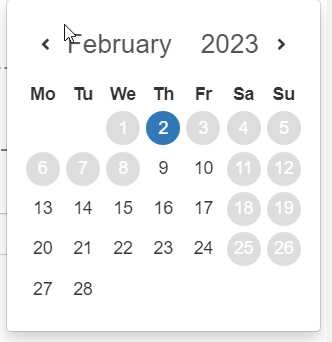Miro
Hornbill Developer-
Posts
240 -
Joined
-
Last visited
-
Days Won
1
Content Type
Profiles
Forums
Enhancement Requests
Everything posted by Miro
-
Hi @will.good, This fields properties can't be edited because fields are marked as protected. This implicate that you can't move field to other sections and also remove ability to change design properties. But here is a good news - we will allow making protected fields read only (but not opposite way). Expect following CHANGE once is released: User profile - protected fields like first name or last name can be change to read only. Thank you, Miro
-
Hi @Sophie Springett At the moment there is no such input field that could be used to catch tabular data. As this is "dynamic input" probably the best would be like you said to use multi line text input. I will add your request to feature requests for Intelligent Capture and once it will be evaluated and added to work log I will let you know. Thank you, Miro
-
@Sam P this with date range should be fixed now.
-
Never Skip Form set but form still being skipped
Miro replied to LouiseT's topic in Progressive Capture
@LouiseT this issue should be fixed now. -
@Sam P fix should appear in next Collaboration Core Build 1869 or later tagged as: FIX: Inteligent Capture - Custom form - Date range field - issue in range calculation Thank you, Miro
-
Hi @Sam P Already replicated your issue and looking for a fix now. I will post here once it will be fixed. Thank you, Miro
-
Never Skip Form set but form still being skipped
Miro replied to LouiseT's topic in Progressive Capture
Hi @LouiseT Just did check and indeed it doesn't stop on custom form with flag "Never Skip Form" set to true. Thank you for reporting it. Once is fixed I will let you know. Thank you, Miro -
Hi @Berto2002 Was able to replicate that. It basically happen when you are filling custom form multi-line input field. Added that to my work stack (on top). Will let you know here once it's fixed. Thank you, Miro
- 1 reply
-
- 1
-

-
defect Date Range in Date/Time fields not being honoured.
Miro replied to samwoo's topic in Progressive Capture
@samwoo it will be included in collaboration core build > 1820 -
defect Date Range in Date/Time fields not being honoured.
Miro replied to samwoo's topic in Progressive Capture
@samwoo I think I got it fixed. But found something wrong in your calculations. In your example as you set MIN=5 it should make grey following (working) days 1st(as first day), 2nd, 3rd, 6th, 7th - that's all. 8th can't be grey as is 6 day in row. In my example it starts from 2nd so it ends on 8th. I will do few more tests and will send it to release process. Will notify you here in what build number you can expect it to be included. Thank you, Miro -
defect Date Range in Date/Time fields not being honoured.
Miro replied to samwoo's topic in Progressive Capture
Hi @samwoo Will investigate it and notify you here when it will be fixed. Thank you, Miro -
missing scroll bar Missing scroll bar on multi line text boxes
Miro replied to Jeremy's topic in Progressive Capture
Hi @Jeremy Thanks for reporting it. Fix will appear in core-ui build > 1809. Thank you, Miro -
Calendar not showing activities on day view since 17/01/2023
Miro replied to Oriol Martinez's topic in Service Manager
hi @Oriol Martinez Fix will be released in Collaboration Core Build > 1807 Thank you, Miro -
@Caroline I'm sorry, some how I haven't catch that scenario so it would be already fixed. Anyway yesterday I did a fix and pushed it to our releases pipeline but as far as I know in worse scenario it could take even till the end of next week to appear live - there is also some other stuff being tested and released. If this is something that is stopping you from work then I need to raise a patch. Thank you, Miro
-
Hi @Caroline We know about that issue and we are planning new release tomorrow that will include fix for it. Thank you, Miro
-
Minor GUI issue - Usernames with apostrophe showing with html characters
Miro replied to Berto2002's topic in Service Manager
@Berto2002 replicated, fix should be released soon. Thanks, Miro -
Minor GUI issue - Usernames with apostrophe showing with html characters
Miro replied to Berto2002's topic in Service Manager
Hi @Berto2002 Is that CUSTOMISED FORM with field that is using data provider or a FORM "Co-worker Search"? Trying to replicate that issue. Thank you, Miro -
Hi @Alisha Sorry but this feature is not yet exposed, but good news is that I have it almost done - just need to clean up and test it. All development of new features were postponed till full migration to Progressive Capture 2 (Intelligent Capture) which happen right now otherwise it all need to be supported and maintained in both. Once migration is finished I will look to expose it. Thank you, Miro
-
Activity Side Bar losing the Someday Activities occasionally
Miro replied to Adrian Simpkins's topic in Service Manager
Hi @Adrian Simpkins I was trying to replicate that issue but no luck here. Just by chance - apart of deleting tasks, have you noticed any extra steps you doing? Thank you, Miro -
Hi @Steven Anderson Could you explain what problem you are experiencing? Thank you, Miro
-
Hi @yelyah.nodrog Can you change the date you enter to "31/03/2022 16:00:00" or "31/03/2022 04:00:00 pm" - I guess that problem could be wrong format as 16:00:00 as already indicating PM. If possible please write here if it help. Thank you, Miro
-
error Missing application - can't load form. Please contact your PCF Manager
Miro replied to samwoo's topic in Progressive Capture
hi @samwoo Does it happen after Service Manager update? Or platform? Thank you, Miro -
new feature request Additional Session Variable requests
Miro replied to samwoo's topic in Progressive Capture
@samwoo could you check if you can use {{user.managerName}} and {{user.siteName}} in field labels ? I think it should be working, it's just not exposed in admin variables list. Thank you, Miro -
@Jeremy I've answered you in the other topic. So once we finish migration to new pro cap engine we can start looking into adding new fields. Thank you, Miro
-
@Jeremy there is ongoing process of updating pro capture engine. The difference you see is between old and new one. Once we finish then it will be used everywhere so it should be consistent. Also it will be a moment when we will start looking into adding new fields. Thank you, Miro