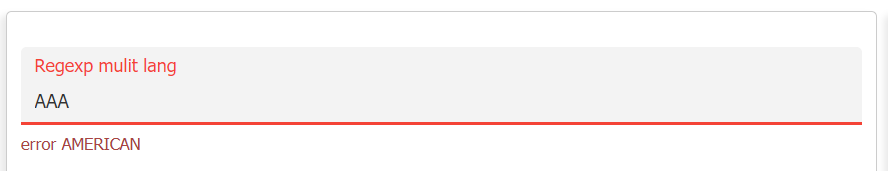Miro
Hornbill Developer-
Posts
240 -
Joined
-
Last visited
-
Days Won
1
Content Type
Profiles
Forums
Enhancement Requests
Everything posted by Miro
-
@Jeremy just noticed that values are numbers and your condition is expecting to find a "No" string - which is part of display value. In that case you should update value to contain that string or test with the number.
- 22 replies
-
- employee portal
- pcf
-
(and 1 more)
Tagged with:
-
@Jeremy ok thinking how I can replicate/test your case. If I ask you to send me flow it won't work as I will be missing your simple lists... The only way is to have API key, then run it and make inspections step by step on my machine.
- 22 replies
-
- employee portal
- pcf
-
(and 1 more)
Tagged with:
-
@Jeremy the very first thing I would check is operator CONTAINS. It basically checking if this specific string (in that case "No") exist in variable. Could you show me answer values? If you have that word used in more than one answer then it could match to it too.
- 22 replies
-
- employee portal
- pcf
-
(and 1 more)
Tagged with:
-
flags Employee Portal - not honoring flags/formatting
Miro replied to Jeremy's topic in Employee Portal
@Jeremy ok need to to see whats wrong there. Could you PM me the flow + few words describing how to replicate problem. -
flags Employee Portal - not honoring flags/formatting
Miro replied to Jeremy's topic in Employee Portal
@Jeremy I think it should be begining of next week - maybe end of this one but not sure as there are bank holidays comming. -
flags Employee Portal - not honoring flags/formatting
Miro replied to Jeremy's topic in Employee Portal
Hi @Jeremy thanks for PM, got it solved and fixed. Basically it was runing regex validation against empty fields which shouldn't. I just fixed it right now so is just a matter of release process and you will get it... Thank you, Miro -
flags Employee Portal - not honoring flags/formatting
Miro replied to Jeremy's topic in Employee Portal
Hi @Jeremy Could you check if "Quantity" field have any conditions? Could you export flow and send it in to me in PM as attachment? -
Customer Request Type not working in Field Flag Conditions
Miro replied to samwoo's topic in Progressive Capture
@samwoo could you try to see if you can get working condition just with request type? I did quick test myself and can see that request type is properly set and field condition is working - but I'm checking request type only. -
Customer Request Type not working in Field Flag Conditions
Miro replied to samwoo's topic in Progressive Capture
hi @samwoo, This looks like variable is not being set or contain wrong value. Where does it happen - in emplyee portal or raising request from service manager? Thank you, Miro -
@Jeremy thats perfect answer. Seems like we are missing some initial data in new portal. I will make aware my coworkers who works on that bit. Thank you, Miro
- 22 replies
-
- employee portal
- pcf
-
(and 1 more)
Tagged with:
-
@Jeremy sorry for any confusions. Just need to clarify what you first see when you run pro cap in emplyee portal.
- 22 replies
-
- employee portal
- pcf
-
(and 1 more)
Tagged with:
-
@Jeremy first I need to make sure - this pro cap should start with Customer Search form then only form you can see if the final form. If this is the case then I found that there is quite a lot of forms stripped down - this is set somewhere is SM. Before I will involve here anyone else I need to make sure this it the case.
- 22 replies
-
- employee portal
- pcf
-
(and 1 more)
Tagged with:
-
@Jeremyjust to clarify, you start you pro capture and this is what you see, there are no other forms?
- 22 replies
-
- employee portal
- pcf
-
(and 1 more)
Tagged with:
-
@Jeremy could you post your flow here as attachment? If needed make a clone and remove any sensitive data from it. This is the only way I could check it. Thank you, Miro
- 22 replies
-
- employee portal
- pcf
-
(and 1 more)
Tagged with:
-
@Jeremy I did update to my flow and replaced the first form with customer search, checking for h_email field now - it is still working. In customer search could you add extra field "email" to display and make sure you got expected email set?
- 22 replies
-
- employee portal
- pcf
-
(and 1 more)
Tagged with:
-
hi @Jeremy, I created simple flow like below to make a test and it works for me. Just can't find a reason why is not working for you. If you could make same test as me and see how it works for you. For your convenience I exported and attached the flow to my post. Thank you, Miro email-branch.pcf.txt
- 22 replies
-
- employee portal
- pcf
-
(and 1 more)
Tagged with:
-
Unable to log change request via Employee Portal
Miro replied to Dan Munns's topic in Employee Portal
So it have to be tomorrow with API key as I won't be in office tomorrow and now I'm on my way to airport. Anyway have few more questions, what type of fields are used, also do you use conditions to change mandatory flags? -
Unable to log change request via Employee Portal
Miro replied to Dan Munns's topic in Employee Portal
hi @Dan Munns, Can you give more details in what from it exactly happen? If is custom one then probably need some rep steps as I was trying to replicate here and I can't. Thank you, Miro -
hi @Dan Munns, I'm aware of this problem, it's on top of my list of things to fix. Thank you, Miro
- 1 reply
-
- 1
-

-
@HHH as this is admin part of app I will notify about it to proper dev team. Thank you, Miro
-
hi @HHH I just did check and regex translated errors are working like expected. Here is how I did it: 1) pickup language you want to edit 2) enter translated message As you can see I'm testing here if user enter digits, if it fail it disply error in proper (user session) language. Let me know if you did it. Thank you, Miro
-
Site shows ID not name on procap form
Miro replied to Stuart Torres-Catmur's topic in Progressive Capture
hi @Stuart Torres-Catmur Just did check - should be fixed. It was problem with data provider configuration and due to nature of that problem you need to re-add (remove and add) that field again in custom form. Let me know if it works for you. Thank you, Miro -
Hi @samwoo, This is all working exactly like intented. If field is not mandatory then you can select "empty item" which is fine as you expect that user could skip that field. Different situation is when field is mandatory, is always required so there is no "empty item" but also there is no selection yet made. Once user pickup anything it can't be set empty as is mandatory. Hopefully it make sense. In that case if you want to give a user freedom to leave that field empty you should uncheck mandatory option in field configuration. Thank you, Miro