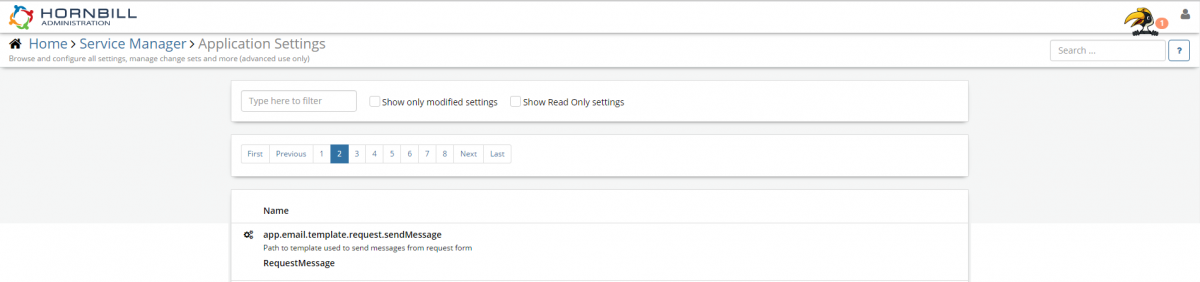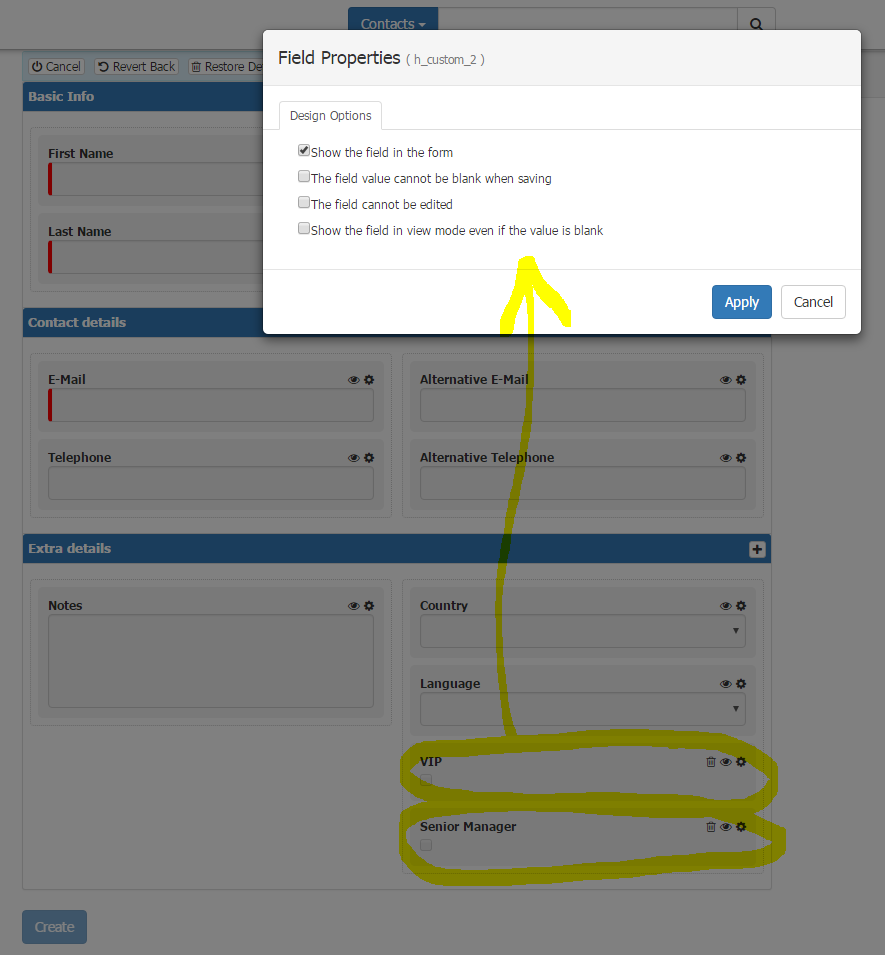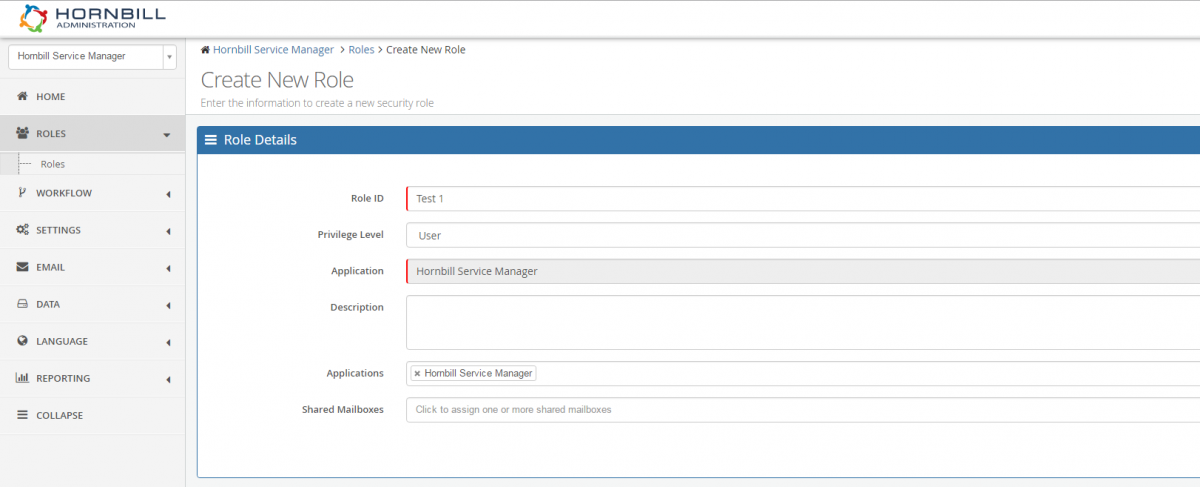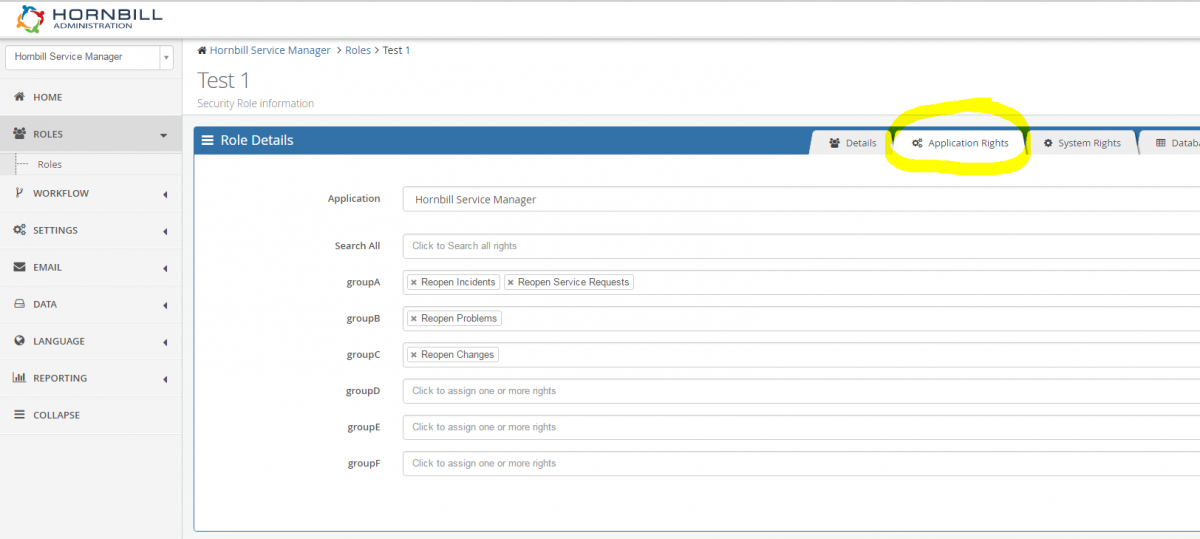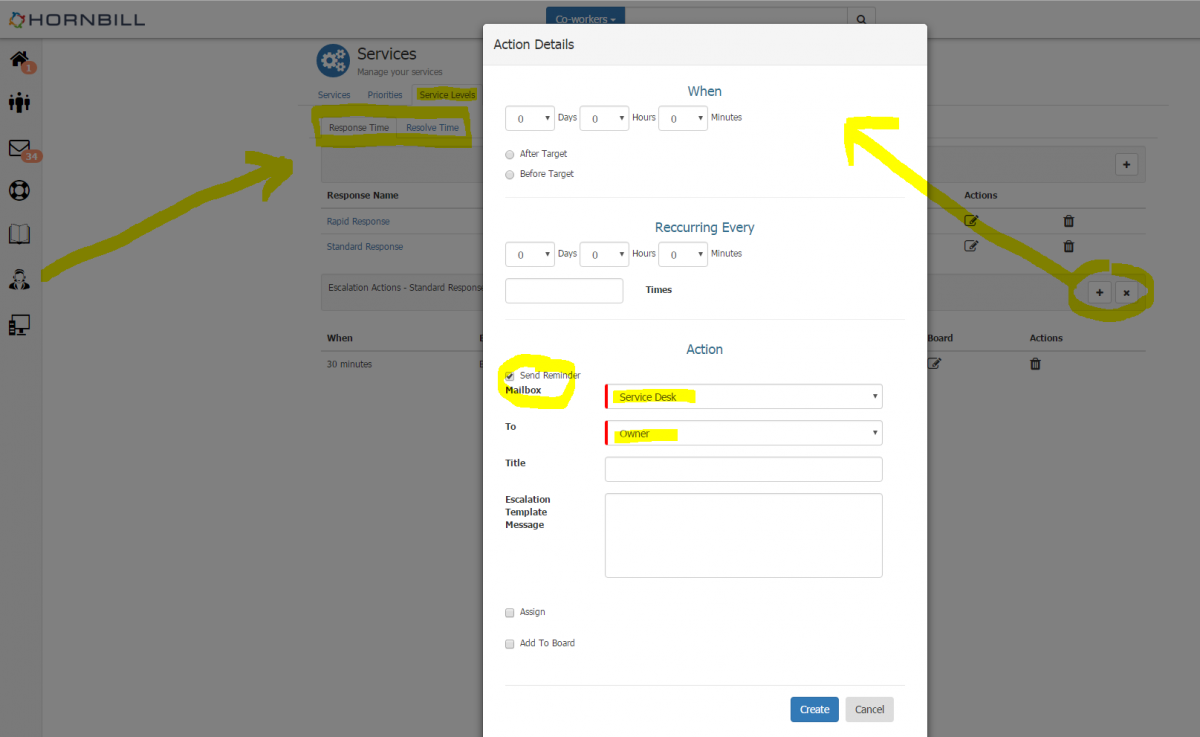-
Posts
5,696 -
Joined
-
Last visited
-
Days Won
169
Content Type
Profiles
Forums
Enhancement Requests
Everything posted by Victor
-
The email template used when analysts send (manual) emails from a call is managed from/by a Service Manager application setting: app.email.template.request.sendMessage (screenshot below) Emails sent by BPE (Business Process Engine) are configured in the BP. You would need to look at the BP configuration and identify the "Email Customer/Contact" nodes and see what email template they use. This is entirely dependent of your BP configuration.
-

how-to Query about email template variables - Co-Worker vs Contact
Victor replied to Kelvin's topic in Service Manager
If you output {{.H_customer_type}} in the email body, what value it displays? -

how-to Query about email template variables - Co-Worker vs Contact
Victor replied to Kelvin's topic in Service Manager
I was actually testing/running a few scenarios around ESP conditions an found some issues there, including the one you experience. Platform dev is currently looking into this. I will update this post once we have more details. So, for customer contact, was the variable resolved correctly but not for co-worker? So far I have only tested functionality around co-workers/users... -

how-to Query about email template variables - Co-Worker vs Contact
Victor replied to Kelvin's topic in Service Manager
You can log two test calls, one against a co-worker/user and one against a customer/contact and see how the sent email works. Co-workers/users are configured in the Hornbill admin instance and contacts (i.e. customers from external organisations) are configured in live instance. -
These issues can be raised with support if needed using our support webform: https://www.hornbill.com/request/
-

Workspaces - Multi Line Comment and Answers
Victor replied to Martyn Houghton's topic in Collaboration
You can press SHIFT + ENTER (CR) to achieve the same result in Comments section.- 3 replies
-
- Workspaces
- Multi Line
-
(and 2 more)
Tagged with:
-
Intended behavior is that attachments are added to "Attachments" section in a request when logging/applying an email to a request, as you mentioned. If this is not the case can you give us a few examples and we will investigate this.
-

defect When creating contact is not added to the organisation
Victor replied to gwynne's topic in Service Manager
Not that we are aware of... Can you post some screenshots of the issue, we can't replicate this in our instances... -
This should be doable on the BP configuration rather than routing rules. Something along the lines that is the call summary contains "Website down" them assign it to team X ... or any criteria that would fit...
-
Thank you for highlighting this, we were not aware of the issue but reported it to our developers.
-
It is possible to add custom fields on the add/edit contact form to specify each of these criteria. The information is stored in the custom fields which can be used for reporting. However this can't be used for filters in custom views as the views only use fields from the table that stores the tickets.
-
@Kelvin - yes, you can create specific security roles where you can add or not the "Reopen" right. I have added couple of screenshot to show where this can be done.
-
To answer Chris and maybe Paul (if it still needs the answer), it is possible to have and "assign team/analyst" during progressive capture. You would need to add a form and in the form configuration select "Analyst Assignment". This does not restrict or make the analyst selection itself mandatory. In other words, in this form you can have only the team selected during progressive capture.
-
As a recommendation we advise that the business process for calls logged via portal should be configured to have calls assigned to a team, for example first line staff team, then you can use application settings for various team notifications. If this is not suitable for you, alternatively you can add node(s) in the business process that will send an email to a co-worker or external email address. Unfortunately you can't configure an email to the team itself, you will need to specify each team member. Or you can have an outside email address (in Exchange for example) that will forward the email to a distribution list.
-
This can be done by configuring escalations or priorities. Go to Services -> Service Levels -> Response or Fix (depending what you need) then click on the + button to add a new escalation. Here you can set an email notification to the owner when the SLA/Priority is breached.
-

how-to Associate a default service to progressive captures
Victor replied to Tina.Lapere's topic in Service Manager
Currently there is no active change request where this feature will be implemented. We have raised this to be discussed internally and see if we could add it in a future release -
The views displayed in the first drop down box (screenshot attached) are hard coded. Currently you can't amend, add or delete these filters. To create custom filters you will have to use the "Views"
-
The Service Portal icon use to be active and visible by default in the left hand side menu. Recently we changed the functionality and the visibility for this icon is now controlled by a collaboration parameter setting: webapp.ui.showServicePortalLink By default the value for this parameter is set to false/off. To have the icon visible the value needs to be set to true/on.