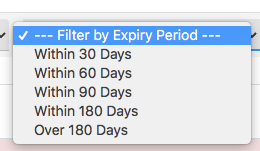-
Posts
1,343 -
Joined
-
Last visited
-
Days Won
60
Content Type
Profiles
Forums
Enhancement Requests
Everything posted by AlexTumber
-
@Ann We don't see milestones as having a start and an end date. Using a framework such as this: (PMI) as a guide, their definition of milestones is the same as how we see it: https://www.pmi.org/learning/library/milestone-different-planning-approach-7635 "A milestone anticipates what the project is supposed to achieve at a pre-set date. It should describe a desired state of affairs, a desired future situation. There are two important aspects to this. First, the concept refers to a point in time, not a period of time. Second, it looks forward to what we want to create, not how we create it." With that said, what I think you are actually after is a view much like the one we are about to include in the next Project Manager update. This view allows you to see all of your projects in the form of a gantt chart. Here is a screenshot that was taken a few days ago from one of our development systems. This may change slightly before going live, but hopefully it gives you a good idea of the functionality that's coming. Alex
-
Hi @Ann, unfortunately I don't have any update for you for this feature at this time. Alex
-
Hi @Ann thanks for your post. We don't currently have any plans to add an additional date to milestones. What sort of use case do you have for this? Alex
-
@Leah yes this is now possible. You need to update your Timesheet Manager application to the latest and greatest (build 152) and you need to have the 'Timesheet Administrator' role against your user account. Alex
-
@Darren Rose I'm pleased to say that additional filters for supplier contract status and expiry period have been added to the next update. We have also added a new expiry period of 180 days (6 months) by default. Alex
-
@stepghg just an update on this... The supplier id field on the contract form will be hidden from the next update as it has no place being there on an existing supplier contract. If you are creating a new supplier contract however, you will be able to access it. Alex
-

Contract View, Archived Contracts and attachments
AlexTumber replied to LouiseE's topic in Supplier Manager
@LouiseE regarding points 1 and 3; the following has been added in the next Supplier Manager update: 1. Custom fields from the supplier contract can now be displayed in the supplier contracts table. 3. Archived contracts now show as status archived instead of status active. Alex -
@Darren Rose our development team have identified and fixed the issue in the next Supplier Manager update. Alex
-
@Agata thanks for your post. I will ask our development team to investigate. Alex
-

Contract View, Archived Contracts and attachments
AlexTumber replied to LouiseE's topic in Supplier Manager
@LouiseE thanks for your post. In response to your points raised: 1. Yes, the contracts view can be customised. It's already possible to pick and choose which columns are visible and in which order. What needs to change here is that we need to offer the custom fields against a supplier contract as available columns for you to select. I will speak to our product and development teams about getting these added. 2. Yes, clicking the button with the binoculars (next to the search field) will switch the view to showing you contracts that are on your watch list. You can then click it again to return to viewing all contracts. 3. This sounds like a bug which I will ask our development team to investigate. The ability to filter by status has previously been requested so hopefully we will see that added soon. 4. Yes, we have this issue on a few of our screens. Our development team are aware of the problem and it will be addressed hopefully soon. 5. Yes you can add your own options to this list. The simple list you need is called 'Supplier Attachment Types' and can be modified in the Hornbill Admin Tool. To see the description against an attachment, hover the mouse over the attachment icon on the left and the description will appear in a tooltip. Alex -
@Tom Gilbert thanks for your post. Some interesting ideas here. Let's discuss in more detail. Alex
- 1 reply
-
- 1
-

-
@Darren Rose thanks for your post. How would you like to see this done? By project role maybe? Alex
-
@Hannah Stella thanks for your post. I will ask our development team to take a look at this. Alex
- 1 reply
-
- 1
-

-
- timesheet
- timesheet manager
-
(and 1 more)
Tagged with:
-
@Hannah Stella thanks for your post and the examples. I'll ask our development team to investigate. Alex
-
@Darren Rose thanks for your post. I'll ask our development team to investigate. Alex
-
@Darren Rose thanks for your post. I'll ask our development team to investigate. Alex
-
@Darren Rose thanks for your post. I'll ask our development team to investigate. Alex
-
@Darren Rose thanks for your post. I'll feed this back to the team. Alex
-
Hi @Adrian Simpkins, Thanks for your post and I'm glad you're liking the changes :-) So after several discussions with the different teams at Hornbill, including Service and Project Manager, we've decided to take a slightly different approach with Default Timesheet Categories... This sort of problem/discussion has come up a few times internally at Hornbill recently (as we add more applications to our platform) and the main question usually circles back to which app owns the data. In this case, it's quite obvious that Timesheet Manager owns the actual timesheet categories (they would not exist if timesheet manager did not exist), but the idea of setting default categories is not necessarily the responsibility of Timesheet Manager. As we've found with different apps, they all appear to have different requirements. To that extent, and due to the fact so much was changing with this most recent update, we took the decision to leave default timesheet categories as they are for now, with the view that each app that wants to plug into Timesheet Manager now has the task of working out how they want to offer this configuration. The result of this will be multiple different interfaces for default categories that are configured differently per app and within each app. I don't know for sure, and until I see the technical spec but I would imagine that Service Manager would not only look to offer default categories based on request type, but also by service as well. So for example, as a service owner, you configure which default categories you want for your service and for each request type. As a Project Manager, maybe you want to configure different default categories for the different roles that the project members have in your project. As with all new Hornbill functionality, with our continuous deployment methodology, you'll receive the updates to each application that contains the new default timesheet category configuration just as soon as the functionality is ready. Alex
-
The latest build of Hornbill Supplier Manager (152) has been released to live. New Owner column added as available column in the Supplier Contracts table Supplier Contracts can now be filtered by owner Supplier Contract Events for integration with Hornbill Service Manager Change Watch list icon updated in Supplier Contracts table Additional field added to supplier contracts: Contact Email Address Supplier Contract title now shows the title of the contract and the number instead of just 'Supplier Contract' Fix Unable to add/update supplier contract owner Supplier Contract Watch Lists displaying multiple rows unnecessarily
-
thanks @Tom Gilbert. Yes this is still something we'd like to add. Happy to have a chat about this over the next couple of weeks. Alex
-

timesheet categories Link Document - default Timesheet Category
AlexTumber replied to Martyn Houghton's topic in Service Manager
@Martyn Houghton the link action is one of the actions where it has been decided that not enough time is spent in performing this action to warrant the ability to record time against it. Do you have a use case for us to add this functionality here? Alex -

timesheet categories Link Document - default Timesheet Category
AlexTumber replied to Martyn Houghton's topic in Service Manager
@Martyn Houghton not every action on a request has the timesheet manager plugin. I'm just checking with the service manager team now what the status is regarding the link action. Alex -

timesheet categories Link Document - default Timesheet Category
AlexTumber replied to Martyn Houghton's topic in Service Manager
@Martyn Houghton thanks for your post. I'll have to check with the sm team. I'll come back to you. Alex -

Retrieval of existing time sheet entries - response time
AlexTumber replied to Martyn Houghton's topic in Timesheet Manager
@Martyn Houghton that's great to hear! Alex- 17 replies
-
- 1
-

-
- response time
- time sheet
-
(and 1 more)
Tagged with: