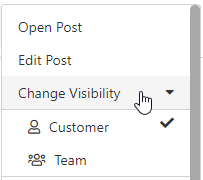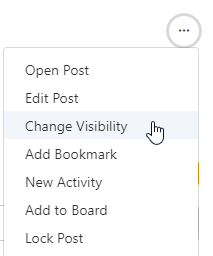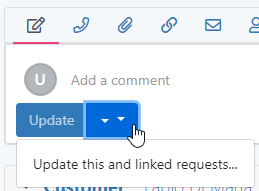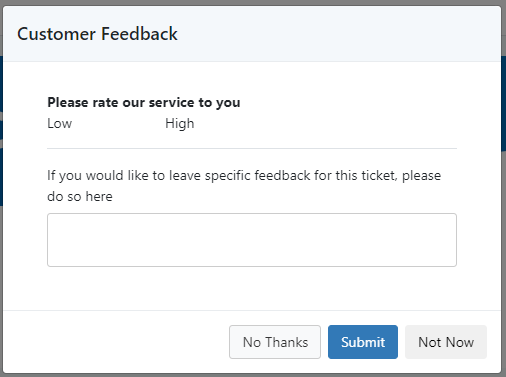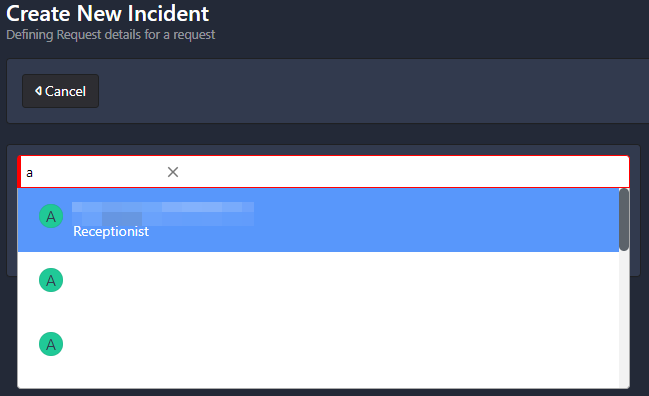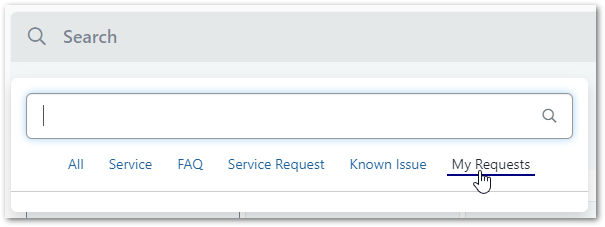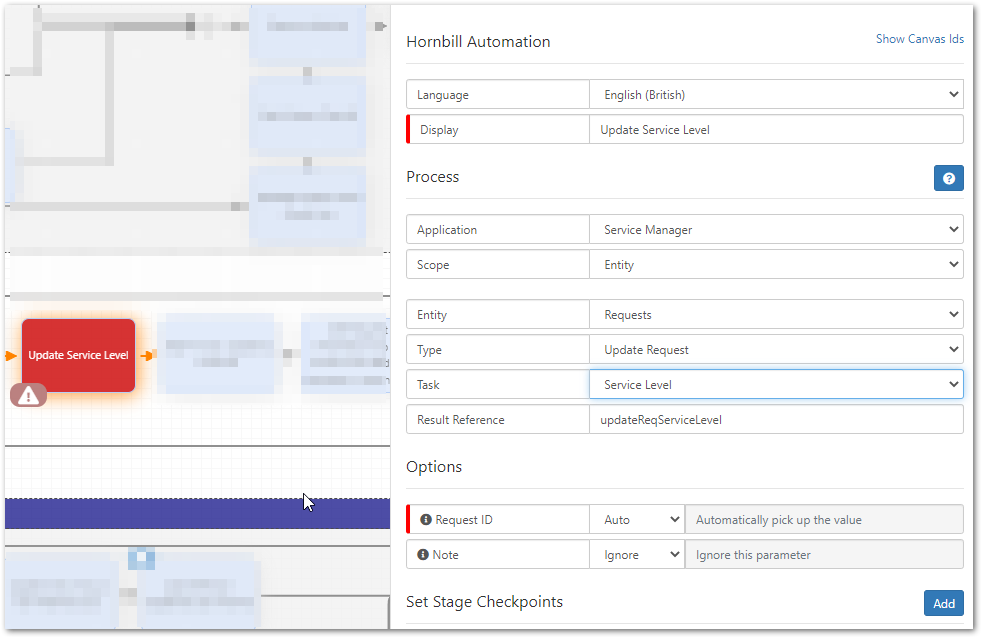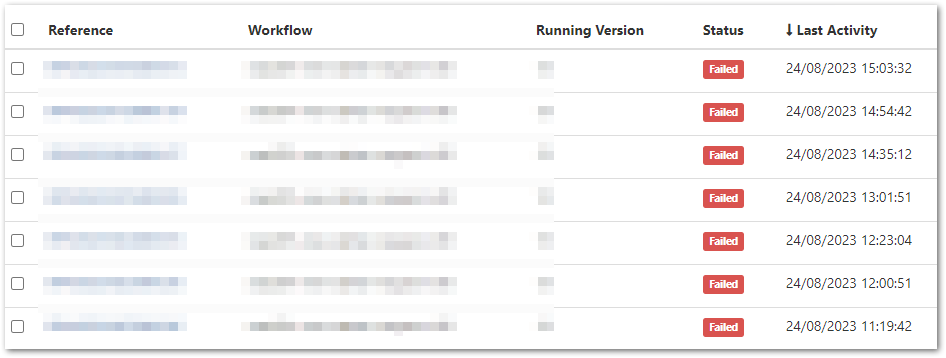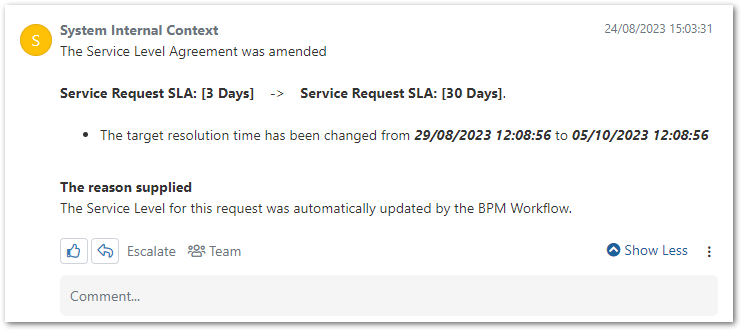Sam P
Hornbill Users-
Posts
409 -
Joined
-
Last visited
-
Days Won
3
Content Type
Profiles
Forums
Enhancement Requests
Everything posted by Sam P
-
I have brought together a Widget to display our high priority requests in a datalist but wondered if there is a way I can specify column width? Summary seems to be preset very wide and is taking a lot of space that could nicely be used to prevent the word wrap on some of the other fields. Thank you
-
Thanks @TrevorHarris we appreciate the opportunity to preview Some issues with not being able to change post visibility, old vs new
-
Main thread here I think @Euan Coleman
- 1 reply
-
- 1
-

-
Just one comment from us so far...in dark mode when selecting the customer during request logging, the text colour is the same as the background
-
Is there / could there be an option or setting which retains the Summary Task preference on the Gantt View by Task? Every time the page is refreshed it gets turned off again. Thanks
-
Our temporary staffing team raise a large number of requests for new starters. As part of our Workflow they are added as a Connection and removed as Customer - is there a quick/easy way they can later search through their requests without having to scroll back pages and pages of requests? I have tried the search bar but it only seems to return tickets where they are the Customer - it could be useful to include My Request Connections here:
-
+1
-
Xmlmc method invocation failed for BPM updating service level
Sam P replied to Sam P's topic in Service Manager
Any update to this please @Nanette @Steve Giller Many thanks -
I am quite new to Reports bu t this may help you as I was looking for the same thing. You might need to add filters or change the columns according to what you need. all-users-with-department.report.txt
-
When a BP fails, its sometimes possible to simply restart the last step in the process using the Refresh action in the request itself: Could this option to restart the last step be added to the Admin console so it can be done here and/or make the request number a hyperlink directly to the ticket. Currently I believe the only way to do this is to open the request separately which can be time consuming. This request is prompted by the current issue here, which is generating c20 failures per day for me, however I do think it would also be useful for me and others in the future.
-
Xmlmc method invocation failed for BPM updating service level
Sam P replied to Sam P's topic in Service Manager
-
I have 8 Requests that have all failed at exactly the same stage in the process today with no changes made to the IC, BPM or SLA's, they have been merrily working away for the last 2 months perfectly fine. Any clues why? The timeline has updated which makes it even more confusing: When I refresh the process from the Request it DOES progress, but it didnt need this intervention before today.
-
I have a published IC that is mapping Summary and Description (and some others) directly in a Customised Form, and these are mapping perfectly in the request, as Summary example here (override flags are present and working fine): I have gone to create a new IC today and they aren't mapping - have I missed something? They are mapping when using the Request Details form, however I would prefer to have Summary and Description included in my main customised form (also don't really want to have to map in the BP). Can anyone help? I have checked there are no erroneous spaces at the end of h_summary.
-
Feature request: Via nodes in Intelligent Captures.
Sam P replied to MacLean Ferguson's topic in Service Manager
+1 -
I see this has now been implemented - great stuff, thanks!
-
We had the timeout issue earlier this week - it was related to a Sophos update. Might be worth checking your AV is not the issue
-
Adding a hyperlink to a Snippet with different "Text to display"
Sam P replied to Vin B's topic in Service Manager
+1 -
+1
-
When uploading a document with a review date set in the Upload Document box, subsequently applying the review task template once the document has uploaded does not save. Only upon refresh can you set the review task template. If no review date is entered in the Upload document box, it works first time.