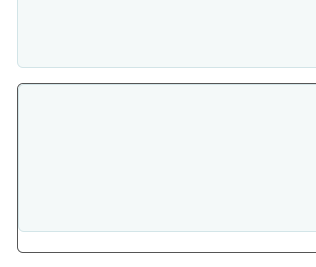Sam P
Hornbill Users-
Posts
409 -
Joined
-
Last visited
-
Days Won
3
Content Type
Profiles
Forums
Enhancement Requests
Everything posted by Sam P
-
I am observing a few graphical issues this morning, in the last 10 mins or so (across multiple browsers): Drop down lists are overlaying the lower fields, also the background of the field itself is usually white and now appears to be clear Some widgets have a border round them that wasn't there before, as shown below, Request List widget on top, Links widget on bottom. The Services page also has a border that wasnt there before:
-
Where there are conditional fields in Human Tasks, could they be displayed in italics in the same way they are in the Intelligent Capture?
-
The identification of the duplicate would be manual, but by entering the Request ID in to a Human Task field, the BP could bypass the generation of the remaining tasks as some/all of them will have already been completed on the original request (well thats how it would work in my mind anyway!)
-
Another way I would use this is where Duplicate requests are found as part of our New Starter Process..requests could be linked to the original then closed.
-
+1
-
Thank you @Steve Giller @AlexTumber yes I had missed this step, thanks for your help
-
Thank you @Steve Giller @Steven Boardman
-
Could there be the option to either have more Attachment Types, or to specify our own? I would like to upload a Policy that I don't want to add to a Document Library - in this example its neither a Budget Approval nor an Image. Thanks for your consideration.
-
Under New Project Risk, Weighting is a mandatory field however the default setting in Form Design sets it to be Read Only. It be easily changed but would suggest it should not be set to Read Only by default, thus removing the resulting error:
-
-
In one of my working time calendars (M-F 08.00-17.00), Christmas and New Year bank holiday dates are set to "All" but they are not reflected in the between date picker (other manually added BHols are), should I be adding them manually? Thanks
-
Would anyone else find this beneficial? The ability to set the icons where data is mapped to Custom Attributes would help greatly.
-
-
iBridge issue passing Request ID to Jira
Sam P replied to Sam P's topic in Integration Connectors, API & Webhooks
Does anyone have any ideas on this? The Request ID is not being sent to Jira when trying to map to a Custom Field, also still having issues mapping a Custom Field to Components. Thanks -
+1 we could eliminate many, many attachments by having this kind of input field
-
iBridge issue passing Request ID to Jira
Sam P replied to Sam P's topic in Integration Connectors, API & Webhooks
Just to add that the Request ID is being sent to Jira when used as part of the Summary field (as an example) but not when trying to map a Custom Field. Does anyone have any ideas for this and the Component issue above? -
iBridge issue passing Request ID to Jira
Sam P replied to Sam P's topic in Integration Connectors, API & Webhooks
Now also just got this error when trying to map Components (its trying to set h_custom_h): Any help appreciated, thanks -
I'm quite new to iBridge integrations but have worked through some issues today that have been mostly successful. One of the last error messages I have is when trying to pass the Request ID to a Custom Field in Jira, I get the error below: Here is the setup (working correctly for all the other Custom Fields) and have checked is a text field: This is where I got the Custom Field ID (also working correctly for all the other Custom Fields) Do I assume this is an issue with the Jira Custom Field itself, since I had added this one in the exact same way as approx. 8 others? Or did I miss a step? The Auto Task detail is here:
-
This is the first time I have been looking at mapping custom fields in Jira and am finding it quite hard to keep track of what I've done because it deals with Field IDs and not names. Could we have an optional Display Name for each field here, it wouldn't be used in the Integration itself but would really help identify which field is being mapped where without having to flick back to Jira or record it elsewhere. Thanks for your consideration
-
Yes makes sense thanks @Steve Giller
-
Is the success of an Autotask connected to the success of the Integration call? Or are they classed as independent? The destination Jira board is not setup to received Changes so this failed as per the Jira error, so in my mind the Autotask should be showing failed. Perhaps the fact that it reached the board = success for the Autotask?
-
I have started scheduling bulletins to show this weeks Planned Changes, and they are set to expire at the end of each week. For Bulletins with a Visibility End Date, could the status in the Service Portfolio Bulletin List area show Expired instead of Published? If the status cannot be changed (because I realise it is still technically Published) could there be an indicator on the Bulletin List that shows the Visibility Date has ended?