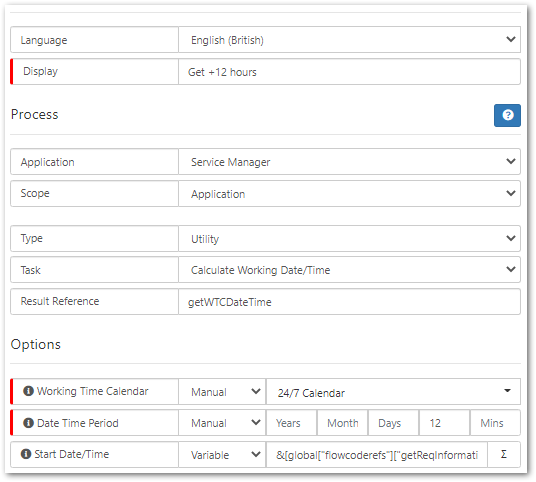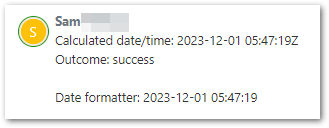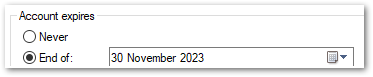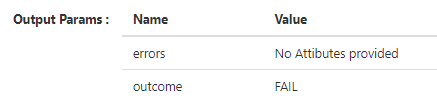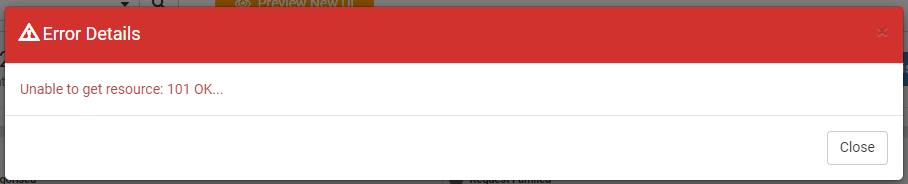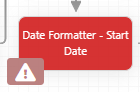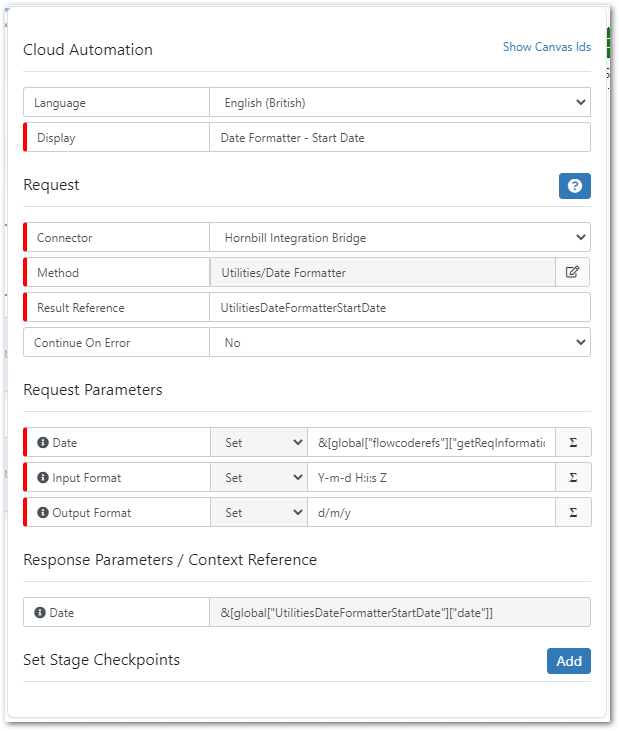Sam P
Hornbill Users-
Posts
403 -
Joined
-
Last visited
-
Days Won
3
Content Type
Profiles
Forums
Enhancement Requests
Everything posted by Sam P
-
ITOM / Active Directory User Management Expiry Date
Sam P posted a topic in IT Operations Management
I wish to set Active Directory account expiry to 12 hours after being generated. I'm using the Calculate Working Date/Time utility and then formatting the date to the required output to send to AD and this is working fine, however when I check the AD account I notice that the expiry is set to the end of the previous day and there is no scope for the time to be included. Is there an alternative way to achieve a 12 hour expiry? The request could be initiated on any given day / time so should not end at midnight as in theory it could have been requested at 23:55 and still be needed for the full 12 hours, not 5 minutes! Thanks in advance -
I'd also like to know if its possible to blank a field using ITOM, just tried with the following error:
-
+1 to have better control over the creation of snippets
-
When adding a Task from the Gantt View and where 'Notify Project Manager on Completion' is not set, an error is generated. When set, the error does not appear.
-
Thanks @Berto2002, our Change Requestors only have Change Management User and they can see the calendar too which is odd without Change Calendar View as indicated above. In our current Workflow there's no requirement for them to have Change Request Assignee.
-
I have added a Change Freeze which the covers Christmas and New Year period and this is showing nicely in grey in the change calendar, but I may be missing some things and therefore have a couple of questions: Is there a way to stop changes being scheduled during the change freeze period (during logging)? It seems that a change cannot be rescheduled during the change freeze period once logged, which works well, but can still be logged in the first place Could the Date & Time control be greyed out or show the change freeze period, in the same way it shows Bank Holidays? Or should I be adding the Change Freezes to the Working Time Calendar as well as the Change Calendar? Any other suggestions on how to better manage Change Freeze periods without manual intervention? Thanks in advance
-
-
Not related to Resources, but I do have this issue when looking at the Task View - you can only scroll down by clicking or dragging the vertical scroll bar, not with the mouse.
-
Customise the timeline - colour on the tasks timespan bar
Sam P replied to Damola's topic in Project Manager
+1 Is there / could there be greater control over the colour scheme for Tasks and Milestones, including the thresholds at which the colours change? As mentioned by @Damola our organisation uses Red to show that a task / milestone / project is overdue or in trouble, not that the progress has not yet reached 30% complete, we use Blue for complete, etc, etc. Its hindering the progress of our implementation of Project Manager because the colours conflict with our existing projects. Any advice appreciated. Thanks -
Date Formatter causing failures from this morning
Sam P replied to Sam P's topic in Business Process Automation
Brill @Steve Giller and Cloud team, thanks for the fast fix -
We have a number of Workflows that use the Date Formatter node that have been failing today, they were fine yesterday and no changes have been made to the relevant flows. They can be successfully restarted in the Admin panel but raising here as I either need to know what to change or it may be an issue Hornbill end. Thanks for any help
-
enhancement Enhancement: Change Calendar View for Customers/Contacts
Sam P replied to Berto2002's topic in Service Manager
+1 and if was available as a Home Page Widget that would be even better -
@Berto2002 thanks, will this only work as part of the Workflow though? Changing the scheduled date on the Request will not prompt a node to be invoked? (I dont think, eek!)
-
@Graham thanks for confirming and updating the Wiki
-
I have found the Wiki article outlining the various Windows server options for SIS, but just wondered if 2022 is also now compatible? Thanks
-
Request: Increase the 1024 character limit on External authorisations
Sam P replied to LawesD's topic in Service Manager
+1 -
Your node looks pretty much the same as mine which also updates the content. Does the person who invokes the update have the right role (even if they don't know they're updating the card by taking the preceding action)? My team have 'Board Manager' role which means all of our automations work even when they don't actually use the Boards themselves.
-
ugh @AlexTumber its obvious when I think about it! Thanks, all sorted
-
I opened this project back in May but for various reasons it didn't actually start until today. I have moved the start and end dates of all the milestones and tasks to today but the Gantt view still shows months from April and there is no horizontal scroll bar, which means I cant view the end of the tasks which go all the way through to May 2024. (Note I did delete some tasks that started and finished in Q2, not sure if that is why the starting month is April, nevertheless I still cannot scroll). Any ideas?
-
Does anyone have any tips?
-
@samwoo Absolutely not, I'm always on the look out for other/better ways to do things and well aware I'm no pro compared to some on here, I learn a lot by reading how others work