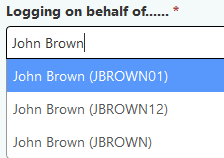Sam P
Hornbill Users-
Posts
409 -
Joined
-
Last visited
-
Days Won
3
Content Type
Profiles
Forums
Enhancement Requests
Everything posted by Sam P
-
+1 too please
-
+1 would also appreciate global / domain wide feedback capability
-
I wonder if there is any other appetite for this? Being able to filter on reports would be hugely beneficial...thanks
-
Rookie report question - is there a way to generate the report without the time, just date only? (for all / any date field, including last modified / resolved, etc). Thanks
-
-
Fair enough @Steve Giller understood, thank you
-
Is it possible that the status of linked requests could be shown in the Timeline as well as in the Linked Requests tab?
-
Hi all, as discussed with @Bob Dickinsonyesterday, the "is Like" reporting function does not automatically include the % wildcard by default, therefore partial results are not being returned.
-
Thanks Martin, I haven't checked out the Change Service option, will take a look
-
Does anyone have any ideas that could help?
-
@James Ainsworth this looks great, thanks for the update
-
A new service is going live that has 180+ possible categories, the categories are the same as the "Issue Type" that is selected in the IC as part of the logging process: How can I use this information to automatically select the category? I was hoping to avoid a very large daisy chain of decisions in the Business Process, and I also wanted to avoid the customer selecting from the Request Categories form as there are many more conditional fields below these two that could not be picked up from the Category. Thanks in advance.
-
Hi all, is there an optional setting to suppress this message once an analyst has logged a request? If not, could there be? I appreciate some people might want to return to the previous area, but in the main I would say we nearly always click View. Thanks
-
Unable to logon to system and unable to raise a support ticket
Sam P replied to Adrian Simpkins's topic in Service Manager
Do we all log it with support in this scenario? -
Thanks @James Ainsworththats fixed the logging bit, now I just need to find out if I can remove Service Manager update rights, as they still seem to be able to add Connections and take the Update and Phone actions from the Action bar (not the end of the world I guess).
-
Thanks @Victor, I copied my Incident Management User role, removed everything as described and added to Test User (of type: User) I removed all the original rights except Collaboration Role (it wouldn't let Test User log in without it): However this user can still update requests via the Action Bar: I should also have said that they need to maintain the ability to log via Self-Service on the Employee Portal which has been lost. They are a essentially an employee that can see any request but not do anything on them. Any ideas what to try next?
-
New Admin Tool - difference in widget/chart appearance
Sam P replied to Sam P's topic in System Administration
Hi @NeilWJ thanks for the info, I see its been released as above. I had hoped the colour theme would have carried through without the need to manually colour each series, like in the old admin tool above, do you think this could be an option? I realise its only cosmetic, however I was hoping for a like-for-like appearance of the Widget Charts. Thanks -
For a few days we have had a random issue with email logging where it loops back to an earlier node, then proceeds to log a ticket with no Service or Category. I have logged this with support. Today, team members have highlighted that a previously working section of our incident BP is not working and I haven't touched the BP itself. Haven't had chance to check that out yet.
-
Is anyone able to share the details of a role they have created that allows someone read-only access to Service Manager? I have a small group of users that should be able to view tickets via Service Manager but not log, update, resolve, close or reopen them. Having some settings to copy would save me a great deal of time. Thanks in advance
-
Could it be possible to use icons to define Custom Attributes that are displayed in the Customer section? I'd like to display more than one numerical attribute here and an icon could help teams identify what they are for:
-
I also spotted this, I think it used to hold the UserID next to the name with Job Title underneath but now the email address is displayed. My preference would be UserID here:
-
Is there a way / could there be an option to customise / update what is returned in the Search All Users data query? The UserID sometimes helps, however email address or Job Title would make this an even better feature for us.
-
Still hoping to get to the bottom of this as my results are varying hugely. My preference is to store the whole category and so servicemanager.request.category.request.storeFilteredDisplay has always been set to OFF. I logged four tickets consecutively, all the same Service, all the same Catalog item, with 4 different results in Category (2 of which have identical categories and both logged via Analyst), which is perfectly shown here in a Widget chart. (I am aware I can change the Chart Label but this misses the point): The data profile is quite detailed (7 levels) but no more so than at any other level, and I have checked Code Length and Maximum Levels are OK: This then led me to check on other categories of Requests Logged today and I found this is happening with other Services / Catalog Items (both Incidents and Service Requests): I wondered if something had changed in the IC / BP.... however for the example below the IC has not been touched since 27/08/2021 and the BP since 14/01/2022: @Victor any further ideas? We are still quite new to Hornbill (July 2021) and our reporting is not fully developed, but I can see examples of this going all the way back to July. Happy to log with support if you feel this is a better approach. Thanks in advance.
-
New Admin Tool - difference in widget/chart appearance
Sam P replied to Sam P's topic in System Administration
Thanks @NeilWJ