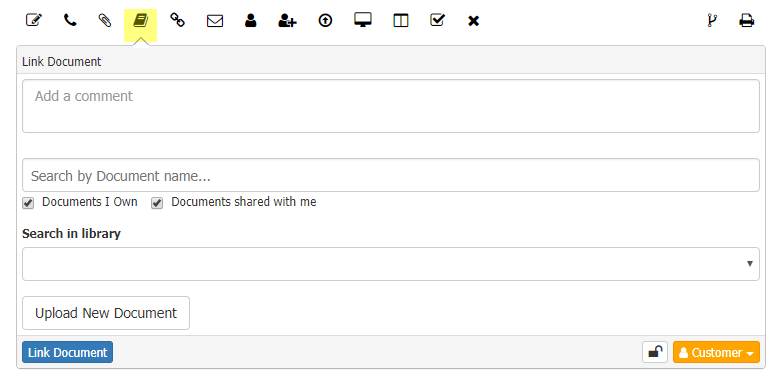-
Posts
4,928 -
Joined
-
Last visited
-
Days Won
276
Content Type
Profiles
Forums
Enhancement Requests
Everything posted by James Ainsworth
-
@Dan Munns I would be interested to know if there are particular notifications that you would consider allowing the teams opt out of? The majority of Service Manager notifications can be turned off for all users. We are still hoping to add an application notification section to the Notifications tab in the User Profile for Service Manager specific notifications. This would allow for individuals to opt out, but not teams. Regards, James
-
Project Manager Portfolio Hornbill's Project Manager Portfolio is the entry point to view and access all of your projects. Its simple views and lists give a quick perspective on the current state of your projects, whether it be showing the progress toward the next milestone of a project or getting a glance at your top project risks.
-
- Projects
- Project-Manager
-
(and 4 more)
Tagged with:
-
@samwoo It does seem a little unusual to see someone as a member of 20+ teams, but I see that as someone monitoring a Service Desk this might be required. This may also open up some discussions on providing more ways for people to monitor teams without being part of the team. One example is to allow the assigning of one or more Service Owners to a service, providing them access to all the requests for that service without being a member of a team that supports that service. I'm not too fond of seeing scroll bars in menu items so it would be good to understand if this is restricted to a small number of users and if these users would consider other ways of accessing the data without being a member of the team and therefore not having all the teams in this list. It might be as simple as allowing the Quick Filter to filter on team. In any case we need to prevent the menu from ever going beyond the size of the screen. Regards, James
-

enhancement Round Robin Assignment without using BPM
James Ainsworth replied to a topic in Service Manager
Hi @Paul Alexander No movement as of yet. I will revisit the change to see if there is anything that can be done to progress it.. Regards, James -
Hi @Michael Sharp I wanted to revisit this topic and see if you are still having staff able to resolve or close the requests without setting the Request Category? Let me know if this is still a concern for you and I will have a look again to see what options we can provide. Regards, James
-

E-mail customer when ticket put on-hold / resumed
James Ainsworth replied to ShalilK's topic in Service Manager
Hi @ShalilK Sorry for the delay in responding to your post. We do have a change in our backlog where were are looking to introduce a setting that would send an email to a customer if there is an update that has the visibility of customer. Anything set with the visibility of Customer will already be visible to the customer in the Self Service portals. As a customer may not be aware of the updates on the portals without visiting the portals, this change will notify the customer of the update by email which could also include the use of an email template with links back to Self Service. Would this fit your needs? Regards, James -
Hi @DeadMeatGF Going forward we have added a change that will prevent you from creating a BPM with this name. However, to remove your BPM that already exists I would recommend contacting support directly to arrange having this manually removed. Regards, James
-

Autoresponder and progressive capture
James Ainsworth replied to J_Tamburrini's topic in Service Manager
There is also a setting to enforce the selection of a Closure Category on the Resolution Action if this is needed. -

Autoresponder and progressive capture
James Ainsworth replied to J_Tamburrini's topic in Service Manager
-

Autoresponder and progressive capture
James Ainsworth replied to J_Tamburrini's topic in Service Manager
You might also be able to incorporate in the BPM option for locking the Resolution into the example above as described in the Access Control section on this page -

Enhanced Attachment Handling/Viewing and Accessibility
James Ainsworth replied to Dave Read's topic in Service Manager
Hi @Dave Read I'm interested to know if the Security Event document is something that is shared and possibly used on more than one request or if it was something unique to a single request? I wasn't sure if this was an export of a computer's Security Event log or something more generic. For more generic documents that can be used on multiple requests, the Document Manage might be something to consider. This would avoid uploading the same document multiple times when used in different requests. This can be done through the Documents action on a request. These documents are displayed in their own section on a request. To help define our requirements I would also be interested to understand more about where you were trying to search for your document. Were you using the Global Search or were you looking from within a single request? If you are looking for the document from within the request, was the document within the Attachment section but difficult to locate because of a large number of attachments? Regards, James -
Hi @Dave Read I'll add you to this change that is looking at linked requests and the information that is transferred from the originating request. This is slightly different from the post that you mentioned and we will probably look at that as a separate requirement and manage it within that topic. Regards, James
-

enhancement Updating On-Hold Calls
James Ainsworth replied to Tina.Lapere's topic in Service Manager
Hi @Charlie Jones As mentioned above, we are hoping for sometime over then next few weeks. The development work is complete, it is just going through its final testing. This post will be updated to confirm once it is available and it will also be in the release notes which can be seen on your instance App Store or you can follow the Announcements on this forum. Regards, James -
Hi Keith, Thanks for your post. We do have a change in our backlog which would allow you to select more option to include when raising a linked requests. This could include options such as attachments, connections, members, linked request, etc. I'll make sure that you are added to this change in our backlog. Regards, James
-
Hi Paul, We have done some tests around the use of the wildcard in your search and getting different results. It looks like there may be some inconsistencies with results when using wildcard characters in your search when the words that you are looking for are stored in the post or comment within quotes. For example searching on gantt will return posts and comments that contain either 'GANTT' or GANTT, however using the search text gant* it is possibly only returning posts and comments with GANTT and not 'GANTT' This is currently being investigated. Regards, James
-
Hi Paul When you specify 2 words when searching workspaces it will use an OR by default. In your search it will return results for "gant*" OR "chart". A result that contains both words would normally show with a higher relevance, however when using wildcards the word with the wildcard is not included in the relevance. If you want to return results that have both words you can use the AND operator - gant* AND chart. Some other syntax that can be used includes: There are a selection of operators and syntax available to perform advanced searches from the Global Search Bar. Some that are commonly used include: Boolean Operators: AND (+), OR, NOT (-). Must be in ALL CAPS OR is the default AND matches posts and comments that contain both words NOT excludes posts and comments that contain that word Wildcard Searches: *, ? An * is used for a multiple character wildcard search A ? is used for a single character wildcard search Wildcards cannot be used at the beginning of a search term String Search with Quotations Placing two or more words within "double quotes" will search for that exact string
-
@Victor I agree that attachments will not be added directly to a request when the Routing Rules are used, however this is not what is being asked. It seems that on occasion the icon that highlights that an email has an attachment is not displayed. This does normally show even when using the Routing Rules.
-
Hi @samwoo Thanks for your post. I have added this to a change that is regularly cycled through to add more fields to the asset classes. These all look like valid requirements to me. The ability to have multiple owners or used by is a separate change that we have in our backlog, which I'll add you to. Regards James
-
@Hannah Jeffries Under the More Actions menu on the bottom right of the screen shot you should be able to use the View Email option access the full email which should also indicate that this particular message had an attachment. Can you check that this is the case. There are some settings that restrict the size and file types used on attachments and I just want to make sure that it is not actually being stripped from the email. Regards, James
-
Hi @Hannah Jeffries would it be possible to post a screenshot of a system message where the attachment icon is missing? Be sure to mask out any names or email addresses if displayed on the screenshot. Regards, James
-
Hi @Hannah Jeffries Thanks for your post. I will see if I can replicate what you are experiencing while the support case is being looked at. Regards, James
-

Auto-routing rule not setting Contact as the customer
James Ainsworth replied to samwoo's topic in Service Manager
Let us know if your issue persists after the update. We will look at it again if it is still occurring, but hopefully the update will provide what you are looking for. James