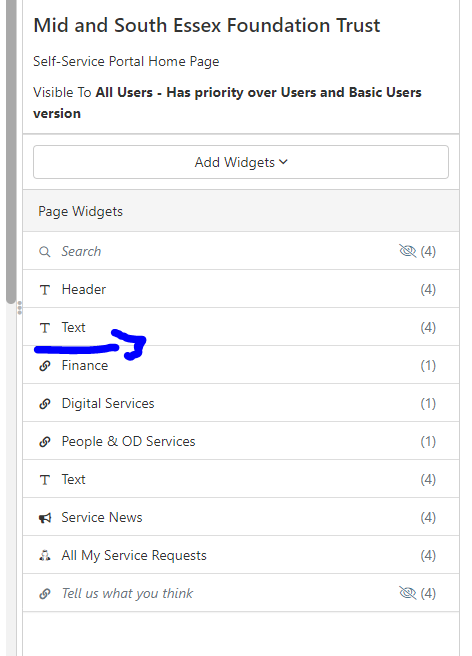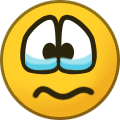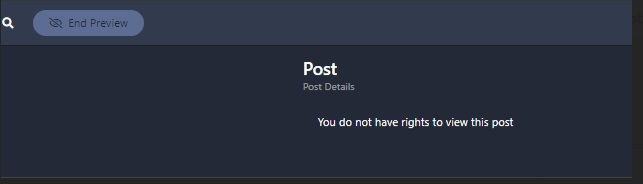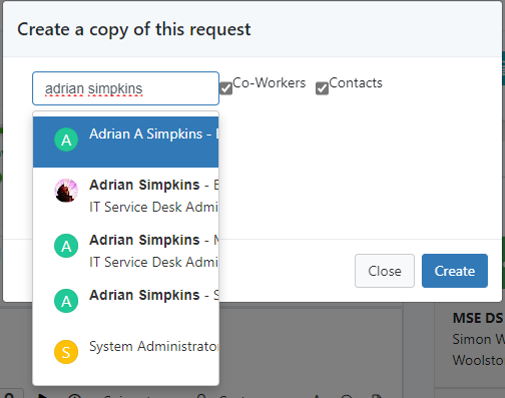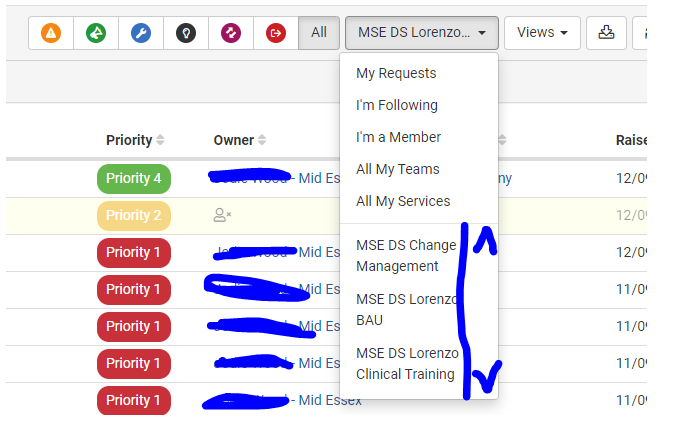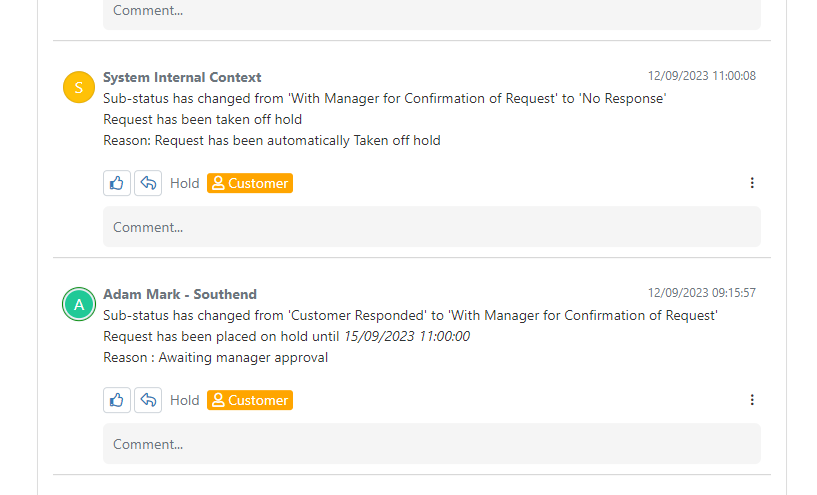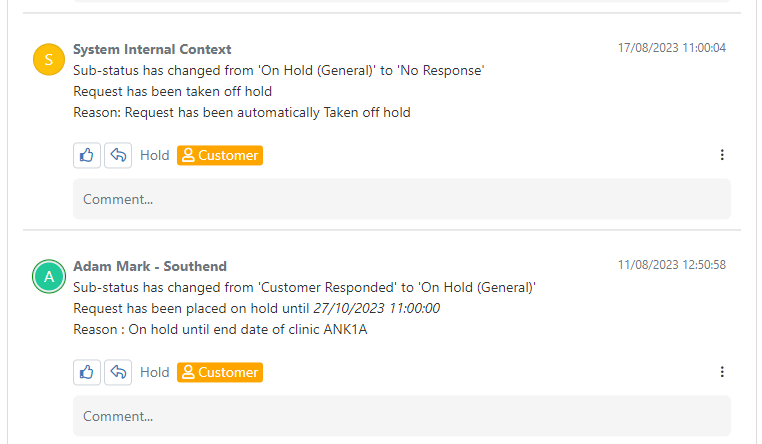Adrian Simpkins
Hornbill Users-
Posts
1,565 -
Joined
-
Last visited
-
Days Won
16
Content Type
Profiles
Forums
Enhancement Requests
Everything posted by Adrian Simpkins
-
How to center icons in the customer portal
Adrian Simpkins replied to Adrian Simpkins's topic in Employee Portal
Hi Daniel, Thank you for the response - there was an extra blank text field in the configuration so I have removed that. However now the screen favour's the left hand side: Below shows where I removed the blank text setup: Many thanks -
Hi All, On our main landing page on our customer portal we only had 2 icons showing to access sub pages / services (we had our Digital Service and People & OD Service only). However I have now added a 3rd icon but I am struggling to work out how to center these in the display. The screen shot below shows how it displays now and you can see the 3 main icon links to sub pages / services - when it was just 2 it appeared centered, but now I have added a 3rd it appears to favour the right hand side, rather than center. Any tips on how I could center these 3 icons at all please? i have tried some of the options on each node to center them but it doesnt appear to do what I am requiring Many thanks as always !
-
SSO stopped working after Hornbill update?
Adrian Simpkins replied to Daniel's topic in Service Manager
I am back in thank Deen -
SSO stopped working after Hornbill update?
Adrian Simpkins replied to Daniel's topic in Service Manager
Hi All I have pointed my ticket to this forum post as Hornbill could not see any issues, but I can see 3 other customers now unable to access the system Thanks -
SSO stopped working after Hornbill update?
Adrian Simpkins replied to Daniel's topic in Service Manager
If you happen to have a direct logon password setup it will let you in so I have one live user at the moment -
SSO stopped working after Hornbill update?
Adrian Simpkins replied to Daniel's topic in Service Manager
Hi Daniel - yes I have same issue no one is able to logon this morning both customers and full users. I have raised a ticket to Hornbill about 5 minutes ago around it -
@Steve Giller Hi Steve - just chasing this please. I have tested it again today and the issue still occurs where if I archive an Organisation and do not untick the Add to Organisation list for registration it still shows as an option in the list. Many thanks
- 8 replies
-
- customer portal
- organisaton
-
(and 1 more)
Tagged with:
-
Preview new User Interface for Core UI
Adrian Simpkins replied to Daniel Dekel's topic in Collaboration
Thanks Trevor - I didn't think to check in the old UI - if I see anymore issues raised around the new UI raised I will do that before raising, just so I can provide as much information as possible. I will monitor for the patch fix and let the user know Many thanks as always ! -
Hi All, Currently our main SLA has auto escalation settings that write requests to an escalation board as they breach different criteria in the SLA i.e. Request about to breach Response timer, Request has breached response timer etc. Normally this board has a high number of requests, but I have noticed over the last couple of weeks the number appearing here is lower than I expect - probably about 50% compared to previous viewings. I know there was an issue with SLA triggers earlier in the year where the board displayed much lower numbers / requests were not appearing as expected here. Is anyone seeing the same issue again now at all (if you use auto escalation triggers in your SLA's of course). I am seeing figures which are again around 50% lower than normal trends - is there any current known issues perhaps that I have missed? Many thanks Adrian
-
- boards
- auto escalation
-
(and 1 more)
Tagged with:
-
Preview new User Interface for Core UI
Adrian Simpkins replied to Daniel Dekel's topic in Collaboration
Hi Daniel, Another thing we have noted - if you view a board in the new UI, the text in the card displays aok, but then when searching text it inserts <ins>add</ins> in the found text: View with no search: View when searching text (I searched just the text 'add a' in the search box: Many thanks ! -
Preview new User Interface for Core UI
Adrian Simpkins replied to Daniel Dekel's topic in Collaboration
Hi Daniel Another item one of my users has noted is that if you open a post to amend the text under the new UI they are getting a You do not have rights to view this post message as per below - under current UI they are able to amend the text Many thanks Adrian -
Preview new User Interface for Core UI
Adrian Simpkins replied to Daniel Dekel's topic in Collaboration
Hi Daniel One thing i have had fed back is the copy request window doesn't show the whole name of the users found - sorry not sure if this has been highlighted as yet, but couldn't see anything in this post as yet Many thanks Adrian -
Hi All Following on from the recent change to how All My Teams displays I have had a few staff feedback on it causing some frustrations. Some of our staff are out and about with their laptops direct in our customers departments to resolve and log new issues. However the staff are finding without taking a mouse along with them it is hard to navigate and move the list down to access other teams they are a member of using the keypad / joystick button on the laptops. Also not having the sidebar show until you hover over it is causing some staff to think they are no longer a member of a team, so I am having to provide guidance to hover their mouse in the area highlighted to see the up/down scroll bar. Can this be shown just as default so it is clear there are more teams further down the list? Is anyone else having any similar issues or feedback? Many thanks as always
-
Tickets coming Off Hold before the allocated Hold date
Adrian Simpkins replied to Archana's topic in Service Manager
I have another example of a request coming off hold early if this is needed for anyone investigating this at Hornbill as below: Example below was on hold until 15/09/23 but this just came off hold on the 12th for no reason that I can see Many thanks -
Hi James - one file was 250kb and the other was around 650kb. I was able to upload both with no issues on her behalf. I was thinking about getting her browser reinstalled in case there was something local to her PC Many thanks
- 3 replies
-
- servicemanager
- request
-
(and 1 more)
Tagged with:
-
Error 'There are no charts configured or visible'
Adrian Simpkins replied to TWoodford's topic in Performance Analytics
Hi Thomas - I presume you have access set in the Dashboard config as well as the role? You would need to be granted access here either by Group, or individually -
Updating Card information with and Auto task.
Adrian Simpkins replied to Llyr's topic in Board Manager
I was just about to raise the same issue myself, but came across this post - most helpful Trevor ! Turned it on in one of my test boards and it is now retaining the Content as it moves across the board which is perfect ! Many thanks ! -
Hi All, I have one full User who has had an issue adding attachments to 2 requests in the last week. I have been able to attach the documents myself, but when she tries it she gets an error message advising 'Error: Encountered an error when attaching the file to the Request'. I have checked her roles and all looks fine - would this error be appearing just due to a connection glitch at time of attachment, or does it indicate something else please? I have also got her to restart the computer in case some updates are causing problems, but still has the issue Anyone else seeing anything similar, or know why this one User gets this error please? Many thanks Adrian
- 3 replies
-
- servicemanager
- request
-
(and 1 more)
Tagged with:
-
Tickets coming Off Hold before the allocated Hold date
Adrian Simpkins replied to Archana's topic in Service Manager
I have a similar issue I was going to raise where a call was on hold until October but came off hold early as per below screen shot - I will follow this for an update / solution. Example below was on hold until 27/10/23 but this just came off hold on the 17th for no reason that I can see Many thanks -
Email templates all appear blank
Adrian Simpkins replied to Adrian Simpkins's topic in System Administration
Hi Nanette - thanks appears to be fine now - thanks for quick response -
Email templates all appear blank
Adrian Simpkins replied to Adrian Simpkins's topic in System Administration
Hi Nanette, thanks - I will monitor for updates -
Hi All If we drill into an email template it is showing as blank - tried it in Edge and Chrome but still showing blank in both as shown in the below screen shot - is anyone else seeing the same? Many thanks Adrian