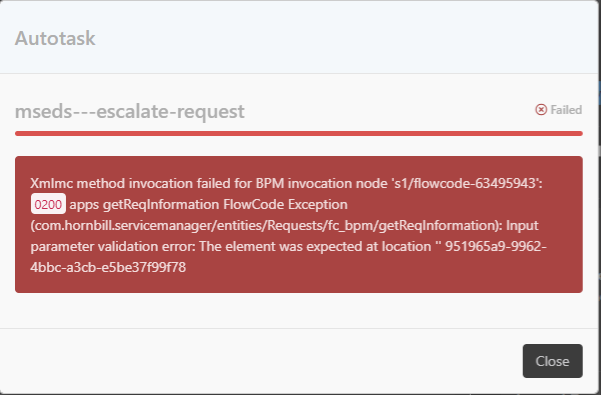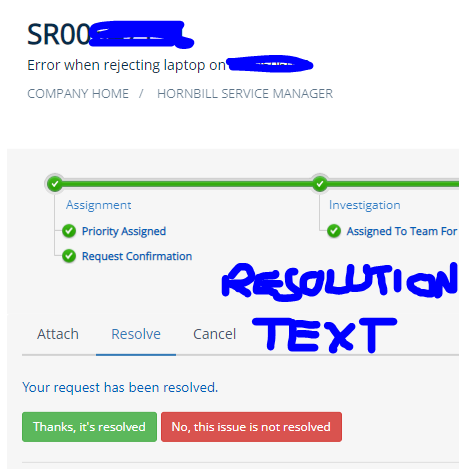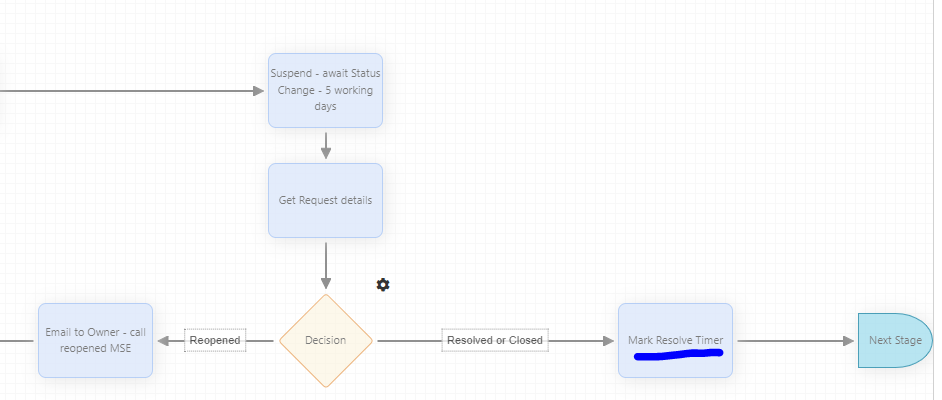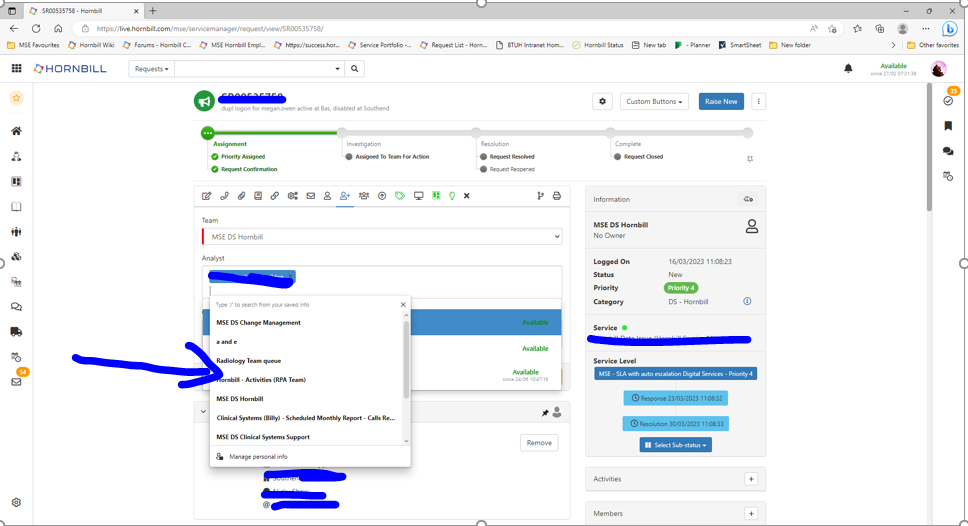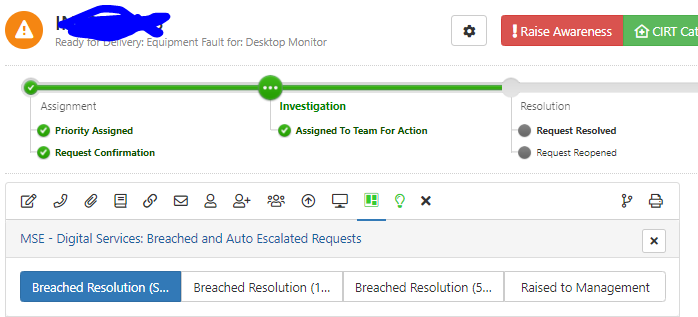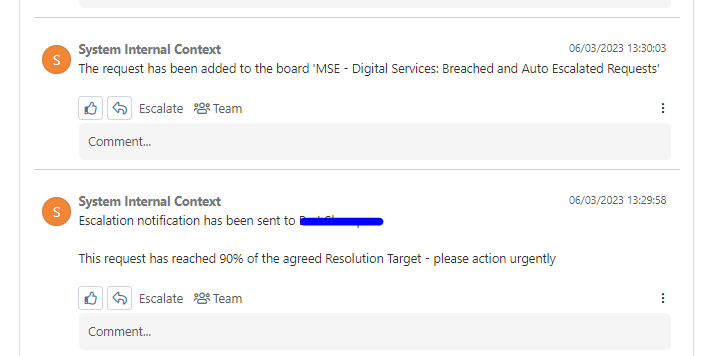Adrian Simpkins
Hornbill Users-
Posts
1,565 -
Joined
-
Last visited
-
Days Won
16
Content Type
Profiles
Forums
Enhancement Requests
Everything posted by Adrian Simpkins
-
Hi All, I have one Analyst who gets an error message whenever he tries to use our Raise Awareness Auto Task / Custom button. I have checked his account and it looks the same as his other team members - the error is below (1st image). Any idea around why he is getting this error please? He is a member of one team named MSE DS Service Desk - 1st line so the conditions should be met (2nd image). No other analysts are reporting this issue - just this one User Many thanks as always #
-
Thanks Steve
-
Bump we have reviewed the above again - rather than a new tab is there anyway to enhance the existing Resolve Tab so it reads something like the below. It would prevent our customers who are failing to scroll down and read the timeline text for the resolution / omitting to read the email we send them with the Resolution text included. Many thanks ! Resolution: Resolution text inserts here Your request has been resolved. Thanks, it's resolved No, this issue is not resolved
-
Hi All Just wanted to clarify if an email is manually applied to a request that is on hold from the inbox that this does not take a request off hold, only auto processed emails applied to on hold requests will take it off hold? Have a request where we applied an email from the inbox that did not auto attach, and the request remained on hold Many thanks
-
Hi all, We find that often our customers do not scroll down the page when a request is resolved when they view the request in the Support Hub / My Requests to view the resolution text. I know currently on a resolved request the default view shows like below, and it is not a massive issue to scroll down to see the resolution text, however we are finding a number of customers are not doing this, and just reopen the request as they have not seen the resolution text / have not read the resolution email sent to them. Is it possible to add another tab here where the actual Resolution text could be injected to avoid this issue? Image below shows where I am referencing: Many thanks !
-
Hi All One of my colleagues noted that when a request moves the resolution timer to 'end' it is showing the text in the timeline as 'The resolution target has been resumed' I have monitored a couple of requests moving from resolved to closed after the 5 day window, and I am seeing the same text being inserted so I am presuming this is set somewhere. Should this not read 'The resolution target has ended' ? Checking the resolve timer node in the BPM I can see no options for writing this to the timeline so I am presuming this is a global setting of some sort? These are internal facing timeline updates so the customer doesn't see this. This image shows the timeline showing the request resolved on the 5th and moving to closed today the 12th: This image shows the BPM node where this seems to be applied:
-
Hi David Apologies i have been off ill. One of the analysts is new to Hornbill so I suspect he hit Assign twice. The affected requests appear to be across multiple services. I had one of them report another example today and again on a different service. Still only these 2 users that have reported this issue to me though Many thanks
-
Good use of Hornbill in Public Sector
Adrian Simpkins replied to Dan Stewart's topic in General Non-Product Discussions
You too Dan - speak soon -
Good use of Hornbill in Public Sector
Adrian Simpkins replied to Dan Stewart's topic in General Non-Product Discussions
Hi Dan, I work at a large Hospital Trust in Essex. We have been using the system for 3 years and have a full self service internal portal and an external portal up and running, along with multiple teams and services available. Our portal is now expanding to more corporate areas so we have expanded from just being a Digital Service (IT) portal, and have recently added in a People and OD (HR) option, and will be expanding the landing page to include other corporate areas in the near future. More than happy to show you how we have things setup. I am off next week but happy to schedule in some time after my return on the 27th March if that suits. Many thanks Adrian -
Seeing an auto list on assign to analyst ?
Adrian Simpkins replied to Adrian Simpkins's topic in Service Manager
No worries - I will join you in pointing fingers to them Many thanks as always -
Seeing an auto list on assign to analyst ?
Adrian Simpkins replied to Adrian Simpkins's topic in Service Manager
Thanks Steve - I have cleared it but was just interested as to why it had starting appearing as its not something i have seen before - I will just clear down any further lists with the X Many thanks as always -
Seeing an auto list on assign to analyst ?
Adrian Simpkins replied to Adrian Simpkins's topic in Service Manager
Hi Jim Thank you for the response - I agree it is probably Edge doing this, but I have only noticed it occurring this week so just trying to work out what may have changed Many thanks -
Hi All I have noticed when i go to assign a request the system is offering a predefined list of text values rather than me being able to go straight to the user list. I have only started seeing this this week - I have seen it on another action within the system as well but did not capture a screen shot - anyone else noticing this?
-
Hi David, thank you for looking at this. The analyst was just assigning a request to another team using the Assign action button in Service Manager after taking action in the request. The board itself is written to via our SLA when certain criteria is met i.e. about to breach Response / Resolution etc, so the analyst never navigates to the escalation board. Currently the escalation board is just available to Managers / Team Leaders. One thing I noted is when the analyst tried to assign it to another team, this doesn't show in the request immediately, so he tried it again and got the assign error as shown below - when I navigated to the request when he raised it, the error was gone, and the request was assigned to the other team, so the error just appears for him, and I am not seeing it. Also, the request he transferred was not assigned to him, but it was assigned to another member of his team he belongs to. I have one other full user seeing this error pop up on a few requests, but have had no reports of this from any of the other full users. Again his example is very similar with a BPM with no task / activities set - the BPM was at the stage where it is just Waiting For Resolution. There was an issue earlier in the year where some of the SLA auto escalation configuration for writing to the board was removed which I had to reset, but these requests have been raised after that issue was fixed (I reset the SLA configuration around writing to the board as no requests were writing to the board due to the missing board lane configuration) The forum post to that just in case: FYI the bpm behind this request is a basic BPM and has no activities or tasks set in the process. Both requests highlighted were just sitting at Wait For Resolution in the BPM. The request is also in the escalation board correctly (2nd image below) Many thanks
-
Hi James Just double checked and the affected users both have the Board BPM Access, and Board User roles. However the board that these requests write to is not open to everyone - just the managers of teams. The error seems to be appearing just for a handful of Users - I think about 4 in total. Others may be getting the error and just not reporting it Many thanks
-
Hi All, Some of my full Users keep seeing an error message appear around uncaught attempt to remove user from card they are not member of. This appears when they are assigning a request across to another team - however the requests are not at the stage in the BPM where it would look to auto remove a request from the board, so I am trying to understand why it is stating this error, when the request is not yet at a point where it would be removed from the escalation board. As an example the request below was transferred from one team to another, but at the point of the analyst transferring the request to the other team the error comes up. The request has been auto added to our escalation board just through the set criteria in the SLA being met. Image below shows the error: Many thanks The request was added to the escalation board on the 6th, and the analyst made the transfer on the 9th as shown below. There was a problem with our SLA around the time this request was raised where some of the auto escalation configuration was removed - this was reinstated to the correct configuration on the 9th / 10th January so this request was raised after that issue. Any ideas around how to resolve this please? Many thanks as always
-
Hi All, We have recently had a new proposal suggested by one of our teams members around using a point based classification on requests outcomes, rather than time based classification. The idea behind this is to provide more meaningful performance data to management, as time based classification can be interpreted in a number of differing ways dependent on the analysts understanding of capturing time. Our proposal is for the engineer to be set a target point score for each working day, and dependent on the tasks the engineer completes this will feed into their daily score. I wanted to see if anyone else has implemented anything similar in the system to move away from time recording as the measure to report on analyst stats within their organisation? I believe there is nothing in the system currently to do this as I have seen no options, so this is more a call out to see if anyone else may have implemented anything similar in their instances? Below shows the idea to associate a score to common tasks and use this to output a daily score Many thanks as always