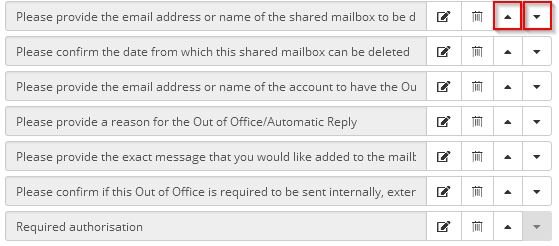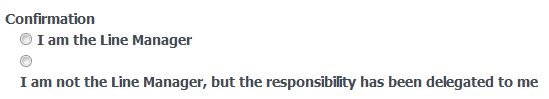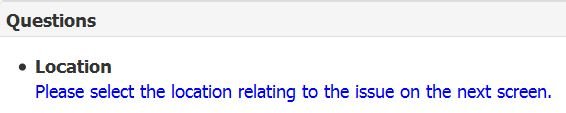Alisha
Hornbill Users-
Posts
858 -
Joined
-
Last visited
-
Days Won
7
Content Type
Profiles
Forums
Enhancement Requests
Everything posted by Alisha
-
Hello, I would like to map specific progressive capture answers to an email template and I understand that I need to use custom fields for this. However, does this mean that all logged requests will then show these fields in the Details section? I would only want to use the custom fields on one capture. Many thanks, Alisha
-
+1 This would be handy for us as well, so customers don't input the information incorrectly! (Sometimes they get a digit wrong and we have to go back and check.)
-
Thank you @Conor! That is interesting - I have been using File: to insert images. I have just tried what you suggested and it downloads the image rather than opening it in a new tab. The only difference is, I used a Multi line text field rather than a Label, and I put the picture in the 'Default Value' and made the field read only. I tried putting the image in the Description box, like you have done, but it also downloads the image.
-
Hello, We have used images in some of our captures, and I was wondering if it would be possible to click on the image to enlarge it so it's easier to see the contents? Many thanks, Alisha
-
Hi @James Ainsworth, There are also some instances where the Service Desk will need to see the information once the request is logged. Please could we have the option of displaying override flags for the Service Desk (once the request is logged) if the Global Variable Portal Type is set to Service Desk, and hiding the same information from the customers? Many thanks, Alisha
-
Hello, We would like to be able to display questions/information based on the Asset linked in progressive captures. For example, once the customer has linked their device (workstation or laptop), we then ask if their OS is Windows 7 or 10. Since this information is already available within the asset details, we'd like to be able to use that information, rather than asking the customer the same thing twice. Please could I request this as an enhancement? Many thanks, Alisha
-
enhancement Enhancement: Add 'Get Customer Info' node to PC
Alisha replied to Dan Munns's topic in Service Manager
+1 This would be really helpful. -
Hi @James Ainsworth, Yes, the prompts and checks are just for the Service Desk to see at the time of raising the request. It does not need to be stored on the request. When is the change scheduled for? Many thanks, Alisha
-
Hi @James Ainsworth, Yes, these prompts and checks have been created within a Progressive Capture. We would like to hide these from the customer once the request is logged. However, they are still visible under the Questions section of the logged request. Many thanks, Alisha
-
Excellent, thank you very much @Daniel Dekel!
-
Hello, We are using override flags to display information for the Service Desk only - e.g. prompts and checks that they must do. However, once the request is logged, this information is also visible to the customers. Please could we have the ability to hide certain information from the customers? Many thanks, Alisha
-
+1 Displaying the asset name would be really helpful to us!
- 7 replies
-
- asset management
- asset
-
(and 1 more)
Tagged with:
-
Sorry to jump on your thread, @StokoE, but I wondered if there was a variable for the customer's first name only and this seemed like a good place to ask. Also, thanks for posting the list, as it's much easier to have that than scrolling through the whole Variable list each time! @Victor Is there a variable for the customer's first name only? When sending an email, it seems too formal to use {{.H_fk_user_name}}, which gives the customer's first name and last name.
-
Hi @Miro, Do you have an update on this please? Many thanks, Alisha
-
Hi @James Ainsworth, It would be really useful if we could filter on a few asset types. Is it possible to request that as an enhancement please? Many thanks, Alisha
- 11 replies
-
Hello, I want to create a 'New location' field that uses the Get All Sites Data Query on a progressive capture. I would like to filter it based on the Site Type because I don't want all the sites to show. For example, if I don't want Private Property locations to show. How can I do this please? I know there is a Filter option, but if I enter the Site Types that I want to use, it doesn't work. Many thanks, Alisha
-
enahancement Order for criterions in custom expressions
Alisha posted a topic in Progressive Capture
Hello, Sometimes when creating captures I accidentally add custom expressions in the wrong order and have to delete them to put them in the right order. Would it be possible to add arrow buttons so that we can easily change the order please? Similar to how we can change the order of form fields (see second image attached). Many thanks, Alisha -
Hi @Daniel Dekel, It appears on the Customer Portal. I am using Firefox, and the screen resolution is 1280 x 1024. I have also zoomed the screen in and out within Firefox using Ctrl + and Ctrl - but the text is still underneath the radio button. Many thanks, Alisha
-
Hello, Text appears below a static radioset option button if the text is too long. Is it possible to make it fully responsive to the screen size please? Many thanks, Alisha
-
Hi @Steven Boardman, To add to this, it would be really helpful if we could use a free text field to type the location rather than searching for it in the drop down list, since we have so many sites! Would this be possible please? I know we can type the location if we use the Select Site node, but we'd like to have it within a custom form so it doesn't interrupt the flow of a capture. Many thanks, Alisha
-
Label text duplicating in request Questions section
Alisha replied to Alisha's topic in Service Manager
Sorry @Ehsan, it's been some time since I read your original message so I missed the crucial date part when I posted today! Thanks for your help.- 11 replies
-
- progressive capture
- label
-
(and 2 more)
Tagged with:
-
@Miro We are still having this issue and I'm not sure what's going on.
-
enhancement Group picker for Assets in Progressive Capture
Alisha replied to Alisha's topic in Service Manager
Hi @James Ainsworth, Do you have an update on this please? Many thanks, Alisha- 5 replies
-
- assets
- progressive capture
-
(and 1 more)
Tagged with:
-
Label text duplicating in request Questions section
Alisha replied to Alisha's topic in Service Manager
Hi @Ehsan, I have changed the capture so that the Default Value contains the text. However, there are still issues with how the field displays once the call is logged. The first screenshot is what it looks like on the analyst portal. The second screenshot is what it looks like on the customer portal. Many thanks, Alisha- 11 replies
-
- progressive capture
- label
-
(and 2 more)
Tagged with:
-
Thanks @Daniel Dekel :)