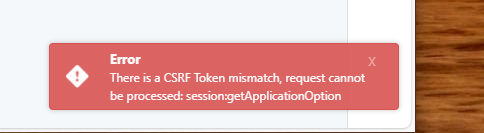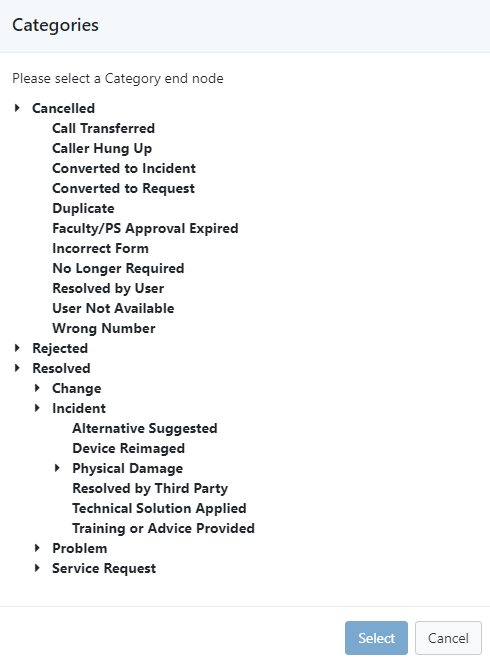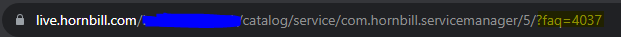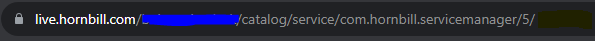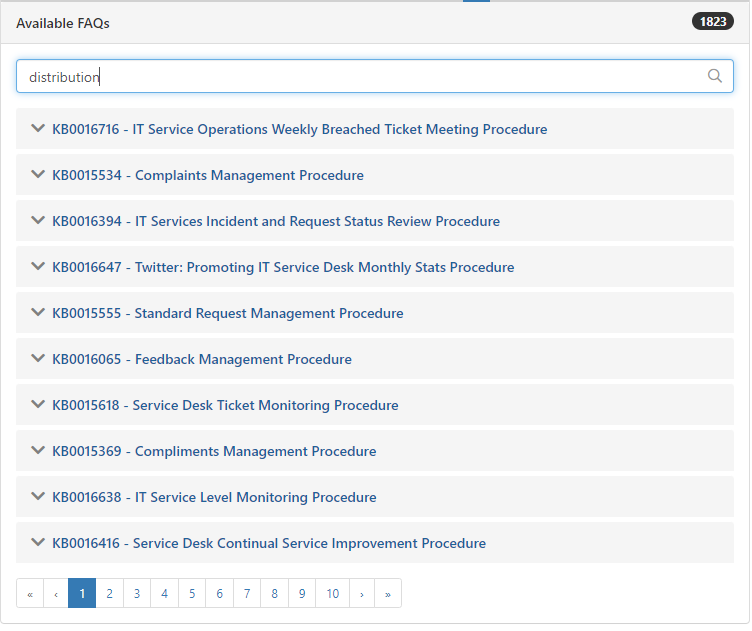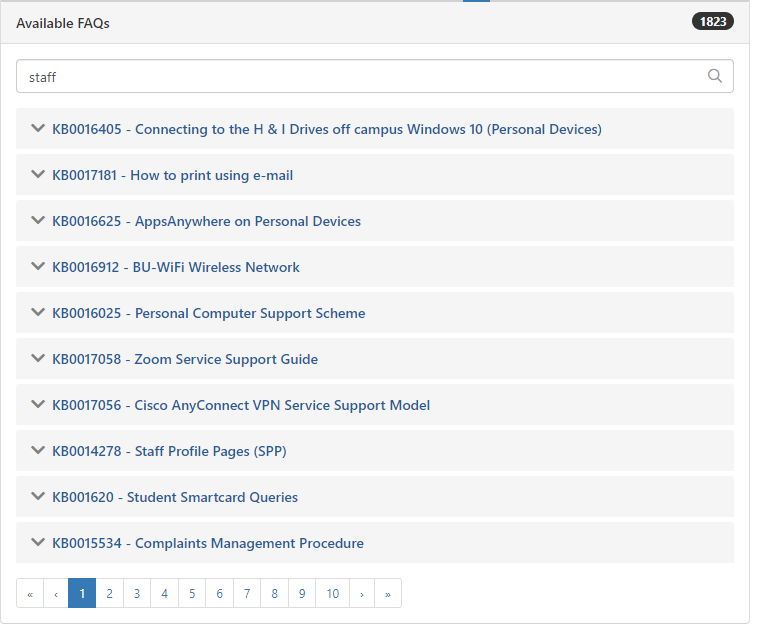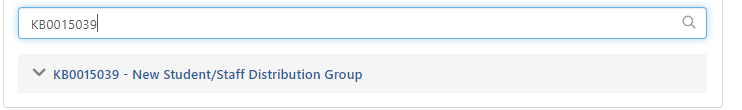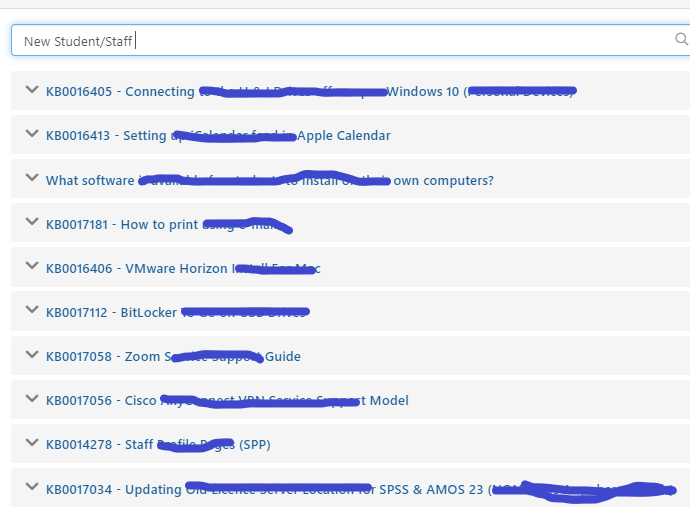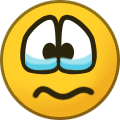-
Posts
123 -
Joined
-
Last visited
Content Type
Profiles
Forums
Enhancement Requests
Everything posted by Emily Patrick
-
We appear to be back to normal, but continuing to monitor for a little longer
-
Also, it seems that if you place a ticket on hold with a reason (which is now mandatory too) when a response comes in it doesn't take the ticket off hold automatically.
-
We're still showing the broken view, and unable to see any of our customisable on hold options still
-
+1 for us too. We haven't made any changes ourselves, and it's taken all our custom on-hold reasons out too.
-

Preview new User Interface for Core UI
Emily Patrick replied to Daniel Dekel's topic in Collaboration
Hi, When I click the Hornbill logo, top left, to go back to my view that's set as my current home page, it comes up with the following error message: to get back to where I was expecting to go, I have to press F5 to do a refresh. I'm using Edge v118.0.2088.46 which is managed by my organisation, on a Windows 10 device. @Estie is also getting this message, just in Chrome. Resetting it in preview and it still doesn't work. It shows a blank screen. Estie is running Chrome version 118.0.5993.96 (official build) (arm64) on a MacBook running Monteray 12.7. -

Preview new User Interface for Core UI
Emily Patrick replied to Daniel Dekel's topic in Collaboration
I know there as a Service Manager upgrade yesterday to allow things to fill the screen, but in the new UI interface it's made the box below much bigger, which seems to take up the majority of the screen. Any chance it can be made smaller? -
@CraigP thanks for your suggestion above, as I have tried to do a default team assignment similar to what @Ann-MarieHolloway was asking above, but other than setting the default team in the Workflow, it wouldn't work for our 2nd line team who cover for us, and aren't part of the default team. Will have a look at your suggestion and see if it works for us. Thanks.
-

Preview new User Interface for Core UI
Emily Patrick replied to Daniel Dekel's topic in Collaboration
In relation to the above response to the new search option, I've clicked on the magnifying glass to search for a ticket, opened ticket from the results, all fine. I then went and put a different ticket reference into the URL instead of the search box, and when that page loaded the ticket, the search box was minimised again. I didn't select it to minimise, so it doesn't seem to do what you've mentioned above @Daniel Dekel in response to Berto2002's post about the new search box. -

Preview new User Interface for Core UI
Emily Patrick replied to Daniel Dekel's topic in Collaboration
On our category end nodes, I've noticed the following, which while sometimes can be useful, doesn't seem to be as it should behave, as you can see by the picture below: The cancelled has the arrow pointing to the right, so you shouldn't be able to see what's in the drop down, the same with the resolved. If I click on the arrow, to expand, and then to hide it again, it just stays as above. @Estie, @Art at BU - just an FYI -

Issues with FAQ link after logging in with MFA
Emily Patrick replied to Emily Patrick's topic in Service Manager
Thanks @TrevorHarris any idea when it's likely to be published? It's going to have an impact on our comms if it's going to be towards the end of the week. Many thanks -
Hi, We've noticed if you click on a link to a FAQ that is visible from the Home Portal, and you've not already logged into Hornbill, when you complete the login/MFA challenge, the reference for the FAQ is removed in the URL, and we are presented with the Services page instead. Below is an example of the URL as it should be, and then what we get when we log in after completing MFA. Does anyone have any ideas why this is happening? Once logged in, if we click the link for the FAQ it takes us directly to it, no problem. We are using some of these links in comms outside of Hornbill for our users, and if they click it, MFA, and then not get it, it's going to generate more calls to us. Many thanks
-
@TrevorHarris is there any update on this at all? Was just coming to see if there was an option to close rather than cancel a chat, and saw this post.
-
+1 - would certainly help us with major incidents and problem management too
-

FAQs - size of form - Development request
Emily Patrick replied to Cassie's topic in Service Manager
@James Ainsworth is there any chance of having the Question column to be sizable? We've got some longer headings of FAQ and unable to see them at present, unless you hover over them with the mouse. -

FAQs - size of form - Development request
Emily Patrick replied to Cassie's topic in Service Manager
+1 for this too please. -
@Steve Giller when searching just on terms such as distribution it gives the following: @James Ainsworth when going with just staff it comes back with the following All our FAQ's have the title within the main body of the FAQ too, so how would the search work? Surely, if I type in distribution, or staff, or just one key term, those items should be nearer the top of the results list? The first result to appear when searching staff, has the word staff half way down the article, same with the 2nd article in the list, whereas the 3rd article the word staff is nearer the top of the article. Could there be a way that almost a weighting system could be added to the search functionality, so that if you type in the whole FAQ title, it would appear at the top, and then anything else that might meet that criteria is below it, until it barely meets that criteria?
-
Something that annoys us, and possibly others, when searching for FAQ's from within a ticket via the lightbulb icon or when going through the new item process, we find that when entering a specific number, like KB0012345 finds the article straight away, no issues, but when you don't know the unique reference number, and are searching by the name of the document, it brings up everything else, apart from what you're looking for, or what you are looking for could be on page 30. What is the logic behind this search feature? Is it broken? Should it not do this? Below are some examples of what I mean. These are from within the lightbulb icon in a ticket, but the same applies on the other route too.
-
+1
-

Survey after Chat has completed - enhancement?
Emily Patrick replied to Emily Patrick's topic in Live Chat
Thanks @Steve Giller and @TrevorHarris I shall look about creating a simple BPM to get questions specific to the chat created for feedback. Certainly, do please pop it on the enhancement roadmap for Live Chat, as I'm guessing others may like this feature too, without having to create a BPM specifically for it. -

Employee Portal - Page Analytics
Emily Patrick replied to Stephen.whittle's topic in Employee Portal
+1 from us too please -
We've been looking at ways to improve feedback generally, and one area that came up is at the end of a chat session. I've taken a look in here, and on the wiki, and under translations etc, but couldn't find anything. Is there a way, or can there be a way developed, where we can send a quick end of chat survey to our users, once the chat has been completed. We don't always raise tickets off the back of all our chats, so the request survey isn't an option, to be tailored for a chat ticket.