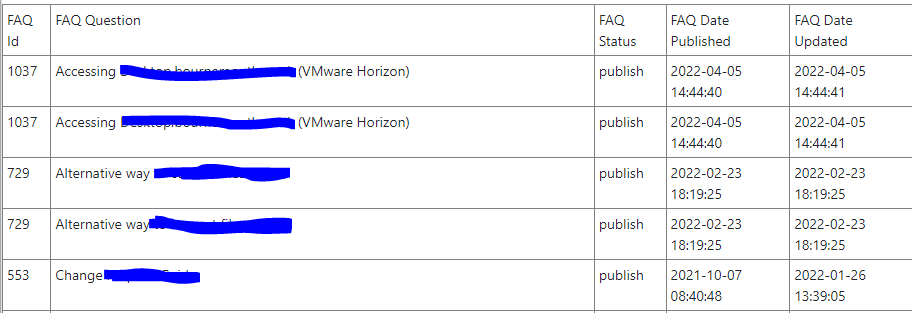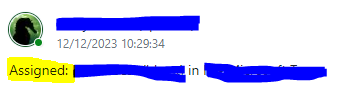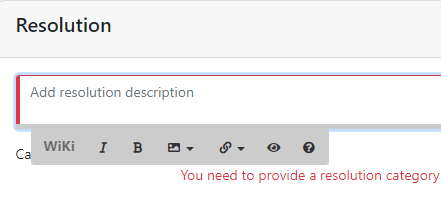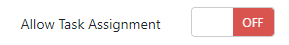-
Posts
121 -
Joined
-
Last visited
Content Type
Profiles
Forums
Enhancement Requests
Everything posted by Emily Patrick
-

MS Teams integration and ability to send messages to users
Emily Patrick replied to Emily Patrick's topic in Service Manager
@Gerry Yes, it would be similar to the way that we currently e-mail from within the ticket, but instead of e-mail, it would be a Teams chat instead, with somehow being able to add this to the timeline, so should someone else pick up the ticket through a hierarchical escalation, they are able to see what has already been communicated/discussed/attempted with the user. Thinking of it again now, if it can be from a 'central' user (might be something we would need to configure on our side, thinking out loud) that would prevent individuals from being 'targeted' outside of Hornbill for future support would be beneficial, like we have the Hornbill mailbox that sends out the notifs regarding the ticket status etc. I've not looked further into what @samwoo or @Berto2002 have mentioned yet, or if I have, it was a while ago now, so will need to revisit that suggestion too.- 5 replies
-
- integration
- improvement
-
(and 1 more)
Tagged with:
-

On Hold no longer shows as greyed out?
Emily Patrick replied to lee mcdermott's topic in Service Manager
@David Hall Thanks for the update. A number of our analysts already have the Status column showing in their views of tickets/queues, but it still doesn't help with quickly being able to identify what tickets are new or open and needing attention. Hopefully both issues can be fixed in time for the next SM update next week. -

On Hold no longer shows as greyed out?
Emily Patrick replied to lee mcdermott's topic in Service Manager
@David Hall is there any update yet? We're still getting comments coming through about it. Can you provide us with an update please? -
@David Hall Thanks for the update. I've just checked the ticket for the first line in my screenshot, and it appears it could be a comment added, after the ticket was put on-hold....however, when this has been the case before, it would turn to the same blue as the bottom ticket in my screenshot. The update was put on the ticket by the person who the ticket is assigned to, so not sure why it would be a different colour to the other on-hold tickets??
-
I've checked ours, and while the top ticket is showing it's on hold and is grey, the text is still standard, but the other on-hold tickets are a different shade. Our un-read ticket still appears as our usual blue, that I can see at the moment.
-

On Hold no longer shows as greyed out?
Emily Patrick replied to lee mcdermott's topic in Service Manager
I can see the following across our services, but the text is still standard, it's not in italics. However, the shading seems to vary as you can see on the top 3 in the screenshot below. -

On Hold no longer shows as greyed out?
Emily Patrick replied to lee mcdermott's topic in Service Manager
I've also noticed this myself too. Where the ticket would be highlighted grey, it would also show the text in italics, and it's just showing as standard type font, can this be added to the list too please? -
@James Ainsworth Thanks for the update! I'd been keeping an eye out for one since I posted on Daniel's new UI post back in November!
-
Hi @HGrigsby, No, I didn't get a definitive answer to my query. Now, I try and use "unique" words that I think might appear in the article, to help narrow the search results down. e.g. searching for mataro when looking for staff drive mappings, as staff/drive/mappings will return too many results to search through, where as mataro will return 3, and the 1 I want, is definately part of the results! We're moving away from using the inbuilt FAQ's as the usability and searchability isn't helping us. We've mentioned it to our customer manager many times! (She's fed up of heard about it from us I'm sure!!)
-
I mentioned this as part of the feedback on the original New UI thread, that it was an annoying addition when typing resolution notes. Looks like it came in as part of CH00179909 but I don't think anything has been responded to about it on this post. I've got used to it, but I know come 2nd April when the 'new' UI becomes the norm, there will be comments from colleagues of mine about it!
-

Duplicate entries in report - how to remove
Emily Patrick replied to Emily Patrick's topic in Service Manager
Thanks @Steve Giller that has given me what I needed! Didn't realise it did it in 2 different languages! -
I can create a report to show all the FAQ's we have, but it duplicates the entries each time. @Jim has helped via his post on a similar theme, but can't see anything obvious that I'm missing to get it to show just 1 entry for each FAQ. This is how it comes out: I've tried creating it from scratch again, but the same appears. I've tried different columns, but the same appears. I'm wanting to schedule this to be sent each week to a group, so manually removing the duplicates isn't an option. The above is taken from the preview within the report settings, but it's the same in the Excel output.
-
I've just sent it as a message to you Jim. Thanks for taking a look
-
Thanks Jim, I'll take a look at what you posted. Trying to populate a list of the FAQ's we have that are published to try and make it easier for a support team to use our 'knowledge base' for the time being. I can get them to show, but it likes to add it in twice for some reason! Just looking for a single list of FAQ's.
-
@Jim How did you manage to remove the duplicate entries? I have a similar issue, but with FAQ's. It's listing each entry twice, and looking to get the duplicate removed as it will be emailed as a scheduled report and don't want to have to explain to the recipients that they need to remove a line every other entry.
-
@Steve Giller I've had a look for it as a published defect on the success portal, but I'm not able to find it. There are no KE0018xxxx's mentioned on there.
-
@Deen Do you have an update on this? I know a colleague of mine has raised this within the portal as an issue too. I believe the link to this post was provided as part of that ticket, to show we've had issues with it for a long time!
-
Is there an easy way of getting an extract of what we have in our FAQ's? I've been asked to see if it's possible, so can look to check and edit a batch of FAQ's around a theme, ready for updates to take place. The data is going to someone without access to the Portfolio, hence requiring a dump. A suggestion of copying and pasting into a word document was completely rejected, but would like to know if we can get a complete extract of the data from an FAQ.
-
I'm trying to pull a View of tickets that are assigned to particular queues on a particular day. Looking to set the criteria as the following: Team is xxxxxxxx Assigned is today From the drop down list in the Condition, it doesn't have an assigned option. Is it possible to get this added? I've checked the custom field mappings that are available in the Condition list, but we haven't set any for this in our BPM's. Below is what I'm looking to find from a ticket, to put into a list within Service Manager, that I can adjust the dates for as and when required:
-
Thanks @Steve Giller, I'll look into a report for it instead.
-
Can we have the option on the export report to include linked tickets as a category to export? This will help with identifying those linked to parents/changes/previous tickets/problems etc.
-

Preview new User Interface for Core UI
Emily Patrick replied to Daniel Dekel's topic in Collaboration
Colleague has been testing the New UI today, and came across this issue with Chat a short while ago. They're not able to see any of the details that are pre-populated when a chat is raised and answered. They are in dark mode too, not sure if that's the cause or not: -

Preview new User Interface for Core UI
Emily Patrick replied to Daniel Dekel's topic in Collaboration
With the introduction of CH00179909 for the wiki help, can be adjusted at all, so that once you've typed what you want in the resolution box, for example, you can easily get to the Category view beneath the box, without needing to do an extra click in the white space to get to the category options? -

Stop tickets being assigned to a resolver group
Emily Patrick replied to Adith's topic in Service Manager
I think you can turn off task assignment for a queue using the following toggle bottom: Would need to go into the relevant resolver group to find it. -
A query has come about from our CTO to see if it's possible to use Teams to contact customers in the same way that we currently can with e-mails, without the need to go outside of Hornbill to use our own Teams account and then have to manually update the ticket saying what has been done. From the wiki: Microsoft Teams - Hornbill it seems that Hornbill can update Teams Channels, but not use Teams to send messages to users from a request ticket. Can this be considered please.
- 5 replies
-
- integration
- improvement
-
(and 1 more)
Tagged with: