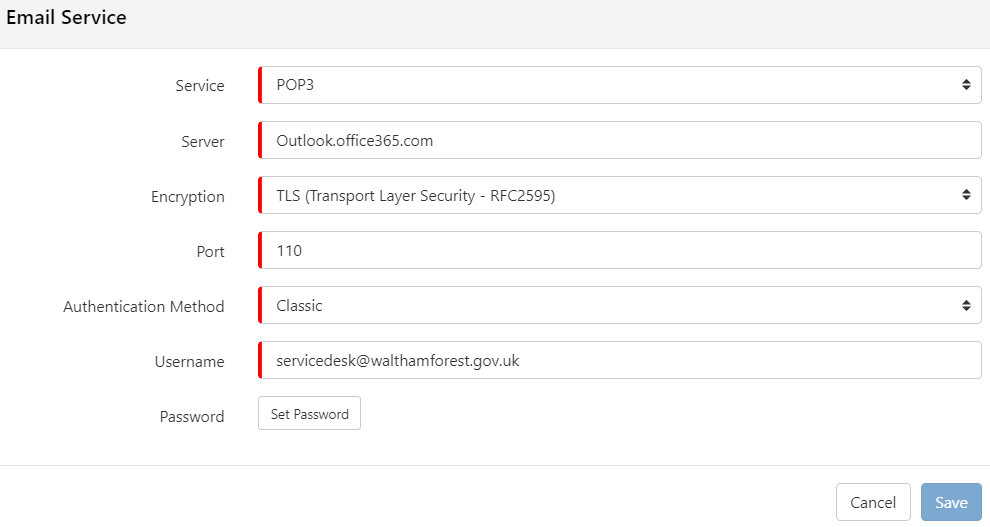Stuart Torres-Catmur
Hornbill Users-
Posts
217 -
Joined
-
Last visited
-
Days Won
4
Content Type
Profiles
Forums
Enhancement Requests
Everything posted by Stuart Torres-Catmur
-
@Steve Giller Thank you. Sounds like it's worth setting to TRUE when deleting requests so there aren't any orphaned leftovers. Have I understood that correctly?
- 4 replies
-
- clean utility
- delete
-
(and 1 more)
Tagged with:
-
I want to delete all requests logged from January 2017 to January 2020 for a given set of services, regardless of status or type of request. Using guidance from the Clean Utility WIKI page, I have compiled the attached script. Please could you check if I have got the scripting correct for doing this? (i.e. sanity check The line I am unsure about is: KeepRequestsCancelBPTasks: false, Not sure what it does. If not needed, can I remove this line without upsetting anything? conf.json.txt
- 4 replies
-
- clean utility
- delete
-
(and 1 more)
Tagged with:
-
@James Ainsworth I grabbed the list of email templates on 17th March 2022 and the updated column shows dates for every template going back to March 2017 when we started with Hornbill. Hornbill is now only showing updates made since 28th April 2022 (and these are updated dates, not created dates) So has this functionality has changed in that it only shows a date if the template has been modified since it's creation? If so why is this please? This makes it harder to spot at a glance how old a template is. We have over 1000 templates so being able to sort them for weeding purposes really helps. Can the functionality be reverted to what is was before please? i.e Last Updated Date rather than If Updated Date
- 15 replies
-
@James Ainsworth Done that and it shows the Last Updated for the template I just updated. Where is the Last Updated data for all the other templates?
- 15 replies
-
Hi @James Ainsworth ESP update 3614 applied this morning. No other updates and no email from Announcements about an update from last night. The issue still persists.
- 15 replies
-
Went to the list today and wanted to sort it by most recently updated. Problem - no dates! When will this be fixed please? https://live.hornbill.com/[instance ID]/admin/platform/email/templates/
- 15 replies
-
POP3 connect error, but mailbox working
Stuart Torres-Catmur replied to Stuart Torres-Catmur's topic in System Administration
@Keith Stevenson Aha! Ok, thank you for that. Now I can spread the news and get us familiarising ourselves with the change in layout. However... back to the issue at hand. In the new UI, there isn't a Test button when going into the Shared Mailbox POP3 - unless I am resetting the password. How do I check it is working without resetting the password please?- 6 replies
-
- pop3
- password reset
-
(and 1 more)
Tagged with:
-
POP3 connect error, but mailbox working
Stuart Torres-Catmur replied to Stuart Torres-Catmur's topic in System Administration
@Keith Stevenson How do I access the new admin tool please? No button for it on https://live.hornbill.com/walthamforest/servicemanager. Am I missing something? I got this update and heard all about it in Gerry's webinar, but no mention of how to access it.- 6 replies
-
- pop3
- password reset
-
(and 1 more)
Tagged with:
-
POP3 connect error, but mailbox working
Stuart Torres-Catmur posted a topic in System Administration
Odd one we found today while investigating something else. Did a Mailbox Pop3 connection and it failed, yet business haven't reported any issues. I reset the password and it connected fine. Still thinking this odd, I checked other mailboxes - each one failed the POP3 connection test, yet I know they are working as we'd have a lot of noise if they weren't! Went back to the initial mailbox I did a reset on and that also now shows failed, yet it is working (sending and receiving mail). This looks like a bug in Admin Tool.- 6 replies
-
- pop3
- password reset
-
(and 1 more)
Tagged with:
-
External Auth Email Error No link
Stuart Torres-Catmur replied to Nikolaj's topic in Service Manager
And fixed for us too. Thank you @Steve Giller -
need routing rule to exclude email address(s)
Stuart Torres-Catmur replied to Stuart Torres-Catmur's topic in Service Manager
@Steve Giller Thank you. Sorry I must've missed your update. I'm going to try this next Tuesday when staff are available to test. I'll let you know how it goes.- 2 replies
-
- routing rule
-
(and 1 more)
Tagged with:
-
External Auth Email Error No link
Stuart Torres-Catmur replied to Nikolaj's topic in Service Manager
+1 -
Intermittent issue with uploading files
Stuart Torres-Catmur replied to Stuart Torres-Catmur's topic in Service Manager
Thank you James- 2 replies
-
- intermittent
- upload
-
(and 1 more)
Tagged with:
-
We’ve recently had some reports of support staff intermittently unable to upload files into Hornbill tickets: When attaching a file to an Hornbill ticket email or attaching a file to a Hornbill ticket, the progress bar gets stuck and Hornbill becomes unresponsive. In some cases, this was resolved by clearing browser cache. In other cases, this continues to be an intermittent problem and is only overcome by frequent page refreshing. The issue persists on Chrome, Edge and Internet Explorer. Other internet based applications are not affected and those reporting this had stable internet connectivity at the time. Any idea what could be causing this please?
- 2 replies
-
- intermittent
- upload
-
(and 1 more)
Tagged with:
-
need routing rule to exclude email address(s)
Stuart Torres-Catmur posted a topic in Service Manager
We have set up a rule to ensure emails sent to the given mailbox only raise requests if received from our partners in LB redbridge. All other incoming mail to that mailbox remains in the InBox and is triaged by the team concerned. The rule below also excludes most generic emails addresses as these tend not to have the firstname.lastname format. mailbox='psprocure' and fromAddress LIKE '%.%@redbridge.gov.uk%' However, there is one generic email address often used by Redbridge that does have a firstname.lastname format: Customer.CC@redbridge.gov.uk Is there an expression we can use in the rule to exclude this specific address please? We don't need to block the address, just don't want it to raise requests.- 2 replies
-
- routing rule
-
(and 1 more)
Tagged with:
-
@Victor thank you. That makes sense. I'll ensure I use the Linked Translation ID
-
@Victor the report just uses the Services table. The column returning this data is Service ID. The report was set up just to get the right Service IDs.
-
I have run a report from the Services Table to find out the IDs of our services and note that each service seems to have two IDs. See examples below 63 Change Request 64 Change Request 129 Digital Service Request 130 Digital Service Request 3 ICT Service Request 4 ICT Service Request 13 ICT Software & Equipment Request 14 ICT Software & Equipment Request 135 New Digital & ICT Project 136 New Digital & ICT Project 65 Test Digital team requests 66 Test Digital team requests 59 Test IT Service 60 Test IT Service We want to start deleting requests older than a certain date by service type, putting the relevant IDs in the Clean Utility JSon script line RequestServices:[e.g. 1,2,3], then adding RequestLogDateTo:"2020-01-01 00:00:00" so it deletes all requests logged under those services up until 1st January 2020. Do I have to put both IDs in for each service or just the first one? The first one appears in the URL when the service is selected, e.g. 3 for ICT Service Request https://live.hornbill.com/walthamforest/catalog/service/com.hornbill.servicemanager/3/
-
We have recently made a change to routing rules so that emails linked to request updates are stored in a dedicated folder instead of being stored in the Deleted Items folder. The idea is so that going forward, we can periodically empty the Deleted Items folder to keep storage down. Except... At the moment we still have all historic emails linked to requests stored in Deleted Items in amongst the genuine trash. To make this simple, we'd like to move all current Deleted Items into the dedicated folder for requests so that whatever subsequently gets put in Deleted items can be cleared down. Is there a procedure than can be run to move the entire content of each mailbox's Deleted Items into the dedicated folders we have set up for each mailbox? Selecting 500 emails at a time isn't practical as in one case there are 150,000 items.
-
Email Back Button doesn't work
Stuart Torres-Catmur replied to Stuart Torres-Catmur's topic in Collaboration
@Steve Giller Ah, that makes sense. Thank you -
Email Back Button doesn't work
Stuart Torres-Catmur replied to Stuart Torres-Catmur's topic in Collaboration
@Steve Giller Thanks. That makes sense. However, our instance always opens emails in a separate tab so that does make the button seem a little pointless. I'm guessing there is a setting in the app somewhere that determines that View Email opens in a separate tab? -
In Service Manager, when one Views an email from the timeline, it opens the email in a separate browser tab. In that screen, there are several buttons relating to the email (reply, forward, etc.) and the Back button. This used to take you back to the request screen. Now it appears to do nothing. Is this now a redundant feature given that the request screen is already open in another tab?
-
Team Search doesn't work
Stuart Torres-Catmur replied to Stuart Torres-Catmur's topic in Service Manager
@NeilWJ thank you- 2 replies
-
- team
- organisation
-
(and 1 more)
Tagged with: