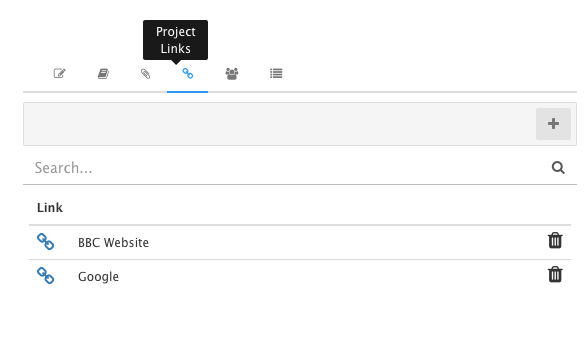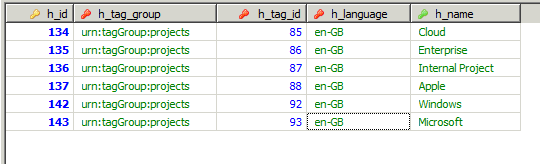-
Posts
1,343 -
Joined
-
Last visited
-
Days Won
60
Content Type
Profiles
Forums
Enhancement Requests
Everything posted by AlexTumber
-

Add to Board when adding a project task
AlexTumber replied to Darren Rose's topic in Project Manager
@Darren Rose there are no updates on this one unfortunately at the moment :-( Alex -
@Nikolaj thanks for your post. I'll check with our development team but I don't believe that the sub status field was added as an available column in the project portfolio when the new feature was introduced. I'll ask them to add it in to the next update if that is the case as it will be simple for them to add. Alex
-

iBridge problem - creating a Project from an SR
AlexTumber replied to a topic in Integration Connectors, API & Webhooks
@Paul Alexander I will chase this up internally and get back to you. Alex -
@Darren Rose I'm pleased to say that our development team have added this functionality and it will be available in the next Project Manager update. Alex
-
@Darren Rose thanks for your post. That makes sense. I'll feed this back to our development and product teams. Alex
-
@Darren Rose thanks for your post. That makes sense. I'll feed this back to our development and product teams. Alex
-
@Darren Rose thanks for your post. I can certainly see the value in this. I'll feed it back to our development and product teams. Alex
-
@Nikolaj after speaking with our dev team I can confirm the following: file:// is blocked by default by Angular due to security reasons. In our case, because this is an online service (not intranet) the link will not work unless you are in the same network. So unfortunately only links that start with https:// or http:// are clickable. I appreciate it's a few extra clicks, but a workaround is to open the project link dialog box, copy the full link (file://) and paste it into your browser url bar. This will work for you because your are logged on to your internal network. Alex
-
@Darren Rose you'll need the full url path, e.g. https://www.bbc.co.uk Alex
-
@Darren Rose I'm pleased to say that Project Links will be included in the next Project Manager update. Looking forward to hearing your feedback :-) Alex
-
@Nikolaj this bug has been fixed and will be available in the next Project Manager update. Alex
-
Hi @Nikolaj, thanks for your post. This sounds like a bug to me. I will ask our development team to investigate. Alex
-
@Darren Rose thanks for your post. I'll feed this back to our product and development teams Alex
-
@Nikolaj thanks for your post. This simple list has been added in preparation for the ability to categorise project tasks, however it was reliant on some work that was being done by the core team around activities. Although this has now been completed we have yet to decide whether or not to introduce tags to project tasks, much the same way as we have introduced tags to projects, or just to stick to the initial plan which was to offer this ability to categorise tasks. Either way, you will see what we decide to implement in the coming updates. Alex
-
@Darren Rose this should already be fixed in the latest update (221). Is it still not working for you? Alex
-
Hi @dwalby, thanks for your post. Project Manager doesn't currently have the ability to do resource estimation, but if I'm understanding correctly, is this what you are looking to achieve: As it stands, when you record time against project tasks, this can be viewed in a gantt chart that shows time recorded per resource for a given time period. I'm assuming you'd like to see some similar functionality to this and possibly even compare planned time with actual time throughout and at the end of the project lifecycle? Project stakeholders and their project rate(s) can already be added to a project, and I'm guessing that you'd like to make use of this information in your estimations as well, e.g. for financial forecasting? Alex
-
Nice work @Victor
-
@Keith FYI, the latest Project Manager update is now live. Alex
-
@Cizzling thanks for your post. Currently it is only possible to specify a dependent task on task creation. We have a lot of active development going on in this area at the moment concerning dependent tasks and you will see this change in the very near future. Alex
- 1 reply
-
- 1
-

-
@Cizzling no problem. I can see the value though of being able to copy an existing project as a one off... I'll feed this back to our product and development teams. Alex
-
Hi @Cizzling, It's possible to create project templates in the Hornbill Admin tool. To do this you will need the role of 'Project Administrator'. Once a template has been created, it can then be used when you create a new project using progressive capture: Alex
-
@Keith that is very strange indeed. Something must be removing/resetting it. @Victor maybe something you can look at? Regarding removing projects: there is a tile in the admin tool that allows you to remove cancelled projects. It seems there is a problem with this currently that our development team has identified and fixed for the next update, which is due very soon. Alex
-
@Keith @Victor the milestone due date is definitely not mandatory but there appears to be a problem with setting it to Null which our development team are investigating now. I'll post back here when I have an update. Alex
-
@Keith the update would need to be done via sql. Can I ask how many projects you have tagged already? If it isn't many I would be very tempted to remove all tags from all projects and then to delete all records from h_tags where the h_tag_group = 'urn:tagGroup:projects'. Once you have done this, recreate the tags and re associate them to the projects. When you say your admin language are you referring to the admin role being applied to your user account? Alex
-
@Keith I'm sorry to hear this and would like to get this sorted for you asap. If you go to the Hornbill Admin Tool and look directly in the database at the h_tags table where h_tag_group = "urn:tagGroup:projects". What do you see? The records should look something like this: If any of them are missing a value in the h_language column, please update them with 'en-GB'. If this is not the issue then I'll need to investigate further. Alex