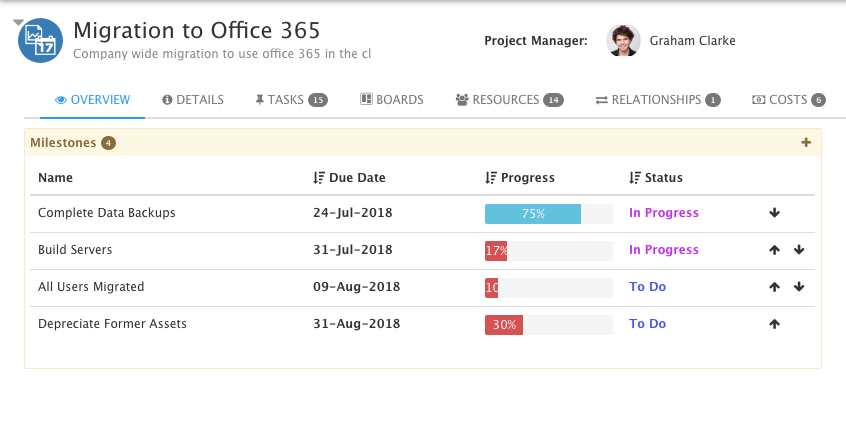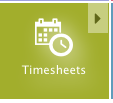-
Posts
1,313 -
Joined
-
Last visited
-
Days Won
55
Content Type
Profiles
Forums
Enhancement Requests
Everything posted by AlexTumber
-
Hi Dan, Thanks for your post. You're right, currently the selected view is not remembered on the Supplier Catalog. This can easily be changed though. Perhaps if we introduce it as a user app preference that will be better. I will pass this on to our development and product teams. Alex
-
@Nikolaj thanks for your post. The Project Status values can not be adjusted. What you can do though is create sub status values and then map them to the Project Status values. This is all done in the Hornbill Admin Tool. Alex
-
@Nikolaj apologies, I never answered your original question did I :-( The logic behind the milestone shown is as follows: It's the highest ordered milestone that is not 100% complete in its progress and is also not 'Completed' in it's status. In this example, if I was to move the milestone 'Build Servers' to the top of the order, this milestone would be displayed in the project portfolio view, instead of the Complete Data Backups milestone. Alex
-
@Nikolaj our development team have added the milestone due date as part of the milestone name and progress column on the Project Portfolio view. This will be available in the next update. Alex
-

iBridge problem - creating a Project from an SR
AlexTumber replied to a topic in Integration Connectors, API & Webhooks
@Paul Alexander I'm not sure what the problem is but I'll investigate with our support team and get back to you with the root cause. Alex -
@Tavi Ade that's great news. Glad it's all sorted :-)
-
@Tavi Ade OK I think I see the problem. Are you logged in as yourself or with the admin account? The admin account has a role called the 'Super User Role'. If you don't already have the role associated to your account that you are trying to assign, only the super user role can grant it. To fix your problem I would suggest logging into the Hornbill Admin Tool as the admin user and then assigning the TimesheetManager user role to your account. Alex
-
@Tavi Ade ok great, so you are in the Hornbill Admin Tool. It appears from the screenshot that you have already associated the 'TimesheetManager User' role to your profile. When you log into the User App (https://live.hornbill.com/<yourInstanceName>/), can you see the application tile for timesheet manager? Alex
-
@Tavi Ade yes please. The Hornbill Admin Tool is where your Hornbill instance is administered and configured. The url will be: https://admin.hornbill.com/<yourInstanceName>/ When you try to add the role to your profile, does the screen look something like this: Alex
-
Hi @Tavi Ade, Can you post a screenshot of the error in the Hornbill Admin Tool please? Alex
-

iBridge problem - creating a Project from an SR
AlexTumber replied to a topic in Integration Connectors, API & Webhooks
@Paul Alexander the platform build that fixes the issue concerning the field lengths is going live later on this evening. From tomorrow morning this issue will be resolved. Alex -
@Nikolaj the search here is not a complete wildcard search. If you search for 'app.features.project,mainTabs.tasks' for example, you will see a bunch of application strings returned. Alex
-
Hi @Nikolaj, our development team is actively working on enhancing this area. I will post back here when we have more to announce. Alex
-

iBridge problem - creating a Project from an SR
AlexTumber replied to a topic in Integration Connectors, API & Webhooks
@Paul Alexander is it just this one project that has failed to create or is it happening for all projects? Alex -
@Nikolaj thanks for your post. Yes this looks like a bug. I will pass this to our development team. Alex
-
@Nikolaj thanks for your post. I can see the value here. I will pass this on to our development and product teams. Alex
-
Hi @Nikolaj, Winter is indeed coming and so are the reports :-) They are one of several main features that are currently in active development. I can't give you specific dates unfortunately but will be sure to update this thread when there is some news to share. Alex
-
Hi @TSheward_SGW . We have a change in active development where you can create tasks without owners/assignees. I will update this thread again when there is more information on this. Alex
-

iBridge problem - creating a Project from an SR
AlexTumber replied to a topic in Integration Connectors, API & Webhooks
@Paul Alexander some good news to start the day :-) The change has been made to the server code and the issue will be resolved from platform build 2953. I'm not sure at this stage when that will be pushed to live but I expect it to happen sometime in the next 2 weeks. I'll update this thread again when it does go live. Alex -

iBridge problem - creating a Project from an SR
AlexTumber replied to a topic in Integration Connectors, API & Webhooks
@Paul Alexander unfortunately the required change has not yet been made to the server code. From what I understand there is significant testing required to make sure it does not start rejecting non utf8 characters. I will post back here when I have further updates. Alex -

iBridge problem - creating a Project from an SR
AlexTumber replied to a topic in Integration Connectors, API & Webhooks
@Paul Alexander I'm sorry to hear this and have asked the question internally as I believed this issue to be resolved. I'll come back to you with an update shortly. Alex -
Hi @Joyce, The section that you've highlighted in your screenshot is what we call an activity stream. An activity stream's parent record is held in the table h_buz_activity_streams. All posts that are made to an activity stream are held in the table h_buz_activities. The foreign key in this table is h_target. All comments that are made against posts that are made to an activity stream are held in the table h_buz_comments. The foreign key in this table is h_activity_id. We store the activity stream id against the project task. Project Tasks are held in the table h_project_project_tasks. This project manager table is an extension of the core table for tasks which is called h_sys_tasks. Alex
-
@Joyce thanks for your post. Posts and comments against a project task are stored in the tables h_buz_activities and h_buz_comments. The link you need is the activity stream id which is stored against the project task (h_project_project_tasks) Alex
-
@Nikolaj I can confirm this bug has been fixed by our development team and will be part of the next Project Manager update. Alex
-
@Nikolaj apologies for the late reply. I've chased our development team and there is currently no update. It appears that the last modified date is only updated when the project details are updated. There will need to be changes to several operations to make sure the last modified date is updated successfully. I've been assured that this will be part of the next project manager update. Alex