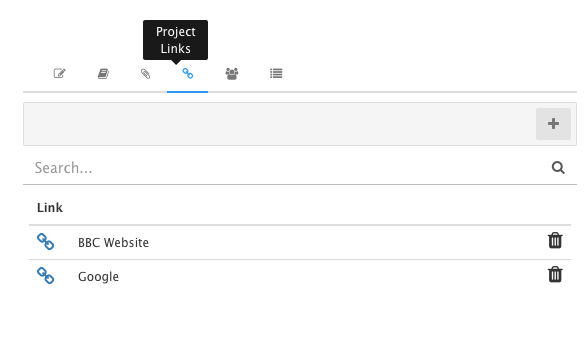-
Posts
1,313 -
Joined
-
Last visited
-
Days Won
55
Content Type
Profiles
Forums
Enhancement Requests
Everything posted by AlexTumber
-
@Nikolaj I'll ask our development team to take a look at this. I suspect it's a bug. Alex
-
@Darren Rose thanks for your post. I like the idea and can see its value. I will feed this back to our product and development teams. Alex
-
@Nikolaj this all makes sense. I can see why this is confusing and why a change in behaviour here would be beneficial. I will speak to our development and product teams about this. Alex
-
@Nikolaj thanks for the clarification. I see what you mean. Related to your other recent post, what I'm thinking is that if the tasks were created when the project became active (ie it was approved) instead of being created when the project was created this would solve many of the problems here (the pm and stakeholders would be different etc). I will talk with our development and product teams about this. Alex
-
@Darren Rose I'm not sure I follow. Milestones are shown at the top of the gantt views for tasks. You can interact with them on this view the same way that you can with tasks. Are they not displaying on your projects? Alex
-
@Darren Rose this is something that is being actively worked on so that you don't have to open up each task to edit it (reduce the number of mouse clicks etc). I expect to see this feature in an update very soon. Alex
-
@Darren Rose thanks for your post. Do you mean you'd like to see a gantt chart solely for milestones? Alex
-
@Darren Rose thanks for your post. I like the idea and will feed this back to our development and product teams. Regarding the risk owner and assignee, there is no news on this, however it is something that we are aware of and plan to implement in the future. Alex
-
@Nikolaj correct me if I'm wrong here; Are you basically saying that you'd only like the tasks to be created/become visible once the project becomes active? Alex
-
@Nikolaj If you can see these tasks/activities I would expect that you are the owner of them. So even though you have assigned them to a different colleague you still retain visibility as the owner. Alex
-
@Nikolaj I like all of the ideas here and have fed them back to our Product team. Two of the big changes that are in active development at the moment are around task dependencies and project dates. I will update these threads as and when more information is available. Alex
-
@Nikolaj this looks like an issue with the integration to Hornbill Board Manager. I will ask our development team to take a look. Alex
-
@Darren Rose The sub status column has been added to the project portfolio in the next update. I will ask our development team about adding a filter for this field Alex
-
@Paul Alexander the only thing I can think of is that the dates specified in the linked data for the template are somehow conflicting with the overall project dates. We are about to make a substantial change in this area so it may be something that we fix in passing. I'll ask our development team to do some testing around creating projects with templates that have different date ranges etc and see if they can find anything. Alex
-
@Paul Alexander I'm sorry to hear this. The only thing I can think of off the top of my head that may be causing problems is around the project dates. Are you selecting dates as part of progressive capture when creating a new project, or are the projects being created through a business process operation? Alex
-

Add to Board when adding a project task
AlexTumber replied to Darren Rose's topic in Project Manager
@Darren Rose there are no updates on this one unfortunately at the moment :-( Alex -
@Nikolaj thanks for your post. I'll check with our development team but I don't believe that the sub status field was added as an available column in the project portfolio when the new feature was introduced. I'll ask them to add it in to the next update if that is the case as it will be simple for them to add. Alex
-

iBridge problem - creating a Project from an SR
AlexTumber replied to a topic in Integration Connectors, API & Webhooks
@Paul Alexander I will chase this up internally and get back to you. Alex -
@Darren Rose I'm pleased to say that our development team have added this functionality and it will be available in the next Project Manager update. Alex
-
@Darren Rose thanks for your post. That makes sense. I'll feed this back to our development and product teams. Alex
-
@Darren Rose thanks for your post. That makes sense. I'll feed this back to our development and product teams. Alex
-
@Darren Rose thanks for your post. I can certainly see the value in this. I'll feed it back to our development and product teams. Alex
-
@Nikolaj after speaking with our dev team I can confirm the following: file:// is blocked by default by Angular due to security reasons. In our case, because this is an online service (not intranet) the link will not work unless you are in the same network. So unfortunately only links that start with https:// or http:// are clickable. I appreciate it's a few extra clicks, but a workaround is to open the project link dialog box, copy the full link (file://) and paste it into your browser url bar. This will work for you because your are logged on to your internal network. Alex
-
@Darren Rose you'll need the full url path, e.g. https://www.bbc.co.uk Alex
-
@Darren Rose I'm pleased to say that Project Links will be included in the next Project Manager update. Looking forward to hearing your feedback :-) Alex