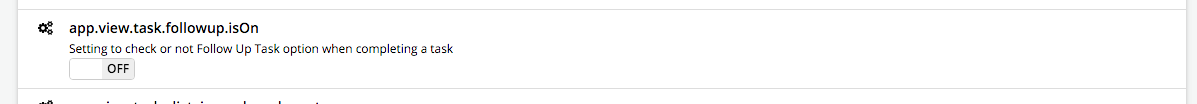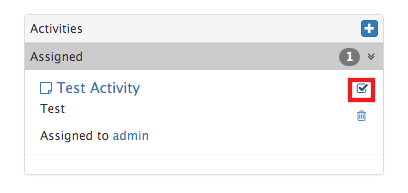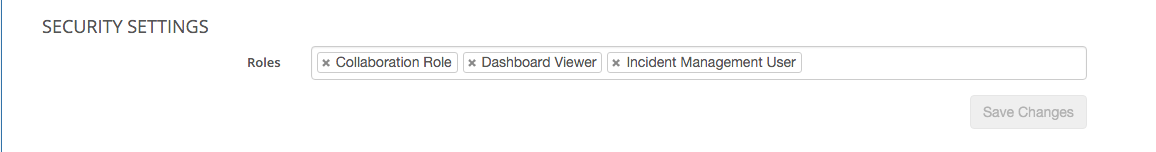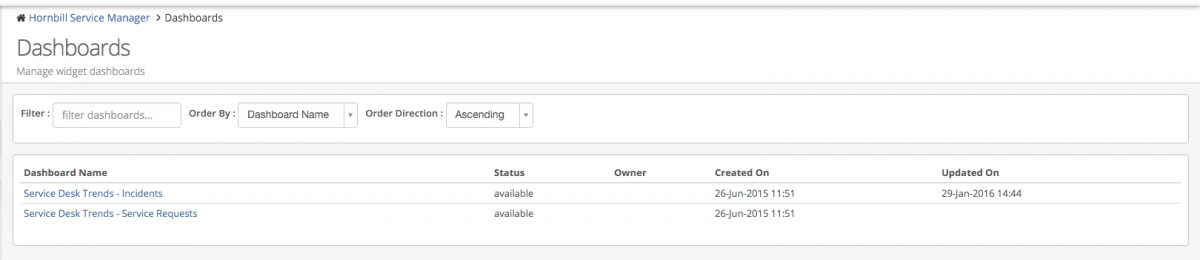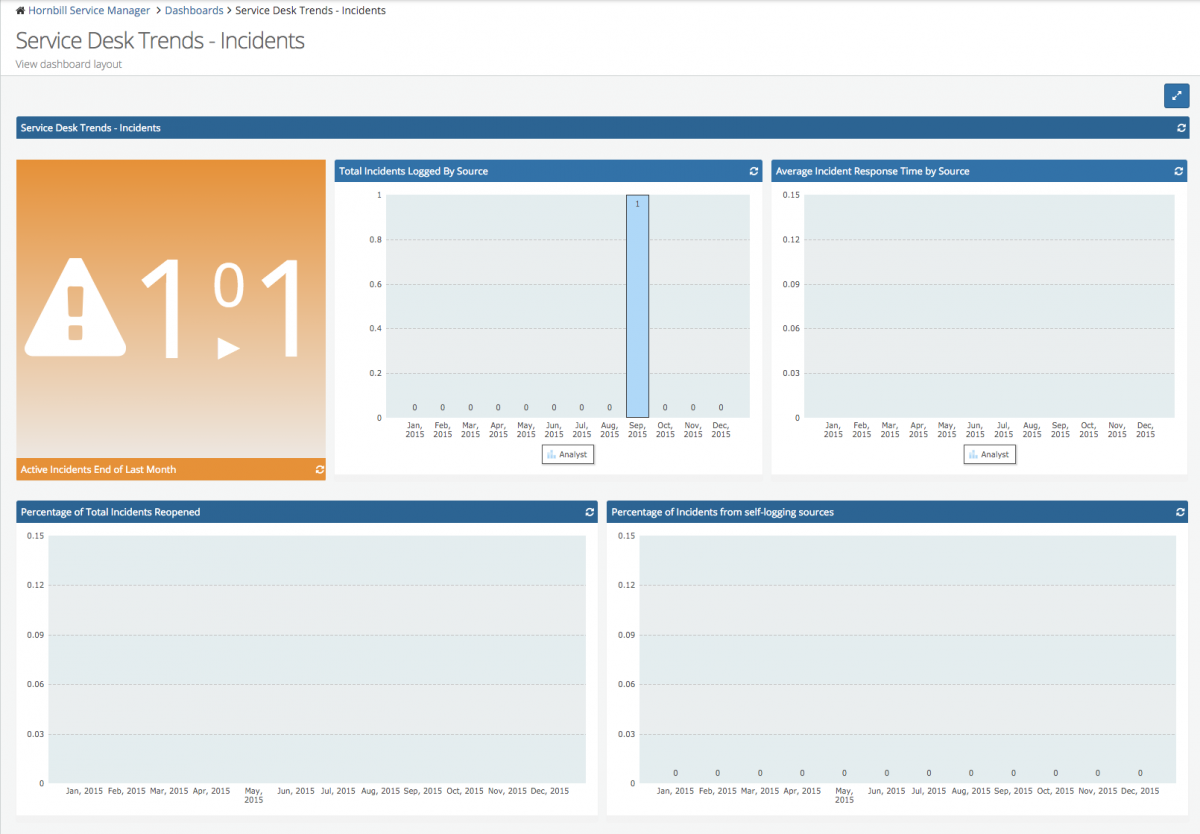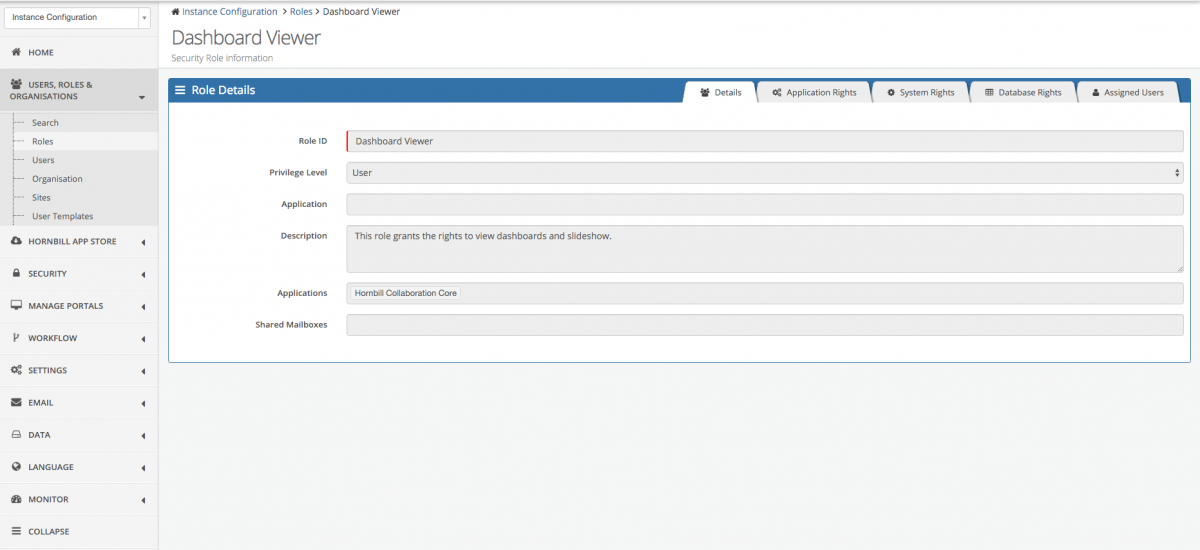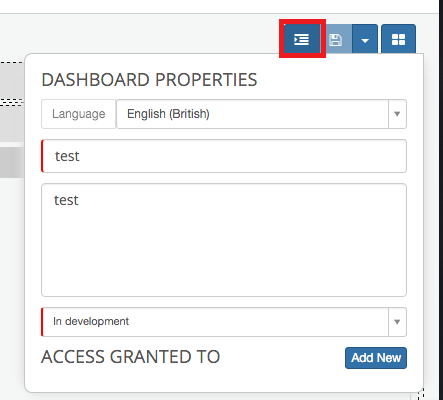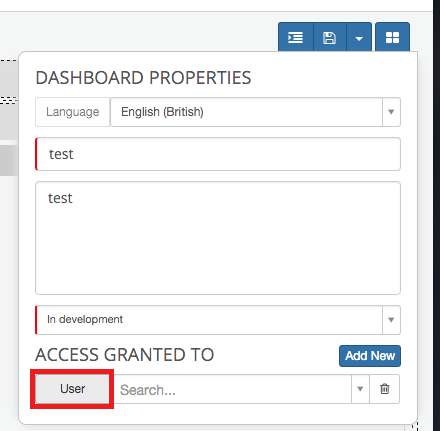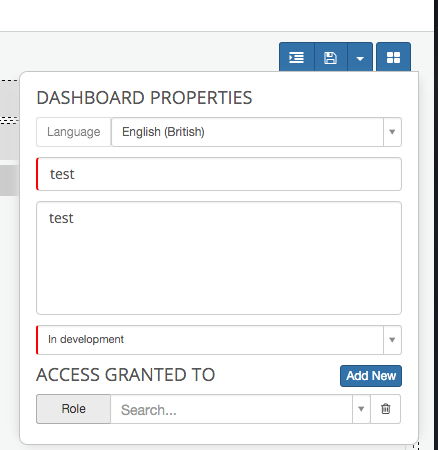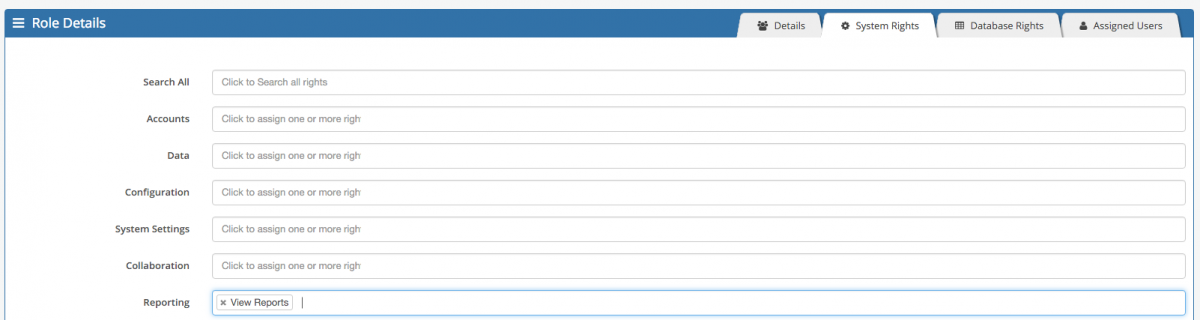-
Posts
780 -
Joined
-
Last visited
-
Days Won
33
Content Type
Profiles
Forums
Enhancement Requests
Everything posted by TrevorKillick
-

Sending SMS text messages via Hornbill
TrevorKillick replied to alilau's topic in System Administration
Hi Alison, We do have API's to send text message documentation on the API can be found here: https://api.hornbill...ity/?op=smsSend The plan was to provide operations to use inside BPM to send SMS messages when required. As yet the Operations are not part of Service Manager i will have a word with Development and see if they can be added. Kind Regards Trevor Killick -
Hi Mark, Currently you can only add users to sites for this to work you need to have the name of the site as is appears in Hornbill in a attribute in LDAP. https://wiki.hornbill.com/index.php?title=LDAP_User_Import#SiteLookup There is no current functionality to add users to Groups or Organisations this is planned for future versions of the tool. The permissions required to add a user to a Site are included in the permissions i posted. Kind Regards Trevor Killick
-
Hi Mark My pleasure, We have added a default System Role [user Import] which will be available in the a server release in the next few weeks, i will post back here once its available. This role will be kept up to date with any permissions changes needed by the User Import Tool. Kind Regards Trevor Killick
-
Hi Mark I have updated the wiki documentation with the required rights to run the import tool. https://wiki.hornbill.com/index.php/LDAP_User_Import#Required_Permissions Kind Regards Trevor Killick
-
Hi Mark I will create a role with the minimum set of rights required to run the import tool let you know. It might be worth us dropping the role in as a default role for the system but i will post the list of Database Table rights required. Kind Regards Trevor Killick
-
Hi Lee Development cannot locate any recent changes that would have caused the data to change. If you drop support an email and reference this forum post we can take a closer look at your system and try and resolve the issue with the data for you. support@hornbill.com Kind Regards Trevor Killick
-
Hi Lee I have asked Development to take a look and see if there are any reasons for the change in how the data is stored. Kind Regards Trevor Killick
-
Hi Lee This is the display separator stored for Service Manager Request Categories, i am not sure why it stopped displaying but any request with a Category of more than one level will display this character as the separator. Kind Regards Trevor Killick
-

Update Description Field with variable answer
TrevorKillick replied to Kelvin's topic in Progressive Capture
Hi Kelvin At this time this is nor possible there are few ideas floating around internally that would allow this to happen but as yet its not possible and we have no firm plans to add this functionality at this time. Kind Regards Trevor Killick -
Hi Kelvin There is an Application setting available from the Admin tool under Hornbill Collaboration Core to set the default value of the tick. Kind Regards Trevor Killick
-
Hi Kelvin Sorry which tick box did you want unticked by default? Kind Regards Trevor Killick
-
Hi Kelvin You can get straight to screen 2 by clicking on the tick that shows when you hover over an activity. Kind Regards Trevor Killick
-

Failed BPM notifyEmailCustomer
TrevorKillick replied to Kelvin's topic in Business Process Automation
Hi Kelvin Just checked with Development the Email Template variable must be specified you need to pass the name as it appears in the Email Template list show here: Kind Regards Trevor Killick -

End Parallel Processing Node - Unable to connect track
TrevorKillick replied to Kelvin's topic in Business Process Automation
Hi Kelvin, I checked with Dev and that can't think of anything restricting this, can you drop support an email to hornbill.support@hornbill.com and we can look into this. Kind Regards Trevor Killick -

SSO Config - Error when creating a User Template
TrevorKillick replied to a topic in System Administration
Hi Mark, Can you post a screen grab of the data you are entering into the User Template when you get the error and i can take a look at whats going on. Further details on Configuring Single Sign On can be found here: https://wiki.hornbil...n_with_SAML_2.0 I did find an issue when creating a User Template the Role field was not marked as mandatory this is required for a User Template, a UI fix will be available in the next day or so in the mean time you should just be able to specify a Role and the User Template should create correctly. Kind Regards Trevor Killick -

Which table contains data found in request timeline?
TrevorKillick replied to IntegraGreg's topic in Reporting
Hi Greg What you are looking for is the following select h_pk_reference,h_buz_activities.h_content from h_itsm_requests RIGHT JOIN h_buz_activities ON h_itsm_requests.h_activity_stream_id = h_buz_activities.h_target; This will get you all of the posts in an activity stream associated to a request, you might also want to look in h_buz_comments as that contains all the comments made on each post. Kind Regards Trevor Killick -
Hi Stephanie Currently there is a small issue with how the list of Dashboards are loaded in that you can see all of them and not just the ones you can access to. I just went through the following locally on my instance, i took my test user AlanC and assigned him to the Dashboard Viewer Role When AlanC logs in he can see all Active Dashboards Currently only Service Desk Trends - Incidents is shared with AllanC if the user trys to view a dashboard they do not have access to they get an error However if AlanC opens the one dashboard shared with him then it displays as expected. Kind Regards Trevor Killick
-
Hi Stephanie First any Co Worker that needs access to view a dashboard should be added to the Dashboard Viewer role. Then you need to give access from each dashboard You can switch between user and role to either share with each user individually or to a role To Give access to view reports to a user the role they are in needs to be given the following System rights At the moment there is no way to restrict which Reports a User can run once they have View Reports. Apologies if this was not what you were asking, your uploaded images are not showing. Kind Regards Trevor Killick
-
Hi Steve, At the moment there is no offline functionality in our iOS or Android apps. Kind Regards Trevor Killick
-
Hi Martyn Just had a chat with out Platform team and there is an issue that was over looked as the Mobile App was build and designed at a time when we used AD Authentication to login so required a username and password, since then we moved the SAML authentication in the client. If you know your old password you can as mentioned go into the User Profile in Collaboration and change your password and login to the Mobile App even when using SAML. We are working on a short term fix to allow the password to be changed without knowing the old password (Controlled by a System Setting). In the long term the Platform Team are working at providing a Secure Mobile App Authentication schema that will allow you to register a device against the user without using the userid and password once i get a Change request for this i will update the post. In the mean time you can use the Admin Tool to reset an users password which will then allow them to login with the password you set or go into there profile and change the password. Kind Regard Trevor Killick
- 13 replies
-
- SSO
- Single Sign On
-
(and 2 more)
Tagged with:
-
Hi Steve, Are you referring to the Supportworks Mobile app or are you looking at upgrading to the Hornbill SaaS solution which has native iOS and Android Apps? Kind Regards Trevor Killick
-
Hi Martyn When the accounts are all configured for SSO they will not have an Old Password so you will not be able to use the Change Password option. There are a few ways you can get around this but they are as yet undocumented, i will try and get some information for you. Kind Regards Trevor Killick
- 13 replies
-
- SSO
- Single Sign On
-
(and 2 more)
Tagged with:

.jpg.7d6be9bbf191d679686344ec4c471e82.jpg)