-
Posts
341 -
Joined
-
Last visited
-
Days Won
1
Content Type
Profiles
Forums
Enhancement Requests
Posts posted by Alberto M
-
-
Hi.
Today one of my colleagues reported me that, when you add an update to a request, the first time you do it after opening the request page, the default visibility set in the Service Manager settings is correct (we have it set to "Team only") but, if you add an update with "Customer" visibility and then you want to add a new update without refreshing the request page, that new update visibility is not reset to the default ("Team only"), but stays set to "Customer" visibility.
This can cause undesired situations of a customer to have access to updates we don't want, if the analyst doesn't realize it.I believe this is not the way the app would work, as the mindset of our analysts is set to the default visibility "Team only", and a "Customer" visibility is a deliberate action from the analyst when providing an update to the request.
is this something that can be changed?
Cheers,
Alberto
-
@HHH, I've just raised a post here some minutes ago about the same. I raised a support ticket as well and it's strange that is is a expected behaviour.
This doesn't make any sense. Our analysts very often use this data to help on following up their requests.
-
 2
2
-
-
Hi.
In Service Manager, if you are the owner of a request and you open it, even if you don't make any update to the request, the last updated date is updated with the date/time when you opened it. (this doesn't happen if you are not the owner of the request)
In my opinion, this doesn't make any sense. Why is the last updated information of a request being updated if there was no update to the request at all?!
Can this be changed? At least having a Service Manager setting to deny this behaviour?
Our analysts often use this data to sort the requests list so they can manage better the requests they own and this is messing things up.
Thanks and regards,
Alberto
-
@Jeremy, you are getting the requests after 1/Jan in the filter, but you get the requests before 1/Jan in the SQL.
-
-
Hi.
We reported this one month ago. For us, it has to deal with some users in different time zones that is causing the time in the "questions" section of the request to display a different time.
isn't this already being solved with the KE00165951 defect, @Steve Giller?
Regards,
Alberto
-
Hi.
Will be there any way to add the target resolution time to the request in the employee portal? (set in "Advanced Portal Settings", for instance)
Is this something that can be added as an enhancement?
Thanks and regards,
Alberto

-
@James Ainsworth, sorry, my bad!

I just messed up with the request I needed to check.
It works.
Thanks!
-
 1
1
-
-
Hi @James Ainsworth,
I've just tried, added me as connection to a request and, in the employee portal, I can't access the attachments.

Regards,
A.

-
Hi.
This is something we discussed with Hornbill a couple of months ago and we expected it was already available.
We need connection to access attachments as a lot of processes can only go forward depending on decisions made by connected users that need to check attached documents. It doesn't not make any sense to send emails with attached files when you have those files attached to a request.
Cheers,
Alberto
-
Hi.
Is this something that can be considered as an enhancement?
-
Thanks, @Daniel Dekel, and thanks for raising this, @Katie.
This was something I was wondering how to do for some time. Somehow tricky but useful.

-
 2
2
-
-
Hi.
I tried to find if someone already suggested this, but didn't found.
Wouldn't it be nice if the customer feedback answers could include an icon?
We have often customers making mistakes on the feedback answers and I believe that using icons in the answers - like the ones in the image - could be easier and more comfortable for the customers and could prevent a lot of wrong answers.

Thanks and regards,
Alberto
-
 1
1
-
-
@Martyn Houghton, thanks for the suggestion.
I was thinking about using a parallel process and testing it once I have some time available.
Path 1 - Suspend -> Await Expiry only to send the reminder after 2 days and send the reminder email if the feedback field has no feedback;
Path 2 - Suspend -> Await for Customer Feedback to trigger the email notification of bad feedback once feedback is provided.
Should this work?
Regards,
Alberto
-
@Steve Giller, hi.
I've tested with this approach and it works... except that, as we want to notify the service owner as soon as the request receives a bad feedback, if the customer provides the feedback before the reminder, the service owner doesn't receive the email notification until the two days for reminder happens, which doesn't help.
The first suspend is set with Suspend -> Await Expiry and the second suspend, after the reminder is set with Suspend -> Await for Customer Feedback. I'm checking the decisions for existing feedback.
regards,
Alberto

-
@SamS, that's what I was expecting, but possibly it could need something else...
Let me gather more details from our developers about what is going wrong.
Thanks and regards,
Alberto
-
Hi.
We have an user created that is being used as test for some external automation where we use APIs. The user has the necessary roles we need to perform the normal operations our analysts do and is assigned to the necessary groups. I've created an API key in this user so tests can be made externally using APIs.
We are getting problems to get some data using the APIs with this API key. So I need to set something else in the user, or any special permission?
Thanks and regards,
Alberto
-
@Steve Giller, oh... thanks for the explanation. I'll give this a look.

-
@Steve Giller, thanks for the suggestion, however, I don't think we want the request "contaminated" by an additional on hold event, as the on hold event, for us, means that we had to set the request on hold for some reason and we do some analysis on on hold requests.
I'll check this with our team but it worth having the possibility to send the feedback reminder after a couple of days.
-
@Steven Boardman, it's that, yes.
We have set several days for feedback expiry. What we would like to achieve is to get more feedback from our users by sending them a reminder after a couple of days because we think a lot of the expiring feedback are caused by the user receiving the resolve email asking for feedback and thinking "Errr... not now, that I'm busy", and then forgetting to provide feedback.
-
@Steven Boardman, hi.
I'm trying to set an email to be sent to the customer two days after the request has been closed and the suspend await feedback has been reached.
I've set two days in the suspend await feedback node and, if the stage expires, I send the email to the customer but then, setting an additional suspend await feedback node after the email has been sent seems not to be the solution - as the stage has already expired - right?
Any suggestion on how to deal with this?
Many thanks.
Alberto

-
It's fixed here. Thanks
-
FYI: I don't get any error, but, when clicking the "close" button, it flashes, the "close section" of the page refreshes and does nothing.
-



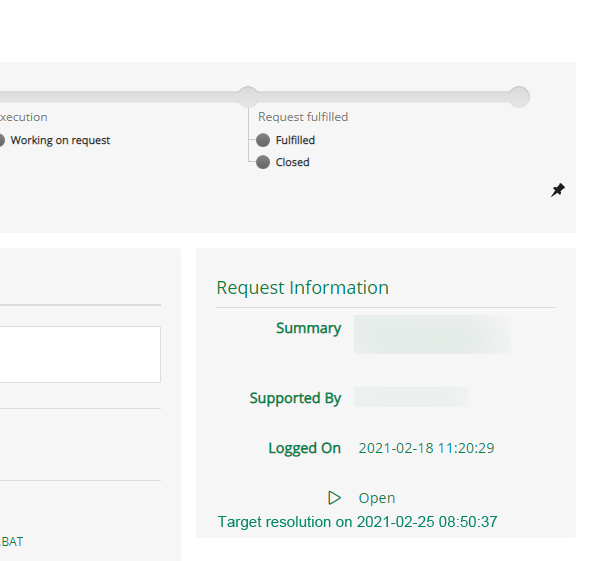
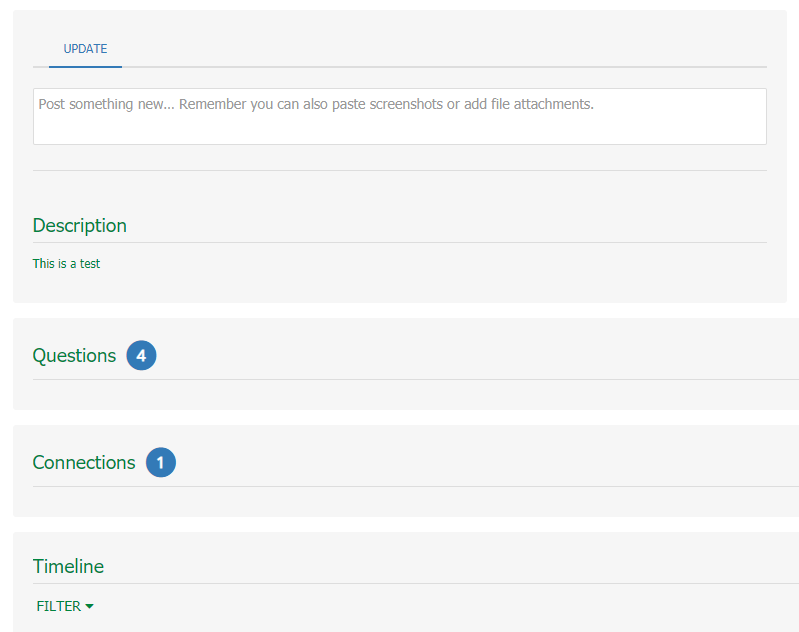
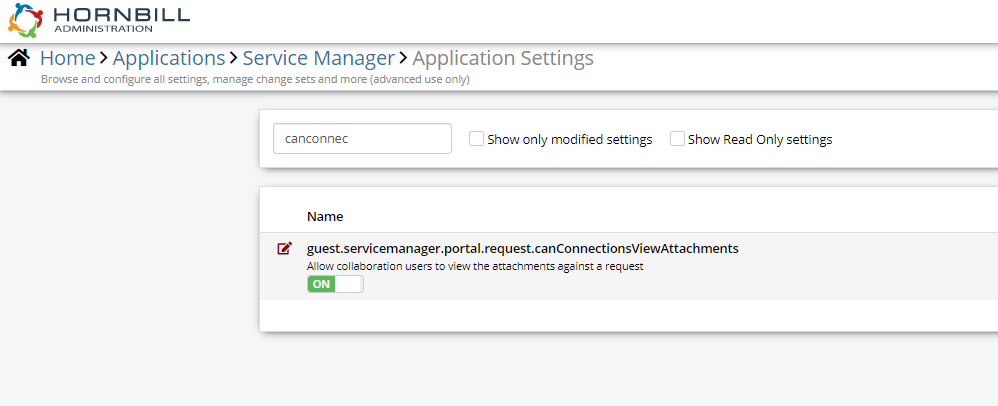
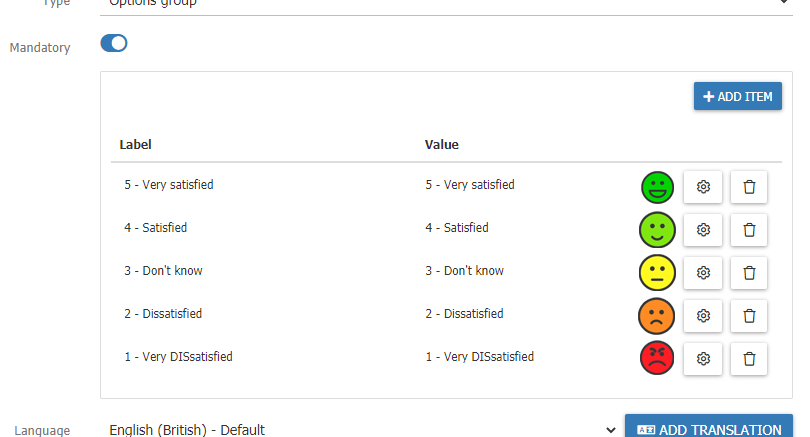
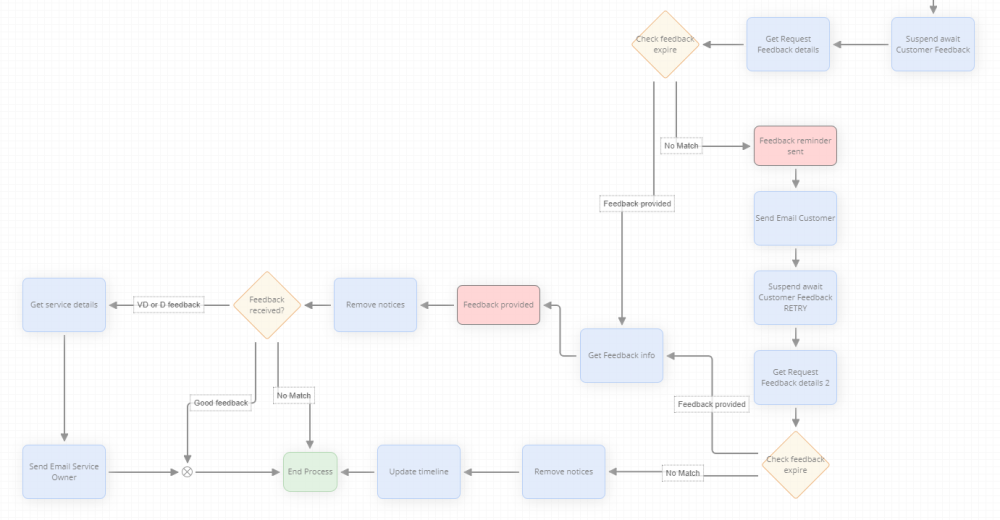
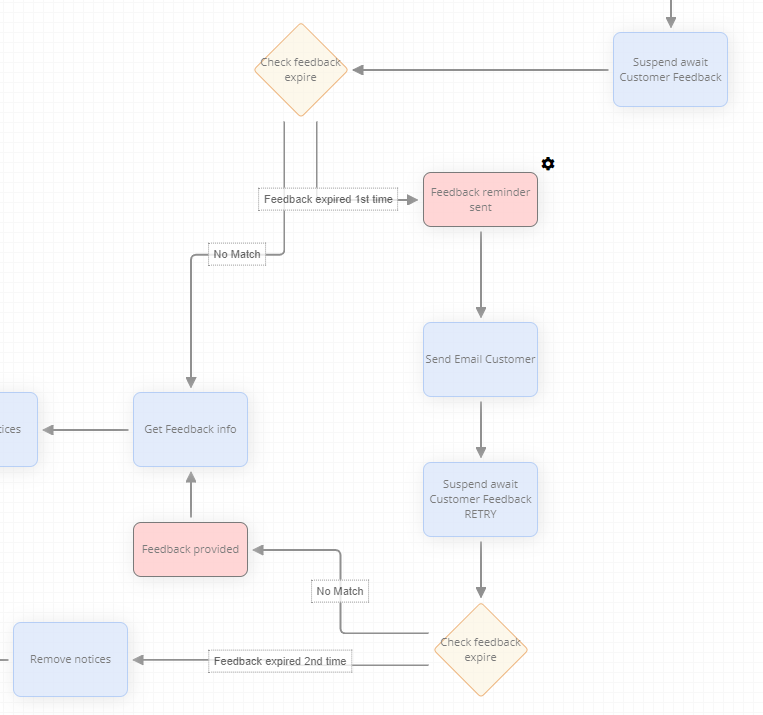
Users unable to download attachments from (old) portal
in Service Manager
Posted
@Steve Giller, we are experiencing this same issue with some users. At least, one user is not able to download attachments from a request in the portal.
And yes, if I mouse-over the attachment link, there's nothing shown in the browser bar, like reported by @Dan Munns .
The strange thing is that I'm able to download, but the user reported that he isn't.