-
Posts
341 -
Joined
-
Last visited
-
Days Won
1
Content Type
Profiles
Forums
Enhancement Requests
Posts posted by Alberto M
-
-
@AndyHill, the way I've done that was using a SQL script in the admin direct SQL to list the boards with their owners. Something like this:
SELECT B.h_id, B.h_name, B.h_owner, A.h_account_status, B.h_lastupdated, B.h_archived, B.h_bm_id, COUNT(C.h_id) AS ncards
FROM h_itsm_boards B
LEFT OUTER JOIN h_itsm_board_cards C
ON B.h_id = C.h_board_id
LEFT OUTER JOIN h_sys_accounts A
ON B.h_owner = A.h_user_id
WHERE C.h_archived <> '1'
AND h_bm_id = '0'
GROUP BY B.h_id, B.h_name, B.h_owner, B.h_lastupdated, B.h_archived, B.h_bm_id
-
 1
1
-
-
Hi.
Is the "last updated" data in a request supposed to be updated by any action in the request?
I have the situation where a task - assigned to a team - completion did not updated the last updated data in a request.
Thanks and regards,
A.
-
Bumped, as it seems forgotten.
-
Hi.
try to set the rule as
fromDomain = '........com' AND toAddress like '%email_address_of_helpdesk%'
instead.
-
 1
1
-
-
I've noticed this some days ago. We are using Chrome as well. It doesn't show the drop down menu but, if you mouse-over the drop down menu that was supposed to be shown, the mouse pointer behaves as if the drop down menu was there.
It seems to work fine in Mozilla Firefox.
-
Hi @David Hall.
Is this related to the defect KE00166401 ?
We have intermittent issues with SLA timers for months.
Regards,
Alberto
-
Hi all.
Is there any reason for the resolution category not to be available in the request list?
I can't find it when I want to add it to the request list.
Thanks and regards,
Alberto
-
@AndyHill, use a custom criteria with a formula similar to this one (it's for the feedback date in this case).

-
 1
1
-
-
Be aware that the company field in the request could not be 100% reliable depending on the company you have set in the users and in the sites, as the logic behind it is:
1. When a request is raised and a user selected as the customer on the request the values populated for h_company_id and h_company_name will be from the companies associated with that user
2. When on an existing request, when a customer of the request is changed with another user the values populated for h_company_id and h_company_name will be from the user associated site specifically the company associated with that site.
We've detected this because in some requests we found that the company was not what we were expecting (we can have users from different companies associated to the same site).
Regards,
A
-
 1
1
-
-
@Steve Giller, ... or disable the service types that does't have catalog items?

-
@Steve Giller, however, limiting this will create us a problem to Change Requests, because we don't user catalog items in Change Requests.
-
In this situation, on https://live.hornbill.com/........./request/new/incident , when we have a service that has no incident catalog items, it allows an analyst to raise an incident without catalog item selected by clicking in the "Next" button.
This creates us a problem because we mainly assign teams to requests based on the selected catalog item.

-
@Steve Giller, we have this setting "ON" and apparently it does nothing.
Anyway, we don't have catalog items for change requests, but we'd like to force the catalog item to be selected for Incidents and Service Requests.
Is there some way to have this set?
@Stephane LE TANTER, FYI

-
@James Ainsworth, are there news about this?
-
 1
1
-
-
Hi all.
We have some of our email templates - mostly the ones used to send email messages from requests and notifications of updates in requests to the users - where we have set the request owner picture. We found this to be important, as the contact with the users became more - how can we say? - personal, more face-to-face.
For this, we use a "trick" that, after the recent removal of PHP from the Hornbill, it doesn't work anymore. We were using this html within our email template:
From what I've understood, now, even if I use the analyst image URL, it doesn't work unless you are logged in into Hornbill - for security reasons - which will not happen to most users that aren't navigating in Hornbill and receive the email using Outlook.
Is there someone here using the analysts images in email templates using a successful method for this?
Thanks and regards,
Alberto

-
Yes, this is now happening and it makes this task really difficult.
-
 1
1
-
-
+1 for this. This is a very nice suggestion.
-
 1
1
-
-
I had some complains from users about not being able to navigate to the portal. Not sure if it could be related to this.
-
Yes, for me too +1
-
-
We are experiencing this as well.
-
-
Hi.
It should be nice to have an option to purge cancelled requests from boards, yes, but apparently this seems to be forgotten.
Cheers.
-
Hi.
Well... I think I can past this request here.

I have several colleagues asking if the requests list summary can be larger. The current summary appears larger than the new one. It could not be that much larger, but it makes difference when looking to a requests list with several requests where the summary is similar.
Thanks





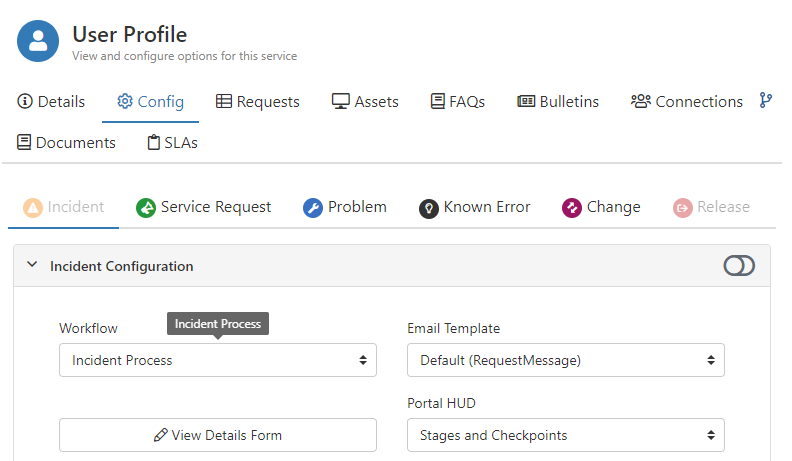
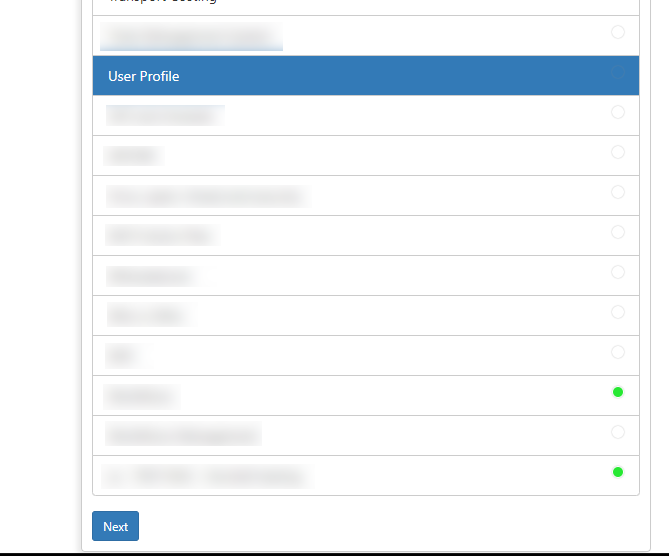
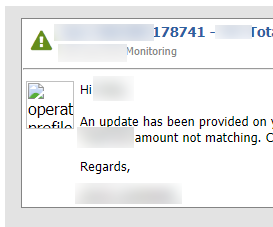
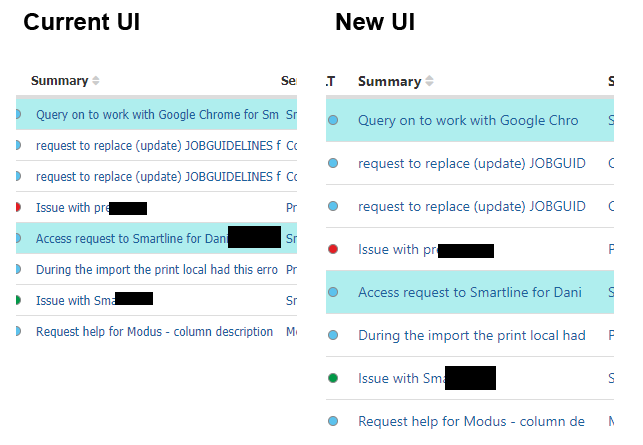
License Removal - Demote to Basic
in Service Manager
Posted
@Malcolm, regarding the documents, did you tried to check those users owned documents in Admin - Home > Document Manager > Change Owner ?
It happened with me more than once and I had to change the ownership of documents owned by the users.