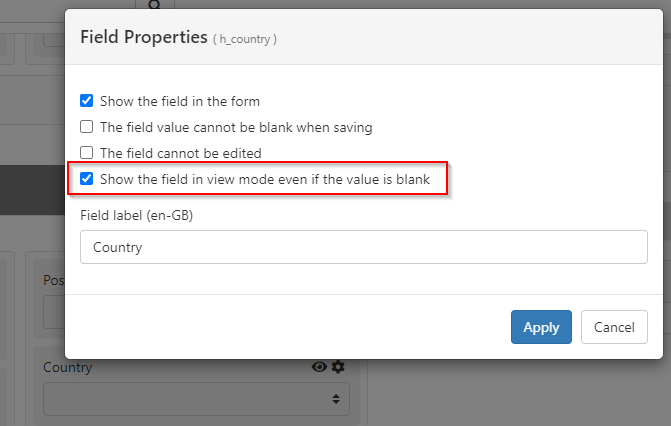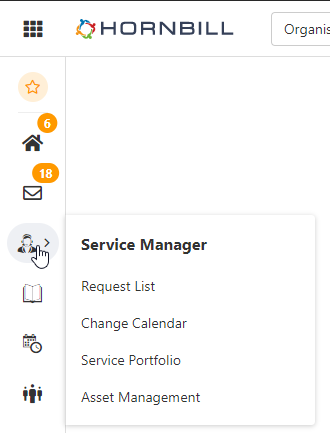-
Posts
1,385 -
Joined
-
Last visited
-
Days Won
66
Content Type
Profiles
Forums
Enhancement Requests
Everything posted by Daniel Dekel
-
Yes @Dan Munns, Vivaldi must have some weird configuration to not to open in a new window because it works everywhere. Also the code behind is is pretty simple. I s a hyperlink with a target, so there's nothing that can go wrong here.
-
@Paul Alexander I can see the problem. We'll fix this and push it with our build on Wed. Regards, Daniel.
-
Hi @Paul Alexander, Can you give me more details about what kind of table are you inserting? Is it through the FAQ editor or are you pasting it from a separate source? For security reasons in our code we are filtering HTML (the FAQ code) with some whitelist tags. So if is not in our list it won't be displayed. That's why I need ot know exactly what is that you are trying to add. Thanks, Daniel.
-
Hi @Dan Munns, I'm sorry for that but I can't replicate. What is that browser? I'm testing on Edge, Chrome, Firefox and it opens in a new tab. Cheers, Daniel.
-
Hi @AndyHill, There is a new update of Preview already with several fixes. Can you please have a look and see if there are still issues? We are aware of the issue with the text in the footer not displaying and that will be fixed ASAP. Please let me know if there are any other issues. Regards, Daniel.
-
Hi @AndyHill, That will show if the user is the owner of one or more domains. Is defined in the Administration, Service Domains. Regards, Daniel.
-
HI @Alisha, If there are 9 items in the HUD, the last item will get cut off. It will be fixed in our next Preview release On the Timesheet, the clock positioning is slightly outside the box. Will be fixed as part of our next Board Manager build In the Employee Portal, we have set the links to 'No Background'. However, in the new UI, there is a grey background. The background colour is applied to the entire background of the tile. What you see here is part of our new design and it applies to the icon only using the same icon colour with some transparency. Hope it makes sense, Regards, Daniel.
-
Hi @Jeremy It will be fixed regards, Daniel.
-
@Dan Munns we are working on a separate build of Service Manager and other apps that will include fixes and improvements to the app. It will be pushed to Live a short time we push Core to Live. Regards, Daniel.
-

New UI - Layout of Service Pages on the employee portal
Daniel Dekel replied to chrislord's topic in Employee Portal
Hi @chrislord, You are right, it is better with columns. We have done that change and will be in Preview soon. Thanks, Daniel. -
Yes @Martyn Houghton, We've fixed this already. Will update preview soon with the fix. Cheers, Daniel.
- 3 replies
-
- 1
-

-
- organisation
- duplicate
-
(and 2 more)
Tagged with:
-
Hi @Martyn Houghton, I can see the problem. From what I can see, it happens is the field is a Combo Box and is set to be displayed even if the value is blank. Is that the case? Thanks, Daniel.
- 3 replies
-
- organisation
- duplicate
-
(and 2 more)
Tagged with:
-
Hi @Chris Bardell, Don't worry, is not you, is us ;-) . Can you please have a look at our new preview. I believe it has been fixed there. Thanks, Daniel.
-

[object Object] - Icons on the new Employee Portal
Daniel Dekel replied to AndyHill's topic in Employee Portal
Hi @AndyHill, We can reproduce the issue. Will be fixed in the next build. The issue is that you've left the "name" field empty and added description. As a workaround you can move the description to the name. Kind regards, Daniel. -
HI @Giuseppe Iannacone, Thank you for giving us the feedback. Request list: there is a lot of spacing now, which helps to read it better, but in the previous view I had under control more data at a glance, in terms of columns I see an additional column (not a great difference but useful, this might be due to the new left bar) in terms of rows the new UI offers around 15 request the old about 21 rows. As soon as we release to Live the Preview we will release several builds for individual applications such as Service Manager to match the new style. In this particular case (table of requests list) it will be improved soon in our next preview build. Text will still be slightly bigger as we've increased from 12 to 14 pixels, but the space between rows will be smaller, so it will look much better. I really use a lot the menu next to the icon which seems to have disappeared or better moved to the left bar That's what we used to call the title menu. It was introduced back then because the main menu was too complicated to open the same options (too many clicks). Now you can simply get the same menu by clicking on the menu option. So there is no need to duplicate the functionality anymore. Regarding the dark mode, yes, there are still issues in some application and we will look in to that too. Thanks again, Daniel.
-
Great to hear @Alisha ;-)
-

Can't create user after pressing the 'design' button
Daniel Dekel replied to a topic in Collaboration
Hi @Paul Alexander, Thanks for this. I'll log a problem right away. Kind regards, Daniel. -
Hi @Giuseppe Iannacone, First, thank you for you for your feedback ;-) This is the right place. Shortly a college of mine will answer to your questions. Regards, Daniel
-
Hi @Adrian Simpkins, That is true, but we will soon (later on today) roll out a change for it, so it will apear also if you have Harry Hornbill notices. So more people will be able to see this. Thanks, Daniel.
-
@Alisha, one more question. Is it only you that experiences the issue or everybody in your company? Is it only from your network or outside your network too? Thank you, Daniel.
-

[object Object] - Icons on the new Employee Portal
Daniel Dekel replied to AndyHill's topic in Employee Portal
Hi @Andy, What in what widget do you see it? Is it the services widget, the links one? Also, are you using it in the new Preview or Live? Thanks, Daniel. -
Hi @Alisha, At the moment we can't find any issue and no other customer has reported a problem accessing the preview. Is there a chance you have some network filtering in your side? The preview is in the domain https://preview.hornbill.com/YOUR_INSTANCE Thank you, Daniel.
-
Hi @Alisha, It has nothing to do with the Employee Portal. It should work for all. Is strange, what browser are you using? Thanks, Daniel.
-

Toggle on/off visibility of Service Domains
Daniel Dekel replied to Alisha's topic in Employee Portal
Hi @Alisha, The Hornbill Administration came out a bit earlier than expected but we still require a build of Hornbill (Core UI) to use this. I expect this to be in about two-three weeks time. Regards, Daniel.