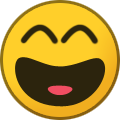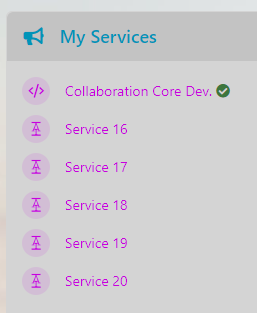-
Posts
1,385 -
Joined
-
Last visited
-
Days Won
66
Content Type
Profiles
Forums
Enhancement Requests
Everything posted by Daniel Dekel
-

enhancement Document Libraries - Additional Filter options
Daniel Dekel replied to Martyn Houghton's topic in Document Manager
Hi @Martyn Houghton, We'll review this and let you know. Cheers, Daniel. -
Hi @AndyHill, Can you make sure these users don't have the role "Home Page Manager" or the application rights canManagePage or canManageCompanyPages? Any of these could show the Edit button. Regards, Daniel.
-
Hi @samwoo, I can see the problem. Is when is the only widget in the page. In that case it uses a special layout... but is too special ;-) We'll correct it. Thanks, Daniel.
-
Hi @Tina.Lapere, To confirm, the widget will show the activity or authorisations if the due date is set and you are watching it on the date set. The idea of this widget is to display your today's tasks and keep it simple. To give you a quick list of tasks you have to do today. For a more advanced and more complete list you can still use the left panel where you can see your tasks for today, tomorrow, overdue, etc... Regards, Daniel.
-
Hi @Tina.Lapere, Here is an example (sorry for the ugly colours) where the 1st and 3rd has the flag turned ON. You can see that the first widget has a lot of content and therefore it will expand. Since the last one has the flag ON, it will expand to match the 1st one. But the 2nd one does not have the flag and it stays the same. I think it will work for you either way you want to display it. If you want all the widgets to have the same height, flag all of them in that row. Regards, Daniel.
-
Hi @Jeremy, I can see the issue still persists when the "Display as Tiles" is seto to false. We'll fix this and make sure to push it in our 2nd next build. We have already one ready to go early this week. Regards, Daniel.
-
Hi @Giuseppe Iannacone, We are aware of the fact that the favourites are not displayed for mobile. It will be soon in our next few builds ;-) Regards, Daniel.
-
Hi @Tina.Lapere, A few things... first there is a difference in the layout between rows in the top, middle and last. The first and last are more flexible and can take as much space as needed. The middle one is fixed. But, as from our next build (this week) we will be introducing a new option to the widgets named "Use Content Height". That will force the widget to use whatever height is needed depending on the content. So, no fixed height. I believe this will solve the problems you have with the scrollbars. You will need to turn this ON per widget as the default is OFF. Regards, Daniel.
-

Opening admin page loses any work done in an already open admin page!
Daniel Dekel replied to a topic in Service Manager
Hi @Paul Alexander. Yes, that's something we will change. At the moment it uses the same window to open Hornbill Administration. Regards, Daniel. -
Hi @Berto2002, I've asked the Service Manager team to look at your problem with urgency. They will get back to you soon. Regards, Daniel.
-
Hi @AndyHill, The bulletin's height fix is coming on our next Core-UI build, next week. Regards, Daniel.
-
@Jeremy, yes, it has been pushed to Live yesterday with build 1499. Can you see the fix?
-
Hi @Tina.Lapere, As you could see from our last build, we've released improvements to the overall style of Hornbill. We are going to focus now on the Employee Portal. I believe that many of the issues will be fixed but perhaps not necessarily with the same solutions. Regards, Daniel.
-
Hello @sprasad, Thank you for your detailed feedback. That is great! We'll review the document you've sent but for now I wanted to let you know that in the next few days there will be a new Service Manager build with many improvements and fixes. Regards, Daniel.
-
Hi @AndyHill, We are aware of this issue and working already on the fix. Regards, Daniel.
-
Hi @Tina.Lapere, The Activities displayed in the widget are for today only. If the activity has no due date or the due date is not for today then it won't be shown. Is this the case? Thanks, Daniel
-

Employee Portal - About Details (maybe bug) :)
Daniel Dekel replied to Chris Bardell's topic in Collaboration
Hi @Chris Bardell, I can now see an issue. We'll fix this with a priority. Thank you, Daniel. -
Thank you for confirming @Adrian Simpkins ;-)
-
Hi @Jeremy, Yes, I can now see that the colours of the title should be using the Title Colour and not the Links colour as it is now. We'll correct this for our next build, Regards, Daniel.
-
OK, thanks @Jeremy, We'll look in to these issues. Daniel.
-

Employee Portal - About Details (maybe bug) :)
Daniel Dekel replied to Chris Bardell's topic in Collaboration
Hi @Chris Bardell, Can you make sure you are making the changes to the correct company? Perhaps your user is not in that same one? Regards, Daniel. -
Hi @Jeremy, Can you confirm the widget you are showing is the Services widget or the Links one? Regards, Daniel.
-
@Adrian Simpkins, Could you please check if you haven't got a specific configuration for the icon colour in that service widget in the main page? Perhaps there is some weird colour that is being set? Regards, Daniel.
-
@Dan Munns sure... will make it open in a new tab as before Regards, Daniel.
-
Hi @Blowerl, We'll fix this. Regards, Daniel.