-
Posts
683 -
Joined
-
Last visited
-
Days Won
25
Content Type
Profiles
Forums
Enhancement Requests
Posts posted by Lyonel
-
-
Same as @Keith and @Martyn Houghton but with even more restrictions
-
@Daniel Dekel I finally have time to implement this, but I am struggling to get it to work... Here is my setup:
The email gets received in the mailbox, but nothing happens... Except for the email to be redirected to the folder Drafts.
Looking into the logs, I can see this:
Am I doing something wrong?
-
extremely similar to this post:
+1 as well (for both actually
 )
)
-
Yep I confirm

-
 1
1
-
-
Good question! I actually wanted to do that for a while but never got round to actually doing it... But because it's you and I have a similar need, but mainly because things have evolved and so has my knowledge in Hornbill, here is what you need:
Note: if you alias your tables, make sure you update the table name in the "concat" function

Hope this answers your need?
-
 1
1
-
-
@Daniel Dekel iPad 9.7" using Google Chrome App
-
5 minutes ago, Keith said:
the ability to evaluate would be so much more powerful with our own data/resources etc in the system
200% with you on this one

-
 2
2
-
-
I would love something like that!
Bear in mind @Keith you can always play with the demo instance. It's not perfect when you want to demo an app within your organisation, but at least it lets you play with the whole system.
-
@samwoo try "Content" = request details > summary instead of value "Auto" ?
-
Hi,
I was playing around in the app, trying to test it, when I came across a minor UI issue: after "deleting" a card from a lane, using the "bin" lane, the badges on the filters at the top did not refresh.
After dropping my cards:

I only have 1 card on the board (the one displayed)
After a screen refresh (F5):

The badges are updated with the correct count.
Just wanted to let you know.
-
Thanks @trevorharris.
Just wanting to be a pain here... Is it possible to maybe have it as part of the content too? Or would that be too complex?
-
-
Using chrome app by the way
-
Just tapping on a card (I was trying to move it lane):
can’t get out of this state without reloading...
tapping on fit to screen works within the container as expected, but the container does not resize properly.
also moving cards from one lane to another is either not working or not intuitive. Shame because it is actually looking really good on iPad! I could easily sell this to my managers when working 100% on iPad

-
-
-
@James Ainsworth thanks for the notification

I noticed it already and making great use of it! That is a definite improvement for us. Thank you for that
-
Perfect for the World Cup @Victor

-
 2
2
-
-
@chriscorcoran using a big TV in the office, or taking screenshots and sending them as PowerPoint presentation to top management
-
 1
1
-
-
-
I can confirm
 thanks for the quick fix
thanks for the quick fix
-
Just for other readers of this post, this issue affects any browser (confirmed on Mozilla, Chrome and IE at least).
-
Ah! Thanks @Victor.
Another good example then for restructuring the forums and being able to follow up this thread

-
@Aaron Summers I am a big fan of looter / shooter / survival. I also like zombie games. Dying Light is very good in the looter area, excellent in the survival. The zombies are well programmed, and exploring at night is extremely stressful and rewarding. Give it a good 3h to pass the prologue, get the story really going and getting used to the controls.
I know it picked my interest after E3 and its a good fit for me

-
 1
1
-







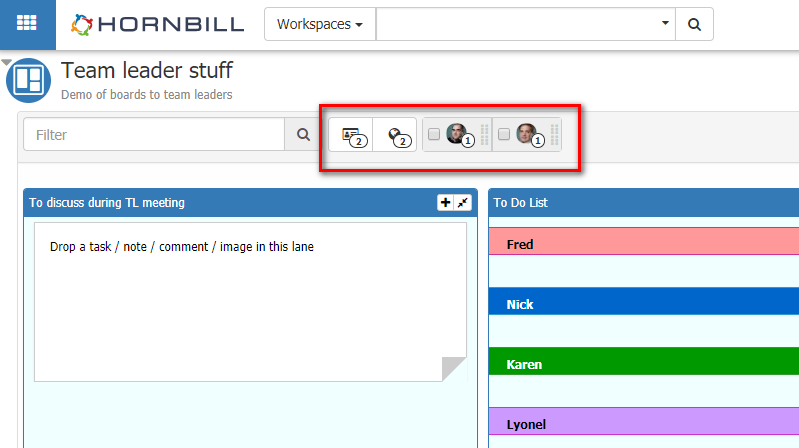
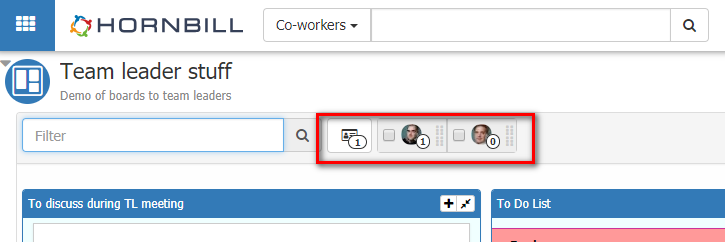


Asset import tool - Windows Authentication not working
in Integration Connectors, API & Webhooks
Posted
Hi,
Just picking up an old topic (as its the summer holidays, we have a bit more time). Having upgraded to the latest version on github, we ran an Asset import with minimal changes to the configuration. It crashed...
The same configuration used to work before, but it no longer works now.
Turned off the windows authentication and used a SQL authentication instead => worked.
Question: is there a known issue around MSSQL and Windows authentication via the tool? If not, could you look into it?
Either we have windows authentication possible and it works, or you should remove it, to avoid confusion.
Thanks,
Lyonel