-
Posts
683 -
Joined
-
Last visited
-
Days Won
25
Content Type
Profiles
Forums
Enhancement Requests
Posts posted by Lyonel
-
-
@ArmandoDM @Victor of course you can look at our instance
 But then again I love SQL... so pure database counts:
But then again I love SQL... so pure database counts:
- 261 services
- 1128 catalog items
- 1129 faqs
- 67479 requests (67084 published)
If we apply some business logic, you can probably half the services, catalog items and faqs
-
@ArmandoDM I have changed the settings then re-indexed, still no improvement
-
@ArmandoDM changing the settings makes no difference. It still takes over 20s for a simple "password reset" search
-
@ArmandoDM I turned them on and then I noticed a re-indexing was necessary, hence my question about which index

I will update you once all is completed and I have performed some more searches
-
Ok re-running the index. Will let you know if it changes anything. How long should a full re-indexing take @ArmandoDM ?
-
@ArmandoDM in the description is says I need to re-index. Which index would you recommend?

-
-
God of War
in Games
@samwoo it is really really really good! If you liked HZD (which I did too) you will absolutely love GoW !
-
any update on this?
-
@davidrb84 you need to make your services visible on the service portal. However, you can hide individual catalog items. Your service then becomes a placeholder with no catalogue items (but you still have the FAQs, Bulletins, known errors, etc available). And more importantly your users can follow their requests
-
@davidrb84 it depends on the setup of your catalogue... Is it just all incidents on 1 service? Multiple services? What is the setup of the Service(s)?
If you give us some screenshots we might be able to help

-
@davidrb84 you know that Hornbill have their own version of live chat, right? Have you considered switching altogether and use their tool instead? Could save you a bit of hassle...
-
@Keith Stevenson nothing in particular, I was just writing a post showing how people could The health of our instance. But thanks for the offer

-
When trying to access the https://trust.hornbill.net/ website, I get this warning...

Is it just me?
(On latest Chrome)
-
Hi,
would it be possible to sort alphabetically the list of services in the drop down list when linking a service?

Thanks !
-
-
+1 (requested this when we started with Hornbill)
-
Might as well join the club

+1
-
God of War
in Games
Anybody here played the new God of War on PS4?
-
@Tina.Lapere you can use the service name, catalog name or catalog id, with a decision box, and then assign automatically to the team. This is what we do ourselves.
Anything not in the list will be automatically assigned to a 1st line support team. This works well for us, albeit requires quite a lot of maintenance as our service catalogue keeps changing regularly
-
Just got a question from a colleague I was unable to answer with 100% guarantee... And it puzzles me too.
Is the full search engine working on the service portal? Like the global search works within the Service Manager application?
https://wiki.hornbill.com/index.php/Global_Search_for_Requests
I just tried a couple of queries and unless I am doing something wrong, it appears not. If this is the case, why? Seems odd not having the same (or relatively similar) search capabilities.
For instance, I would expect (as a basic user) to be able to search using at least the following features:
QuoteThere are a selection of operators and syntax available to perform advanced searches from the Global Search Bar. Some that are commonly used include:
-
- Boolean Operators: AND (+), OR, NOT (-).
-
- Must be in ALL CAPS
- OR is the default
- AND matches posts and comments that contain both words
- NOT excludes posts and comments that contain that word
-
- Wildcard Searches: *, ?
-
- An * is used for a multiple character wildcard search
- A ? is used for a single character wildcard search
- Wildcards cannot be used at the beginning of a search term
-
- String Search with Quotations
-
- Placing two or more words within "double quotes" will search for that exact string
I don't think it is related to the index because the search (from the customer portal) returns the same results with or without double quotes. But it should not...
Any feedback would be appreciated

-
-
@Victor possibly the same issue as what we experienced?
-
+1
Raised a couple of years ago now for us
-
@Victor sounds familiar... Any chance it is linked to this week's issues?



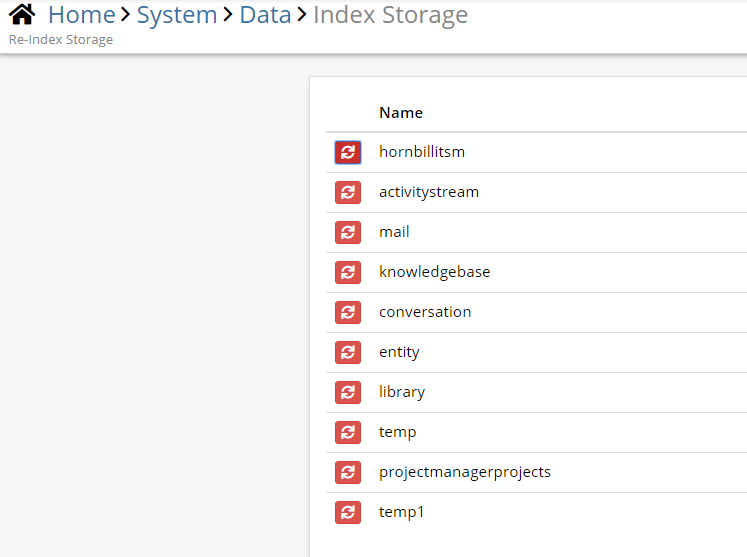
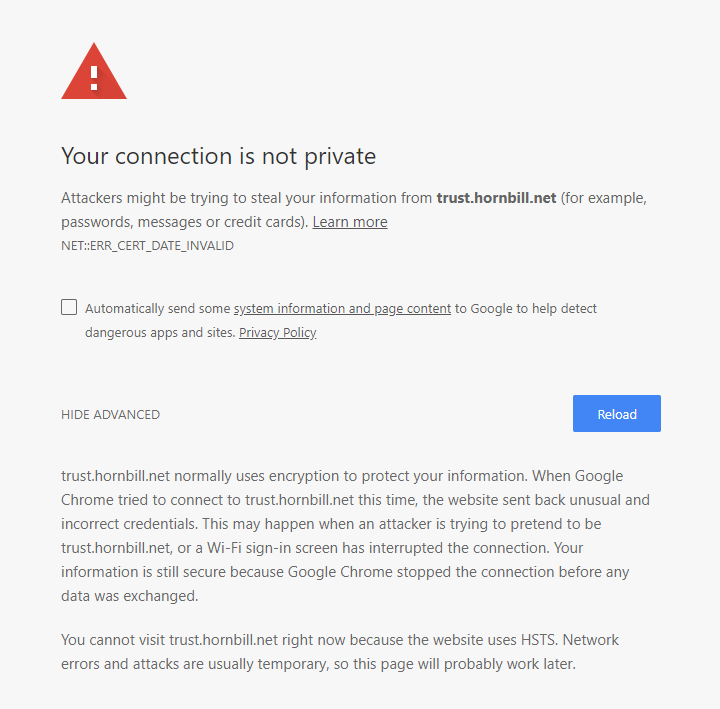
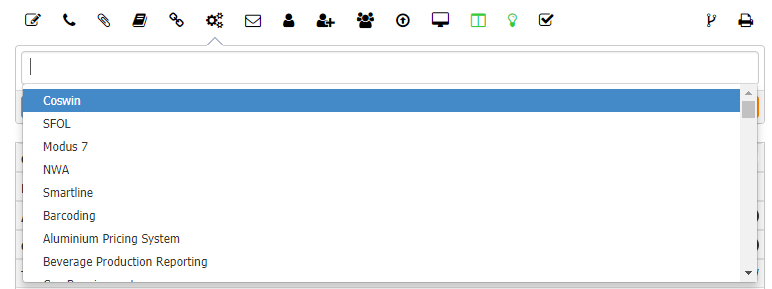

Remove e-mail notifications whilst retaining ability to send
in Service Manager
Posted
@dwalby as @Victor said, we have something similar. The workaround we use is to create a custom role in the system settings that will allow analysts to send emails through a request, but not have access to the mailboxes themselves (and therefore not having notifications displayed).
Here are the settings:

Database rights is too long to post, but basically nothing is selected
Hope this helps you.