-
Posts
683 -
Joined
-
Last visited
-
Days Won
25
Content Type
Profiles
Forums
Enhancement Requests
Posts posted by Lyonel
-
-
Nevermind. It is working today... Don't understand why, but it works


Once I noticed is the name of the project is not applied to the hyperlink. It's like it does not quite pick it up as a hornbill project entity?
Am I doing something wrong? Or is my expectation at fault?
-
So nobody plays this game?

-
-
@Paul Alexander Try setting up the log level to debug
Then share the section of the log file just before the error is thrown?
In my experience, this helps a bit.
Also, query the Active Directory using SQL or Powershell to see what is returned programmatically for this particular user.
-
What's the name of the person in the Active Directory?
I think the problem comes from the field extracted from the AD that you mapped to the field Name in Hornbill. Pretty sure it is empty
-
In one of my progressive captures, I need the user to select one or many divisions (as defined in the organisation data). To do so, I created a custom form an setup the field as such:

So far so good.
The problem is the render on the screen when logging the request... It looks 100% fine for a single value, but it is not looking good at all (in my opinion) for a multiple select configuration:

Is that something that you could maybe improve?
I think the list should be at least 4 or 5 rows high when "Allow multiple items to be selected" is ticked. Something like this:

-
I am trying to update the timeline of a request once I have created a project (using the integration call) but no luck so far

(automated task partially visible behind the setup pane)
Update text: "Project has been created successfully. Contact the project manager to get the full details. "
Url: https://live.hornbill.com/crown/projectmanager/project/view/&[global["integration"]["projectId"]]/
Any ideas on how to troubleshoot what the problem is? I checked the logs but I cannot see anything under warning, error or critical. The BPM does not crash, but the timeline update is not happening. The project does get created however.
-
Hi,
I am trying to create a BPM where from a service request (project mandate) I can automate the creation of a project in Project Manager. The integration call is working very well but I have one issue: if I don't specify the project manager, the system will automatically assign the project to the account I use to interface (e.g. System Admin account in my case).
The alternative is to set the project manager using a variable injection, taking the request owner for example. But this is far from ideal...
Is there a way to capture a user via human task in the BPM? Or using a custom field? Then I would be able to inject it into my integration call.
Thanks!
-
Issue resolved thanks to @TrevorKillick !!
Problem was with the credential used: Instance URL needs to be full URL (https://eurapi.hornbill.com/<instance>)

-
 2
2
-
-
@AlexTumber @TrevorKillick any ideas? This is a blocking issue for me trying to sell the product to our Projects & Programmes Manager
-
-
iBridge Method: /Hornbill/DataSources.system/Project Manager/Project Relationships/Get Project Relationship Type Requests.m Error: Http::post: Failed to make HTTP 'POST' request to server
still the same thing
-
@AlexTumber still no luck with Project Portfolio Manager
-
@AlexTumber ah! Good question! I did not think of that...
Just added the role Project Administrator to the admin account but still no luck.
-
@TrevorKillick not sure about the support request as I am currently evaluating the product...
Yes I do have project types:
Project templates:
and I am using the standard list of relationship types:
If I am not mistaken the error message looks like the "POST" method used for the API call is not accepted by the server. Maybe it is expecting a "GET" instead? Would make sense too...

-
-
@TrevorKillick the problem occurs when I am trying to set some of these values... For instance Relationship Type is mandatory but when I try to set it that's when I get the error message
-
Thanks @AlexTumber ! Appreciate the quick feedback
-
 1
1
-
-
Hi,
When creating a new project that contains a number of tasks and milestones, it can take a long time to get the project created (up to 15-20 seconds). during that time, we don't really know (as a user) what is happening...
Would it be possible for the BPM to be kicked off asynchronously (like in Service Manager) or at least display a pop up window with a loading icon or something?
Also, my template contains 20 tasks... when I create a project, the 20 tasks get assigned to me (because the template does not specify any owner - on purpose). THIS IS OVERWHELMING!!!

Are there any plans to improve on this?
My 2 cents on the matter: a new cateogry should be created per application... So If you have both Project Manager and Service Manager then tasks should not be mixed. Only the "My Activities" screen should aggregate all tasks in to a single screen (and a new filter made available).
-
Hi,
The button "CREATE A NEW PROJECT" does not seem to work for me...

But the red "+" one at the bottom right is.
Any ideas why? Nothing in the JS console.
-
Hi,
I am trying to automate the creation of a project in Project manager via BPM and I have a couple of issues (all the same root cause I think):
Project type:

Console message:
iBridge Method: /Hornbill/DataSources.system/Project Manager/Project Templates/Get Project Templates.m Error: Http::post: Failed to make HTTP 'POST' request to server
Relationship type:

Console message:
iBridge Method: /Hornbill/DataSources.system/Project Manager/Project Relationships/Get Project Relationship Type Requests.m Error: Http::post: Failed to make HTTP 'POST' request to server
Any ideas? Am I doing something wrong?
Bonus question: how can I programmatically set the scheduled start date based on the current date? I am not very fluent with this type of variables and formulas / functions...
-
Hi,
I am currently in the painful process of setup up project templates. I say painful because when it comes to tasks, the interface is really not working for me... The fact that dependencies between tasks does nothing from a date calculation point of view is a problem. But the biggest one for me is the lack of ability to sort the tasks by date or Task name!
It makes it very tricky to make sure you have setup your tasks properly... Also a Gantt view here would not go amiss.
Finally, the Task Name being truncated is also extremely annoying... At least put a tooltip to display the full name on hover?

Thanks! (and sorry about the rant)
-
Fantastic news @Steven Boardman !! Thank you very much
-
 1
1
-
-
Hi,
Would it be possible to have the same search functionality across all screens in the admin section?
For instance:
- reports: name contains search term

- Analytics: (measure, widget, dashboard): name starts with search term

vs. (Ctrl + F)


- Roles: role name starts with search term

- application settings: name contains search term

It is frustrating for some users (my boss particularly) and should be an easy fix (?). The best method is where the search term is anywhere in the name or description or any field you mapped to the search engine

-
 1
1



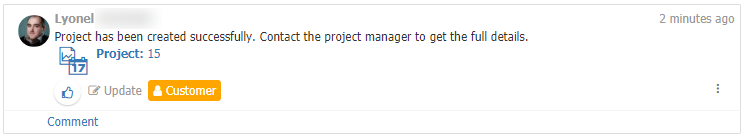
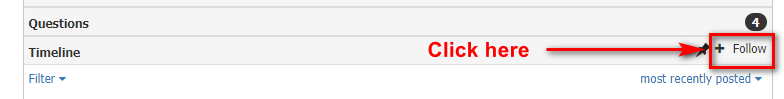

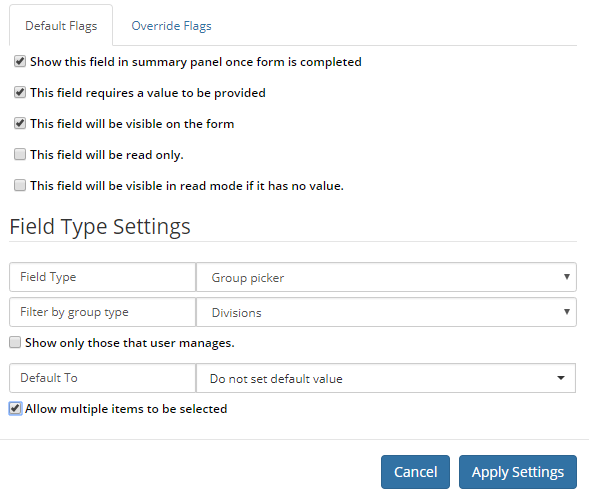
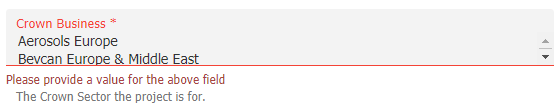
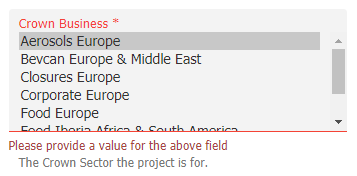

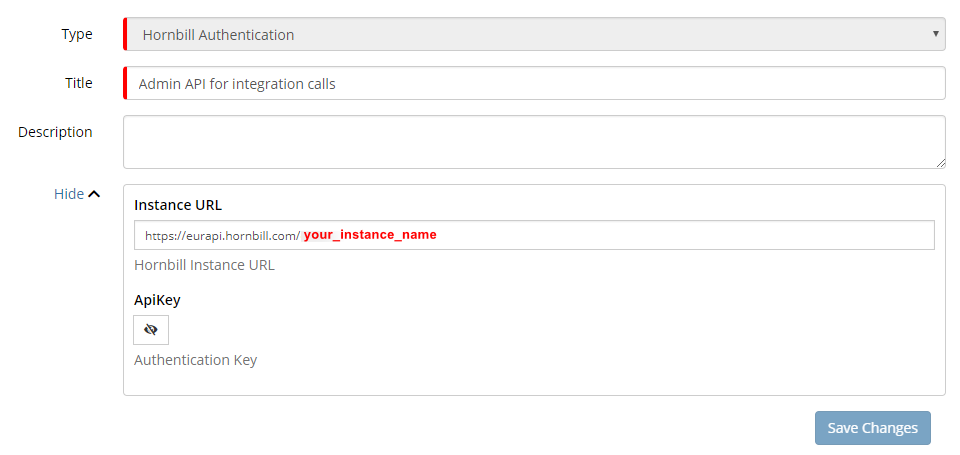




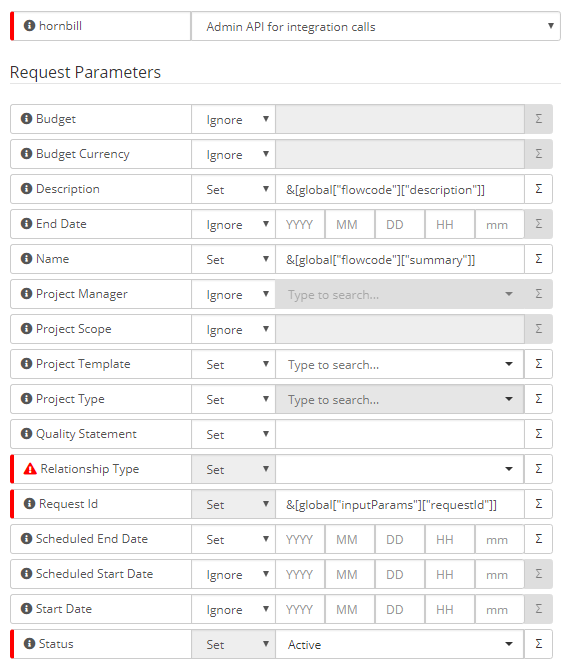
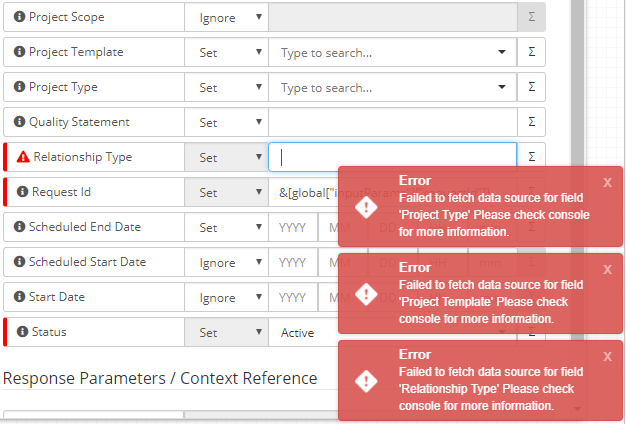
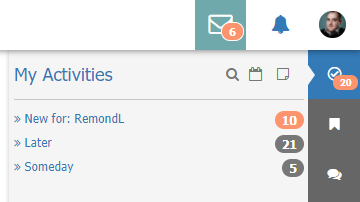
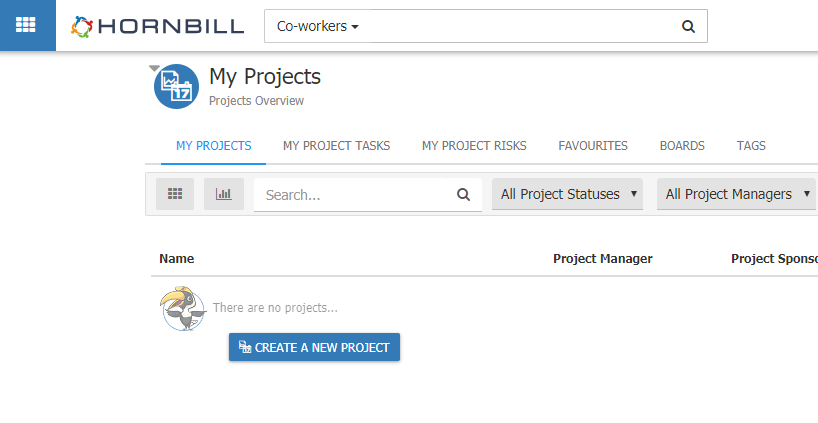
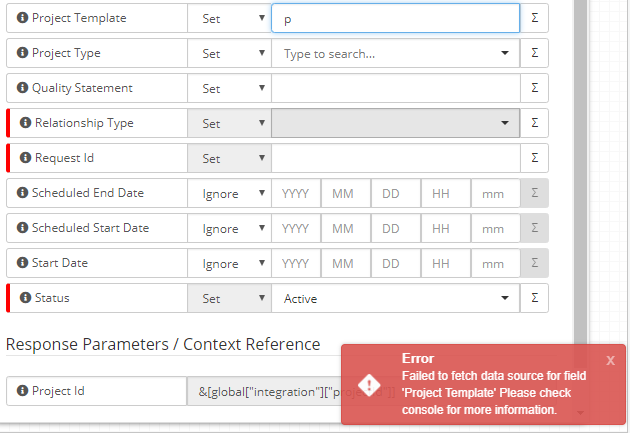
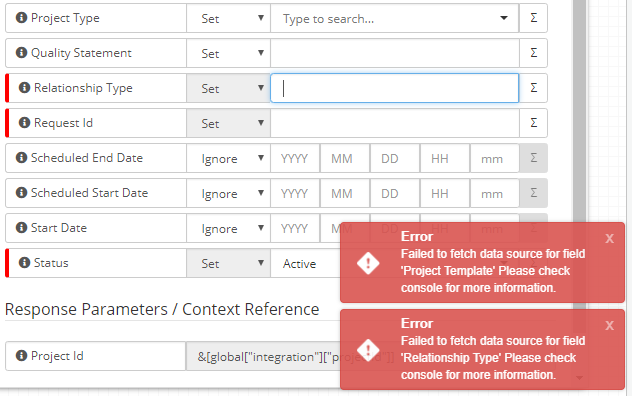

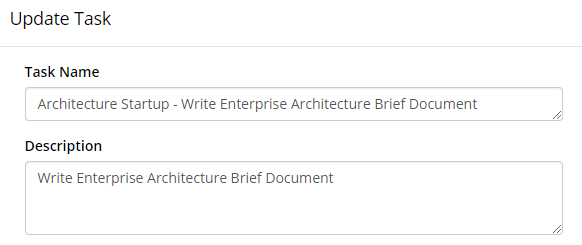
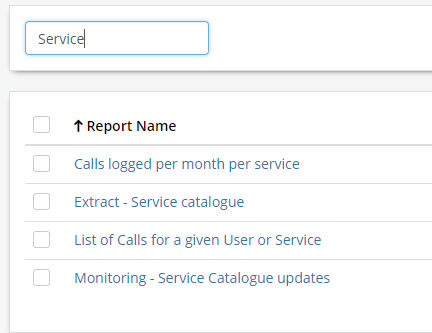
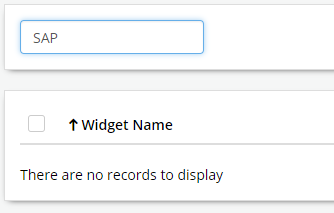

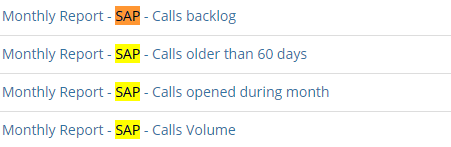
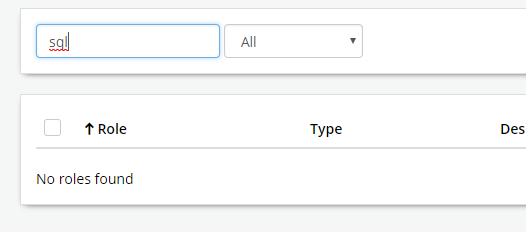

Progressive capture - Multiselect drop down list UI
in Collaboration
Posted
Thank you @Steven Boardman Happy to help
Happy to help