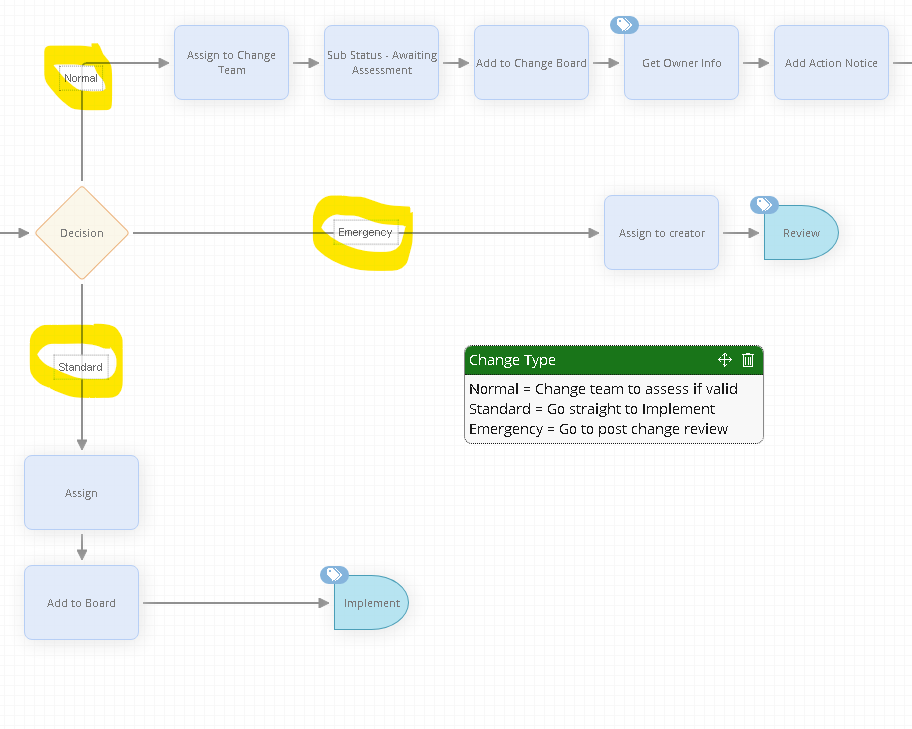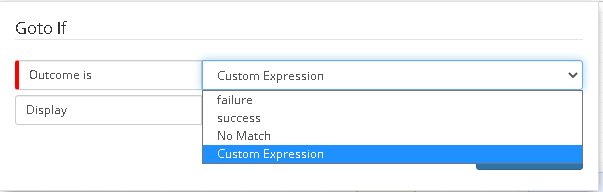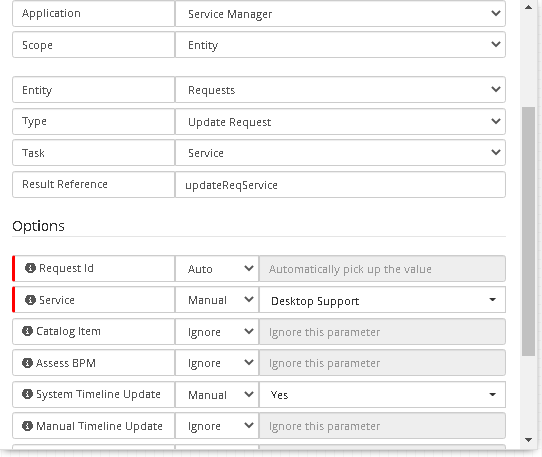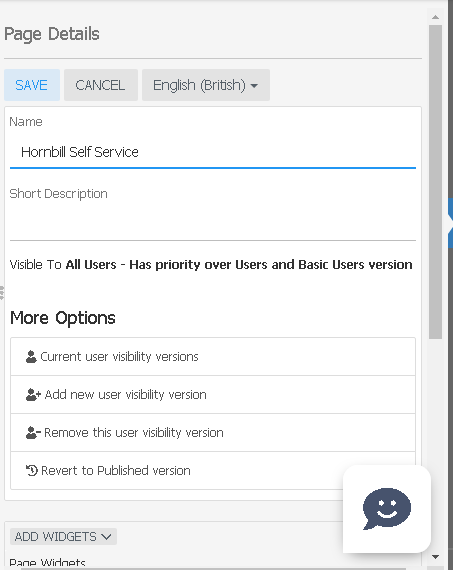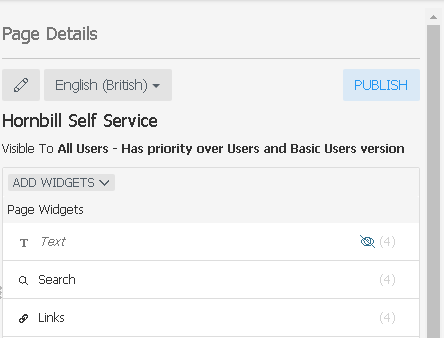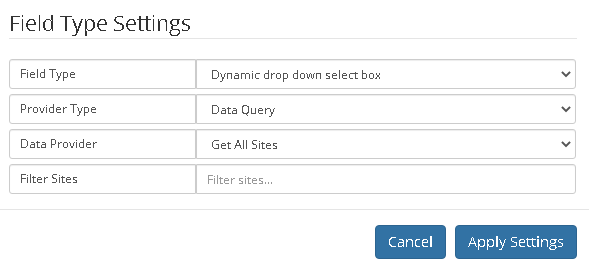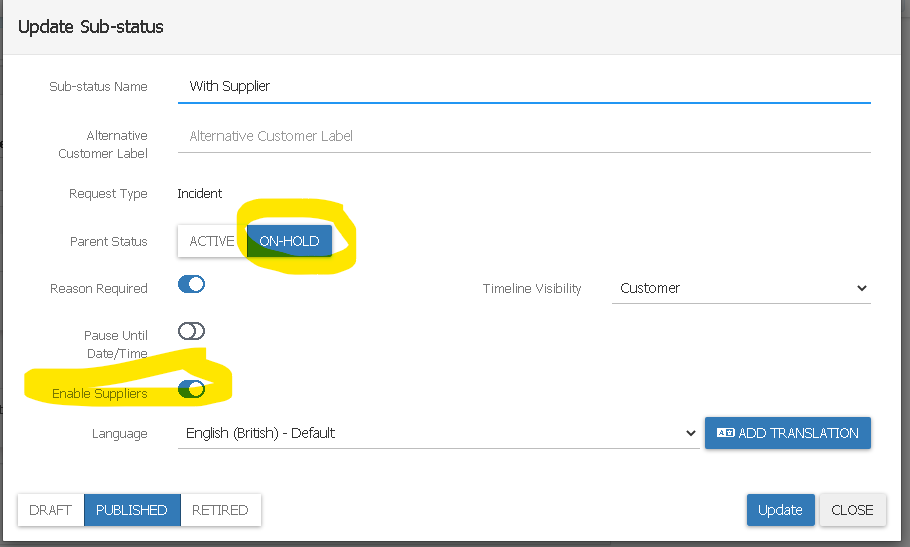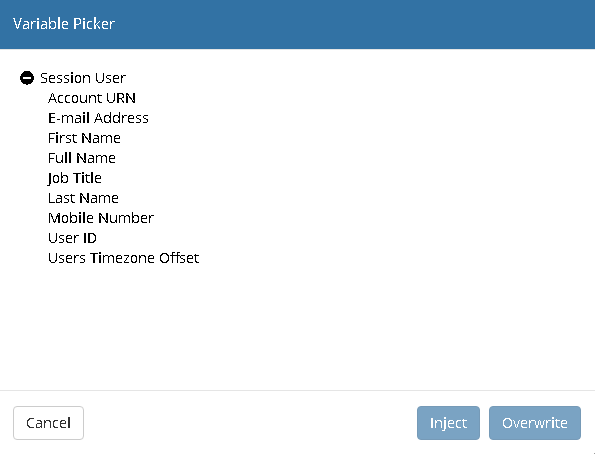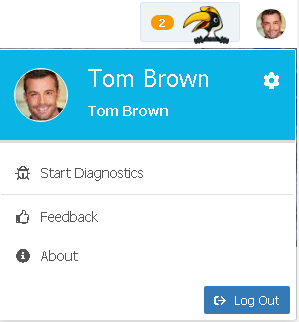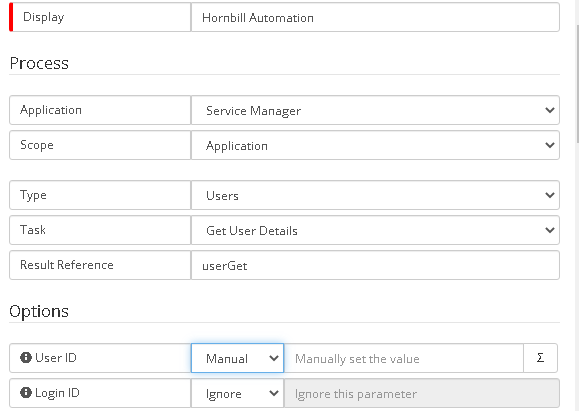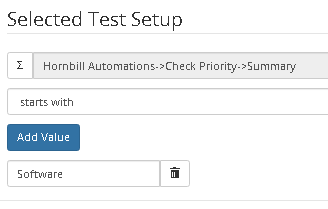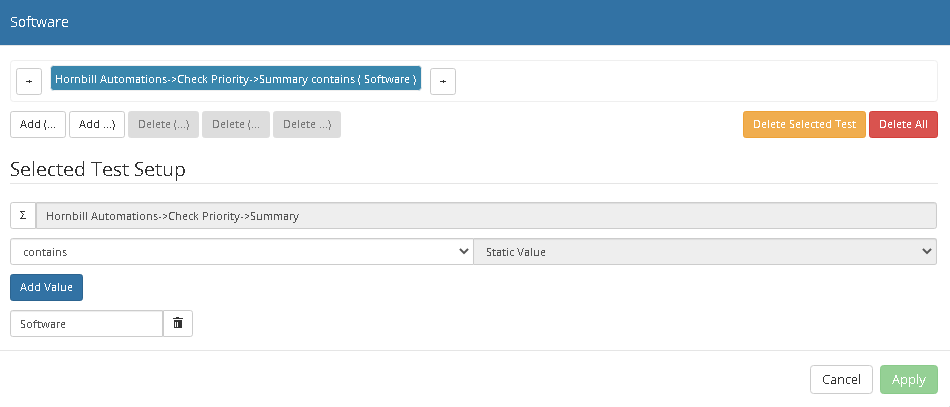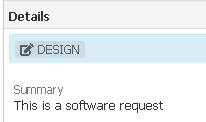Conor
Hornbill Product Specialists-
Posts
216 -
Joined
-
Last visited
-
Days Won
9
Content Type
Profiles
Forums
Enhancement Requests
Everything posted by Conor
-
Hi @Paul Alexander It is possible, it's just hidden away.. The below forum post has all the info you need. I would give all members of the teams mentioned above either the specific assignment role or a custom group, which will keep it simple for adding and removing users, however you mention exactly 6 approvers so if you go down the majority route it may need some tweaking as it'll be exactly half if one from each team approves... it's 50-50
-
Creating a Custom Expression Rule.
Conor replied to Chris Rabbatts's topic in Business Process Automation
Hi @Chris Rabbatts The custom exspressions can be created on the exits of decision nodes: The exits need something in there, whether it is based on the outcome of a task just before the decision, or based on the criteria within the ticket running against the process, something needs to be in there. To create a custom expression click on the above highlighted sections, and then select custom expresson in the drop down, like the below: -
@Berto2002 if the key thing is to remove the suspended workflows you could simply delete the relevant workflow instances from the Executed Processes list? The best way will be to stop the requests from getting to the point of sending emails, rather than trying to temporarily stop all outbound emails
-
Hi @Berto2002 The easiest way would be to simply resolve/close/cancel the requests. This will stop the BP from progressing and then sending the resolution emails. If these actions are locked in the BP (and so the only way to resolve/close is to progress the BP) then it may be possible to stop the outbound mail while you tidy up, and then remove these outbound mail items from the outbox before turning the outbound mail back on, but I wouldn't recommend that as it would also affect any other emails that may be going out at the same time.
-
@AndyHill @Vikki Cameron It's back for me, Could you refresh the browser?
-
Ability to resolve a call without completing all tasks
Conor replied to Ann-MarieHolloway's topic in Service Manager
Hi @Ann-MarieHolloway I believe webapp.view.ITSM.serviceDesk.requests.resolve.denyWithOpenActivities is the setting you are looking for in the Service Manager admin settings Thanks -
Services showing on portal - that we need hidden from the customer
Conor replied to Tina.Lapere's topic in Employee Portal
Hi @Tina.Lapere Steves idea above is a good one; hide the service from the employee portal and then auto post updates from the Joint Processes service ticket BPM to the original HR request which the customer will be able to see on the self service. Customers will only be able to see the original ticket, and any ICT updates will be pushed into it to keep them updated. (just seen your update to this idea) Other options I can think of include: hiding the catalogue items for the joint processes service so a customer can see the service and any linked tickets, but they won't be able to raise any new tickets against the service. This could be through the catalogue visibility option within the service against each CI, or simply updating the catalogue items to be only visible to the servicedesk. Trouble with this one is that customers would see the service, but if they drilled in they wouldn't have any options which could confuse, but they'd have the ability to see any tickets they've logged against the service and follow all updates. Alternatively there is now an option to change the service against a logged ticket in the BPM, but it doesn't have to restart the BPM... So a new ticket is raised against the HR service, the ICT joint processes ticket is raised and linked to the original with the new BPM, that ICT BPM could then switch the service to a service & CI that the customer can see on the self service so that they can follow the updates but they won't be able to see the joint processes service at all, and the ICT BPM will continue as normal. Once the relevant ICT process steps have been completed the BPM could switch it back to the original ICT Joint processes service. This one isn't ideal as it could throw your reporting out for these requests depending on what you filter your reports on and/or how your analysts manage these tickets (as they'd be under a different service), however it would meet your initial requirement and it'd be relatively simple to configure. This is where you'd find the change service option in the BPM: Just a couple of ideas, but I'll post back if I think of any others -
@Tina.Lapere @Alisha has got it spot on - user.core.home in translations changes that string
-
Hi @Tina Good spot, it looks like the title is only for the Home Page, so once you click onto a domain page it will show the original title. I cannot seem to find a specific setting for this in the employee portal customisation options, however I've managed to change it using a translation string. If you go to Admin -> System -> Language -> Translations and search for 'user.view.page.home' you'll be able to change the title on the domain pages as well:
-
Hi @Tina.Lapere I hope you are well firstly. Usually this is due to the change not being published after changing the title. Once you change the title in the designer, you click save at the top: Then after that, the Publish button needs to be hit for all other users to see the change: If the title is still not showing on another machine after publishing, try the old CTRL + F5 to reload the cache. The designer will stay showing anything saved on the browser of the user that pressed 'Save' even without publishing, but all other users won't see the title change until it's Published.
-
Hi @Ann This was released to live on the 19th of April, so you will have it ready to go. It's detailed here under the change section. Thanks Conor
-
Software is not automatically updating
Conor replied to Stuart Torres-Catmur's topic in System Administration
@Martyn Houghton Yes it will still respect the maintenance window, so for these few days it will only apply if the cache expires within the maintenance window i.e. if the cache expires after the maintenance window closes then the apps will be updated during the next window. @Stuart Torres-Catmur this is also the reason for your apps not having been updated yet - they will only update within the maintenance window, so if yours haven't yet then they will during the next maintenance window that you've configured within your instance. In terms of moving forward though, I've just clarified with the platform team that the caching has now been removed (not even an hour now) so this won't be applicable following the next platform update anymore as all apps will auto update once the maintenance window opens. Conor -
Software is not automatically updating
Conor replied to Stuart Torres-Catmur's topic in System Administration
Hi @Stuart Torres-Catmur This is to do with a caching change made recently - currently set to 8 hours but has been updated to be 1 hour from the next platform build. Basically it will auto-update after 8 hours right now, and from the next platform build it will be a maximum of 1 hour until the auto updates kick in. Hope this helps Conor -
Hi @Will J Douglas In the meantime the site selected in the Progressive Capture will display correctly within the request if the request is logged via the analyst portal. You could also set up a custom question within the PC using the same data as the site form, like this: As @Mohamed says this will be fixed shortly too, the above options are also available in case the requirement is urgent. Kind regards Conor
-
Hi @BobbyB That's a difficult question... From what I understand we don't publish the rolling roadmap for any application other than Service Manager firstly, but secondly they all tie in together too which means that while the Supplier Manager dev team may have created something to address the above issue (for example), other teams such as the Service Manager dev team, the Hornbill platform team, etc. also then need to create something to allow the Supplier Manager enhancement to show and function correctly. Each team obviously have their own priorities, as well as working together on things like this. Then this all needs to be tested by other independent teams to ensure it works as expected, and then it gets rolled out to all Hornbill customers automatically. The point being it's not as simple as checking off items on the list, so it's difficult to answer what will be available within the next 90 days. Couple that with the fact that I'm personally not involved in any development work, it's even more difficult for me to answer. I've asked the question of course, but I don't get clear answers myself. I can confirm that this enhancement is in the pipeline and will be addressed as quickly as possible. This is a very new application and there will always be things that need to be added/enhanced to provide the best functionality and experience, particularly at the start and this feedback is very valuable to help us to help our customers with the right functionality and experience. For the moment I feel the compromise is that it is a free application, and we are maturing the application and addressing these points ASAP. Kind regards Conor
-
Hi @Ann I've double checked with the relevant development team and they've said it's not currently on the 90 day rolling roadmap. It is on the list of planned enhancements for Supplier Manager, but it won't be added in the next 90 days. Thanks Conor
-
Hi @BobbyB Just to be sure that I'm following here - do you have the supplier event starting on an Off-Hold/Active status? In my environment I've set the sub-status to only allow supplier events starting when a request is put On-Hold, and then the event stops when the request is put back Off-Hold/Active. The reason I'm confirming this is because traditionally the request will go On-Hold while the request is with the supplier, because the support team cannot do anything while the supplier is working on the request, so it pauses the timer and awaits the supplier response. When the supplier comes back with the fix/resolution then the request will become active again and the supplier event is then finished. There's no reason not to continue the way you have it set up though, as the app allows supplier events to start and end on active statuses too, so I believe point 1 will work already. For point 2 have you tried updating the sub-status in the BPM when the request gets resolved? This may be similar to the point at the very top of this thread: In which case I will feed this back to the relevant development team, however I know the app is being enhanced at the moment and I believe that this will be part of a future enhancement already... I will let the team confirm that though
-
Hi @Ann I didn't see this - if you prefix a users name with an '@' symbol in the post you will send them a notification to say that they've been mentioned/tagged. To answer the question yes you would need an active sub-status in order to end the supplier event by selecting it from the drop down to take it off hold and back with the support team.
-
Hi @Ann The only way to end a supplier event at the moment is to manually change the status on the Incident from 'On Hold' to 'Active', this will end the event. I've just tested this myself, and it's not possible to end the event from the supplier record (I doubt this will change though, as it's the Incident driving the event), and an auto update via email from the supplier won't currently end the event either (this also means that if your on-hold status gets turned to an active status automatically by an email update, the status will have to manually go back to 'On-Hold' before manually being moved to 'Active' again in order to end the supplier event). This is new functionality as I'm sure you are aware, so it is being improved as we speak. Again as I'm sure you are aware you will get the enhancements automatically as soon as they are released (no timescale for this one atm AFAIK, but it is certainly on the roadmap)
-
Hi @samwoo A user will only require a collaboration license if they need to see the request details for the request they are authorising on the self service (or the analyst interface). An external authoriser does not need a collaboration license, and they will not be able to see the request details on the self service. External authorisation is basically email authorisation, so a collaboration license is not required, however they will be limited on what they can see in relation to their authorisation task (as discussed above). The external authoriser does not need to be a ''User'', and a ''Basic'' User cannot be a collaboration user. Hopefully that makes sense, let us know if you have any further questions
-
Hi @Andy Woodley It is possible yes, within each question in PC you can use the variable picker next to the label field to get the logged in users variables, then simply copy and paste the variable code into the place you want it. These are the options availabe: You won't be able to get it side by side on the self service view, however one on top of the other would be straight forward within the Progressive Capture config. A couple of other points to mention here - users can change their own details on the self service in the top right of the portal too by clicking on the edit (cog) button to the right of their name: The other point is that a user import may overwrite this info unless it is changed in the source (i.e. AD data) as well. This could be easily automated via the Hornbill BPM to make sure everything is kept up to date all of the time, but that is another conversation that I'd recommend a chat with Hornbill Customer Success about if you are interested (there may be a cost associated depending on your current subscription, and it also depends on the system holding the user data that would be updated i.e. Azure or on-prem AD, so we will need to discuss your requirements before getting into this detail)
-
Hi @Janett Dervish That update was to allow authorisers to view the requests on the self service, however they still need to be licensed collaboration users (not free end users) to be an authoriser. External authorisation is basically email authorisation, so they will not be able to see authorisation requests on the self service. They will get a link to a web page with the authorisation task details in it, but not the request details. You could use the BPM to copy the relevant details of the request into the authorisation task, but as I say the external authorisers will not be able to see the request details and timeline (that haven't been added to the authorisation task) Lots of detail about it here - https://wiki.hornbill.com/index.php?title=External_Authorisation
-
Hi @HHH You will need to get the customer details in the BPM first, and get the line managers ID from there. Then you will need to get that users details in the below node to get the line managers email address (put the line manager ID in the User ID option): Then you will be able to pass the email of the line manager through to the external auth node
- 1 reply
-
- 1
-

-
Hi @James Gallally I have tried this a few different ways and it seems to work fine for me... Do you have an example summary string that the expression is evaluating against I can test it on? For example, my latest expression is this: And the string it is evaluating against is this: If I have hardware in the summary instead of Software, then it goes down the 'No Match' route. It looks like you have the same thing though so I'm not sure what the difference could be. If you add in a new timeline update for the next node in your process for the 'No Match' route, does that work ok?