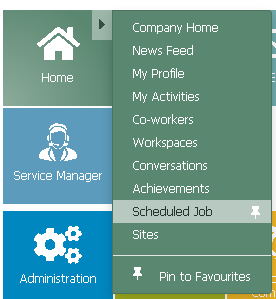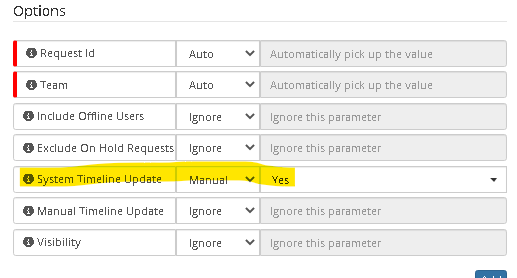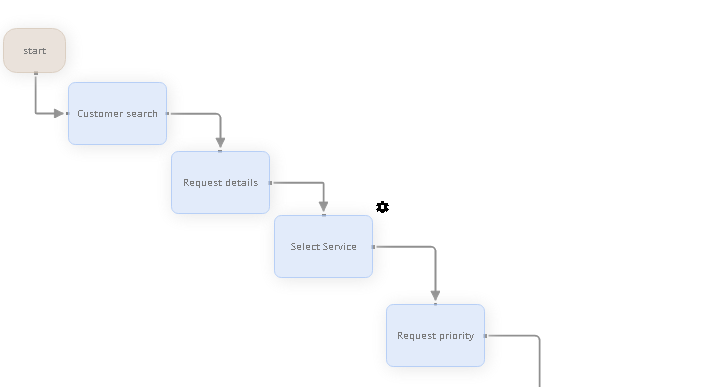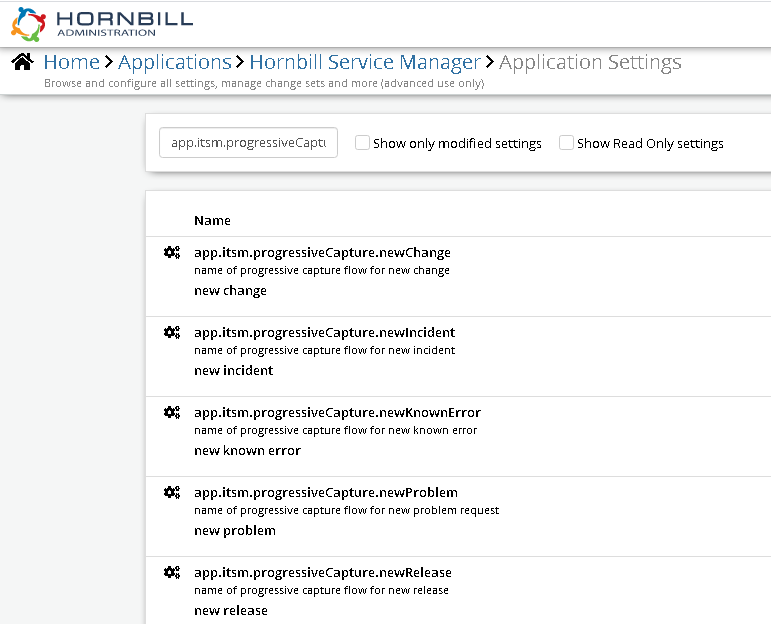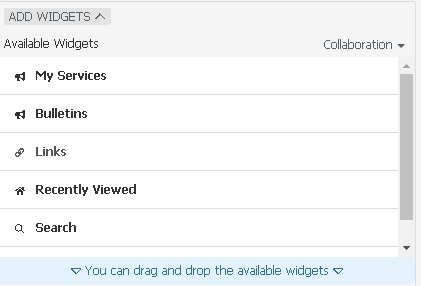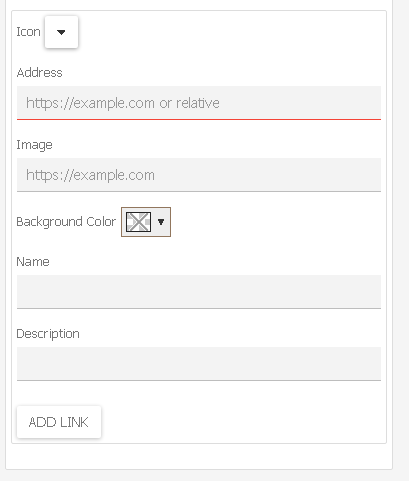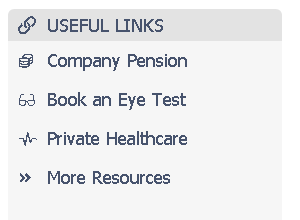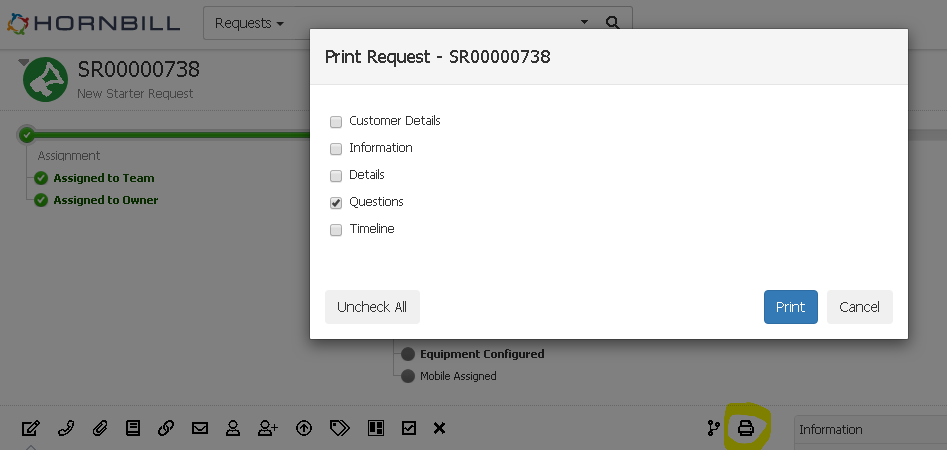Conor
Hornbill Product Specialists-
Posts
216 -
Joined
-
Last visited
-
Days Won
9
Content Type
Profiles
Forums
Enhancement Requests
Everything posted by Conor
-
Display the priority on the "All My Requests" view
Conor replied to Lightsource's topic in Service Manager
Hi @Lightsource It's not possible to change the headings on the Service Portal. We have moved across to the new employee portal which has a slightly different view of the 'All My Requests' data, but it's not possible there either... Any new development would be on the employee portal though so it's doubtful it will ever be possible on the service portal, however I will let the product owners know about the feedback so thank you for that. Couple of screenshots, first one is an example of how the data looks in the new employee portal (the widget at the bottom. You can design the portal layout as you prefer too): The second one is how to access the employee portal (in case you didn't know), which is to go to live.hornbill.com/YOURINSTANCE instead of service.hornbill.com, and then go here: -
Create a report against key word in Request>Summary Field
Conor replied to Mark (ESC)'s topic in Service Manager
@Mark (ESC) You need a 'LIKE Leaver%' against the summary field in your report filter, it will look something like this: -
@clampj There is a request import script that could import from CSV (or a database) - https://wiki.hornbill.com/index.php?title=Service_Manager_Request_Import_Utility
-
@Moe For the first one, if you have scheduled the activities then there is a scheduled job section on the Home app sub-menu where you can manage these: There is some more info here: https://wiki.hornbill.com/index.php/Scheduled_Jobs This forum post looks like it has the answer to your second question about reporting on activities:
-
BPM not assigning back to a team
Conor replied to Dave Longley's topic in Business Process Automation
@Dave Longley Again this looks correct, could you post a screen of the value in the ticket? This is usually something minor like the value in the ticket is 'Standard Change' whereas the expression is looking for 'Standard' -
BPM not assigning back to a team
Conor replied to Dave Longley's topic in Business Process Automation
Morning @David Longley You have got the options in the assignment node set to auto rather than ignore. If the Team (from variable) is set to auto it then picks up the current team or a null value which is then preventing the assignment. Try changing the auto values to be ignore: -
BPM not assigning back to a team
Conor replied to Dave Longley's topic in Business Process Automation
@Dave Longley For the assignment task could you put the Update System timeline option on please: Once done could you post a screenshot of the same timeline with this timeline update please. I want to see if it is marking the assignment task in the timeline, but then not doing the assignment. Could you also post a screenshot of the info section on the top right please when it hits the second task : -
BPM not assigning back to a team
Conor replied to Dave Longley's topic in Business Process Automation
@Dave Longley is the Post Change Review task assigned correctly when it gets to that point? On the right hand side information section does the request still have an owner at that point, but assigned to ServiceDesk? So I'm clear; it gets assigned to the Change team initially, and then in the implementation stage it gets assigned to one of three people who are not part of the Change Management team, and then it should be assigned back in the final stage? -
BPM not assigning back to a team
Conor replied to Dave Longley's topic in Business Process Automation
Hi @Dave Longley That certainly looks correct, what does happen? does it move on board, remove from change calendar, etc? Does the checkpoint on the Post Change Review task get marked? You mention it should assign back to the change team, where is it being reassigned from? The simplest thing would be that the updated process hasn't been published, in which case it wouldn't be used in the process. It also would only apply to any change requests logged after the process was published, I assume that's all correct? -
Restart or resume SLA timers on reopen of a request
Conor replied to AndyGilly's topic in Service Manager
@Victor @Victoria Heeley - @Bob Dickinson has already added Victoria as a connection to the change this morning -
Hi @Alisha I have been asked to ask you a few questions about this requirement: Is this kind of an Excel doc type funtionality?Would this involve Dynamic or predefined columns?How many columns would they need?Once the data is stored, what would they do with it?
-
Hi @Alisha I have raised this as an enhancement request with the relevant Hornbill teams. There will be definitely be changes required as the request details need to be able to cope with that type of data as well as the Progressive Capture, but as I say I have raised it with the right people and we will get back to you ASAP
-
@Jeremy I believe these settings are browser based, such as a contrast extension in chrome. The only setting I'm aware of within a Hornbill user profile is to enable dark mode, and I cannot find anything extra in the Hornbill admin settings. As Hornbill is fully web based I believe any browser based accessibility extensions will work with Hornbill. I have asked the team in charge of the WCAG compliance the question as well, so if there is any change to that we will update here.
-
Hi @Jeremy We have the following wiki pages that may be useful: https://wiki.hornbill.com/index.php/Hornbill_WCAG_2.1_Status https://wiki.hornbill.com/index.php/Hornbill_WCAG_2.0_Status
-
Thanks @AndyGilly I have fed that back to the developers, but yes at the moment everything that has been previously entered will be lost including customer information. From the user app, you will need to ensure that the Progressive Capture associated to the catalog item you are switching to (from the Knowledge center) includes the two attributes highighted in the below image - they won't be presented again as part of the switch, but if they aren't there then the customer/service information won't appear (and it will end up being logged without a customer)
-
Hi @AndyGilly When you first go to log a ticket as an agent, you could select ''Raise New'' or ''Incident'' or ''Service Request'' etc. Each option has a default progressive capture, and that then branches off depending on the options selected in the last question. If you tweaked the initial Progressive Capture to show the request details form before the service selection, the knowledge centre results would be across all services. Something like this: The initial progressive capture used can be found in the service manager admin settings here:
-
@AndyGilly It's because the service is one of the criteria for narrowing the search. The more information entered then the more specific the results are. If the summary box is part of the progressive capture before the service selection it will show catalogue items across all services the customer is subscribed to. I will update the documentation to make that clearer.
-
Hi @AndyGilly It looks like it works on the employee portal correctly, but I'm getting the same as you from the agent view. I've raised it with the relevant development team so we will update you here as soon as we have addressed the issue.
-
Hi @Gerry That was me, I thought Alisha meant the employee portal dashboard which can contain links out to other resources. Actually the question was about having links to things like Hornbill Board Manager from within an Advanced Analytics dashboard, which from my testing is not possible at the moment. External images can be added, but they are not clickable.
-
Hi @Alisha A link to redirect to other Hornbill apps isn't possible from an Advanced Analytics dashboard at the moment. @Gerry @NeilWJ is this part of the roadmap for Advanced Analytics?
-
Hi @Darren Rose It's not possible to report on the stage checkpoint of a ticket (happy to be corrected on that), as that is held in the BPM bit rather than the ticket bit. There are many easy ways to report on the stage with some simple tweaks to the relevant process though. You could update a custom field or one of the main ticket fields when the process hits a certain stage, and remove it / update it at the end of the stage. You can then simply report on all tickets with the relevant field with the value you added in the process. You could also set a sub-status, so when the ticket hits that stage it updates the sub-status and removes it when the stage is finished. Again, you can then report on all tickets with that sub-status. Both of these options can also be added / seen on the request list, or filtered on using the view builder. If it doesn't need to be an output i.e. to csv or pdf, you could also post to a certain workspace when a ticket hits a certain stage and then update the same post when the stage ends. This will be easy to see, share, comment on, keep updated on, and see / search historic posts that are automatically updated when tickets hit the relevant stage. You could also use the Board Manager app to provide a high-level view of all tickets, which will show you at a glance all the tickets in a certain stage of a ticket. I know several customers use this to manage all Change Requests during a CAB. Like the below:
- 1 reply
-
- service manager
- reporting
-
(and 1 more)
Tagged with:
-
Hi @Adnan Zamurred This can be easily catered for in the Hornbill Advanced Analytics module via the trending engine. It does require an Advanced Analytics subscription though - https://wiki.hornbill.com/index.php/Measures . If you guys do have access to the trending engine there are lots of examples on the sandbox (https://admin.hornbill.com/demo/app/com.hornbill.servicemanager/analytics/measures/ - I doubt I'm allowed to put credentials here but the Hornbill Care team will be able to provide them no problem - just email care@hornbill.com) In the case you don't have Advanced Analytics it may be possible using an external reporting tool (or just Excel) by exporting the data out of Hornbill with this: https://wiki.hornbill.com/index.php/Hornbill_Data_Export .
-
Hi @Alisha If you mean the employee portal there is a links widget available which you can configure to redirect to other resources, such as the boards app: This widget can contain multiple links, and are configured using the below options: and an example would look like this:
-
Output Progressive Capture Results from Ticket to a document?
Conor replied to Ben Maddams's topic in Service Manager
Hi @Ben Maddams The simplest way is to click the print icon on the right of the ticket actions, select the relevant details (questions hold the progressive capture results), and print the output as a PDF in your machines list of printers. -
Hi @AndyGilly This may help - https://wiki.hornbill.com/index.php/Knowledge_Centre This will show any relevant catalogue items / FAQs / known errors / requests that are related to the text that has been typed in to the summary field as the agent is logging the ticket.