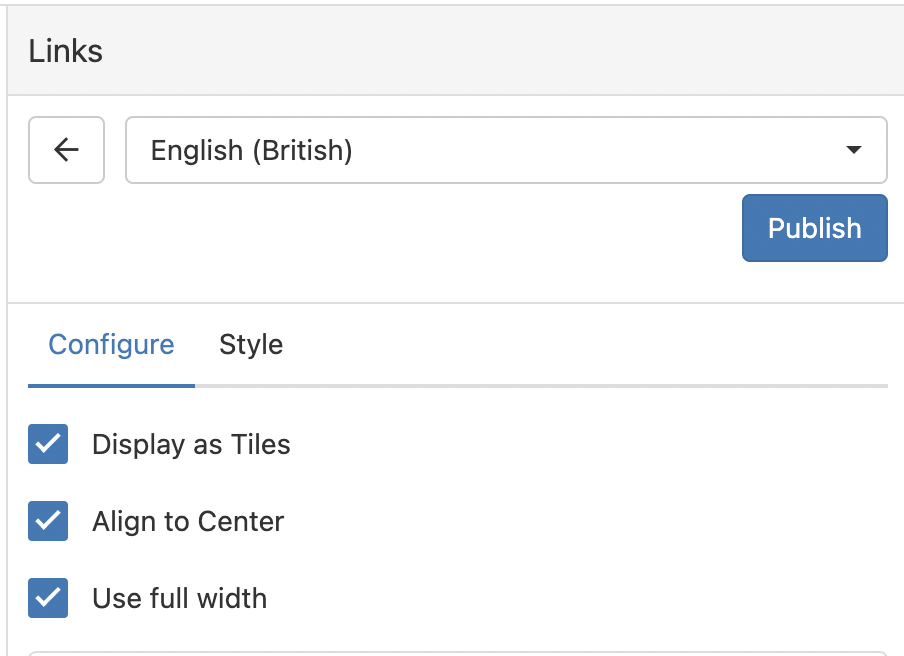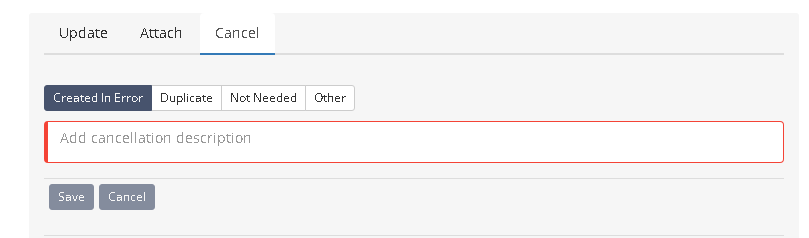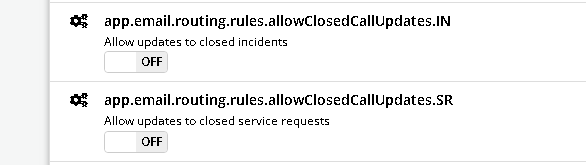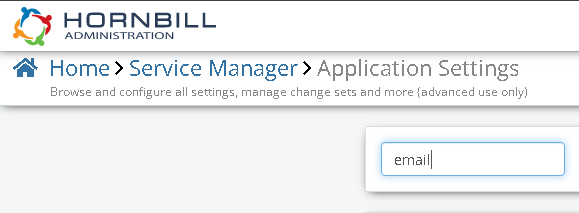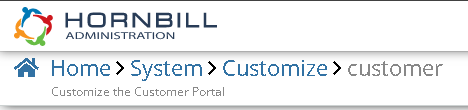Conor
Hornbill Product Specialists-
Posts
216 -
Joined
-
Last visited
-
Days Won
9
Conor last won the day on January 31 2022
Conor had the most liked content!
Recent Profile Visitors
2,214 profile views
Conor's Achievements
-
An example report showing Changes with Linked Incidents / Problems that can be easily imported into your instance changes-with-linked-incidents--problems.report.txt
-
How can I put an image into an intelligent capture screen
Conor replied to R Hicks's topic in Employee Portal
@R Hicks try putting the markup in the description field. The below works for me: This is the text in the description field for comparison: [[file:https://www.phplist.org/wp-content/uploads/2014/02/read-black.png|40px]] Please check that you are connected to the internet and within range of your wifi router 1. In the toolbar on your device look for the wifi icon [[file:https://image.freepik.com/free-icon/wifi-full-signal-interface-symbol_318-49644.jpg|40px]] 2. If the bars are low or not present, please move closer to your wifi router 3. If there are signal bars, please ensure there is no '''!''' indicating no internet access [[file:https://2.bp.blogspot.com/-c9wsn5pHs5U/V_P-wLZPIQI/AAAAAAAABgM/N4MJWlbLUhUaDY7t6jNlGI8-8B8Ej9GNgCLcB/s1600/No_Network_an-512.png|40px]] 4. If there is no '''!''' please click on the wifi icon and check you are connected to the correct wifi network 5. If you are on the correct wifi network please check the wifi router to see if there is an internet connection 6. If needed reset your wifi router [[file:http://support.wdc.com/images/kb/9606_9.png|150px]] -
There are a couple of ways to get the URL for a links widget. You could make it available to access on the Employee portal, open it, copy the URL, and then put that URL into the links widget, and then hide the service option again. Or you could use the Leaver notification item in your screenshot above to get the prefix for the URL from the existing link (as it's the same service everything up the catalog item ID will be the same), and then if you hover over the catalog item with your mouse in the service portfolio view you will get the ID, and then simply amend the last part of the URL with the relevant catalogue item ID
-
@lokent Firstly if a user has access to the service then they will be able to click on the linked categories, as soon as you filter it by user it could get complicated so I'd leave the subscriber list open to everyone if it's for the whole business The domain settings are also important here (admin portal -> Service Manager -> Service Domains). If the domain is set to be 'Public' then it will be shown regardless of service subscription If the domain is set to Not be public then it will only be shown if the end-user is subscribed a service that is part of that domain. In the above domain settings my test end user can see the 'Working from Home' domain regardless of service subscription. They can click any links that are on the domain page, but they cannot access the service / logging page associated with the catalogue item (because they are not subscribed to the relevant service). The user is not specifically subscribed to anything so will only be able to see services that are open to all, as yours are. In my case the user can only see one IT domain related service, and so while it is not 'Public' they can see the domain at the top because they have visibility of that IT Service. As soon as I limit the IT service (i.e. not available to everyone) then the whole domain disappears from the top as the user is no longer subscribed to that service. You are exactly right about the sandbox domain, if the domain is not public then only subscribers to one of the sandbox domain services will be able to see that domain at the top. Hopefully this makes sense? I also feel I'm talking in riddles. If you want all end users to see Facilities / Finance / IT / etc. domains then you can set the domains as public and they will be there regardless of service subscriptions, but they may not have anything to click on unless there are services available to them.
-
@lokent that is to do with service subscriptions. If you are logging in as yourself you may have different subscriptions to your average end-user so while you see them your end users may not (unless they have been subscribed to a service that is part of that domain). They will only be visible to end-users who are subscribed to the service, or part of a group that is subscribed to the service (or a service linked to that domain - if you mean the HR & Sandpit domains? either way it's the service subscriptions driving the visibility of either domains or services)
-
Hi @lokent Congratulations on the maternity leave and welcome back! This could be as simple as publishing the links after you've saved them, once you've added in the portal config have you clicked the publish button at the top of the config section? Easy way to tell is if you can see the items on the design mode, but not on the portal outside of design mode?
-
Hi @JBasey I don't know SCCM, however that top part is the query that the import script is running to gather the records to then import into Hornbill. If you run the same query directly onto your SCCM database, do you see the missing laptops in the results? It is only a select query, so it won't change any of the SCCM data by running the query, but that is the same query the script is using so if the missing laptops are not in the results that come back when you run that, then there is something in that query that is filtering out the missing laptops. Again I don't know SCCM so I wouldn't be able to comment on which part of the query could be filtering out the missing laptops, but I'm pretty sure it'll be the query that is filtering out the data you are looking for. EDIT: Steve has highlighted a part of the query that may be the cause above
-
Hi @Saida Hornbill Forum Following will enable you to receive notifications/newsfeed updates for any updates to a request, whereas adding yourself as a member will elevate your privileges so that you can see/comment on the request but you won't necessarily get any notifications for updates. I hope this helps
-
Hi @Mark (ESC) The request sub-statuses can do this for you - https://wiki.hornbill.com/index.php?title=Request_Sub-statuses You can define the on-hold options on a global level (applicable to every ticket of a certain call class raised), or per service under the service configuration for each call class.
-
Using manager email in an external authorisation
Conor replied to HGrigsby's topic in Service Manager
@HGrigsby It should just be an image? Basically it's get customer info -> Get User Manager Details -> pass the email output from that node into the 'to' field for the external auth and/or the custom field and that works for me. Make sure it's the customer ID that goes into the Get User Manager Details node in the User ID field, rather than the customer name -
Using manager email in an external authorisation
Conor replied to HGrigsby's topic in Service Manager
Hi @HGrigsby This method definitely works: -
Hi @BobbyB @Smurfy A simple suggestion that could help right now is to give end users the ''Self Service Request Cancel User'' Role, and this will allow end users to simply cancel their request on the Employee Portal if needed. This is not applicable to Incidents, so as long as it is a service request then this could be an option?
-
Requests being Responded to by Email when Status is Closed
Conor replied to JoanneG's topic in Service Manager
Hi @JoanneG There are Service Manager settings that will help with this - do you have the below settings set to 'on'? You can find these settings in the Service Manager Application settings in the admin pages here: -
HI @Adrian Simpkins I think I've got it - your screen shot of the portal helped because you should definitely be seeing more than that, so I believe it may be rights related... Could you try adding the below rights to the customer portal security settings and see if you see the service then please: The 'Portal Chat Session User' is only for Live chat, so if you aren't using Live chat or don't want external customers to use Live chat then don't worry about that one. Docmanager Portal is the same, this role is to allow contacts to see documents on the customer portal, so add that one in if that is relevant. I think that the Hornbill Authorised Guest and Service Manager Authorised Guest roles are essential though... Try them and let us know if that makes a difference?