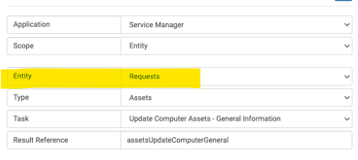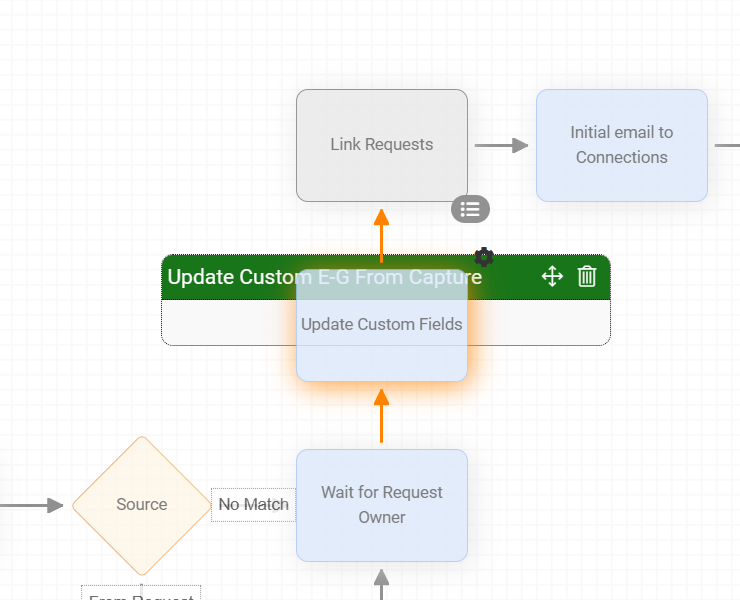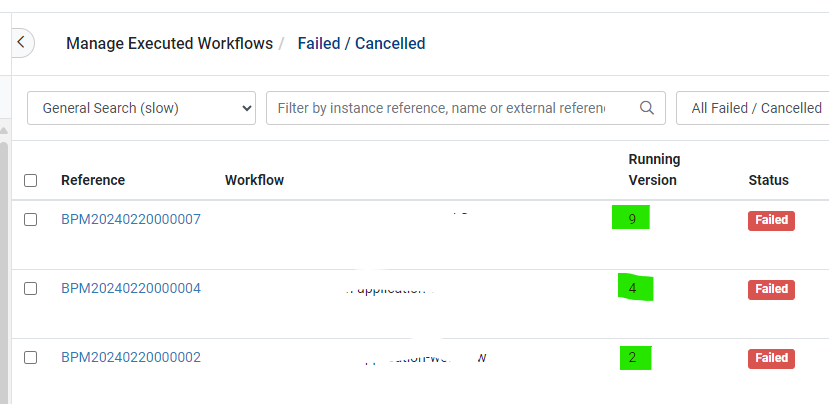-
Posts
6,476 -
Joined
-
Last visited
-
Days Won
268
Content Type
Profiles
Forums
Enhancement Requests
Everything posted by Steve Giller
-
We can't directly report on Intelligent Capture usage, but as each Capture is tied to a Catalog Item, and each Catalog Item raises a Request, you can work backwards from that. So (on my Instance) if you report on request raised against the "New Laptop Required" Catalog Item, you will know that uses the "Laptop Request" Capture, and you can count the numbers that way. Off the top of my head (please check before trying to build this) h_itsm_requests.h_catalog holds the Catalog Item's name. h_itsm_service_catalog.h_pro_capture holds the CI's Intelligent Capture ID h_bpm_procapture holds the actual Capture
-
Basically that should be the kind of thing to look at. As you're aware, the amount of text in an External Authorisation is limited, so depending on how much information you intend to communicate to the Director this may be a blocker, but fundamentally the idea would be: Get Capture Answers Get Director's email Create External Authorisation with Capture answers in the Authorisation Details section and send it to the Director Progress the Request based on the response.
-

[New Feature Request] Simplified request list sidebar
Steve Giller replied to samwoo's topic in Service Manager
I'm with you - I forget not everyone is on 11 yet. I'm certainly not saying it won't be considered, I'm sure it will be looked at, that was just the closest existing solution. -

[New Feature Request] Simplified request list sidebar
Steve Giller replied to samwoo's topic in Service Manager
Windows does exactly this for you, just drag the Request List Window to the top and drop it in the "Right third" layout, then drop the Request View Window into the "Left two-thirds" layout. -
Can you give a little more detail - if I navigate to the Contacts page in my Instance I can see the list without issue.
-
On the list of failed workflows you can check the version number: If this does not match the version where the spreadsheets are being updated, this will be due to a configuration change between the versions.
-
The delivery logs aren't really helpful here, the node setup and the contents of h_custom_c would be more useful.
-

Embedded media not able to be played in FAQ
Steve Giller replied to Berto2002's topic in Service Manager
I'm fairly certain that any embedded media items have to be publicly available, in the same way that images do. -
In the next Service Manager build the Take Ownership timeline entry will follow the same guest.ui.app.com.hornbill.servicemanager.operation.defaultVisibility.assign setting as the Assign action.
-
I've chased this internally @Estie Mail is sent from the Service's Default Mailbox, except for the automated Customer emails set in the Service Portfolio: If this is an issue, these can, of course, be disabled. Mail sent by the Business Process has a parameter to specify the mailbox, so will not be affected.
-
Hi @Lee C There are a number of ways to populate Custom Fields, the two main ones are by Mapping fields in the Intelligent Capture - see the documentation for details, or by using an Update Request -> Update Custom Fields node in a Workflow - see this page for details on Workflow nodes.
-
I earlier versions it was possible to present data that appears correct in the UI but was not correctly stored in the underlying data, this is prevented in the latest version.
-
Hi @Andrew Parsons The version of the Hornbill Data Import Tool that you are using is the one that I need.
-
Is this the same as: If so the "missing status" parameter seems more likely to refer to the Status With 3rd Party node than the email one.
-
This is fixed in the upcoming Service Manager release.
-
This is what needs checking to ensure it's on the latest version.
-
Update Timeline would be the way to go here.
-

Can Audit History be switched on for the Notes field?
Steve Giller replied to Ann's topic in System Administration
I've merged these posts as they have the same request. This is still under review, however as the Notes field is a TEXT field (unlimited) this may not be possible. -
As a first step, check the Customer has a valid email, and the User activating the Custom Button has access to send email from that mailbox.
-

Automation scenario to close tickets
Steve Giller replied to Lee C's topic in Business Process Automation
This is probably due to the Auto Task not being created under the correct Entity - see the Auto Tasks page (the final section).