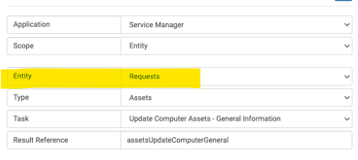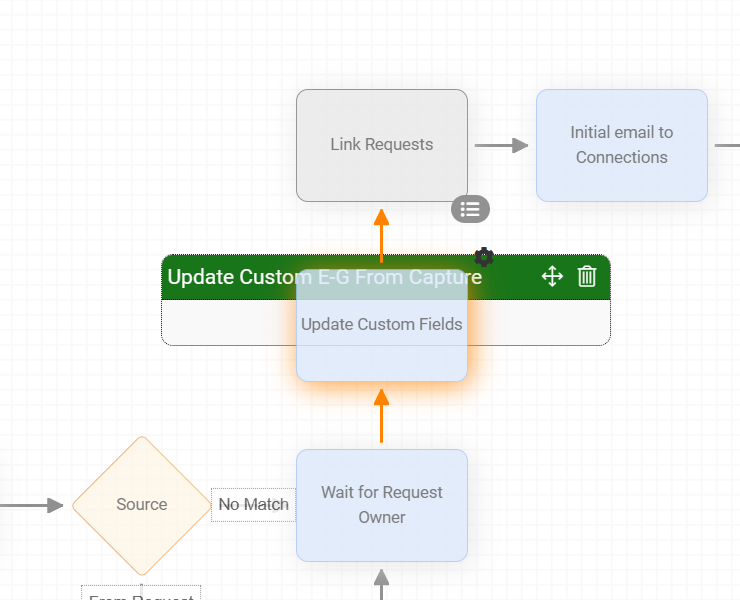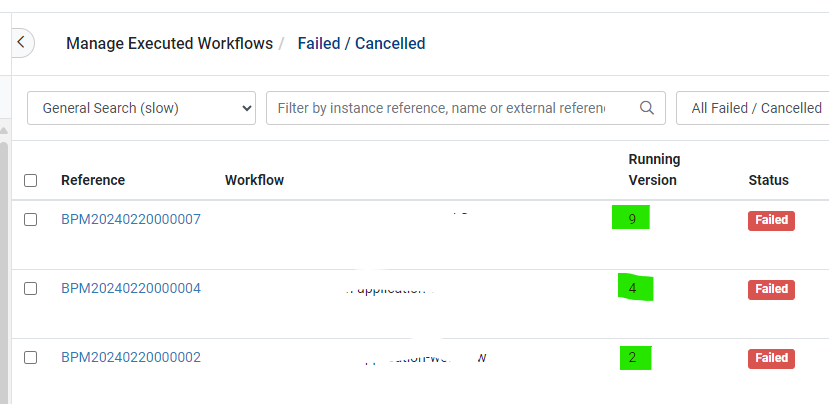-
Posts
6,463 -
Joined
-
Last visited
-
Days Won
267
Content Type
Profiles
Forums
Enhancement Requests
Everything posted by Steve Giller
-
How are you populating the Manager? Is this from an import? You can edit the details (with the right Roles) on the Admin -> Platform Configuration -> Users page but if this is a scheduled Import this will be overwritten next time it runs.
-

Azure import fails to import manager details
Steve Giller replied to Mark Priest's topic in Service Manager
The first thing to check is that the Azure userPrincipalName exactly matches a single User ID from your Instance. -
If the screenshot is of an email that uses a Date field variable, then this will be because you have chosen not to format the date and are simply passing the database value, which is stored as UTC. Information on formatting dates in email templates is on the Documentation Site. Please note that "the email has changed it to an hour either side" is not correct - UTC does not change, it is the change between GMT/BST that causes this.
-
The Database Schema Viewer under the Entity Explorer within the Service Manager admin area will have all of the information for the fields in the table.
-
Hi @Euan Coleman Could you post a screenshot of GSA00144639? Something like this with the necessary redactions should be helpful:
-
Could you give some more details, as this is working as expected for me. Possibly a screenshot with any personal/sensitive information removed?
-
All of the information is on the Hornbill Documentation site. For our external tools the first step when you have an issue is to always to ensure that you are on the latest release, as this will have the most up to date feature set and bug fixes.
-

a workflow control for to not log a request
Steve Giller replied to billster's topic in Service Manager
@billster Just for clarity, the screenshots you're sending appear to be within a Request workflow - this is only created when a Request is raised, so there would be no possible way to prevent one being raised at that point, although you could automatically (and silently) resolve and close it. The action you have taken with the Inbound Routing Rules is the correct one for this scenario. -
The Documentation specifies an array for "IN" That would suggest to me a format of "Value": ["LAPTOP", "NOTEBOOK", "CONVERTIBLE", "TABLET"]
-
We can't directly report on Intelligent Capture usage, but as each Capture is tied to a Catalog Item, and each Catalog Item raises a Request, you can work backwards from that. So (on my Instance) if you report on request raised against the "New Laptop Required" Catalog Item, you will know that uses the "Laptop Request" Capture, and you can count the numbers that way. Off the top of my head (please check before trying to build this) h_itsm_requests.h_catalog holds the Catalog Item's name. h_itsm_service_catalog.h_pro_capture holds the CI's Intelligent Capture ID h_bpm_procapture holds the actual Capture
-
Basically that should be the kind of thing to look at. As you're aware, the amount of text in an External Authorisation is limited, so depending on how much information you intend to communicate to the Director this may be a blocker, but fundamentally the idea would be: Get Capture Answers Get Director's email Create External Authorisation with Capture answers in the Authorisation Details section and send it to the Director Progress the Request based on the response.
-

[New Feature Request] Simplified request list sidebar
Steve Giller replied to samwoo's topic in Service Manager
I'm with you - I forget not everyone is on 11 yet. I'm certainly not saying it won't be considered, I'm sure it will be looked at, that was just the closest existing solution. -

[New Feature Request] Simplified request list sidebar
Steve Giller replied to samwoo's topic in Service Manager
Windows does exactly this for you, just drag the Request List Window to the top and drop it in the "Right third" layout, then drop the Request View Window into the "Left two-thirds" layout. -
Can you give a little more detail - if I navigate to the Contacts page in my Instance I can see the list without issue.
-
On the list of failed workflows you can check the version number: If this does not match the version where the spreadsheets are being updated, this will be due to a configuration change between the versions.
-
The delivery logs aren't really helpful here, the node setup and the contents of h_custom_c would be more useful.