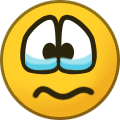-
Posts
745 -
Joined
-
Last visited
-
Days Won
30
Content Type
Profiles
Forums
Enhancement Requests
Everything posted by Steve G
-
What's New Additional iBridge integrations for Zendesk: Tickets - Ticket Get Last Comment; Users - User Get Details. See https://wiki.hornbill.com/index.php/ZenDesk for more information.
-
Hi @David Longley, I'm unable to replicate your issue I've created a Zendesk instance, built the following workflow in Hornbill which logs a ticket on Zendesk, puts the Hornbill request on hold checks the status of the Zendesk ticket then sleeps for 2 mins before checking again, and if the Zendesk ticket status is solved, then the request is taken off hold as expected. There's some extra debugging stuff in there as well (setting checkpoints, writing the ticket data to the request timeline etc). And this is how the request logged against the above workflow looked in the main app after all the automations had done their stuff: So there must be something in your workflow that's not quite right. I've attached my test workflow so that you can import it in to your instance and have a look to see if there's anything different (remember to update the credentials on the integration nodes if you actually want ot run it) . But as the integrations are working as expected, then if you're still struggling to get it working you'll need to raise a call with support (if your subscription level allows), or raise this with customer success to take a look at your workflow for you. Let me know how you get on. Cheers, Steve zendesk.bpm.txt
-
@David Longley Strange, I've just tried and I've not been able to replicate that Could you try populating the years etc with 0, and try again?
-
@Jeremy Awesome, cheers Steve
-
@Jeremy No worries. Did that change work for you?
-
Yeah no worries @David Longley. You're actually not too far off with your current workflow, you just need to replace the circled nodes here: With an Await Expiry node, configured to just suspend and wait for the number of hours you wish to wait for (2, here): Cheers, Steve
-
Hi @David Longley, Not really, not without a really horrible loop and expire after x amount of minutes to keep checking That really needs to be driven from Zendesk. After a quick search on the subject, I'd suggest you take look at their webhooks and triggers functionality, and have this make the API call in to Hornbill. I'm happy to help with the construction of the API call if you have access to webhooks and trigger in Zendesk... https://support.zendesk.com/hc/en-us/articles/204890268-Creating-webhooks-with-the-HTTP-target Cheers, Steve
-
Great stuff, thanks @Jeremy. That's done now, and released to live so it should hit your instance in 5 mins or so. I've tested it with owned and shared files, and both are working, so hopefully team drive spreadsheets should be returned too Let me know how you get on. Cheers, Steve
-
What's Changed Google Sheets iBridge integration - the feature that searches for Sheets to edit within the Append and Update integration node now supports the searching of team and shared files as well as those owned by the key user.
-
Hi @Jeremy, Is this when you're searching for spreadsheets to update via the integration node in BPM? If so, I could add the corpora=allDrives parameter to the API call that does the file search, which should fix this, but we don't have a G Suite domain to test it with... If I add it in to the API call, could you test this and let me know if it does what you need, please? Cheers, Steve
-
Hi @David Longley, I think there are a couple of issues here. The first is that when using multiple integration nodes in a workflow stage, you should really set unique values in the Result Reference field - this is how we identify the node output in the subsequent nodes, and will prevent confusion further along the flow. The second is that it appears (and please correct me if I'm wrong!) that you're wanting the request to be taken off-hold as soon as the ZenDesk ticket status changes? This will only happen when your request is taken off-hold manually, or after the 1 day expiry, and the next check of the ZenDesk ticket status happens... For a ZenDesk status change to drive your workflow (to take the request off-hold immediately) then ZenDesk would need to send an API call to your Hornbill instance to initiate that. If my second point is nonsense, then please ignore and let me know, and I'll have a look at the Ticket Get operation in more detail to make sure it's doing what it should Cheers, Steve
-
Hi @David Longley, There certainly is It's under ZenDesk > Tickets > Ticket Get, and the output parameter that holds the Ticket Status is Status. Just need to give it your ZenDesk keysafe credentials, and the ticket ID, and it'll return the listed information about the ticket. Cheers, Steve
-
Hi @Jeremy, Looking at the LinkedIn Learning APIs, they appear to be focussed on the retrieval of learning assets rather than updating delegates details, so I don't think what you need is possible I'm afraid: https://docs.microsoft.com/en-us/linkedin/learning/overview/ Cheers, Steve
-

New Integration Request - PRTG
Steve G replied to Logan Graham's topic in Integration Connectors, API & Webhooks
Hi @Logan Graham and @dwalby, I've just had a cursory look at this, as I've not come across PRTG before, and it looks like everything you need to do is already possible with PRTG and a little PowerShell. From the PRTG knowledgebase, it appears to be possible to execute PowerShell scrips as custom notification types, and if this is correct then it'd be fairly trivial to build a script to log an incident in Hornbill and populate one of the custom fields with the sensor/alarm ID. We have example PowerShell scripts that talk to Hornbill if you search the TechNet Gallery for Hornbill. Note, the example scripts there require a couple of modules to be installed from the PowerShell Gallery. Again, just search for Hornbill. Once the custom notification script has raised an incident in Hornbill, you can read the incident reference back from the logIncident API call, and use the Acknowledge-Sensor cmdlet from the following interface to acknowledge the alarm: https://github.com/lordmilko/PrtgAPI None of this has been tested, of course, and you'll need someone in your organisations who know PRTG and PowerShell to implement, but I'm happy to help if you need any pointers when building the scripts to make the API calls in to Hornbill. Cheers, Steve -
Hi @Andytaylor93, Your issue with seeing the BST datetimes in the database itself, I presume you're using the Database Direct functionality in the admin console to view the data? If so, then you need to make sure you have Return Raw Data selected to return the actual datetime stored in the database. Having Return Formatted Data selected (which is the default selection) will bring the datetimes converted for your local timezone (BST, UTC+1 in this case). Cheers, Steve
-
What's New Invision Community integrations: Create Topic, Update Topic, Delete Topic, Create Post in Topic. See https://wiki.hornbill.com/index.php/Invision_Community for more details.
-

google drive Google Docs Integration
Steve G replied to Jeremy's topic in Integration Connectors, API & Webhooks
Hi @Jeremy, I've created a Google Docs integration that allows you to create new documents, passing information from the source entity. It has 2 mandatory inputs, Title (single line text entry, sets the name of the document) and Content (multi-line text entry, sets the body of the document), both support the injection of parameters output from previous nodes. Unfortunately, the Google Docs APIs don't support inline styling or HTML tags, and styling text in general is an absolute nightmare, so the content of the document will be plain text (newlines are supported). If this is a major problem, let me know and I'll see if there's anything I can do, but it certainly won't be a quick change I'm afraid Let me know how you get on with this integration. Cheers, Steve -
What's New Google Docs integration: create a new Google Docs document. See https://wiki.hornbill.com/index.php/Google for more details.
-
What's New Microsoft OneDrive integrations: Search for drive items; Create a drive item share permission; Remove a drive item share permission. See https://wiki.hornbill.com/index.php/OneDrive for more details.
-
Hi @Dan Munns, This is certainly possible, and not that complex All you need to do is have a node to pull in the request details, then a decision node to check if the summary starts with [EXTERNAL], and if so update the summary field using the following: &[global["flowcode"]["summary"].substring(10, global["flowcode"]["summary"].length)] This will strip the first 10 characters out of the summary string as it updates it (you may want to increase the first variable passed to substring to 11, if [EXTERNAL] is followed by a space before the subject line). You'll probably get the UI complaining that the context variable doesn't exist (see the yellow flag on the Update Summary node), but this is nothing to worry about - it just doesn't like the fact we're modifying the variable... Cheers, Steve
-

google drive Google Docs Integration
Steve G replied to Jeremy's topic in Integration Connectors, API & Webhooks
Hi @Jeremy, I'll add it to the list and let you know once it's done! Cheers, Steve -

example Feeding PCF answers to request via API
Steve G replied to Chris Bayliss's topic in Integration Connectors, API & Webhooks
Hi @Chris Bayliss, The questions input parameter isn't complex XML, it actually expects a JSON string with the question data in. You also need to populate the questionFieldMap input parameter too, if you're wanting to write anwers to additional request fields. The best advice I can give here is for you to run through the progressive capture with your browser developer tools open, and on the network tab filter by the name of the flowcode you're calling. Once the change has been logged, you'll be able to see the API call that was made, and its payload, so you can copy the JSON out of both parameters and paste in to your script. Here's one for an incident I've just logged, that populates the questions and questionFieldMap parameters. Just to note, too. I notice that you're building the XML for your API call manually in the script. We've actually released a Powershell module containing cmdlets that will make the building and sending of Hornbill API calls much easier. It's on the Powershell Gallery for you to install: https://www.powershellgallery.com/packages/HornbillAPI/1.1.0 Once you've got that, then you can build and make your API calls as so: # Define instance details Set-HB-Instance -Instance "yourinstanceid" -Key "yourapikey" # Build API Call Add-HB-Param "summary" "Whatever you want to put in the summary" $false Add-HB-Param "description" "Whatever you want to put in the description" $false # Invoke XMLMC call, output returned as PSObject $xmlmcOutput = Invoke-HB-XMLMC "apps/com.hornbill.servicemanager/Incidents" "logIncident" Let me know how you get on with this. Cheers! Steve- 2 replies
-
- 2
-

-

-
- change request
- api
-
(and 1 more)
Tagged with:
-
Hi @dwalby, TeamViewer sessions can be started from a request. With the Custom Button functionality within requests, you could start a TeamViewer session with config similar to the below: This would create a new TeamViewer session, then write the details to the request timeline and a popup too. Once the Auto Task functionality is released (that Gerry previewed at Insights), you'll actually be able to automate the sending of an email to the customer containing the TeamViewer customer link too, removing manual steps Cheers, Steve
-
Hi @Richard Williams, The issue is with your config, under Reports where it says "Database", this should be replaced with "Table" : Apologies, the example config was incorrect on our wiki, but correct in the conf.json supplied on Github. I'll review and fix the wiki page now. Kind regards, Steve
- 1 reply
-
- hornbill data export
- sql server
-
(and 1 more)
Tagged with:
-

Microsoft Key creation
Steve G replied to Steven Cotterell's topic in Integration Connectors, API & Webhooks
Hi @Aaron Summers, It's difficult to say until we see what their API and permissions look like when they move out of beta to be honest, it's probably worth waiting until that happens to be fair. Cheers, Steve- 15 replies
-
- keysafe
- integration
-
(and 1 more)
Tagged with: