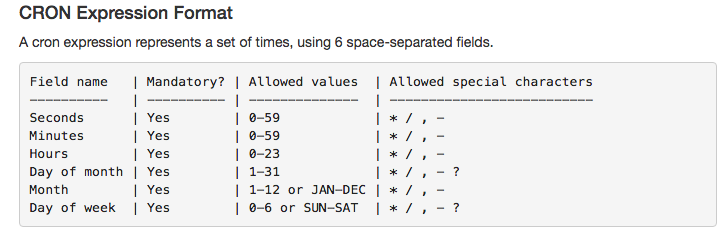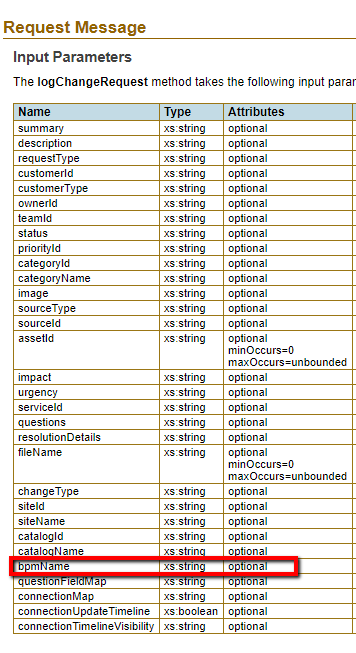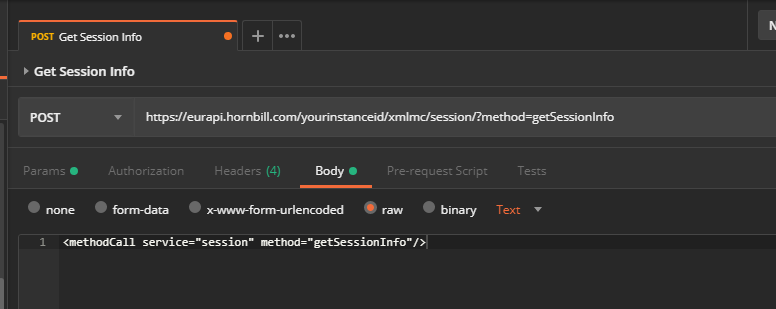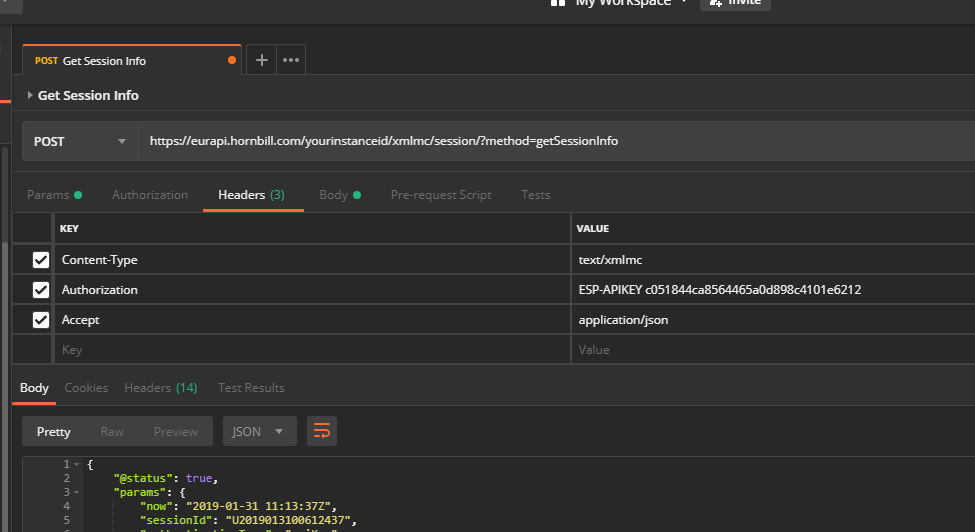-
Posts
745 -
Joined
-
Last visited
-
Days Won
30
Content Type
Profiles
Forums
Enhancement Requests
Everything posted by Steve G
-
Hi @Martyn Houghton, I've added support for MySQL 8 in to the tool, and fixed the created/updated count. I've also removed the skipped counts (as these are reported as errors). The tool was overdue a little TLC, so I've done some refactoring, improved the output logging, and removed the need to provide a zone where your instance resides too. It's available for download here: https://github.com/hornbill/goDb2HcontactImport/releases/download/1.3.0/goHornbillContactImport_windows_v1_3_0.zip Let me know how you get on with this. Cheers, Steve
- 3 replies
-
- 1
-

-
- authentication plugin
- mysql 8
-
(and 1 more)
Tagged with:
-
Hi @Martyn Houghton, I'll raise these enhancements, and will let you know once they're done. Cheers, Steve
- 12 replies
-
- 1
-

-
- request types
- service level
-
(and 2 more)
Tagged with:
-
Hi @Martyn Houghton, I'll be working on the MySQL 8 enhancement for this tool in the next couple of days, so I'll fix this issue at the same time. Will let you know once it's done. Cheers, Steve
- 3 replies
-
- 1
-

-
- sql contact import
- created
-
(and 1 more)
Tagged with:
-
Hi @Dan Munns, It's likely to be the extra 0 characters in the cron expression causing the issue - supported day of month values are 1-31. So those should read: 0 0 8 9-15 2 3 0 0 8 16-22 2 3 These are the supported values for the expression: Cheers, Steve
-
Hi @Dan Munns, That's great, thanks for letting me know. Cheers, Steve
-
-
Hi @Dan Munns, That's odd, not sure why the BPM wouldn't spawn. Is there anything relevant in the server log when this runs? Can you try manually defining the bpmName parameter and see if the BPM is able to be spawned then? Thanks, Steve
-
Hi @Dan Munns, The logChangeRequest API is the one you need to use, if you're looking to add a change to the calendar. The questions and answers can be added as a JSON array of objects to the questionFieldMap input parameter (with the string escaped, as you're inserting a JSON formatted string into your JSON config). So for example, the following config would log one Change Request at midnight on 1st January every year: { "APIKey": "yourapikey", "InstanceID": "yourinstanceid", "Schedule": [{ "Enabled": true, "CronSchedule": "0 0 0 1 1 *", "ScheduleFrom": "", "ScheduleTo": "", "Service": "apps/com.hornbill.servicemanager/ChangeRequests", "API": "logChangeRequest", "APIParams": { "0": { "Type": "Content", "Parameter": "summary", "Content": "Annual call log - Service Desk" }, "1": { "Type": "Content", "Parameter": "description", "Content": "Annual call log description - Service Desk" }, "2": { "Type": "Content", "Parameter": "status", "Content": "status.open" }, "3": { "Type": "Content", "Parameter": "serviceId", "Content": "119" }, "4": { "Type": "Content", "Parameter": "catalogId", "Content": "679" }, "5": { "Type": "Content", "Parameter": "catalogName", "Content": "Annual Call Log" }, "6": { "Type": "Content", "Parameter": "bpmName", "Content": "Annual Call Log" }, "7": { "Type": "Content", "Parameter":"questionFieldMap", "Content":"[{\"question\":\"What is your name?\",\"answer\":\"Steve\",\"field_type\":\"textarea\",\"entity_type\":\"request\"},{\"question\":\"Role?\",\"answer\":\"Developer\",\"field_type\":\"text\",\"entity_type\":\"request\"}]" } } }] } There's no way for the scheduler tool to do anything with the calls once they have been logged, so the adding to the calendar and closing of the change will need to be done by the BPM workflow set against the new requests. If you want to log more than one request, you just need to add additional objects to the Schedule array in the config. I hope this helps, let me know if you need any more information. Cheers, Steve
-

Asset import from MS Intune
Steve G replied to MikeW's topic in Integration Connectors, API & Webhooks
Hi @MikeW, I've just dropped a Powershell runbook on to Technet Script Center, to demonstrate how you can import Intune mobile assets into your Hornbill instance: https://gallery.technet.microsoft.com/scriptcenter/Hornbill-Intune-Mobile-d18cc81d . There are a few dependencies to be aware of, as listed on that page. This runs within Azure Automation, so you'll need an AA subscription to run it in that platform. Let me know how you get on with it. Also, I added a number of Intune integrations to our iBridge. Details of which can be found here: https://wiki.hornbill.com/index.php/Intune . Aside from those listed in that wiki page, were there any other Intune integrations that you would like to see? Cheers, Steve -

Asset import not working as expected
Steve G replied to Giuseppe Iannacone's topic in Service Manager
Hi @Giuseppe Iannacone , That's great, thanks. According to the log, you're seeing intermittent connectivity issues between the PC running the import utility and your Hornbill instance. When this happens during the API call to check if the asset already exists, the asset ID is not returned (as expected - as the tool essentially couldn't find a match), so the asset is created rather than updated. This is why I wasn't able to recreate your issue from this end Are you aware of connectivity issues at your site? @Victor FYI. I could make some modifications to the tool so that if the search for an existing asset fails, a new asset won't be created. Would that be appropriate in this instance? It would mean that if the asset didn't exist, and you saw one of these network issues, then the asset wouldn't be imported until the next run of the tool. Thanks, Steve -

Asset import not working as expected
Steve G replied to Giuseppe Iannacone's topic in Service Manager
@Giuseppe Iannacone Just seen your follow-up message re: more duplicates. The tool is working as expected - I've tried again and I can't replicate this with our SCCM data and the config that I've provided, so I can only assume that this must be an issue with either the data (in SCCM or from your imports last month, looking at those dates) or how it's returned by the SQL query? From the table above, if you delete the duplicate records with the earliest "Date Created" value, and re-run the import, are those records again duplicated? Thanks, Steve -

Asset import from MS Intune
Steve G replied to MikeW's topic in Integration Connectors, API & Webhooks
Hi @MikeW, We don't have a standalone tool to extract mobile assets directly from Intune to import into Hornbill as yet, and the database asset import tool won't do this. There are a couple of ways you could import devices from Intune though: You could export the devices from the MDM portal, and use the CSV Asset Import Tool to import the devices into Hornbill; If you have an Azure Automation subscription and have people in-house who know Azure and Powershell, you could create a runbook to grab the devices from Intune and push them into Hornbill. There are example runbooks on Technet which show how to perform API calls against a Hornbill instance to get your devs started. Note, these examples require a couple of modules installing into Azure Automation from the Powershell gallery, see the script documentation for more details. I'm actually running through Intune at the moment to see if there's much scope for integration with Hornbill. Aside from the importing of devices, would there be any other integrations you would like to see? I'm thinking that the ability to remote-wipe devices will be a good place to start, but I'm interested in the opinions of people who actually use it in anger Thanks, Steve -

Report on first and last email update on requests
Steve G replied to chriscorcoran's topic in Service Manager
@chriscorcoran In that case, apply the filter as per my last comment, and that'll get you the data you need Cheers, Steve -

Report on first and last email update on requests
Steve G replied to chriscorcoran's topic in Service Manager
Hi @chriscorcoran, As @Victor has mentioned, this will only return timeline updates against requests where the email was sent/received after that date/time stamp. Not sure how useful that would be though? Are you actually after requests that have been logged after that date/time stamp? If so then a filter configured as below, using the Start Of Last Year variable in the value, would work: Cheers, Steve -

Asset import not working as expected
Steve G replied to Giuseppe Iannacone's topic in Service Manager
Hi @Giuseppe Iannacone, Can you send me a copy of the entire config JSON please (with the instance name, API key, and any DB authentication details removed), and I'll take a look. Thanks, Steve -

Report on first and last email update on requests
Steve G replied to chriscorcoran's topic in Service Manager
Hi @chriscorcoran, The report I provided was set to retrieve timeline updates for incoming emails only, and not outgoing emails. If you remove the AND m.h_msg_to... clause from your joins then that will retrieve the first and last timeline updates for emails incoming or outgoing from a request. I've attached a copy of the report from above, but with these clauses removed from the join sub-queries. Cheers, Steve requests-with-email-updates.report.txt -

Postman returning API Page?
Steve G replied to RyanMesser's topic in Integration Connectors, API & Webhooks
Hi @RyanMesser, Ah ok, glad it's working Let me know if you need any other pointers. Cheers, Steve -

Postman returning API Page?
Steve G replied to RyanMesser's topic in Integration Connectors, API & Webhooks
Hi @RyanMesser, You'd get a 501 returned if the request type was set to something other than GET or POST as those are the only methods enabled on the web servers. I've tried a POST to that service for your instance and I get a status of 200 back as expected - with an error in the body telling me that the API key is incorrect Can you add this request to its own Postman collection, then share it and send me the link in a private message please? If so, then I can import it into my Postman and see what's going wrong. Thanks, Steve -

Postman returning API Page?
Steve G replied to RyanMesser's topic in Integration Connectors, API & Webhooks
Hi @RyanMesser, To call the Hornbill APIs you need to make a POST request to the endpoint, and provide the XML payload in the body as defined in the API documentation . So to get the session information, you request would look like: With the following headers set: Cheers, Steve -

Report on first and last email update on requests
Steve G replied to chriscorcoran's topic in Service Manager
Hi @samwoo, It's a function that natively parses and retrieves data from JSON objects stored in a database column - h_buz_activities.h_extra contains some JSON data, so it's just a way of getting to its properties via SQL. Documentation for the function can be found in the MariaDB knowledgebase: https://mariadb.com/kb/en/library/json_value/ Cheers, Steve -

iBridge source IP Address ranges
Steve G replied to Martyn Houghton's topic in Integration Connectors, API & Webhooks
Hi @Martyn Houghton , The primary source IP is 87.117.243.10. DR currently has non-assigned IP's, but we're in the process of changing this so we'll have a fixed IP for the DR data centre, which will be in the next month or so. I'll reply to this post again once I have that IP. Cheers, Steve -

Report on first and last email update on requests
Steve G replied to chriscorcoran's topic in Service Manager
Hi @chriscorcoran, What you need is actually possible with reporting when using JOINs and some funky custom criteria to define the JOIN clauses. I've built and attached a basic report that will return a list of requests, and against each request returned it will output the first and latest timeline updates for emails received: requests-with-email-updates.report.txt The custom JOINs are using sub-queries to retrieve the unique IDs for request timeline posts that had an email as its source, where the email was sent to a specific email address (you need to replace yourservicedesk@email.com with the relevant email address against BOTH actA and actB joins): Note, I've also added a filter to the report, so that it will only return requests that have had a timeline update via email. Feel free to add other filters and/or columns to the report to retrieve the data you need. Let me know how you get on with this. Cheers Steve