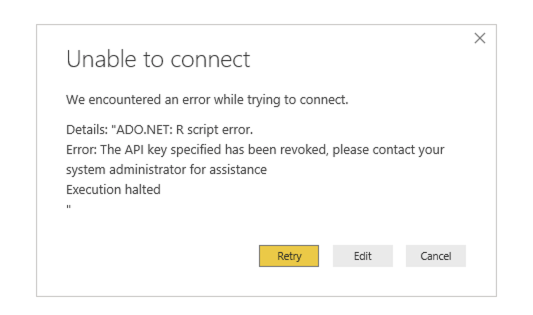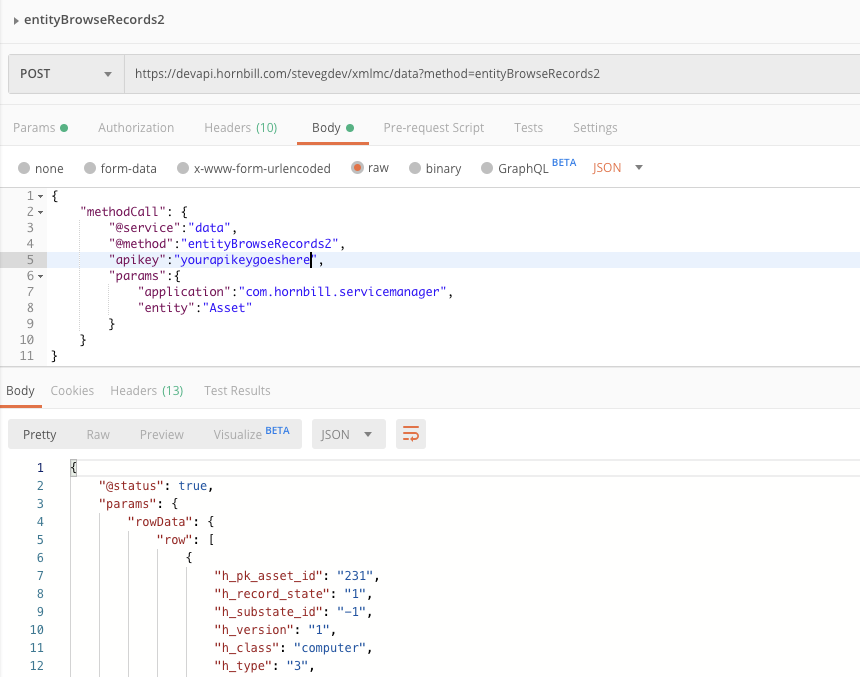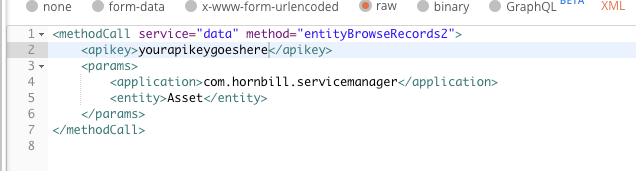-
Posts
745 -
Joined
-
Last visited
-
Days Won
30
Content Type
Profiles
Forums
Enhancement Requests
Everything posted by Steve G
-
- 2 replies
-
- jira cloud
- jira
-
(and 3 more)
Tagged with:
-
What's Changed Cloud Automation Integrations for Atlassian Jira and Jira Cloud. Create Issue and Update Issue now support the adding and updating of Versions to Issues, and the Custom Fields input now supports the Select List input type.
-
What's New Cloud Automation Integrations for ClickSend. Manage your contacts, and send SMS messages to phone numbers or lists of contacts. See the Hornbill wiki for more information.
-
Hi @chriscorcoran, Microsoft have changed the beta Post To Channel API - both the URL and payload... So I've updated the integration, and it works as it should again. The updated operation should be available on your instance in the next few minutes. Let me know how you get on with this. Cheers, Steve
-
What's Changed Cloud Automation Integration for Microsoft Teams - Post To Channel. The integration has been updated to support changes to the beta Graph Teams API.
-
Hi @chriscorcoran, The Teams APIs are still in beta within Microsoft Graph, but our integrations were working with them the last time I looked... Are you getting any errors thrown when trying to use the integration? Cheers, Steve
-
Hi @Martyn Houghton, I've added these, and the other 2 posts, to the list. I'll let you know once we've had chance to have a look at them. Cheers, Steve
- 5 replies
-
- array
- custom fields
-
(and 2 more)
Tagged with:
-

Power BI R Script Error
Steve G replied to Josh Bridgens's topic in Integration Connectors, API & Webhooks
Hi @Josh Bridgens, I've added some extra error handling, so you now get a more descriptive error returned when the report run API call is not sucessful for any reason: The updated scripts are up in the Github repo now: https://github.com/hornbill/rPowerBIHornbillDataSources Cheers, Steve -

Power BI R Script Error
Steve G replied to Josh Bridgens's topic in Integration Connectors, API & Webhooks
Hi @Josh Bridgens, I can replicate your issue, and it's due to a problem with the API key being used. It's either been deleted, revoked, suspended, auto-expired or doesn't have the privileges required to run the report. I'll have a look at the code to see if I can return a slightly less confusing message when there are issues with the key, but if you have a look at the key you're using I expect you'll find there's an issue there. Cheers, Steve -
We've just released a new package to the ITOM Package Library: VMware vSphere The package contains the following operations that can be performed against VMs hosted on your on-premise vSphere instances: Start VM Stop VM Suspend VM Restart VM Restart VM Guest New Snapshot Remove Snapshot The package is available to install from the Package Library now! If you have any questions, or suggestions of additional operations for this package, then please let us know here! Thanks, Steve
-
Hi @samwoo, Rather than entityBrowseRecords2, you'd be best off using a stored query and the data::queryExec API to get at that information. Open up the assets list in your browser, and open up the Network console, and look at the calls to data::queryExec, specifically those that use the getAssetsListByClass query. Every time you filter the list (by asset class and/or text filtering) you should see 2 calls to that query, one to get a count and one to get the record data. This will be more efficient than us adding relatedEntityData to entityBrowseRecords2, and allows for proper pagination of the resultset. Cheers, Steve
-
As you may be aware, Microsoft have recently added support for Python in Power BI. So we've just released some new Python scripts that can be used as datasources in Power BI: PowerBIReport.py - this script will run a report on a specified Hornbill instance, then output the report CSV data as a Power BI consumable dataframe; PowerBIHistoricReport.py - this script will retrieve a historic report run CSV from a report on a specified Hornbill instance, then output the report data back as a Power BI consumable dataframe; PowerBIReport.py - this script will retrieve the trend data from a measure on a specified Hornbill instance, then output the trend data back as a Power BI consumable dataframe. These scripts can be found on Github, and are documented on the Hornbill Wiki. There are a number of dependencies, so please ensure you read the Wiki documentation (and pages linked on that wiki page) thorougly before attempting to implement. Thanks, Steve
-
Hi @Martyn Houghton, I've added a new integration that will return an drive items ID etc, when it's provided the Drive and the Item Path: So, if I have drive that contains a file in a folder within root, like this file here: Where the items filepath is: Some Demo Folder/A Screen Shot 2019-06-21 at 10.47.51.jpg I can now get its unique ID for use in further workflow nodes using the new Microsoft>OneDrive>Drives>Get Drive Item Cloud Automation: So as you know the path and file that you want to share, this new operation should hopefully workaround the drive item search API limitations... I've just released this to Live, so it should be on your instance in a few minutes. Let me know how you get on with this one! Cheers, Steve
-
What's New Cloud Automation Integrations for OneDrive - Get Drive Item. This new integration will take a Drive ID, and an Item Path, and return some useful information about the Item (including its unique ID).
-
Thanks for the offer @Martyn Houghton, but I can replicate with my dev O365 instance. There are a couple of issues here. The first is that spaces shouldn't be encoded in the usual way within the query - they should be replaced by a + character. That's fine though, as I can handle that in the iBridge operation code. The second issue is a little more annoying - the API doesn't like full stops (or other "special" characters, it seems) in the name of the file being searched - except the one that separates the name and extension. I'm just trying to work out if there's a way to encode/change these characters for the API to play ball. I'll let you know how I get on... Cheers, Steve
-
Unfortunately not It appears that external share links don't have a permission ID associated with them. I have tried this API to get this information back from the share URL provided by the Send a Sharing Invitaion API, but the ID field in the output is always populated with 00000000-0000-0000-0000-000000000000 when shared externally... So it's limitations in the Microsoft Graph API's that we can't (currently) workaround, rather than issues with the integrations themselves The search integration uses this API, so we're just replacing {search-text} in the below with the string provided in the Query input: GET /drives/{drive-id}/root/search(q='{search-text}') Cheers, Steve
-

Microsoft PowerApps Custom Connector
Steve G replied to samwoo's topic in Integration Connectors, API & Webhooks
Hi @samwoo, Rather than adding the API key into the headers, you can always add it to the payload, as so: Or if the payload is XML: Cheers, Steve- 1 reply
-
- 1
-

-
We've just released a new package to the ITOM Package Library: Hyper-V The package contains the following operations that can be performed against VMs hosted on your on-premise Hyper-V instances: Start VM Stop VM Suspend VM Resume VM Restart VM Save VM Checkpoint VM Remove VM Snapshot Enable VM Resource Metering Measure VM The package will be available to install from the all-new Package Library, when this hits your instance later this week! If you have any questions, or suggestions of additional operations for this package, then please let us know here! Thanks, Steve
-
HI @Gary@ADL, I've not used Qlik before, but you can use the Hornbill Data Export Tool to export data. Basically the tool will run a report on your Hornbill instance to collate the necessary data, wait for the report to complete then pull the report data CSV down to the machine that the tool is running on. You can then import the CSV data in to Qlik. Cheers, Steve
-
Hi @Martyn Houghton, Was a 5 minute job so squeezed it in before the end of the week Cheers, Steve
- 3 replies
-
- jira
- jira cloud
-
(and 3 more)
Tagged with: