-
Posts
714 -
Joined
-
Last visited
-
Days Won
13
Content Type
Profiles
Forums
Enhancement Requests
Posts posted by nasimg
-
-
We have been looking at this enhancement for a while but since the update can send an email out, I'm not sure its as important.
Is this enabled for your instance?
I was looking for the instructions (thanks @Steven Boardman) - it works well in our instance.
Nasim
-
We raised a SEVERE priority call with Support at 15:40.
Hornbill are aware and their Cloud team are investigating.
Although things look ok now....fingers crossed
Nasim
-
Steps needed
1) Create a new service "Generic" (Incident/Service Request) - I just used a very basic process for both.
2) Make all teams and customers subscribers and supporting teams of this new service. This is easy as you do NOT add any specific team or customer to these areas, which means all teams and customers are available.
3) Then you create the 2 autotask (one for incident and one for SR's): In Admin - Home - Applications - Service Manager - Auto Tasks (see my SR example below)
4) Finally add the custom button to each of the type of requests (incident and SR) selecting Autotask with the processes you created in step 3.
-
-
-
I've asked the question in general - how do you measure the true time spent of request (not just the resolved on - raised on time).
Nasim
-
+1
Is there a way we can get an export of linked requests?
Nasim
-
+1 (would like to know too)
Nasim
-
Hopefully see this working tomorrow - its in the latest build of Service Manager (2241) which should be deployed tonight.
Fix: Data from the custom fields are not included in the Requests list export. {PM00167532}
-
If the supporting teams are different for the Helpdesks, what we did was use a custom button (configured with an autotask) which reset the Service to one a new one called Generic. We gave all teams/customers access to this new Service, so whenever the analysts have a request they need to pass to a team that is doesn't support that Service, you press the custom button and then you can reassign to any team.

Button is available on Incidents and SR's (but you can choose how its it is available).
-
@HGrigsby No its still not working yet....
Nasim
-
When I press manage or refresh the process runs for 30s (stopwatch), but would recommend you try @James Ainsworth custom button trick (see above).
It opens up non-completed BPM's with one click (provided you are in the request with the issue).
Nasim
-
42 minutes ago, Steve Giller said:
@nasimg @Paul Alexander There will be an enhancement in the next Admin release that will allow you to specify that the search is on BPM Id or External Reference which will resolve this.
Sounds good - look forward to seeing it.
Nasim
-
@Paul Alexander agree a lot easier to get the list by pressing the 'Manage Executed Processes' button, but as sometimes I get results and if I refresh I get blanks. Very frustrating.
Using the BPM id always is getting me the result I need to work on, so I'm happy. Just a bit a of pain to log in with my super user id to get the bpm id but at least it guarantees to get me what I want...
-
Hi @Victor, @Steve Giller
Thanks for your advice but trying to get to the failed BPM's without the having the BPM Id is almost impossible, in my experience I can sometimes find it (using the request id) but most times its blank. Why it works sometimes and mostly not is something I would urge you to look at as it should return results.
If you can fix it that would be useful to the wider community, but as @Jeremy has given us the sql query for getting the BPM Id (which seems to always work) I'll be using that from now on.
Nasim
-
2 minutes ago, Jeremy said:
you can search for the BPM ID in the Database Direct search (admin - Home/System/Data/Database Direct) by using this SQL search:
SELECT h_bpm_id FROM h_itsm_requests WHERE h_pk_reference = 'XXXXXXXXX'
Change the X's for the request number and it should return the actual BPM ID number
@Jeremy this is something I was hoping for - many thanks
-
 1
1
-
-
Where do you find the id (apart from in the above location). I normally would have the request id.....can I find it with that?
-
I need to check issue with the BPM (eg. errors etc) but I struggle to get "non-completed" process to show.

Its very hit and miss (more miss) when I check....is there a set way to get results, most times I just get a blank page.
Nasim
-
Response from Hornbill:
Following the investigation into the issue you reported (Data from custom fields is not exporting) our developers confirmed this is caused by a product defect (ref: KE00167547). They are now working to have it fixed. The fix will be available in a future Application Update.
-
Nothing yet - but should have an initial response by 14:39 today.
Currently classed as minor.
-
1 minute ago, Alberto M said:
@nasimg, definitely it's not working. I've just tried to set a view and exported a custom column and, while the custom column appears with content in the view, it does export all blanks.
Do you have a ticket about this with Hornbill?
Yes I've raised on their support site (and copied a link to this post)
-
 1
1
-
-
@Alberto M - its possible, I noticed this issue yesterday and its still happening today.
I've seen the partial outage message from Hornbill but so far we are unaffected in that respect.
Nasim
-
My data from the export is still blank (for custom fields) - I think I'll raise it with Hornbill
Nasim
-
I had this today (and have seen it a few time previously) - normally retrying a couple of times allows it to show as a selectable field.
Issue I'm seeing today is even when visible (and selected) the data is all blank (for this custom field).




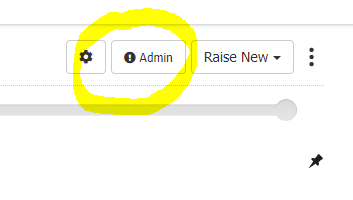
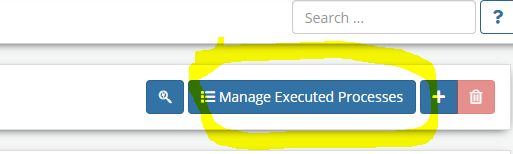
Bulk actions
in Service Manager
Posted
Be aware there is a limit that you can select in one go.... @Steven Boardman might know what it is (its more than 50)
Nasim