-
Posts
714 -
Joined
-
Last visited
-
Days Won
13
Content Type
Profiles
Forums
Enhancement Requests
Posts posted by nasimg
-
-
I haven't done this in a long time and now can't find where this is set
I want to add a new Service Category (and remove an old one).

-
As @Paul Alexander mentioned its in the sys_accounts table under h_last_logon.

I've attached a report I use which has the value, ignore the custom attrib fields (I use for recharging depts) but hopefully gives you the last logon info.
Nasim
ng-license-accounting-incl-blank-attrib-and-cost-code.report.txt
-
-
@Keith Stevenson - following the app reload (and removing the workaround), I can confirm patch is working for us.
Nasim
-
@Keith Stevenson sorry I haven't done that before - can you send me some instructions (checked the wiki and can't find anything).
Note I've applied your workaround (manage mailbox permission) which has got us working....but obviously need to remove it at some point.
-
Not for us - do we need to do anything (refresh/ restart browser)?
Both tried - analyst still reporting mail error
-
Same here
-
+1 here too
-
I think if you use the super admin user you can edit the activity.
Nasim
-
-
-
Hi @Berto2002
This looks like its for Change, we also have authorisers but have set a lifespan, so if there is no response the task expires.

You can then have a decision node to deal with this, eg. Approve if expired, Rejected or Manual action.
Nasim
-
I've had a long discussion with a user with accessibility needs where he suggested having a box where he could type a message. The idea being for special requirements - eg. phone me rather than email.
Although I can do this using custom fields, I was thinking something in the users profile area (that they can access) might be a better place - this could than update a banner/or customer field on any requests they have.
Nasim
-
 1
1
-
-
Yes I saw this but assumed it was a glitch - maybe related to the Supporting Teams issue (Services show all team now).
-
-
I'm getting reports of this too. This was at 8:22 - has the issue been resolved?
Nasim
-
Our Employee Portal launch has gone down very well (yes we were a bit late joining the party
 ) but a couple of feature requests.
) but a couple of feature requests.
1) The new option of extracting all requests into a spreadsheet is a nice inclusion. What would be helpful is to add which Team/Officer has the call and from what date is was assigned.
2) When you have a lots of calls as I do. It not helpful to include Resolved calls within the results with Active calls.
My I suggest that the following be adopted
Active
Resolved
ClosedOr, if this is not possible, I suggest Resolved calls are loaded within the results of Closed calls. As effectively for most people that what they are.
-
Confirmed this is a defect - hopefully gets fixed soon.
-
Also want the customer resolve option available for incidents too.
-
For linked request when we try and use "Resolve this and linked requests...."

I've seen if they are on-hold we need to first resume them before they will be visible to resolve (using the above).
I have already enabled the below setting (actions we can do to "on-hold" request) which works individually and via multiple actions

Is this something that others are seeing?
-
Hi @Ehsan
Just checking if there is anything on the roadmap for new features on the Multiple Actions (on-hold, change customer, linking,).
Doesn't look like there have been any updates since last year, I'm hoping we don't have to wait 3 years for the next lot

Nasim
-
 1
1
-
-
Following the investigation into the issue you reported (Retired Service and Visibility of the associated requests) our developers confirmed this is caused by a product defect (ref: KE00170026). They are now working to have it fixed. The fix will be available in a future Application Update.
The defect should also be visible on our customer success portal under "Hornbill Support" service (https://success.hornbill.com/hornbill/servicemanager/service/21/known-issues/). If you can't find this defect there, then most likely it was resolved and the fix will be available in the next application update. If you like updates on the progress you can also get in contact with us and remember to mention the defect reference.
Regards
DeenCustomer Support Team
-
 1
1
-
-
On 11/24/2021 at 4:38 PM, Jeremy said:
@Ehsan we want to multi select requests and then link to a problem/known error or major incidents by entering a request number
Same for us
-
+1 from us
We are using problem management and really need this option to make it easier (linking multiple requests to a problem record in bulk).
Nasim



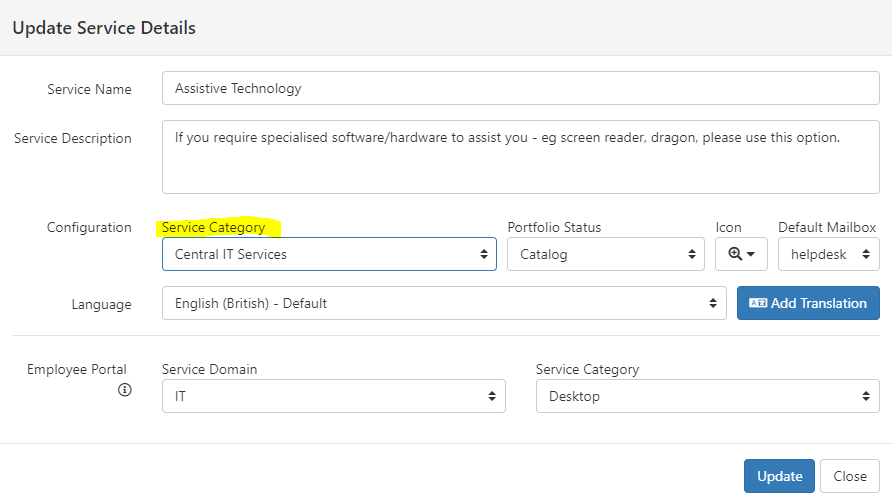
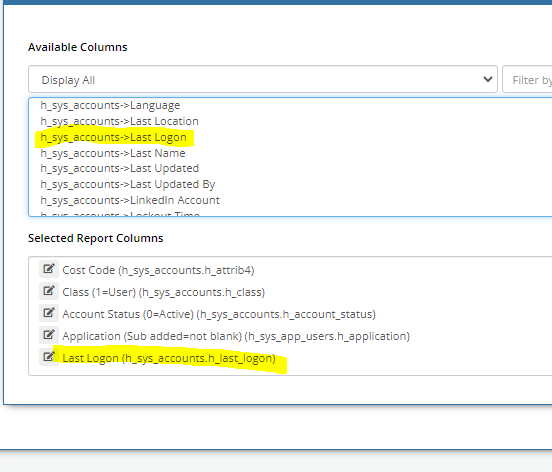


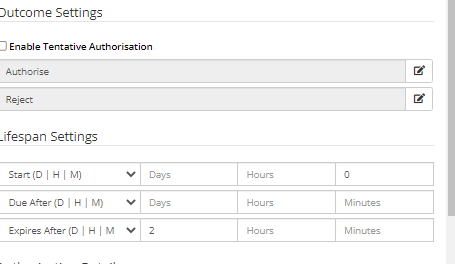
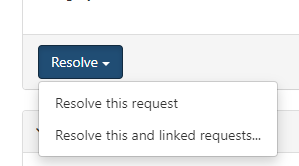
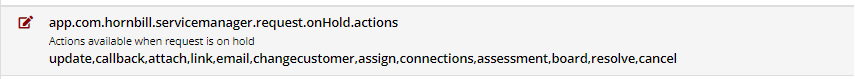

ESP (3582) update - user accounts where Login ID is different to UserID
in Service Manager
Posted
Hello everyone,
The latest update of ESP (3582) has been released to live and mentions the below in the change log:
Change
Where can I find more info about this?
Nasim