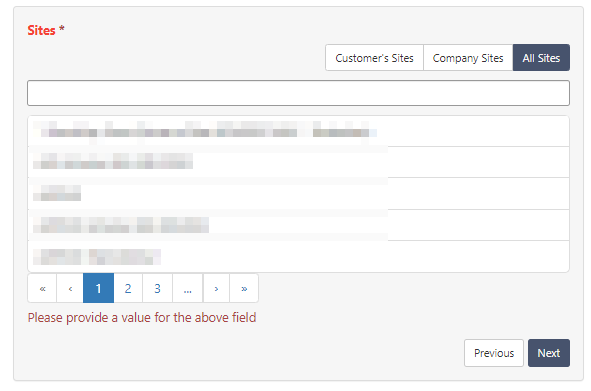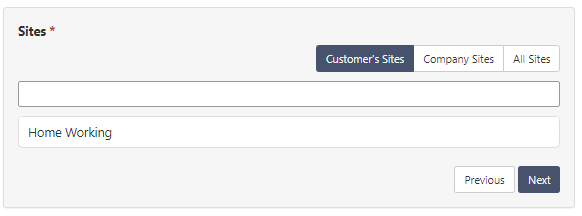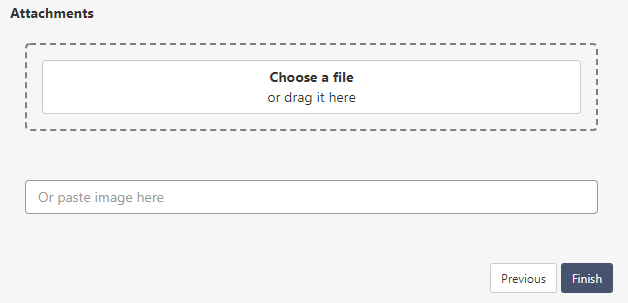Alisha
Hornbill Users-
Posts
856 -
Joined
-
Last visited
-
Days Won
7
Content Type
Profiles
Forums
Enhancement Requests
Everything posted by Alisha
-
Hi @AlexTumber, Just to let you know that this is now working for us. Thanks for your help, Alisha
-
Hi @AlexTumber, We had the Supplier Manager update last month but unfortunately we still can't select Basic users in the People section of a Supplier Contract. Is this something you could look into please? Many thanks, Alisha
-
Hello, If this is not currently possible, please could we request this as an enhancement? Many thanks, Alisha
-
That's excellent, thank you so much @AlexTumber.
-
Hello, We would like the Site form to default to 'All Sites' but only if the customer does not have a Site in their profile. Is this possible please? Screenshots to demonstrate the behaviour we'd like. Many thanks, Alisha
-
Hi @Steven Boardman, Do you have an update on scheduling requests please (not using APIs)? Many thanks, Alisha
-
Hello, Is there a Translation setting to amend the text on the Site form for the Employee Portal please? We have amended the text in the following settings: guest.com.hornbill.servicemanager.portals.servicePortal.pcapture.site.allSites guest.com.hornbill.servicemanager.portals.portal.pcapture.site.allSites user.view.pcapture.site.placeholderText.searchAllSites We would now like to do the same for the Employee Portal. Many thanks, Alisha
-
Hello, Please could we request the option to toggle on/off the paste image part of the Add Attachments node. We sometimes require emails to be attached to a request and we don't want customers taking a screenshot of the email, so it would be useful to switch off the option on some occasions. The paste image option would be very useful for our analysts. Many thanks, Alisha
-
Hi @Steven Boardman, Do you have an update on when the 'paste image here' will be available to the analysts please? Many thanks, Alisha
-
@AlexTumber Please could we raise this as an enhancement request? We'd like to be able to select Basic accounts under the People heading and not just User accounts. Many thanks, Alisha
-
Hello, Is there a way to find out the reference numbers for the suspended workflows without a reference number beside them? Many thanks, Alisha
-
Thanks for all your help @Victor, sorry it took me a while to understand it.
-
@Victor If we stop the timer on Resolution, that would mean we wouldn't be able to reopen requests (have the timer start again)?
-
@Victor As the SLA will still be active, will it show that the SLA was 'Met' upon resolution?
-
Hi @Victor, If we go for option A, are these the correct settings to have? app.request.stopResolutionTimerOnResolve - OFF app.request.pauseResolutionTimerOnResolve - ON app.request.resumeResolutionTimerOnReopen - ON app.request.stopResolutionTimerOnClose - ON The customer has the opportunity to reopen their Request within 5 days of it being Resolved. If not reopen, it then gets Closed. Many thanks, Alisha
-
Hi @Victor This is what we currently have: Within the Business Process Start Resolve Timer and Mark Resolve Timer Settings app.request.stopResolutionTimerOnResolve is ON app.request.pauseResolutionTimerOnResolve is OFF app.request.resumeResolutionTimerOnReopen is OFF app.request.stopResolutionTimerOnClose is OFF But this is not working for us when a request is reopened. What is the best way to update our process? Do we switch the app.request.stopResolutionTimerOnResolve setting OFF and use the Pause, Resume and Mark Resolver Timers within the business process? Or do we remove all the timer nodes in our workflow apart from the Start Resolver Timer and switch the following settings ON? app.request.pauseResolutionTimerOnResolve app.request.resumeResolutionTimerOnReopen app.request.stopResolutionTimerOnClose Many thanks, Alisha
-
Hi @Victor, Thank you for the detailed explanation, that's very helpful. To make sure I've understood correctly, is this how we should set up the workflow for our purposes? Request is Open - 'Start Resolve Timer' Request is Resolved - 'Pause Resolution Timer' Request is Reopened - 'Resume Resolution Timer'. Request is Resolved - 'Pause Resolution Timer' Request is Closed - 'Mark Resolve Timer' Or Request is Open - 'Start Resolve Timer' Request is Resolved - Nothing required in BPM as the setting app.request.pauseResolutionTimerOnResolve will do this Request is Reopened - Nothing required in BPM as the setting app.request.resumeResolutionTimerOnReopen will do this Request is Resolved - Nothing required in BPM as the setting app.request.pauseResolutionTimerOnResolve will do this Request is Closed - Nothing required in BPM as the setting app.request.stopResolutionTimerOnClose will do this Do you have an example workflow that includes the reopening of requests? Many thanks, Alisha
-
That's very helpful, thank you @Steve Giller.
-
@Steve Giller Re-opening a Resolved request.
-
Hello, I was wondering if someone could answer a question for me please. What happens to the SLA timer when a request is re-opened? I'm not sure if our workflows are set up correctly at the point where a request is re-opened. Do we need to add a node to start the timer again from where it left off, or does this happen automatically? Many thanks, Alisha
-
Knowledge Management - FAQ transfer and functionality
Alisha replied to Tracey Edwards's topic in Service Manager
Hi @James Ainsworth, We're also keen to create a knowledgebase. Do you have any timescales for the Knowledge Management System please? Many thanks, Alisha -
@Steven Boardman +1 for us as well please. We'd like to be able to include a star rating in the resolution email, as well as a box for customers to provide extra comments. Has there been any development on this please?
-
+1 for us as well please.
-
Hello, We love the new filters to the custom buttons and they are proving to be very useful already. We were wondering if some additional colours could be added to the buttons please? Many thanks, Alisha