
Miro
-
Posts
240 -
Joined
-
Last visited
-
Days Won
1
Content Type
Profiles
Forums
Enhancement Requests
Posts posted by Miro
-
-
hi @HHH,
I just did check and it works properly. Here you have configuration and what it does when it run.
This is what happen when you try to click NEXT. It's not allowing to pass untill you click on checkbox.

Hopefully this would work for you now.
Thank you,
Miro -
Hi @Nikolaj,
Sorry, I forgot completly about this.
I just did check and it's already released for at least a week - hopefully you are not experiencing it anymore.Thank you,
Miro -
@Nikolaj fix on the way. Once it pass our release process it should be available next week.
Thank you,
Miro -
@Nikolaj replicated, will let you know once is fixed.
-
 1
1
-
-
@Nikolaj would you create few tasks (4-5) for me that I can see the actual problem? Seems like you don't have any test tasks assigned now.
-
Hi @Nikolaj,
So just quick summary: If you click on "complete tick" to complete task - it open for you a task with different data. Could you tell me what happen if you click on task title - does it open the proper task or the same as on "complete tick"?
Also if you can open "My Activities -> Board view" tab and then try to see if the same happen there?
Thank you,
Miro -
Hi @David Longley,
Was able to replicate your issue in customer portal. It's fixed and should be available once it pass our release process.
Thank you,
Miro -
hi @Jeremy
Added sliders to our todo list but can't tell you when exactly it will happen - will post here once we start working on it.
Related questions you can do using field conditions so you can show/hide specific fields based on previous user answers.
Thank you,
Miro -
Hi @David Longley,
Please take a look at example below, I have two pictures where the bottom one is set with your specific width 150000px
As you can see it took as much space as it was possible. Form elements can't go beyond form borders otherwise it will start overlapping other elements.Thank you,
Miro -
hi @David Longley,
There is no limit of image size - embedded images are taking all available space but always keep ratio.
Thank you,
Miro -
hi @Alisha,
What you are asking is basically updating/setting a value of one field when another field change their value. I did check and atm is not possible to make it.
Thank you,
Miro -
hi @Jeremy,
You just raised interesting question that nobody asked before. Need to check how it can be done and once I got some info I will post it here.
Thank you,
Miro -
@Jeremy unfortunatelly it's not possible until data from form are being known. Evaluation can be done only when user click next button which update data and then run branch node.
However there is some work planned in that area so hopefuly this will be improved.Anyway this is how current implementation is working.
Thank you,
Miro -
hi @Jeremy,
I did same flow as yours but getting results as expected. So let see step by step what is happen here:
1) in custom form you set variable to decide later to add or not a file, here next node is BRANCH which cause that we have no idea which way it will go so NEXT (1) button is displayed,
2) you press NEXT - form data are saved and now as we have all data we can run BRANCH,
3) if branch is not matching any expression then is going (in that case) to END,
4) if "add" is matching then is opening file attachments form and showing buttons - here as next node is obvious we are seeing FINISH (2) buttonIs the result exactly the same as you are getting or different?
Thank you,
Miro -
Currently we are working on some changes in pro capture - there would be more possibilities as one field could return more values (like id and name) but this is still in alpha.
It won't happen now but it is something we are aware and working on.Thank you,
Miro -
Hi @samwoo,
To make any reference to site you need to use site ID - which unhappily it's quite hard to fine as ATM it is only exposed as part of the URL (you need to open any site details in admin).
We did update to admin part and ID will be exposed as first property above site name - should be available with next admin release. Hopefully this will help you to solve the issue.Thanks,
Miro-
 1
1
-
-
OK, was able to reproduce and fix it. It will be available once it pass our release process.
Thank you,
Miro -
Hi @yelyah.nodrog,
From what I can see it was like that since we introduced that field - but it's not a problem to change it and make name without id.
Fix for this is on the way. Should be released once it pass our release process.Thanks,
Miro -
Hi @Gareth Watkins,
Was able to partially replicate problem. As you are also using calendar here so I expect that some dates in that range were also excluded - this is the part where I was able to replicate by manually entering a date. But in every other case I could not select or manually write date outside the range.
Could you check again if this is the case and you are able to write dates (in range) that are not valid but not to go outside the range?Thank you,
Miro -
hi @Nikolaj
Just put in filter field your task id like TSK201800525000014 and you should see it.
Thank you,
Miro -
hi @Jeremy
I can only guess how your condition looks like but I think it's something using == (equal) comparision. To check if specific value was check probably much better would be to use "contain" expression.
If it's not a case can I ask you to show me your expression/.Thank you,
Miro-
 1
1
-
-
hi @Alisha,
This feature is in our TODO list. You will definitely know once it will be released. Will update that post about it.
Thank you,
Miro-
 1
1
-
-
@Stuart Torres-Catmur @SimonSheldon suggested change is done and it need to go thru our release process - so you should see it soon.
Thanks,
Miro-
 1
1
-
-
I think you are right, this information could be removed as in general people are not operating with ID's.
I pushed that change today so once it finish our process of testing it should be available.Thanks,
Miro


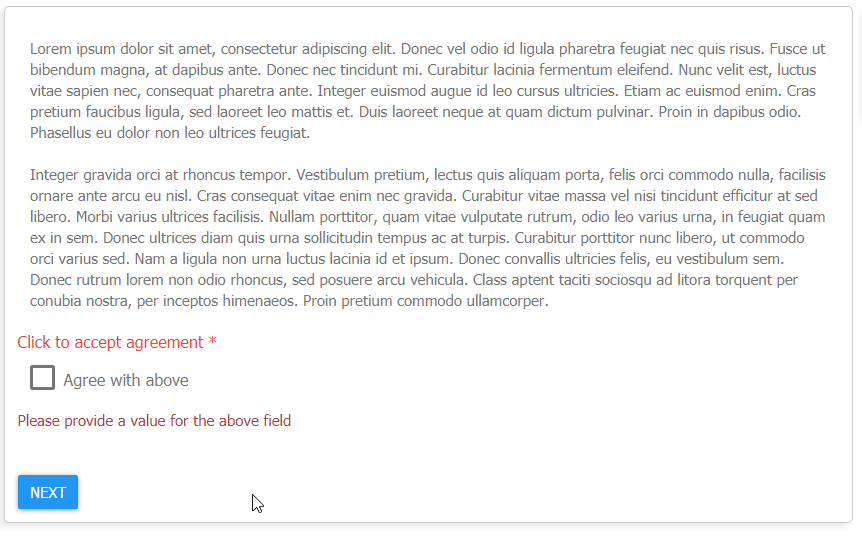


Share activity view
in Collaboration
Posted
hi @Darren Rose,
There are some plans to share activity board views with others but can't tell you more details as it's still under planning. In other words it won't happen soon but it's in work stack.
Thank you,
Miro