
Miro
-
Posts
240 -
Joined
-
Last visited
-
Days Won
1
Content Type
Profiles
Forums
Enhancement Requests
Posts posted by Miro
-
-
Hi @fisky
Thank you for your post. There was a defect and it has been fixed so branch should start working fine from next release.
Regards,
Miro -
Hi @Dan Munns,
After some investigation I fixed your flow. Here are steps I did:

1) "Hardware of Software" field need to be mandatory - as I understand there is no option without any selection.
2) It should be default branch and will be picked when no others are matching, so I changed it to NO MATCH
3) Is correct,
4) As "contain Hardware" will match in any case where Hardware was picked up, so I change it to "== Hardware" as we strictly need to mach in only that case.I attached fixed flow for you, so when you import it just check if all fields where you are using SimpleList are OK.
Also if you don't mind have a look please at flow that I suggest as a more optimised solution here.

Hope I answered all your questions.
Regards,
Miro
-
Hi @Dan Munns,
Thank you for your post. I started analysing your PCF and tomorrow will give you more feedback.
Regards,
Miro -
Hi @Bridget Sharman,
Thank you for your post. This problem will be fixed in next platform release.
Kind Regards,
Miro -
Hi @Martyn Houghton,
Thank you for your post. I think you are right and we will add this missing options into a time picker.
Best Regards,
Miro-
 1
1
-
-
Hi @swcbc,
Thank you for information about this issue. It is already solved in our code base and should be released after passing our internal tests.
Regards,
Miro -
-
Hi @samwoo,
I think we found solution for your problem. Current implementation is displaying disabled multiline control when is set to read only mode (left side of progressive capture) - so you can see your text exactly like you typed it there. With new change it will be displayed the same way as it is on right side of progressive capture - but only if READ only attribute will be set.
So the result will be like on screenshot attached below.
Please note that this should also solve your problem described in post:
 You can use regular wiki formatting markup to format your text and create links if needed.
You can use regular wiki formatting markup to format your text and create links if needed.
Kind Regards,
Miro-
 1
1
-
-
Hi @Tina.Lapere
Sorry for so late response.
Fix was release to live stream today.Kind Regards,
Miro -
Martyn
Unfortunately your achievement data are not set.To be able to do it you need to have assigned a role with application right “canManageAchievements” (just create one like you see on attached screenshots). Once you do it you will find a new link in your core application icon.



-
 1
1
-
-
Hi Martyn,
All you need to do is just open co-workers list and press "award" button next to your colleague name.
Once you do it you will see a popup where you need to choose category and fill reason field.
After clicking OK award should appear on your colleague profile page in achievements tab.Kind Regards,
Miro -
Hi Tina,
I am looking into that problem now, fix should be released to live next week.
Sorry for any inconvenience.
Kind Regards,
Miro -
Hi Gwynne,
Because there are branching nodes in the progressive capture when you go back to change previous answers we cannot easily know whether the path of the progressive capture will change so have to clear all of the values after that point to prevent other errors from occurring.
Unfortunately we currently do not have a solution to this other than to clear these values.
Regards,
Miro

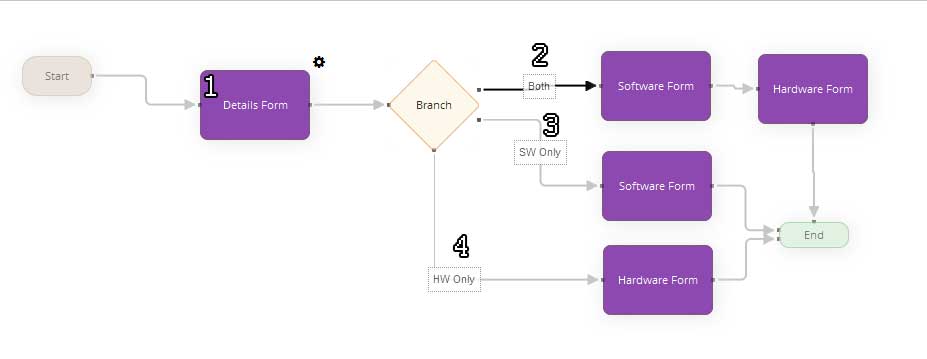
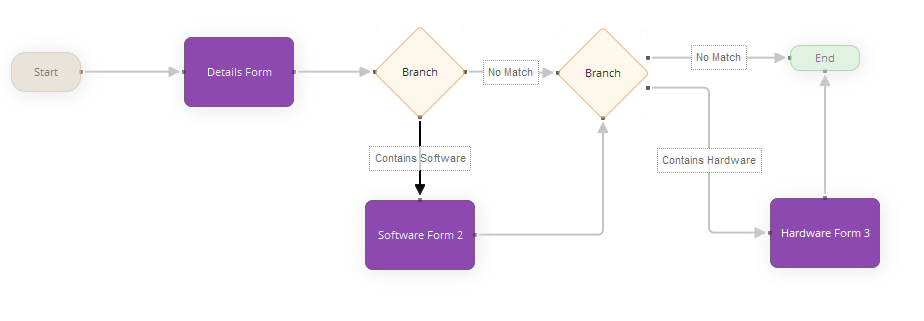

 You can use regular wiki formatting markup to format your text and create links if needed.
You can use regular wiki formatting markup to format your text and create links if needed.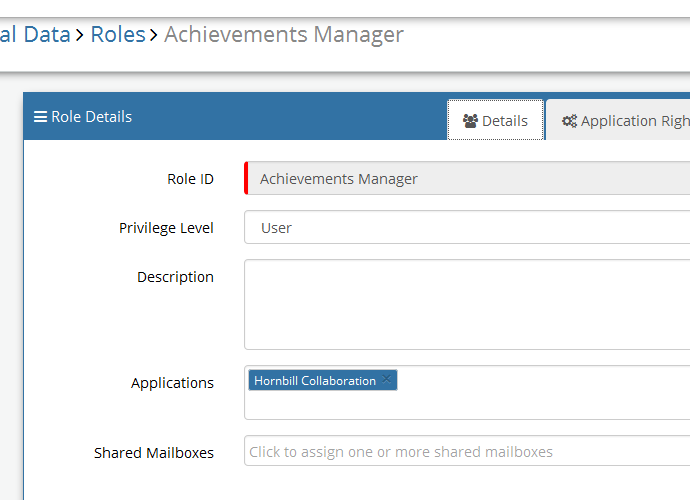
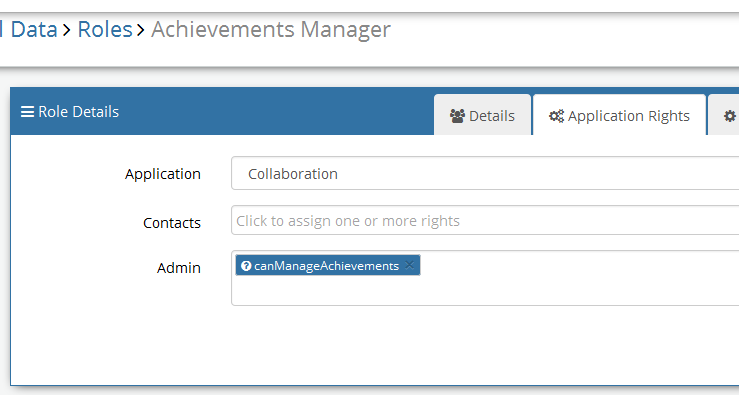
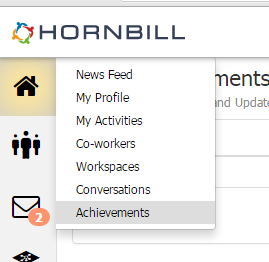

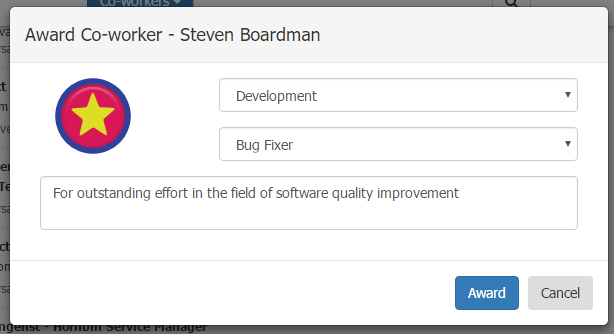
Tasks View Change
in Service Manager
Posted
Hi @Dan Munns,
Replicated under Microsoft Internet Explorer 11 and working on fix now.
Kind Regards,
Miro