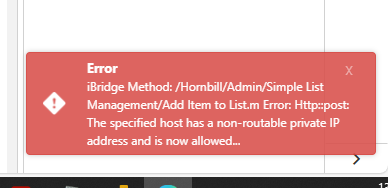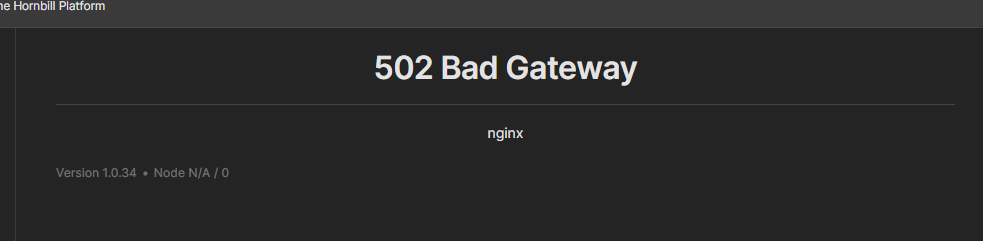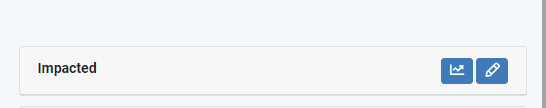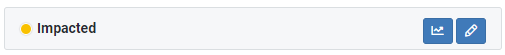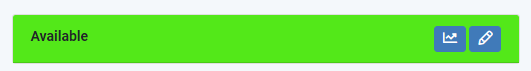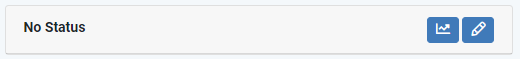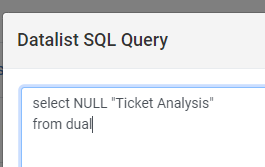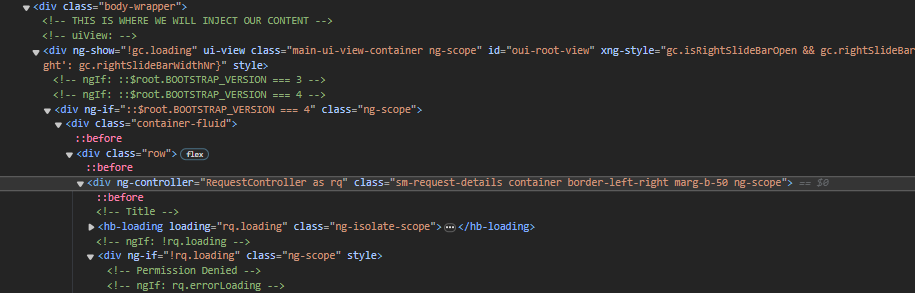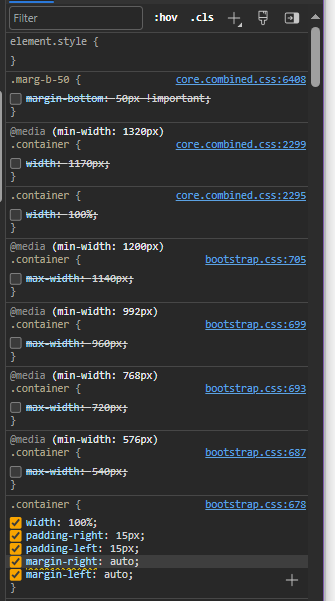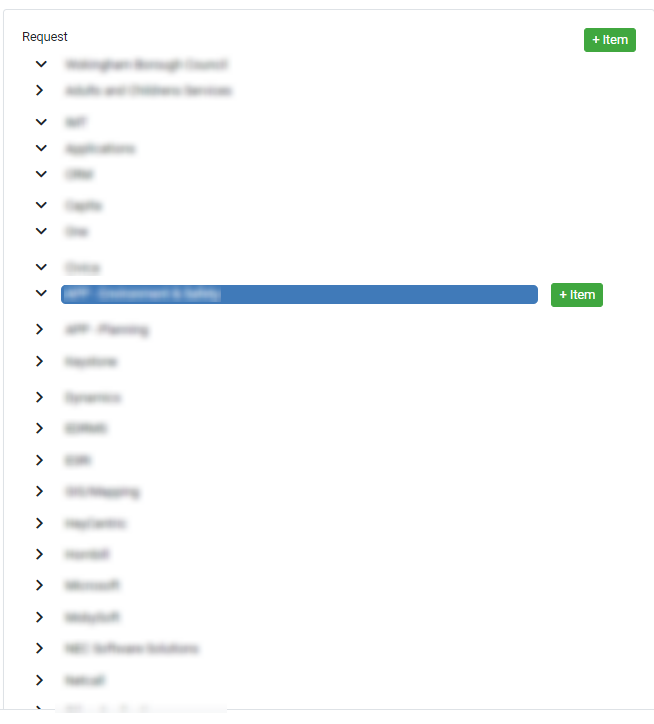-
Posts
1,765 -
Joined
-
Last visited
-
Days Won
47
Content Type
Profiles
Forums
Enhancement Requests
Everything posted by samwoo
-

[Enhancement] Hornbill Automation for Simple Lists
samwoo replied to samwoo's topic in Business Process Automation
Hi @Gerry, Just had a report from a user regarding the Simple List automation, they are getting this error message: Never seen an error like this before. I was wondering if you or someone else could advise. Thanks, Samuel -
Hi again @Gerry Another suggestion, which might be overkill... but is it possible to include a changelog of changes made to docs.hornbill.com, with linkback to the pages/sections that were created/amended?
-
@Gerry, No problem at all., happy to help. In fact, I do have a suggestion for improvement, but I am not sure how feasible it is to implement, but have you considered allowing people to comment on the documentation pages on docs.hornbill.com? We, your customers, can engage in discussions on documentation topics to promote knowledge sharing and feedback Comments are moderated, like the forums, and moderators can get involved in the discussions as well. Customers can report any issues with the documentation to moderators via the comments Could it be possible for Moderators can raise a GitHub issue from a comment, this could be if a customer reports out of date instructions, or requests improvements for example (let's face it, it is difficult to keep documentation maintained to 100% perfection, so we can help you if we spot something out of date for example). Contributors would be more involved with the documentation, whereas people can also make comments without being contributors via Github and still be able to help out. I can confirm the issues reported earlier is now resolved. The page does do a little dance where it loads the content... when the page loads, it briefly clears the contents then loads the contents again but it's no showstopper and doesn't cause any issues. Thanks, Samuel
-
No worries at all @Sam P - I had hoped I saw the solution there
-
Hi @Kelvin, Can't be 100% sure about this, but at a glance from your screenshots, make sure that when you select the field from the Intelligent Capture, you use "Raw Value" instead of "Display Value". I would expect "Customer_Name" to look like "Customer_Name_value". Also, it would be better to use Co-worker (from variable) instead of Co-worker. Thanks, Samuel
-
No problem at all @Gerry, very happy to assist. Loving docs.hornbill.com and can't wait for more information on there so we can start using it more
-
Hi @Gerry, Rather than hijacking the other thread, I've decided to post it in here. For reference, I am using the latest version of Microsoft Edge (Business). When clicking on the link you provided on the other chat, this time, it briefly showed the page, then went directly to 502 Bad Gateway. This is what I see in Network just before page started to load: When refreshing, the page loads as normal. Thanks, Samuel
-
Hi @Gerry, I just wanted to point out - when we go straight to a page on docs.hornbill.com from a URL, such as the one in your post, it always comes up with: A simple refresh will then shows the page correctly. I have just observed this happening to links within docs.hornbill.com as well. Just wanted to report this in case there was an issue.
-
No problem at all @Sam P - I'm pleased to hear that it has worked for you
-
Hi @Sam P, No worries at all, here is the amended SQL at the bottom. I did make a tweak to how the Status is displayed, personally, having a CASE statement is easier on the eyes and on the processing of the SQL on the system. Embedding multiple REPLACE functions does take up more processing power as it would have to go through each function. A CASE statement works similarly to how and IF statement works in many other languages, and only evaluates on the matching value, using less processing power. IF (<CONDITION 1>) THEN VALUE ELSE IF (<CONDITION 2>) THEN VALUE 2 ELSE OTHER VALUE END IF In my own testing to make sure I could get this working, I changed h_fk_priorityname to do a wildcard % search ( h_fk_priorityname like 'P2%' ) but you might prefer to be more specific as per your screenshot ( h_fk_priorityname = 'P2 - High (2 Days)' ). It's a matter of preference. Here is the amended SQL: select h_source_type as Source, h_pk_reference as Reference, h_datelogged as "Date Logged", CASE h_status WHEN 'status.new' then 'New' WHEN 'status.open' then 'Open' WHEN 'status.onHold' then 'On Hold' WHEN 'status.resolved' then 'Resolved' WHEN 'status.closed' then 'Closed' WHEN 'status.cancelled' then 'Cancelled' END as Status, CASE WHEN LENGTH(h_summary) > 50 THEN CONCAT(LEFT(h_summary,50),'...') ELSE h_summary END as Summary, h_fk_priorityname as Priority, h_fk_team_name as Team from h_itsm_requests where h_status IN ('status.new', 'status.onhold', 'status.open') and h_requestType = 'Incident' and h_fk_priorityname like 'P2%' ORDER BY h_datelogged DESC The code block on the forums doesn't appear to match the source formatting very well in case you are wondering why some of the code is out of alignment. II hope this helps Thanks, Samuel
-
@Berto2002 - I've been hoping for this functionality as well, but from what I understand from the Hornbill INSIGHTS events last week, custom Request Types will be introduce as ESM functionality which is highly flexible. It would be much more difficult for Hornbill to introduce it to Service Manager due to the way Requests work etc. So, I don't think this functionality would ever make it to Service Manager. Might be better for someone from Hornbill to provide further clarity on this though in case I've misunderstood somewhere.
-
@Blowerl, it was mentioned earlier on in this topic by Hornbill that this will be fixed in the next update to the UI I believe.
-
+1 to a display-only view within Customer Details.
- 1 reply
-
- 2
-

-

[Enhancement] Hornbill Automation for Simple Lists
samwoo replied to samwoo's topic in Business Process Automation
Hi @Gerry, Many thanks for this, I saw this was available last week and all appears to be working as expected. Thank you! -
Service Portfolio - Available, Impacted, Unavailable In the previous UI, you can easily tell if a Service is impacted by the colour that shows: In the new UI, this colour does not show, forcing me to have to read the text to determine if its Status. Suggestion for improvement: Have the entire element show in Status colour. For example: Thanks, Samuel
-
Hi @Sam P, I'm not sure if this will help at all, but thought it was worth mentioning.... I've had this issue, though in your screenshot, I cannot tell if you have other request details further below the screenshot, where the the length of Summary is as long as the arrows you've drawn on the screenshot, but my workaround was to shorten the summary within the SQL. CASE WHEN LENGTH(h_summary) > 140 THEN CONCAT(LEFT(h_summary,140),'...') ELSE h_summary END Summary If the length of the summary is 140 or more, just display the first 140 characters, then append the 3 dots to the end "..." to indicate it's been truncated, otherwise display the summary as normal. You can change the number 140 to something small if required, to truncate it further.
-
Good afternoon, I hope this is in the correct place. @Richard.Ashton and I have some enhancement requests for Service Manager Advanced Analytics. I know someone might say, use Power BI, but Hornbill is a very capable tool, and we don't really need to use most of the advanced functions of Power BI at the moment, and Advanced Analytics is perfect for what we need for the moment. We may not even need to use Power BI for a while. Add the ability to define Custom Titles to be displayed in the Header Bar within Widgets, instead of the name of the Widget. If the Custom Title field is blank, use the Widget name instead. Reason: Due it not being possible to group Widgets (like we can do in Email Templates), we identify them by our own naming conventions for example [Company Name] [Department Name] [Team Name] Widget Name this enables us to identify the Widgets but can make the names extremely long and does not look good when presenting the Widgets in a Dashboard, especially if it runs over multiple lines. Add the ability to define Text Only widgets Reason: Shoving a load of Widgets onto a Dashboard is fine, but sometimes you would need to break the Dashboard some more into logical sections. Particularly where the requirement is to have a single dashboard to hold most of the information. Workaround: This is a workaround that we have found that enables us to do this, by using a "List of Data" type Widget, with the following Custom SQL Query: This allows us to display the heading like so (we now have multiple headings like this in the same dashboard to break things up) Add the ability to control the size of the Pie Chart Reason: For some reason, where there is a Pie Chart sitting in a Widget on a Dashboard, that, for examples fills a space of height 33 and width 50, the pie chart is tiny with lots of space around it, even around the Data Labels that comes off it. Workaround: Put the Pie Chart into a smaller container, though there is a risk that parts of the Data Label will disappear outside of the Widget Add the ability to display the % in the Data Label instead of the Count Reason: For example, two of our Pie Charts relates to the SLA being met or breached. We are only interested in the % number of tickets that are breached or met, but unfortunately the Pie Chart only displays the count. Maybe allow us to switch the Count and % between the Data Labels and Hovering. Workaround: We can hover over the Pie Chart to see the %, but ideally, we would like to see the % on the Widget without having to hover over. Add scrollbars to the List of Data widgets if there is an overflow of data Reason: We like to present a list of requests for example in a Data List to show all the P1 or P2 tickets. If the Widget overflows, we have no way of scrolling to see more data. Add the ability to define column hyperlinks List of Data widgets Add a tab where we can specify which columns (Column 1, Column 2, Column 3, Column 4 and so forth, and like this as using SQL during editing, it won't know what columns are being used) then for whatever column we specify, allow us to enter a hyperlink and include a variable somewhere in that hyperlink that pulls in the value. When viewing the List of Data in a Dashboard, for each data in that column, will become a clickable hyperlink Reason: This is possible in Power BI, but we thought it might be a nice addition to the Hornbill Widgets as well, but essentially would make it possible for us to click on these Hyperlinks in the column to take us to "that" Request, Assets, Google Search etc. Thanks, Samuel
-
Those gaps around the edges are huge, are you using a 4K or higher monitor? That being said, if you open the F12 developer tools and look for the following within Elements then click on it: You can copy it here and do a search for it using CTRL + F: <div ng-controller="RequestController as rq" class="sm-request-details container border-left-right marg-b-50 ng-scope"> Then on the right-side disable everything that relates to width, except for the one in .container: How do you feel about it now? I am using a 1920x1080 laptop monitor, and personally, whilst it's nice to see a full width view, it does makes me feel ever so slightly uneasy... possibly due to the size and spacing of all the other elements on the screen, so it probably would require a major design for all elements on this page it to be effective in full-width. +1 - I would support this if Hornbill had this in the pipeline.
-
Same here in Dark Mode as well
-
Hi @Daniel Dekel, Firstly, the new UI... is VERY nice. Loving the colours when navigating into a Request via Service Manager. I do however have an issue to report. On the Profiles screen in Platform Configuration, there are no tree-view style indents to show the hierarchy within the Request or Closure Categories. But apart from that (so far) everything looks good Thanks, Samuel
-

Workflow Editor - Goto Node
samwoo replied to Martyn Houghton's topic in Business Process Automation
+1 - nice idea!- 5 replies
-
- 1
-

-
- admin enhancement
- gotoif
-
(and 3 more)
Tagged with:
-

enhancement Missing Known Errors BPM Node - Publish
samwoo replied to Martyn Houghton's topic in Service Manager
+1 - I had these issues before as well.- 4 replies
-
- 1
-

-
- known error
- publish
-
(and 1 more)
Tagged with: