
Tina.Lapere
-
Posts
472 -
Joined
-
Last visited
-
Days Won
6
Content Type
Profiles
Forums
Enhancement Requests
Posts posted by Tina.Lapere
-
-
Hi,
I've put the activities widget on our Internal page which is set to 'users' and is set to show both activities and authorisations, however it's not showing anything.
Widget:

I can see the authorisation when I go into the call:

This is the setup of the authorisations on our portal:

Can anyone shed any light onto why this isn't working?
Thanks
Tina
-
-
@Paul Alexander Thank you it's the same thing you reported so I've updated that post. Thanks :-)
-
@David HallAny update on when this fix is due please? This is still happening

-
Hi,
I've noticed that it's cutting words in half in the questions section now. Here is one example:

Can this be fixed please?
Thanks
Tina
-
@Gerry please let me know about the sizing as I can't find anything under the design to change it.
This is really annoying after spending so long making sure everything was clear. It looks like the space around the icon & description has been made larger therefore pushing everything down.
I don't know how to get round this as turning off tiles then creates loads of unwanted space below.
Thanks
Tina
-
-
@Ehsan Done and working now. Thank you :-)
-
@Gerry I'm using Chrome. Zoom at 100%. I've just tried what Andy said and if I kit F5 it shows the full request number:

If I go into a call and then click back on the request list I too loose the last digit again.

Thanks
Tina
-
@Gerry This is the Analyst Request list view. One that I had setup and using prior to the new preview that displayed fine. It's now chopping off the last digit of the call number.
I didn't know if this was because the spacing has been increased between the columns and if so how I can change this so I can still see all the information I need?
Thanks
Tina
-
Hi, Like @AndyHill we also are going to need to rev isit the portal design as our 3 icons are now showing with a scroll bar - something we worked hard to stay away from and present everything clearly on one screen.
I'm about to take a look at this but how so I change the height of these so the 3 icons all show again in the one box (or the 2 with a bit more description).
We only went live on the 5th July - not only have the icons changed (which I could live with) the scrolling is going to be an issue!
Thanks
-
 1
1
-
-
Hi,
Is there any way of changing the spacing on the Views as the one I had has now chopped off the last digit on our call numbers for Service Requests which makes it very confusing:

There appears to be a large amount of space between these fields (Specifically the last updated field):

Please can you let me know.
Thanks
Tina
-
Hi, We have an out of the box user called System Administrator which I want to hide from the list of co-workers on the portal because people are selecting it.


I'd checked the 'Hide User Account from Co-Worker Directory' but this hasn't hidden it. Other than making the user status 'Archived' is there any other way of hiding it?
Thanks
Tina
-
@Steven Boardman - Thank you. The setting wasn't enabled so I've enabled it, tested it and it's worked. I shall continue to test a few other to make sure.
Thanks :-)
-
Hi, We have just setup a corporate SLA for testing having seen the important message under Service Portfolio and setup rules etc.

We've linked a test service to it and logged a couple of test calls. When using the new SLA to change the level it works fine (by clicking the MVDC SLA bit)

However when you change the priority using the Priority (Assessment) action it doesn't change the SLA resolution time.

For example - I've just changed the call to be a P3 Medium priority as you can see in the below screen shot however the SLA still shows 4 hours and hasn't updated.

Have I missed something?
Thanks
Tina
-
Hi,
We've changed the way a couple of our calls are logged (now from a linked call) and for these we no longer seem to be getting the team notifications to say the call has been assigned to the team.
The tasks in the business process are setup the same.
Is this normal or would it be a setting somewhere?
Thanks
-
Hi,
I've noticed that on our bulletins the 'Show more...' and the two dots isn't very clear. It still shows some of the text that is behind it. Would it be possible to hide all the text behind so that they are clearer to the customer? Here are my examples:


Thanks
Tina
-
@Steve Giller This is not something we've setup in the workflow (PC or BPM) and it doesn't happen when I use the existing service.portal.
It happens before it logs the call to ICT:

This is the Update Request Details node :

This is the last working day setup in the PC

I can't see anything obvious. And like I said it uses the same PC & BPM when logged through our existing (service) portal and the last working day (if different) is blank.
Thanks
Tina
-
Hi,
We've noticed something weird with some dates that we are putting into custom fields.
In the PC we've set 2 date fields to go into custom fields 21 & 23


I've logged a test call like this:

But when I view the call as an analyst I'm seeing the following:

Even though I didn't complete the last working day field it's putting in the same date as what I've completed in the leaving date field.
I've done a test and put different dates in both and it pull over the correct information.
If I log this via our existing service portal it comes though as expected (no date in the custom_23 field)
Is this a defect?
Thanks
Tina
-
@Conor - I've changed the visibility of the catalogue items to be service desk. At least they can see their call BUT at least they can't log a new call incorrectly (it may be confusing but I guess we'll only know for sure once live) Thank you - I hadn't tried this as I assumed they wouldn't be able to see the call then.
@Steve Giller It's not actually the New Starter that would see this call it's actually the Manager who logged it. I would agree that these mean nothing to the individual starting.
I'm not the best person to answer your question as I don't deal with these calls however I know that the manager often asks if the account has been setup as they wish to send them emails, if the laptop is ready as they may wish to arrange a courier/day to come in and collect it (especially at the moment with people working mainly from home, the induction isn't the same at the moment so everything is up in the air).
Your question has made me think we might need to revisit the actually naming of the checkpoints as you only see a small snippet of some of them and possibly aren't clear enough. We deliberately left some checkpoints off too when maybe we should be showing them. Thank you, we need to revisit these I think.
Often you build things then when you go back and look at them again you spot other things you want to change/add.
A new portal and joint working means so many things to think about ..... throw covid on top and it's a rollarcoster! Thanks both for your help I feel a little more relaxed now :-)
-
 1
1
-
-
@Conor Sorry i was updating as you were so didn't see your suggestions. I shall have a think about those.
-
 1
1
-
-
Had a quick look at what you can update automatically via the BPM and it's very limited. Not sure how it would be achieved other than via timeline updates which is not what we want. We have chosen to use the stages/checkpoints for the main aspects of the call. The timeline is just for communication between the customer and us.

We also can't update the call manually as we wont have permission to see the HR calls due to the extra information they hold. (Salary etc)
We also want to encourage people to update & view the call via the portal. How would your suggestion work if we've emailed them from the ICT call and they've responded (via email if the call is hidden) and then want to check the progress? We don't want people calling us to ask for updates (and HR wouldn't want people calling them to check for ICT aspects) - not that they would be able to provide it as they can't see our ICT calls.
I'm really interested to know how other customers deal with this.
-
@Steve Giller I see what you are saying however as our customers have only ever used the portal for ICT calls it's been setup so that they are now able to also see how the HR elements are progressing separately.
We are only a small organisation so them being able to see both parts of the call is actually better for us then trying to build in the ICT flags to the HR elements.
Not every employee follows the same back end process and therefore sometimes the HR elements would finish before the ICT parts.
For example these are the HR BPM stages/checkpoints (from a test call) :

These are the ICT stages/checkpoints (test call):
It would be so much work to be able to merge our flags into the HR processes and the list for each one would be massive (seeing as the HR process has a different stage for each type of employment). Have you got some examples of how this works for others in a live environment?
-
Hi @Conor, can you help at all?
We're creating an ICT call from the HR BPM (using a different service which only ICT support - hence the service called Joint Processes) which is how you suggested we raise our ICT call.
However once the call is logged they have the ability to click on the service 'Joint Processes' at the top and be presented with the service (this is the ICT part of the process). If they choose to log the call from here they will be presented with the original PC (as it has to have a PC set) but it will not link to the correct HR BPM.
I can't hind the service as I need the customer to be able to see how the call is progressing for the ICT call but I need to stop them being able to have the option to log a call from this service.
Help!
Tina

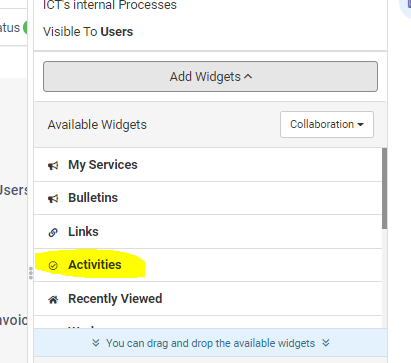
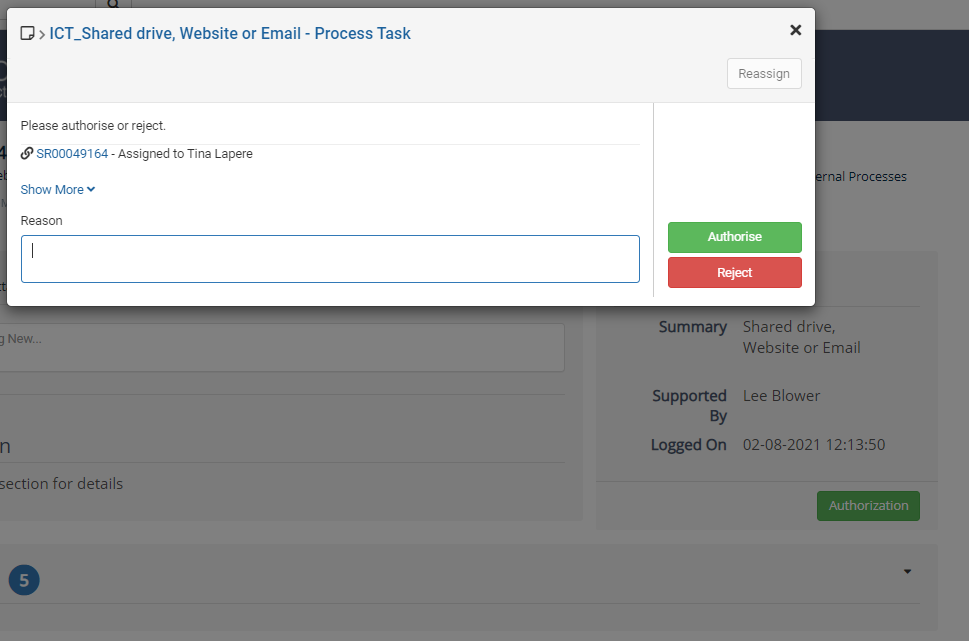
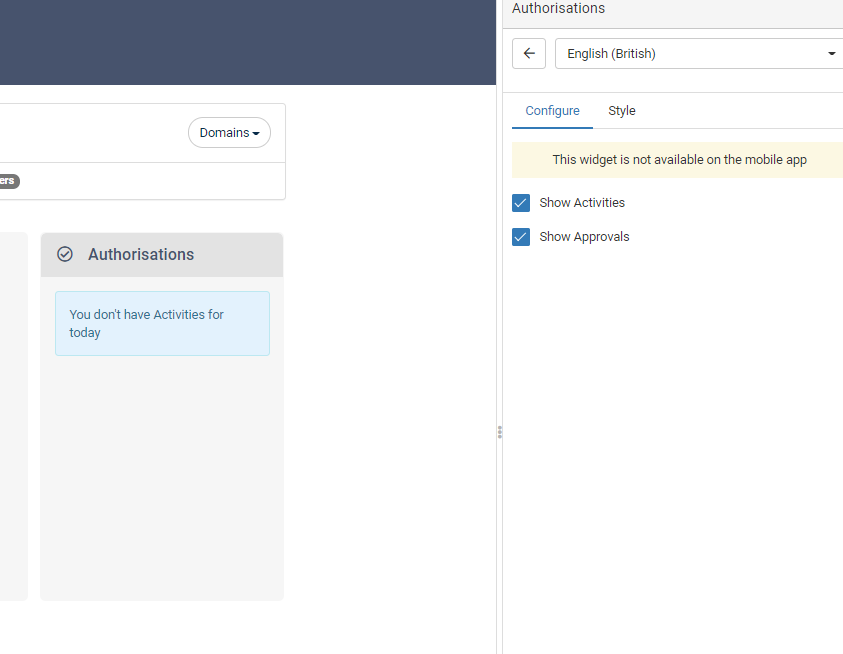
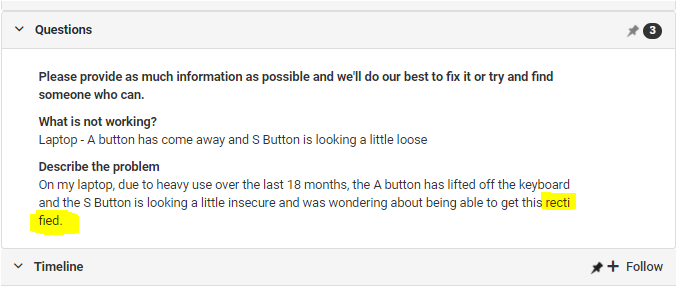
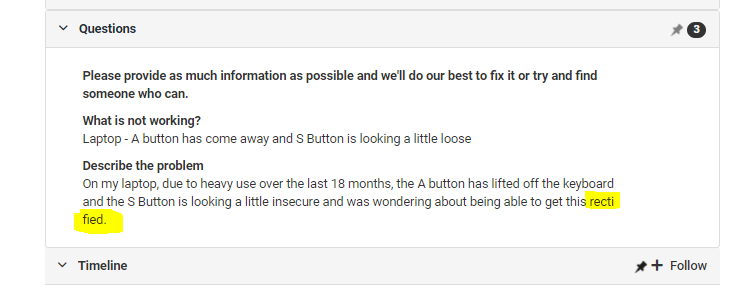





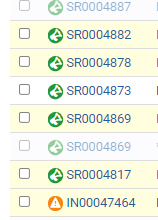
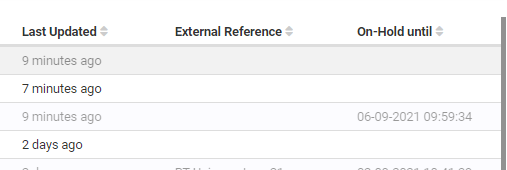
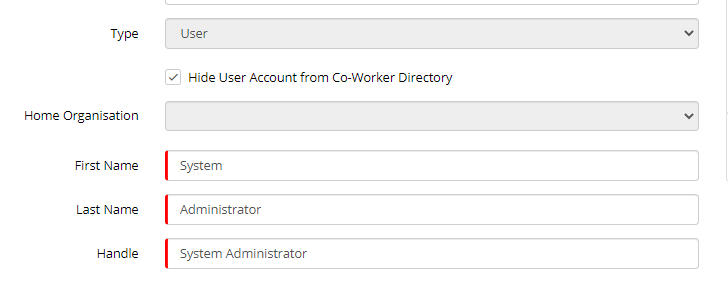
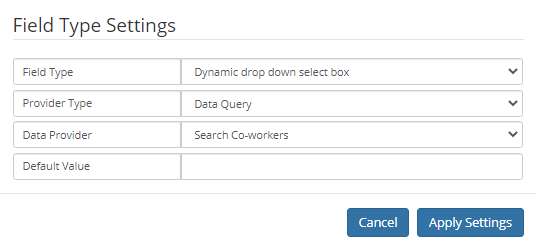
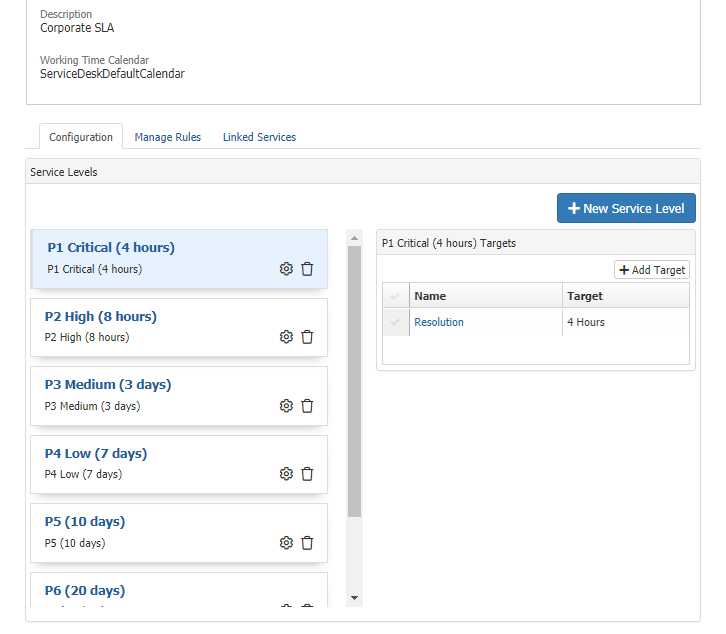
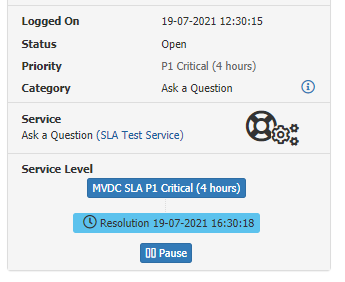
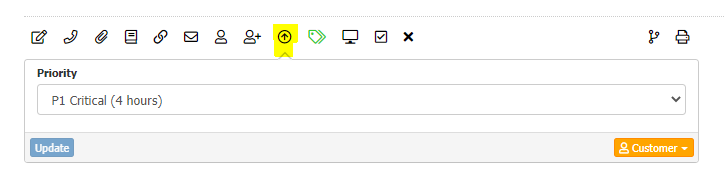
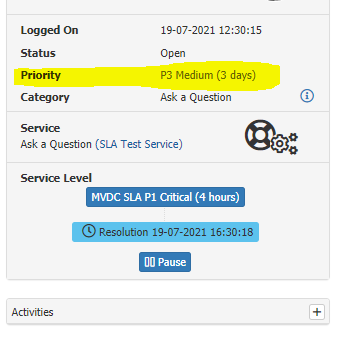
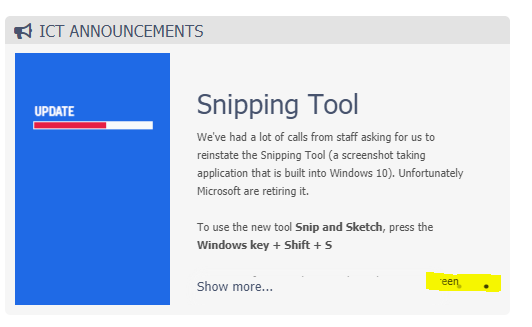
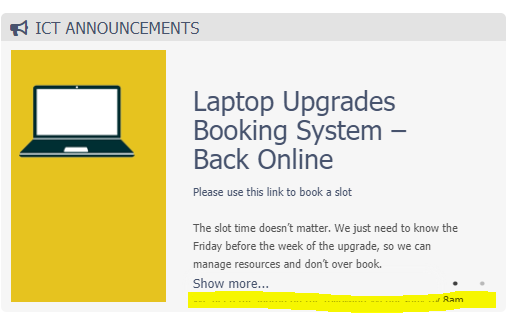
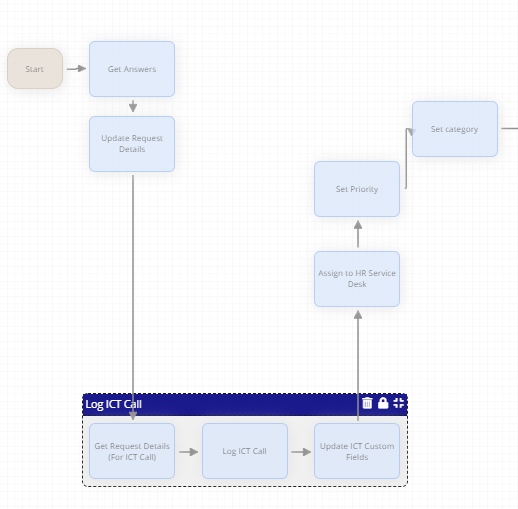
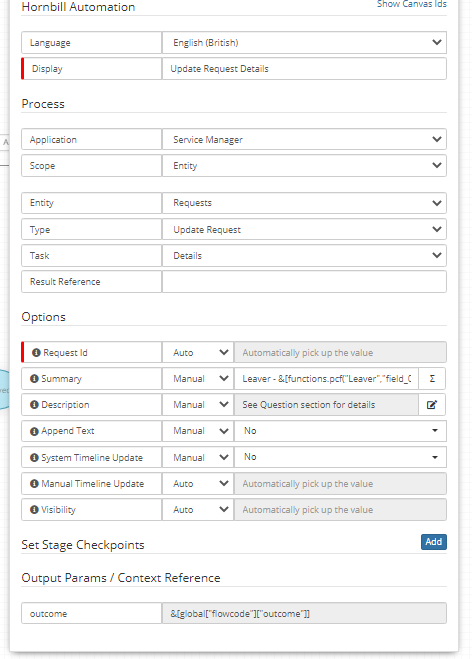
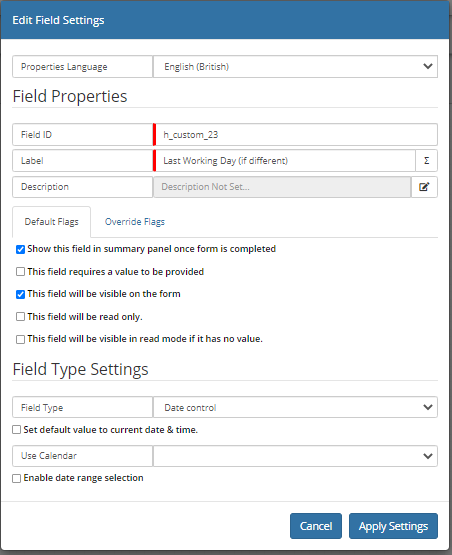
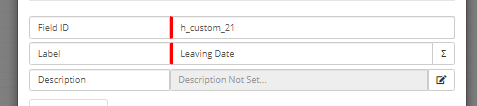
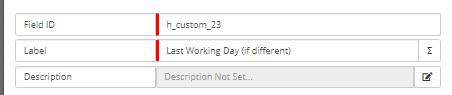
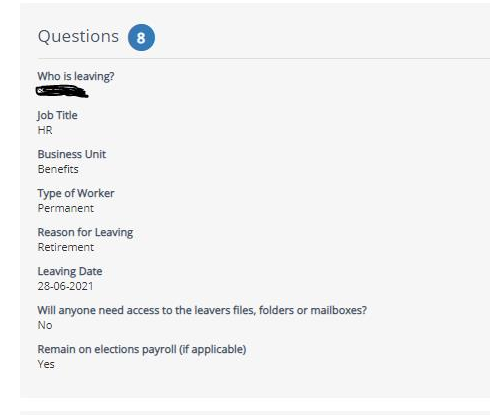
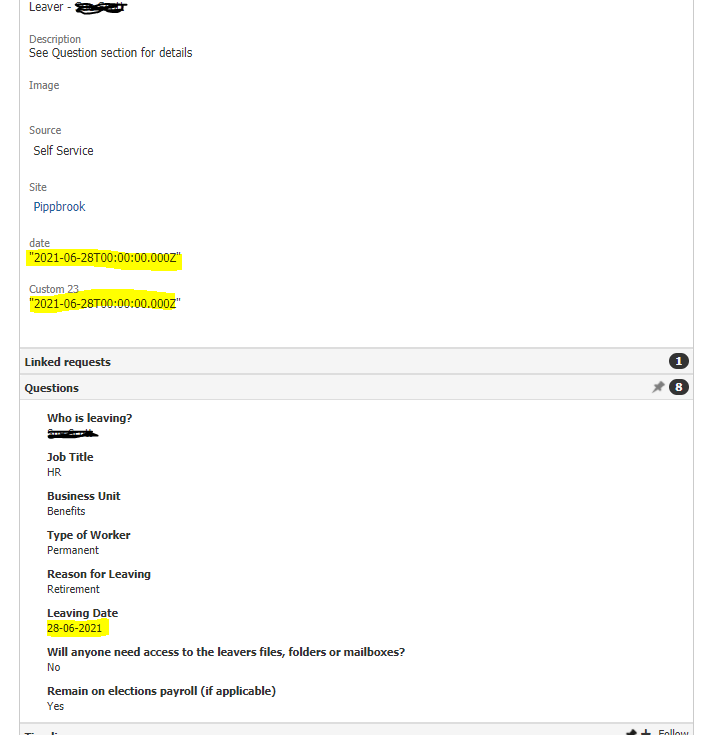

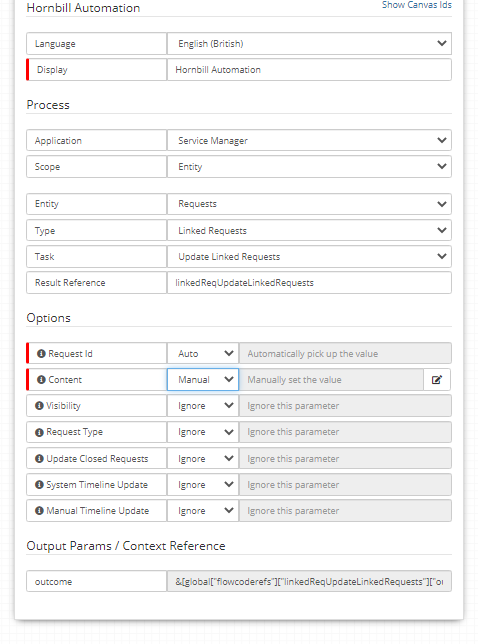



Activities Widget
in Employee Portal
Posted
@Daniel Dekel I've just logged another test call as the other one was cancelled but yes the authorisation is for today. This is the activity/Authorisation when viewed from within the call.
It's not showing on the portal.
This is how it's setup in the business process:
I can't have these set for just the one day as what happens if someone is off for a day or two and it therefore needs to wait?
Thanks
Tina