
Tina.Lapere
-
Posts
472 -
Joined
-
Last visited
-
Days Won
6
Content Type
Profiles
Forums
Enhancement Requests
Posts posted by Tina.Lapere
-
-
Hi,
Can you let me know if it's possible for the system to automatically email the customer when a call is assigned to another team?
I've searched the wiki and can see there is the ability to turn on the option for it to email the customer when any timeline entry is added that's visible to the customer but I don't want to go that far - just when the assignment team is changed.
This is something management has asked for.
Thanks
Tina
-
Just to confirm these are generally service requests.
-
Hi,
I've been asked by Management if there is any way of having something that could be run weekly (for example) that would update the customer on their call?
So for instance when it was last updated.
Our customers are happy to log the calls via the portal but don't seem to use it to check the status and also to chase when things haven't happened for a while. I know I can build in emails into the BPM at certain points but what I want is a way of the system doing it if it hasn't moved for a while.
I did look at rules but not sure I understand it correctly so unsure if this is the correct area - if someone can guide me that would be amazing.
Thanks
Tina
-
Hi,
I've started to notice that some emails that are received into Hornbill are not automatically applying to the call even though the call number is in the subject line.
A typical scenario is:
I send an email with the call number in the subject line to an individual and cc in the servicedesk email. My call is updated automatically. The person replies to all (so the service desk is included) and it arrives in the mailbox but doesn't update the call automatically.
Can anyone help shed any light onto why this might be happening?
Thanks
Tina
-
Hi, We've just started using the Checklists within human tasks which is proving very useful however I have also noticed that it doesn't put the check list results into the timeline which would be extremely useful.
Scenario below:

Timeline -

It would be much easier for analysts to see without having to search through all the completed activities.
Would this be possible?
Thanks
Tina
-
-
-
Hi
I've been asked by Management to find out how people backup their Progressive Captures & Business processes.
The question - If we deleted a process (and in doing so all versions of it) but hadn’t noticed for a period of say 10 days (unlikely but possible for our less frequently used services) would Hornbill be able to restore that process back leaving everything else as it was (so up to date)?
I believe the answer to the above from Hornbill is No.
Therefore I'd like to find out what others do in case the above should ever happen (I should imagine by accident). This hasn't happened thankfully but something that's come to light with the introduction of other internal services using Hornbill.
Thanks
Tina
-
@James Ainsworth I was only looking at this on Monday and discovered the same as you. Pressing Next or return sets it to the first available date. Guessing someone applied a fix recently :-)
-
Hi,
We have a joint process with HR which creates ICT a call within the HR process. Unfortunately for the Onboarding process the date field from the PC is not being pulled over when the ICT call is created.
So our setup is as follows:
PC - We ask for the Start Date which gets put straight into Custom field 22 as below.

This custom field is showing the date when it creates the HR call (I've added the custom field within the details area to check it)

In the BPM for the HR call it's meant to create a call for ICT and copy over a number of custom fields for us to use in the ICT BPM


Other than the Custom 22 (above) all the other fields are coming over fine (most of which we select the relevant question/answer from the PC) to be inserted into the custom fields - as we do with custom 22 - &[functions.pcf("employment","h_custom_22")]
The issue we have is I cannot get the date from the 'Start Date' (question in the PC) to copy over to a date field in the Update ICT Custom Fields node above (custom 22). I've tried getting it to enter as both display and raw value but it will not appear within the ICT call from the PC.

I can however copy over custom field 22 from the HR call (which is where the PC puts the data) and insert it into Custom 25 - see above. (However I want the question to put this in not copy it over)
I've even tried creating another start date field (which goes into custom 25) to copy over but that isn't coming over to the ICT call either.
I really don't understand why this is not working as it's setup exactly the same for our Leaver process and that's working fine.
Can anyone help please?
Thanks
Tina
-
@James Ainsworth OK please let me know. Thanks
-
Hi,
We have a date control field in one of our PC forms which is set to a date range so they can't select a date less than 14 days. It's a mandatory field. It's been working fine.

However today we have realised that Customers can get round this by typing in a date (for example 10/12/21), even though they wouldn't of been able to select that date and they can continue to log the call.
The call comes in with the words 'null' in answer to that question, however it puts the date they entered into the custom field. This is how it shows in my Analyst view for Start date. You can see it's different to those who have selected the date from the calendar (as I need them to).

Can someone advise how we can stop this please?
Thanks
Tina
-
Hi,
I'm happy to create a new post however as this is related to Bulletins I thought I'd post here first.
I'd like to highlight the fact that when you increase the size of the Bulletins box to match the surrounding sizes it doesn't seem to increase the size of the text area/image. It makes it look rather odd - especially when there is more text to display when you click show more....
Is there anyway this could be changed please (so the bulletin expands with the box)?
Thanks
Tina
-
@James Ainsworth Any update on this as it's nearly a month since we last spoke about the progress?
Thanks
Tina
-
+ one for this.
I have already mentioned this as part of the feedback post but unsure what the answer was. We too like you don't use the Service page but links to other pages we've setup.
-
 1
1
-
-
@James Ainsworth thanks for the update however as it's not ready yet I have no option other than to archive it. Our Employees still seem to insist on using it and it's breaking the BPM as we use the drop downs to send emails which clearly aren't making it to correct people.
Once you let me know the change is live I'll reactivate it.
Thanks
Tina
-
@James Ainsworth sorry to ask again but as it's just over the 2 weeks any update? This is really causing us issues?
If it's going to be too much longer is there any issues if I disable the account?
-
@Steve Giller @Daniel Dekel Can someone confirm the above please?
If it's only 'today' and not if a due date is set can I put in a request for an enhancement for us to be able to set under the widget - if it displays today, tomorrow or how many days? This would be for both the activities and the authorisations?
Thanks
Tina
-
22 hours ago, Daniel Dekel said:
But, as from our next build (this week) we will be introducing a new option to the widgets named "Use Content Height". That will force the widget to use whatever height is needed depending on the content. So, no fixed height. I believe this will solve the problems you have with the scrollbars.
You will need to turn this ON per widget as the default is OFF.
OK thanks for the update. Can I check if applied to one on the line it will expand the others to match or will it just expand the one it's applied to?
So to clarify what I mean this is our page as it stands:
If I turn the new feature on for the 3rd links widget will the others stay as they are and the 3rd one get longer or will they all get longer too? Also if it uses 'whatever height is needed depending on the content' might the boxes shrink?
I'm trying to work out if these boxes might end up being all different sizes.
Thanks
Tina
-
@Daniel Dekel I've tried to have a look at the design on my page and discovered that if I recreate the exact same links setup as the one I refer to above but put it on the second line it displays without a scroll bar:
However as soon as I move it to the top area it adds the scroll bar. I've even tried moving the <Back link so it's above all the options and made it full width (so it pushes everything down a little) and it still keeps the scroll bar within the links.
Can you please advise why this might be as I really need to remove the scroll bar but need them to appear on the top.
Thanks
Tina
-
Hi,
I noticed the update yesterday included this:

Can I check if there is any further work on this as I still have to scroll in this section (where it was setup to fit in one window when we went live last month)

If not then I'm going to have to re-think the design of this whole page as the idea was to have everything visible to the customer without having to scroll - which isn't the case since the new UI went live.
Thanks
-
-
@Steve Giller - So just to clarify you've put:
On 8/2/2021 at 3:47 PM, Steve Giller said:If the activity has no due date or the due date is not for today then it won't be shown.
So can I set the due date to 5 days for example and it show in the widget every day once the activity is created? As you've put set a due date OR due for today.
Thanks
-
Hi,
We use custom field P in a business process however I'm unable to include it my analyst view:

Can this be included please? I also notice that there are many other (more recently added fields) that don't appear here either.

Thanks
Tina

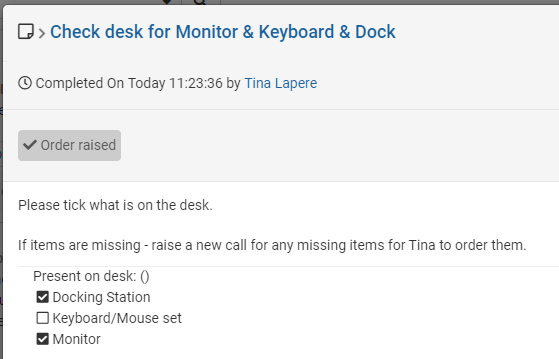
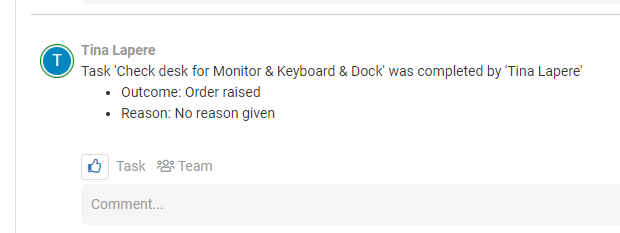
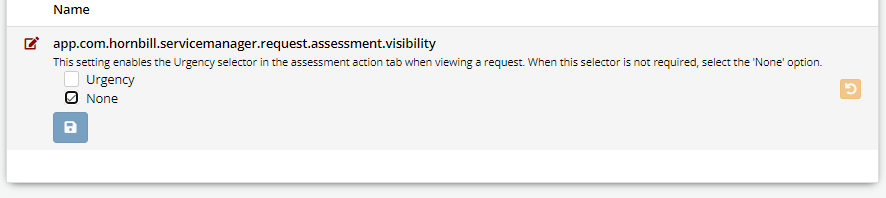
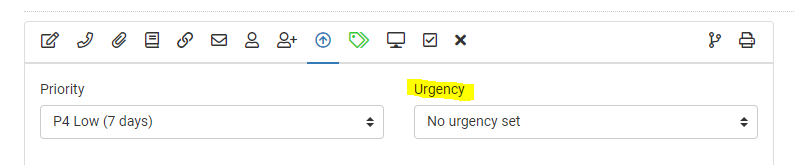


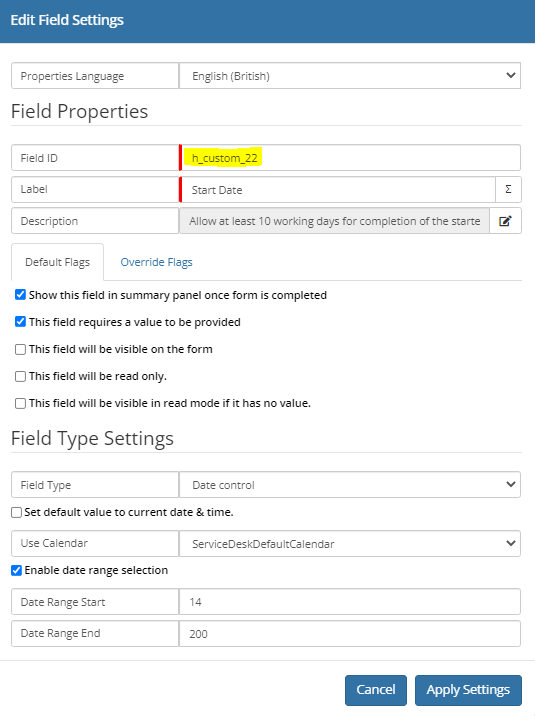
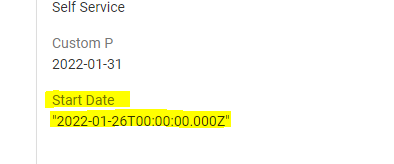
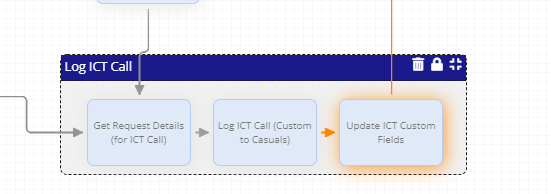
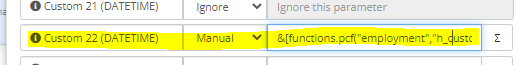
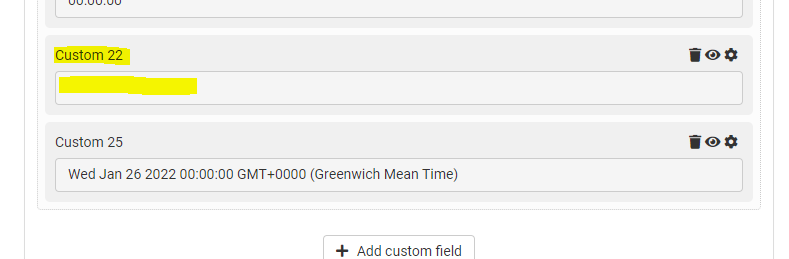
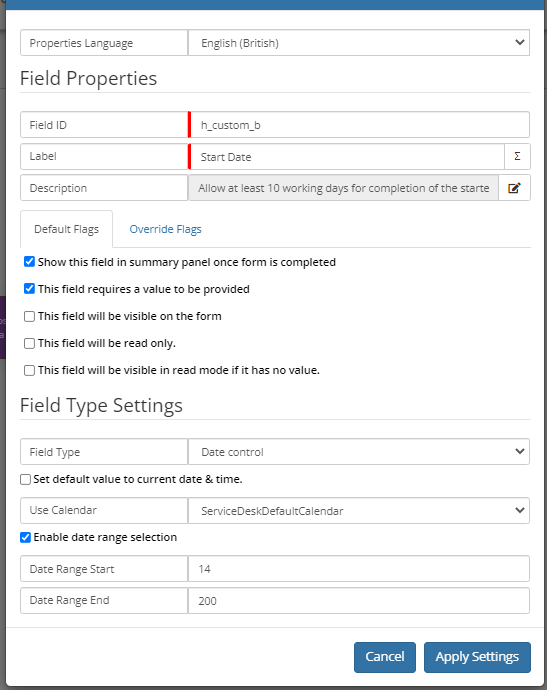
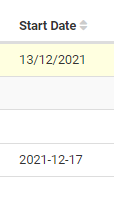



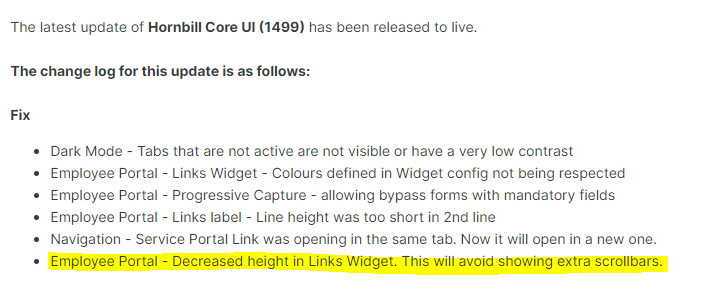
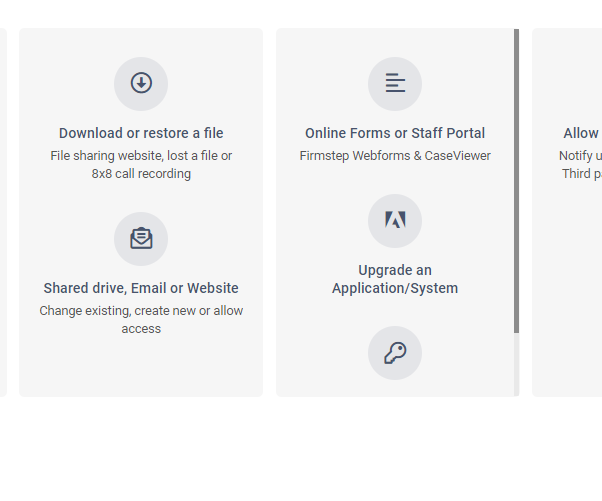
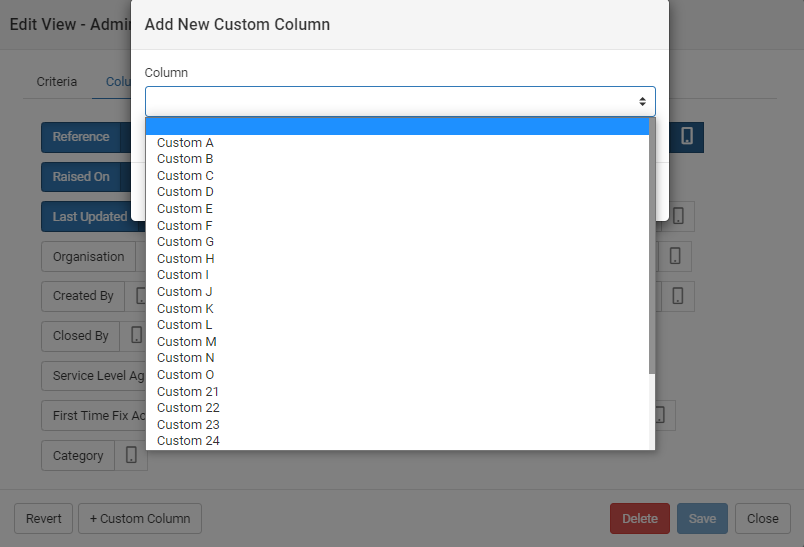
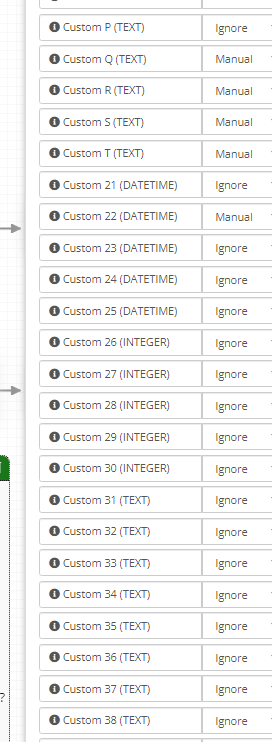
Council / Local Authority - sharing your ideas for the future
in General Non-Product Discussions
Posted
Hi Gavin, I'm happy to share ideas (Small local authority in the South). Drop me a message :-)
Thanks
Tina