
Tina.Lapere
-
Posts
472 -
Joined
-
Last visited
-
Days Won
6
Content Type
Profiles
Forums
Enhancement Requests
Posts posted by Tina.Lapere
-
-
I've just applied the update and unfortunately it's still very slow :-(
-
I've sent this link out internally however I've spotted that the date is wrong (just a typo but worth changing if you can).

Thanks
Tina
-
 1
1
-
-
Slow in all browsers for us.
-
+ 1 for us too - running slow since 9:30 for us. Now extremely slow.
-
Hi,
Is there anything on the cards to improve the searching facility for Calls?
The biggest frustration everyone has at our place is that your unable to sort the results after doing a search. So they can put in a key word but sometimes that brings back loads of results and it's hard as your unable to sort it (by date for instance). I know there are options to filter the search beforehand by owner, request type etc - but if you don't know this information before you start it makes finding something very hard (especially if it's not something you normally deal with and aren't sure how it was logged previously).
I've been asked to find out if there is any way of adding keywords/tags etc to calls to make searching easier. Is any of this planned in the near future?
Does anyone have any suggestions on how I can make it easier for analysts to search for calls?
Searching has always been an issue, however the need is more pressing now.

Thanks
Tina
-
Lovely thanks Chaps :-)
-
Hi,
A colleague has been looking at their notification settings and discovered that when they change a setting (toggle something off for instance) move elsewhere in the settings area (or go back to view their calls for example) and then go back to view the notifications it doesn't appear to have saved their changes.
Example - they wanted to turn Email Update (Team Notification) off for Email.
I've also had a look and its the same on mine - tested in Chrome and Edge and it's the same.
Are we missing something? Should there be a save option somewhere?
Thanks
Tina
-
@AlexTumber Oh OK, do you think this might change in the future?
In the scenario above it's actually a Supplier of an application we purchase/use who we have a support contract with who may need to connect in. Therefore far better suited in the Supplier Manager app as then we have all the contract etc easily available.
We only set them up in Organisation Manger because there was no where else to record them and we didn't want them logged against our organisation.
I hope that makes sense.
-
@AlexTumber Converting Organisations and associated contacts into Suppliers within Service Manager would be the perfect solution, and save me lots of work :-)
I'm guessing if Contacts were installed in Supplier Manger we would still be able to log calls against them? The reason I ask is we have some third party contacts who request to connect to support applications when issues arrive and we currently log calls against them. As I wouldn't see the need for these contacts to be held in 2 places I'd need this functionality to continue to work.
Thanks
Tina
-
Hi All,
I've installed Supplier Manager and watched the live webinar and I'm keen to use this. We currently have most of our Suppliers already setup in Hornbill but as Organisations with their relevant Contacts. Is there any way of getting this information moved/copied over to Supplier Manager without me having to enter it all again?
Thanks
Tina
-
Hi All,
It's a shame that given I posted this back in July 2016 that there still hasn't been any real improvements in this area. Especially as it's something that you say has been raised within Hornbill to.
It's safe to say that we take no notice what so ever of the bell anymore - other than to go in a clear it down every so often. Which we'd rather not have to do at all. A real shame as it could prove useful if it had been improved to allow us to turn on what's important (to us) for instance …… 3 years down the line and within this time our analyst lost the will to live with them. Luckily we don't get a huge amount of calls but I'm sure for larger organisations it's extremely frustrating.
We are working with HR at the moment to bring them on board - I expect this is something they will raise when they start using it early next year. I'd really love to have something positive to tell them about the notifications so if you make any progress before next year I'd love to hear it.
Thanks
Tina
-
 1
1
-
-
@Deen it's a problem in Firefox too.
-
@Deen, It's effecting all analysts yes and it's constant. We tend to use Chrome, but I've just tried Edge and it's still happening.
I action an activity which is meant to then wait for a resolution but it's not refreshing the page and showing me the resolution action - just stays on update until I manually refresh the page.
-
Anyone? Colleagues aren't getting Service Manager update on things like New emails etc too.
-
Hi All,
I'm getting reports from colleagues (analysts) that there screen's aren't auto-refreshing after an action. Examples - Marking Emails as read, assigning calls to themselves etc, linking calls etc. Is anyone else experiencing this issue?
Thanks
Tina
-
@Victor Thank you :-)
-
@Gareth Watkins Thank you for your help however I've tried looking through them and I can't find one that links :-(
-
@Victor Thank you. One question as I can't get it to work - What join do I have to setup?
Sorry struggling today!
-
We are really keen on this too as we are going to be bringing HR on board in September and it would be great to launch it with the new portal.
-
We are interested too.
-
Hi,
We'd like to delete a de-activated business process in our system but when doing so we're getting an error saying it's in use by active/suspended calls. We have searched and are unable to find any live calls. Can you advise how we go about finding out what this process is linked to that's active/suspended?
Thanks
Tina
-
Hi,
I've had a customer log a call to say that they were getting an error at the end of logging a New Starter call on the 27th June and the call didn't log.
It came up with 'The flow is poorly formed. Please contact your PCF Manager'.
I've tried it and it works fine, as have a couple of my colleagues and staff outside of ICT. We had a new starter call logged fine by a member of staff on the 26th June - but not had one since. No updates have been done since then. We've verified the process and it doesn't report any errors.
Can anyone shed any light onto what might be/have been wrong?
Thanks
Tina
-
@Steve Giller OK I'll look at doing that and checking on Wednesday.
Thanks
-
@Steve Giller - I spotted he didn't have the Collaboration Role so added it (found it mentioned on a post back in 2017). Will this make the difference?
Are you able to test it on your test account for me please (as the analyst is out of the office this end at the moment)? So with just the Collaboration Role and original Incident Management User role?
Thanks

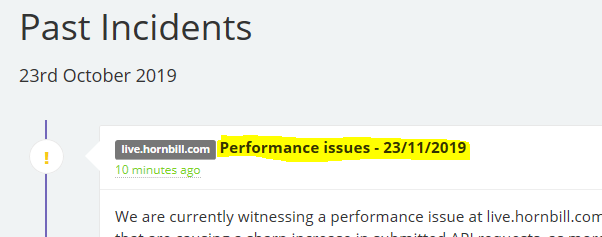
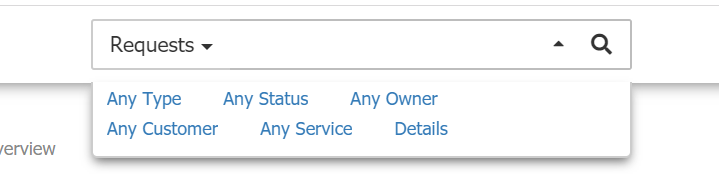


[IMPORTANT] Hornbill service impacted [RESOLVED]
in Service Manager
Posted
Any suggestions? Wont load in Edge or Chrome - this is my screen now