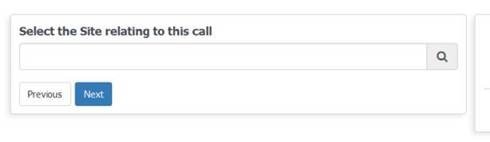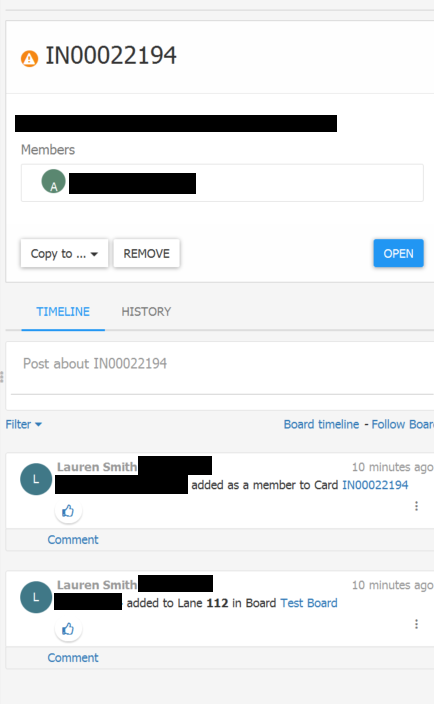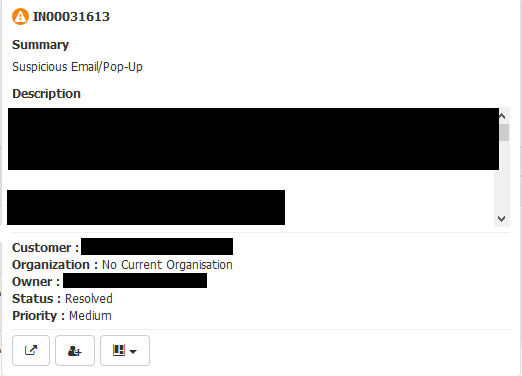Lauren
Hornbill Users-
Posts
254 -
Joined
-
Last visited
-
Days Won
3
Content Type
Profiles
Forums
Enhancement Requests
Everything posted by Lauren
-
Hi @James Ainsworth Thanks! I'll give that a try :-) Lauren
- 4 replies
-
- service manager
-
(and 1 more)
Tagged with:
-
Hi We need to be able to report on how many times requests have been updated by a customer via the service portal. Previously, in Supportworks, there was updatedb table which enabled us to report on this. Is there a similar table in Service Manager we can use for this? Thanks Lauren
- 5 replies
-
- service manager
- reports
-
(and 1 more)
Tagged with:
-
Hi Is there a setting that enables any linked customers (via the "Connections" tab) to be emailed when the request is resolved? It would be helpful to have a setting to enable which allows either impacted AND/OR interested customers to be emailed when the request is resolved. Thanks Lauren
- 4 replies
-
- service manager
-
(and 1 more)
Tagged with:
-
Hi @James Ainsworth Yes, that's exactly what we're experiencing. Our staff IDs are eight digits long formally, however we tend to shorten these to the last five digits (as the first three are a prefix to identify which part of the organisation the staff member works for). This is why it would be helpful if we could search on any part of the ID, as we see with the assignment. Please do let me know if there is any further info you may require Lauren
-
Hi We've found a slight anomaly when searching for people in Service Manager. To aid my explanation, a bit of context - our users' handles have the format "FirstName LastName ID" (the ID is the same as the User ID). When searching for an analyst by ID (as that's what we use to login to our network) in the customer details progressive capture form, you have to type the whole of the ID, rather than part of it. However, when searching for analyst when assigning a request, you can enter part of the ID and the user is returned. If you enter the same part of the ID in the customer details progressive capture, it doesn't return any results. Is there a setting I need to enable to ensure the same results are found? Thanks Lauren
-
Hi @David Hall Thank you! Got it :-) Lauren
- 7 replies
-
- 1
-

-
- service manager
- progressive capture
-
(and 2 more)
Tagged with:
-
Hi @David Hall Unfortunately the key we require doesn't appear to begin "user.view.pcapture.site". I am looking for the key to amend the "Select the site relating to this call" (as below). Are you able to confirm the name of they key I require? Thanks Lauren
- 7 replies
-
- service manager
- progressive capture
-
(and 2 more)
Tagged with:
-
@David Hall Ah yes, that makes a lot of sense! Thanks :-)
- 7 replies
-
- 1
-

-
- service manager
- progressive capture
-
(and 2 more)
Tagged with:
-
Hi @David Hall Unfortunately I'm not receiving any results here - see below. Do I need to switch on a setting or something to view those keys that begin "user.view.pcapture"? I get results when just typing "user.view." Thanks Lauren
- 7 replies
-
- service manager
- progressive capture
-
(and 2 more)
Tagged with:
-
Hi, We wish to amend the wording on the site details progressive capture form - the "out of the box" one. We know that this can be completed in "Translations" (as we've done it before for the "Add Attachments" form) - however, we're struggling to find the translation key. Is someone able to confirm what the key is we require - or a list of the keys associated with default progressive capture forms? Many thanks Lauren
- 7 replies
-
- service manager
- progressive capture
-
(and 2 more)
Tagged with:
-
Hi @Steven Boardman @Chaz @James Ainsworth Please see above topic posted in November - we would really benefit if the two ideas were taken into consideration. - Some of our major incidents/problems have multiple incidents related to them - linking these on an individual basis takes a lot of time to complete, therefore having the option to bulk link multiple incidents would be helpful. - When searching, it default sorts by date logged (I think). It is useful sometimes to sort by other factors. I look forward to hearing from you Lauren
-
HI @Chaz Can you provide a screenshot please? Is it also possible to show who the owner of the request is? Lauren
-
Hi, Is there a way to receive particular updates or notifications when requests you're following are updated? In Supportworks, we had a "Supportworks Messenger" which would notify us if a request we were watching were updated/assigned. This would be helpful in Service Manager. Thanks Lauren
-
Hi, Is there anywhere in a request where it lists what the fix time was? In Supportworks, there was a field called "Fix Time" that calculated the time between the request being logged and resolved. Thanks Lauren
- 3 replies
-
- service manager
- fix time
-
(and 1 more)
Tagged with:
-
Mailbox Rights - Hide notification of unread emails in top bar.
Lauren replied to Martyn Houghton's topic in Collaboration
Hi @Daniel Dekel We've just implemented this change in our instance and it works - our 2nd and 3rd Line analysts are very grateful! Thanks Lauren- 13 replies
-
- 1
-

-
- mailbox rights
- hide notification
-
(and 1 more)
Tagged with:
-
Hi @Chaz Thanks for your reply - could you provide a screenshot showing how to do this please? Thanks Lauren
-
Hi @Steven Boardman Sorry to pick on you! Are you able to help with the above query at all? Thanks Lauren
-
Hi @Chaz Thank you - which part of the board node in the bpm do I need to change to map the date logged field? Thanks Lauren
-
Thanks for your reply @TrevorHarris Is there a way that we can add more info to the card? Currently, we have a board relating to our critical incidents - the cards currently show the reference and under that, the logging category. As well as this, we'd like it to display the date/time the incident was logged. How would I go about configuring this? Thanks Lauren
-
Hi, I am looking to change the content of some cards, as well as alter their colour, on a couple of our boards. I have full permissions to all of the boards I am trying to make these changes to - however, I have no options to edit/change colour. Please see image below for reference - I have options to copy, remove card, view timeline and see the card's history. Where do I enable the edit/colour options? Thanks Lauren
-
Hi, When hovering over requests displayed in the request list, a preview of the request appears - this shows information such as summary, description, customer, organisation, owner, status and priority (image added for reference). We would like to amend the information that we see here. Is this possible? If so, is it possible to display different fields based on the request type? E.g. with problem/known error records, we'd want fields such as workaround to be displayed. Thanks Lauren
-
Hi, We're trying to configure a role that applies to our IT Department's mailbox. We would like most of the teams within IT to be able to send from the mailbox and view emails (and associated attachments) from requests. We don't however want them to be able to access the mailbox. I have tested the rights on the roles and cannot find a way in which the above is possible. I've currently configured it as below - but this means that analysts cannot view emails/attachments from requests. Is anyone able to advise how I can achieve this? Thanks Lauren
-
Expiry outcome after suspend nodes does not work
Lauren replied to Aaron Summers's topic in Business Process Automation
Hi @James Ainsworth We've observed a similar issue (first observed on Monday 3rd Dec) where some customers are being emailed every 1-2 minutes with the same resolution email. This only appears to happen when logging via a particular catalogue item. However, the business process in question has been live for some time - I'm aware that there have been a couple of new releases over the past 7 days. Is there the possibility that this could have caused the looping? Thanks Lauren for info @lokent @Gemma Morrison @BobbyB -
Hi, When raising a request from an email, is the intended behaviour to paste the contents of the email into the request somewhere? Only we've found that this doesn't happen when we raise a request directly from an email. Thanks Lauren
-
+1 please