-
Posts
1,385 -
Joined
-
Last visited
-
Days Won
66
Content Type
Profiles
Forums
Enhancement Requests
Posts posted by Daniel Dekel
-
-
It is now working. You can now refresh the page (F5). We've just pushed a patch to fix the issue

Daniel
-
Hello @Euan Coleman,
Thanks for raising the problem. This is a defect and we will fix this for our next build. Should work the same as before.
Kind regards,
Daniel
-
 1
1
-
-
Hi @Sam P,
Thanks. That gap is because you see two items inside the same widget and not between two widgets. But We can have a look at this, perhaps we should use the same gap for all internal widget items.
Regards,
Daniel.
-
Hi @Berto2002,
That is correct. Getting more in to technical aspect, your screenshot includes a CSS variable that is not in use (dkl-font-family set to "Poppins"), so that is irrelevant in this case. The correct font that is being loaded is "Roboto". With a default size of 14px (1 rem). Previously the problem was that It was using Roboto but not all browsers were loading it, so this was causing that each browser and OS was loading a different font type (the 2nd or 3rd in the list). That's why for some people it was changed and for others it was not.
Hope it is more clear.
Regards,
Daniel.
-
 1
1
-
-
I can confirm the problem was solved. Just refresh the browser and open again the template.
Sorry for the inconvenience.
Kind regards,
Daniel
-
 1
1
-
-
Just thinking... is the analyst using the new UI? (Preview UI) - I didn't think about it, but the new UI uses a slightly different and bigger font.
In our latest build also we made sure the font Roboto is loaded properly for all users, so perhaps this fixes the issue.Regards,
Daniel.
-
 1
1
-
-
Hi @Alisha,
As mentioned before. This has been a fix since the original font was not visible to all customers. There is no option to revert or switch font.
Regards,
Daniel.
-
Hi @Berto2002,
Yes, that is expected. We were using this font before (Roboto), but for some reason some clients were not loading this font. So in this latest release all clients (browsers) should load the same font.
Regards,
Daniel.
-
Hi @Sam P,
The latest build includes the fixes for the issues you've mentioned in this post.
If you have further problems please let me know.
Regards,
Daniel
-
Hi @Sam P,
Thank you for taking the time too take the screenshots.
I was able to replicate a similar scenario to yours. I found a few issues with the links widget that if using it in a small amount of links making it one single row, the different is noticeable.
- The link item has a margin at the bottom that takes some extra pixels.
- The list of items adds an extra margin at the bottom.
- The Search widget when use din two columns shows in a single column.
All of these will be fixed and should look like this:
In both cases I'm using the Content Height - Checked. That will take the minimum size available in relation to the next widget in the same row.
I'll keep you updated when this done.
Thank you,
Daniel
-
 1
1
-
Thanks @Sam P,
Perhaps the problem is not the search widget but the one next to it. Looks like is a Links Widget? Right? Is one that has two links? Perhaps that is the one that needs ticking the "Use content height"? Because it expands to match the Search one.
Daniel
-
Hi @Sam P,
Perhaps you have the "Use content height" checked? try playing with this, it might make the difference.

Regards,
Daniel.
-
Hi @Adrian Simpkins,
One of my team members suggests the following, perhaps that's the reason she can't see well the fonts:
- User has the operating system set for a non-native resolution on their LCD monitor (or even perhaps, they're using an old CRT)
- User have ClearType turned off (i.e. no sub-pixel rendering) or ClearType has not been optimised for their hardware and eyesight.
I've been researching our font type (Roboto) vs Tahoma and Calibri and the three belong to the same Sans-Serif family. I'm afraid that changing the font from our side won't make a difference. That's why the actual monitor or configuration of the windows itself is wrong?
Regards,
Daniel.
-
Thanks @Adrian Simpkins,
I'll have to discuss with the rest of the team. But I guess if this is accepted, there will be an option to change font in the accessibility area of My Settings (per user)
FYI @Berto2002
Will keep you updated.
Daniel.
-
Hi @Adrian Simpkins,
Apologies for the delay. Can you please let us know what is the OS that your analyst is using? Mac/Windows and what browser?
We don't have an option to change font type, but we do use "Roboto". Here is a comment about this font and why we decided to chouse it:
QuoteRoboto is a versatile sans-serif font that strikes a balance between modern aesthetics and readability. With its open letterforms and well-defined characters, Roboto ensures that each letter is easily distinguishable, which is vital for dyslexic readers. Its clean and straightforward design can make reading less strenuous and more enjoyable, particularly for longer texts.
Perhaps you can ask your analyst what font would she change it to?
Thank you,
Daniel
-
 1
1
-
-
Hi @Adam Toms,
This issue was fixed as part of a patch yesterday at noon (11:26) UK time to the client. The platform (ESP) build that updated the instances overnight has nothing to do with this issue.
Kind regards,
Daniel.
-
 1
1
-
-
Hi @Ketan.lakhani,
We are sorry to the issue. We were able to find the problem and are working already on a solution and and a patch to solve it ASAP.
The request is being logged but the redirection to the request view is the one that fails.
Will keep you updated,
Sorry for the inconvenience,
Daniel.
-
22 hours ago, JanS2000 said:
Hi, I keep reverting back to the standard interface as I don't get on with the email section - apply to request and raise request are two of the most used functions for our team, and I know it will annoy them that they don't have a button along the top like we have now, and that they'll have to click the 3 dots and then select what they need from a drop-down list.
Will these two functions only be accessible via this method or are there plans to put them along the top again? I may have missed this if it's already been addressed on here, apologies if that's the case.
Hello @JanS2000,
I understand the problem. We are looking in to a nice solution for this. Will let you know when is done.
Thanks,
Daniel
-
 1
1
-
 1
1
-
-
Hi @samwoo,
Looks like a good idea. I've added it to our list. Is not a complicated change, so I don't think it will take long to implement.
It will be added to the new UI.
Thanks,
Daniel
-
 2
2
-
-
On 05/01/2024 at 11:14, Ruben said:
When reading emails from clicking on the source in the details
Hi @Ruben, Looks like the request itself is opening the old email viewer in the new UI. That's why it looks bad. We'll fix the issue.
Daniel.
-
On 08/01/2024 at 15:21, samwoo said:
Just wanted to report that [blockquote] Wiki Markup is not rendered in the new Preview UI
Hi @samwoo it works just fine. You've just entered all in one line.
Should be:
[blockquote]
some quote here
[/blockquote]Nothing changed in this case from the old UI

-
 1
1
-
-
2 hours ago, Alisha said:
The bold font in the HUD is now more difficult to read compared to in the old UI.
We'll look at this
-
 1
1
-
-
On 11/12/2023 at 14:21, Fizza said:
Also seem to have some visual issues with the new preview when trying to add new nodes in dark mode.
@Fizzathe problem has been resolved. Will be in our next build after the new year.
On 11/12/2023 at 13:28, Fizza said:With dark mode on the new UI the request list has a blue background but also blue text in some parts like the Total number of requests
We'll look at this.
18 hours ago, will.good said:When using DB Direct, if you Hide the Table List, the Clear Execute Query and Execute Selected Text do not fit to the site of the screen (if using a scaled window) meaning you have to scroll to the side of the results to run the query
Will look at this.
Regards,
Daniel.
-
On 08/12/2023 at 11:06, Paul Chambers said:
Happy Friday!
When using the new UI, when you now select Customers - Organisations
No orgs are visible
If you End Preview, the orgs are then visible again.
ThanksHi @Paul Chambers,
Happy late Friday

I am guessing there is some error related to your specific data because we can't see any issues. Would you mind checking if there are any errors and send these to me?
This is how to do that:
- Go to some other view (any other than the organisations view) and make sure you are in the Preview UI.
- Press F-12 (if you are in Windows). That will open the "Chrome Developer Tool".
- Navigate to the organisations view. Make sure you don't get any organisations so we can catch the error.
- In the Developer Tool, go to the "Console" tab.
- Right Click on the log and press "Save As"
- That will save a log file. Can you please send it to me via a private message ?
Hope that is clear. If not I'll help you further.
Thank you,
Daniel.
-
 1
1






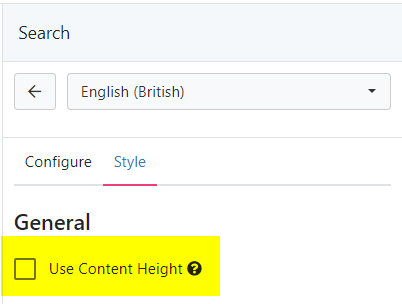
Update to Hornbill UI
in Problems and Questions
Posted
Hi @Andrew Tasker,
Checking this now...
Will let you kow.
Daniel