
lee mcdermott
-
Posts
609 -
Joined
-
Last visited
-
Days Won
2
Content Type
Profiles
Forums
Enhancement Requests
Posts posted by lee mcdermott
-
-
Hi,
Just wondered if anyone would know why when emails are being received (with the call reference in subject field it will not update the call? But this is only affecting one person which is the strange part. It works for everyone else?
In this instance a group of people all receive the same email (distribution group) they all clink a link to reply which puts the call ref in the subject field, so they are all replying with essentially the same email. However for one person as mentioned it is received in the inbox but does not update the call, everyone else it works for?
any ideas?
lee
-
thanks Adrian,
I was thinking the same and may have to just give them full Admin.
thanks
lee
-
 1
1
-
-
Hi
what role(s) do i need to give someone to give them access to admin console and allow them to access Home -System -User & Guest Access - Users
to look at an amend user accounts?
thanks
lee
-
ah please ignore, think ive found the problem

-
Hi All,
I have a scheduled report that runs once a week. As of last week for some reason I now get 6 emails of the same thing?
Anyone come across this?
I noticed last week one of the recipients had left, so I removed them saved it and ran started running it again. Now this week I have 6 duplicate emails again and the recipient I removed is still in the TO field when I receive the email?
thanks
lee
-
-
 1
1
-
-
Hi,
i have created an auto task and as part of that process i would like to add the request to a Board. However the only option I see is "Get Board information".
There are no add card to board options or move card etc?
Should this function work in an Auto Task?
thanks
lee
-
Hi
Does anyone know if there is the ability to run a report against a group of users by uploading a list of those users you want to report against?
Then ideally if you want to run the report again against a different set of users upload a different list of users?
What would be the best way to do this?
thanks
lee
-
it seems this was setup , but i dont appear to get any email when i update a call via the portal?
guest.app.requests.notification.emailDomain
this populated with our domain name
the emailprefix is set to noreply?

is that correct?
-
Hi
Is it possible to send an update to the main hornbill email address (as used by the service desk staff - which is the email address configured to be used by Hornbill)?
Basically when a customer updates a call via the portal we want a notification sent to inform our 1st line team.
I have found the below
guest.app.requests.notification.notificationType.portalUpdateTeam
Notification type to a teams members when customer updates a request via the Hornbill portals and the request does not have an ownerI switched this on and selected Email type - not sure how this emails or to what address? Does it mean Microsoft Teams or team members of the Team for which the call is currently assigned?
If it is teams members of the team currently assigned - does it or should it just email all team members based on their email address in their profile?
how does it work ?
thanks
lee
-
yes with 150+ services that would be a massive amount of time and effort to setup a catalog item for each one just to get them working again.
-
 1
1
-
-
thanks all for the info.
we dont have any catalog items defined for changes or problems either so explains why it has stopped working.
so to clarify is the resolution to create a catalog item or can this setting just be disabled?
and where about is this setting (whats it called)?
thanks
lee
-
Hi,
have there been any reports of other issues this week since the last update?
I noticed yesterday the assigning calls issue which we also experienced.
However I have just noticed today that our change process is broken and we are now unable to log a change?
For some reason the change can no longer pick up our services?

Nothing has been changed our side so can only assume something has happened due to an update?
could this be investigated please?
thanks
lee
-
-
Is there anyway to get the sites progressive capture to default to All sites
We dont have customers associated with sites and it is an extra step each time that we have to select all sites.

thanks
lee
-
Hi all, sorry to message you direct, just wondering if anyone would be able to answer this question. I have a meeting with our developers who support our intranet about setting this up, but if it isnt possible it may save a lot of time from the outset.
-
Hi Steve,
do you think anyone from Hornbill dev will be able to answer the question on how to get information into a autotask - if it can be done?
I am meant to be showing how our MI process could work to senior management and that was the only part now I'm unable to answer and would determine how our process would work.
-
Thanks jeremy, I had thought about just creating a specific form to use to log a Major Incident which should then cover all options and capture the correct detail. However at the minute I have set it up to raise a MI from an existing call (so something logged by the end user) using customs buttoms and an Autotask process.
-
Hi,
I am trying to setup a Major incident process, when our IT staff raise the call to Major and it starts the Auto task to send emails and update the Teams channel etc, is it possible to get the auto task to ask for information or is there a way that information can be added to the "send message" to teams and also included in any emails that are sent?
Basically if a call is populated with certain info in summary or description etc probably by the customer raising the call, I wold like the service desk staff when raising the priority to Major incident to be able to populate in greater detail the actual issue and reason for raising an MI.
This information then needs to be able to be sent in an email template and added the to teams channel as part of the auto task.
Does that makes sense?
Would the servicedesk staff have to add an update to the call first? how could that be send to Teams? Or is there a way the auto task could pop up a box so staff can add all the relevant info at the start of the Auto task which could then be used in the relevant comms?
Or is there any variable that can be added to an email that will populate it with the last entry in the Timeline? - i.e. as mentions staff add update to call with relevant MI information then start the MI autotask that sends and email which will pick up the last update on the call?
Or is there anyway to do the above?
thanks
lee
-
 1
1
-
-
1. create an API Key - i used my Hornbill account
2. Create a Key safe using the API key you just created. It will have the option to test connection on first setup, once connected you can them create\setup yur Business process or autotask.
3. Use the cloud automation node
4. You need to go into your Team's Channel and copy the link, from this link you can copy out the Group ID and the channel ID which is needed in the node setup above. *note the group ID is longer than that shown above in screenshot.

That should then work.
lee
-
thanks steve, thats done the trick, got it working now. I had read the wiki, but it wasnt overly clear on how to set the node up (especially when I wasn't that clear) on what needed configured in the first place.
While I'm on the subject, I am trying to setup a Major incident process, when our IT staff raise the call to Major and it starts the Auto task to send emails and update the Teams channel etc, is it possible to get the auto task to ask for information or is there a way that inforamtion can be added to the "send message" to teams and also included in any emails that are sent?
Basically if a call is populated with certain info in summary or description etc probably by the customer raising the call, I wold like the service desk staff when raising the priority to Major incident to be able to populate in greater detail the actual issue and reason for raising an MI.
This infor then needs to be able to be sent in an email template and added the to teams channel as part of the auto task.
Does that makes sense?
Would the servicedesk staff have to add an update then take that info into a custom field to then be used in an email? how could that be send to Teams? Or is there a way the auto task could pop up a box so staff can add all the relevant info at the start of the Auto task which could then be used in the relevant comms?
thanks
lee
-
Hi,
Ive been updating and checking this "conversation"
"Creating and updating a Teams channel"
But still seem unable to configure the cloud automation node.
Does anyone know what needs to be done to configure the fields below? Nothing appears in the Request Credentials box? and I cannot add anything to the group id as it keeps reverting to blank?
I have setup the keysafe and it seemed to connect ok?

thanks
lee
-
thanks for that. i didnt realise it had to be named the same. ive now changed it but still get the same issue.
looks like i was using the correct group id, but when i copy it in it just disappears and the filed remains blank? and the authentication field is still blank with no drop down options - i see yours says ms teams?

-
Hi I am also trying to setup a connection to post to a Teams Channel. I've setup myself (for now) with the API key and created a key safe which seems to have created ok.
My Node is as below. I cannot get it to populate the Team Group ID and the request credential drop down is always blank?
Any ideas? Ive copied the Team channel direct from the Teams and picked out what i think are the corret parts as below (replaced with x'x ). The X parts are what ive used as the channel ID and the Group ID ? is this correct?
and how do you populate the credentials?
thanks
lee

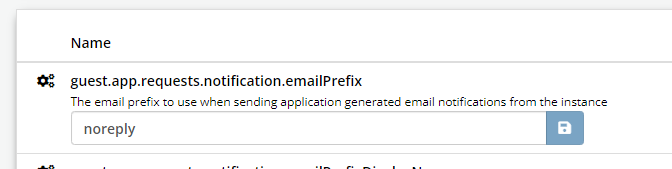
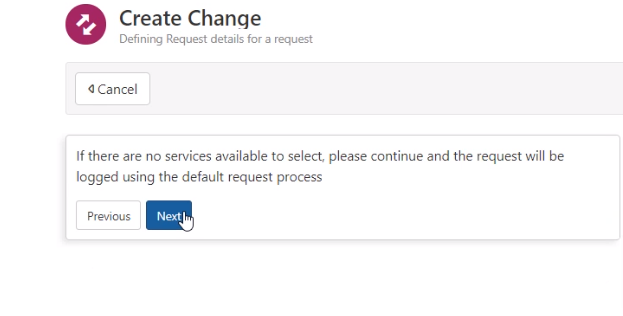
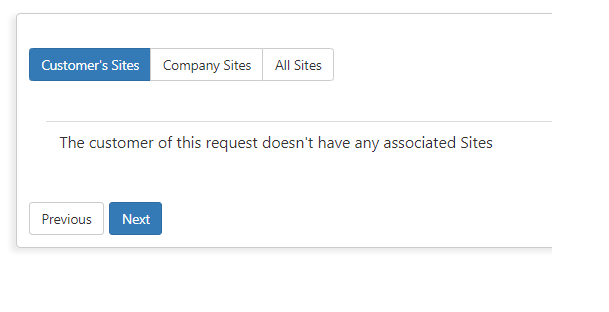



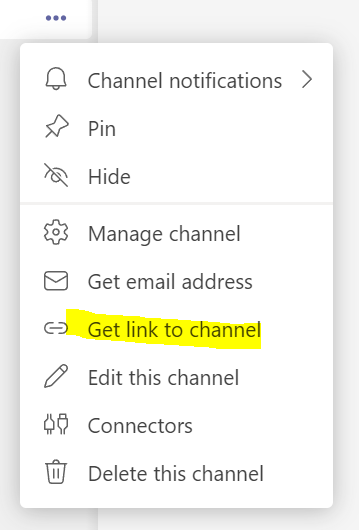
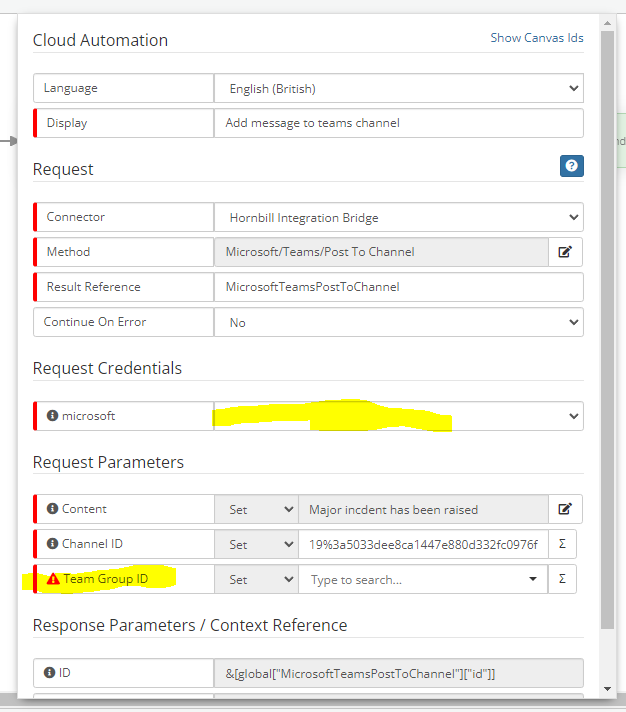

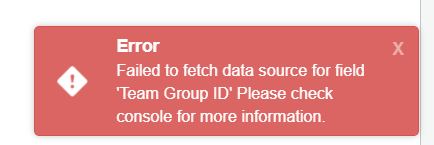

email not updating call ?
in Service Manager
Posted
@David Hall @Alberto M
thanks for that. yeah i've checked the email address on the account and it is correct.
Will try looking to see if that could possibly be against another account for some reason.
thanks
lee