-
Posts
665 -
Joined
-
Last visited
-
Days Won
8
Content Type
Profiles
Forums
Enhancement Requests
Posts posted by Michael Sharp
-
-
5 minutes ago, Michael Sharp said:
I'm getting the same error!
Looks like I had issues with using names instead of 0/1/2 for either: Operational state, state, acquired method, location type
-
I'm getting the same error!
-
Just now, Steven Boardman said:
@Michael Sharp i believe that message shows, if more than one user has the same email address against their hornbill record
got it, thanks @Steven Boardman - presumably so it can mark the correct sender in the timeline?
Mike.
-
Has something changed here? Being prompted for a user when clicking apply to request????

-
Would it be possible to edit the home screen of the app please? Really doesn't suit our favicon logo and the reference to Hornbill Service Portal is only going to confuse my users (powered by Hornbill etc in the bottom is adequate in my view if you would prefer this to stay). It's a shame the web app now looks great with such a poor logon page:

Thanks and regards,
Mike.
-
Custom fields and permissions on specific fields are something we would definitely want +++++++++++1
To add to this, validation (and validation error messages) on fields would be equally a very good addition for us
-
On 5/15/2020 at 4:43 PM, Michael Sharp said:
The fix works perfectly thanks. Could "Respond By" be added in its place please? We think it is important for users to see this and is an achievable SLA which we would like to publish @Mohamed
Thanks and regards,
Mike.
@Mohamed do you have any thoughts on this one please?
Thanks,
Mike.
-
-
-
@James Ainsworth any update on this one please?
-
@Daniel Dekel I can confirm this is now working as expected - thanks!
Mike.
-
 1
1
-
-
@Steven Boardman any update on this issue please?
-
@Daniel Dekel we can now see the service status thanks but only after going into a specific service and doesn't show the further detail. Is this something you guys are working on? The likelihood is mobiles are potentially more likely to be used in the event of a system outage (so would be a good addition to the app).
Regards,
Mike.
-
@Daniel Dekel we are still seeing the colour discrepancies between the requests widget and the request list within each service. Is this something being looked at?
Thanks,
Mike.
-
Hi @James Ainsworth thanks for your suggestions. Only problem is they will be working alongside the general Helpdesk team as an escalation point so would need the same service access really? Would just prefer to lock it down to just their own requests if possible?
Plan on using the external ref as a variable thanks

Mike.
-
Hi all,
We are onboarding a third party who are going to have 3x accounts on our Hornbill system as engineers working on support requests. I would like to limit their access to only be able to see requests they are the owner of (could be IN/SR/PM) whilst still being able to interact with the action buttons (post/attach/link/email/customer/owner/connections/priority/category/resolve). Do you have any suggestions please?
To give some background, we have a team of developers dedicated to our case management application (they have a named team in HB) and the third party are coming in to provide the IN/SR support where we would alternatively escalate to the developers (to allow them to develop).
We also require if possible an email notification whenever a request is allocated to them (at any point during the BPM). We want to also be able to use our external reference field in email correspondence to keep their own ticket management system as up to date as ours (presumably by way of CC to them and including a trigger reference).
Regards and thanks,
Mike.
-
Point to note @Daniel Dekel the colours don't match between the requests widget and the request list within each service. Also I'm not averse to either the mono or multi coloured requests view provided it's consistent :-)
I otherwise think the updates should be displayed by default but limited to X number of posts to save on data (and presented only when scrolled through) to make mobile access more efficient.
Regards,
Mike.
-
We too found this an annoyance - will be implementing this too.
Mike. -
Not entirely sure why I've named this forum topic "site down" sorry.............
-
Hi all,
Can't seem to see how to make impacted/unavailable system messages on the mobile app? I can see the service icons have the status symbols but no way of seeing the comment that goes with it? Am I missing something?
Also tried this as a service portfolio banner but couldn't see it in the catalog items view?
Mike.
-
Thanks @Steven Boardman extremely helpful! Had created catalog filters and multiple catalog items with the same name in the shortest term so will see if this can simplify things for me.
Mike.
-
On 5/5/2020 at 11:05 AM, Michael Sharp said:
@Daniel Dekel thank you so much - looks to have resolved all of the display issues!
The request list is now completely blue which matches the desktop version but was hoping instead the desktop version would revert as to the above? :-(
Not an issue I would push to pursue but would have been a preference.
Regards,
Mike.
-
I've worked out why it wouldn't run - I hadn't specified a destination within my "Next Stage" node (but the builder didn't tell me there was a node set up incorrectly). I think this should be something you are notified of though?
Regards,
Mike.
-
 1
1
-
-
@Daniel Dekel @Victor @Bob Dickinson @Steven Boardman can any of you help please? Really struggling to get this off the ground and is a service I am looking to pull away from our intranet into an immediately impending new employee portal.
Cheers,
Mike.



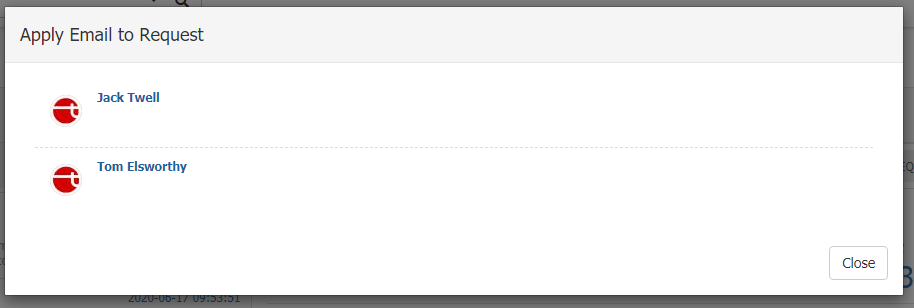
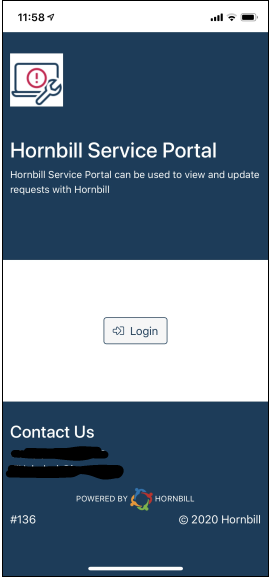
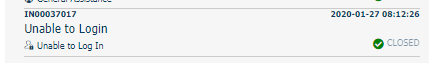

Asset Templates
in Service Manager
Posted
@samwoo @Adrian Simpkins these requests seem to fall on deaf ears regarding asset management fields. I have brushed up on the asset import tool instead and created centralised CSV templates for my team instead.
Mike.