-
Posts
665 -
Joined
-
Last visited
-
Days Won
8
Content Type
Profiles
Forums
Enhancement Requests
Posts posted by Michael Sharp
-
-
+1 for this idea please
-
 1
1
-
-
On 6/18/2020 at 7:02 AM, Martyn Houghton said:
The Board is accessed through the 'Success Portal', once logged in select 'My Service Manager' then 'Coming Soon'.
Cheers
@Martyn Houghton thanks for this - is this something you need to sign up to?
Regards,
Mike.
-
At the moment, you need to open a new tab to change your status as when you click the settings, you navigate away from the request/project you have open (which you may be working on). Can the context menu be developed to include this/make this a bit easier please? Not sure if anyone else finds this slightly irritating?

-
2 hours ago, Mohamed said:
@Michael Sharp just an update with regards to this
After speaking to the development team, since this is new behaviour, it won't be tackled as an issue / bug but introduced as a new feature
Regards
Mohamed
Thanks @Mohamed

-
21 hours ago, James Ainsworth said:
Hi Michael,
I just wanted to revisit this post. Some time ago we added a new Request Action for setting the Request Category. This works with the suspend nodes, action focus, and action locking. I just wanted to see if you had a chance to implement this and if it helps with your scenario? While there isn't a setting to force the request category, you can lock the resolution action and only have it unlocked after a suspend and wait for category forces the user to set the request category.
Regards,
James
Hi @James Ainsworth I think this function was released shortly after my post/suggestion above and works really well for us actually. We do use the suspend/focus/action locking to good effect.
Thanks for coming back to me though, much appreciated!
Mike.
-
 1
1
-
-
-
Also @Daniel Dekel the icon updates without a cache clear however the service message does not.
To replicate the issue I have browsed to the catalog list, changed the service status on HB and re-entered the catalog list multiple times and it has not updated in the same way the service icon does straight away.Mike.
-
7 hours ago, Daniel Dekel said:
Hi @Michael Sharp,
The colours seem to match correctly. Yo have three different colours:
Green - for Active or AvailableYellow - For Unavailable
Red - For Impacted
This is the same in the Desktop and the Mobile apps. Do you see this differently?
Regards,
Daniel.
Hi @Daniel Dekel see below yellow triangle when the service is marked as unavailable. This should be red I think?
-
-
@Mohamed currently we don't have the option to show the "respond by" date/time to the customer via the employee portal but we do have the option to show the "resolve by" date/time. Respond by is an SLA that should always be achievable (so want to present this) whereas "resolve by" is a KPI that is unlikely to provide any benefit or likely outcome to our customers.
Regards,
Mike.
-
On 6/15/2020 at 6:34 PM, Martyn Houghton said:
@Martyn Houghton where can I find this board?
-
ok thanks @Gerry - as you can appreciate in our profession the stupid questions always have to be asked!! :-)
Maybe something as rugged as text within the release notes (preferably in red or bold) to suggest this might be required going forwards perhaps? To be fair, found the fix (as I wasn't the first to jump in with this update) fairly quickly and you came back really quickly too fortunately on this occasion.
Was really eager to start exploring the "most available analyst" function I guess which looks like a game changer.
Cheers,
Mike.
-
 1
1
-
-
OK thanks @Gerry and thanks for coming back to me - no way to build the cache flush command into the update command?
Mike.
-
Hi @Gerry thanks for the late response - working now following the cache clearing but like I said, disappointing that this wasn't pulled/fixed/reprovisioned in lieu of the issues it causes?
-
Please ignore this post - not sure why the update wouldn't be immediately removed if you had such severe reports earlier in the day?
-
-
-
On 5/5/2020 at 11:05 AM, Michael Sharp said:
@Ehsan see screenshots here. The blue links/titles can be seen from the requests widget and the pink/blue format can be seen from the requests list under individual services.
Also see attached our Body settings as requested.
Cheers,
Mike.
-
Thanks @Ehsan
-
On 6/16/2020 at 8:27 AM, Steven Boardman said:
@Michael the team have looked into this and are struggling to replicate. If No stage is defined in the Next Stage field, the expected behaviour is to move to the next stage defined in the business process. If a stage is removed from a process, and is referenced in the Next Stage field, this stage is removed automatically and the field left blank, which is the expected default behaviour and will move onto the next stage in the process.
@Steven Boardman happy to close this one down to fair - if it crops up again for me I'll let you know.
Cheers,
Mike.
-
On 6/16/2020 at 8:20 AM, Daniel Dekel said:
Hi @Michael Sharp,
What do you mean with "doesn't show the further details"? Are you referring to the Status details? We do display it.
Regarding the fact that it doesn't show the status details in the services list is because there isn't enough space to be displayed. That's why we display a distinctive icon so that the customer will see and go to the service view to see what is wrong.
Cheers,
Daniel.
Got it thanks @Daniel Dekel - one thing I'd say is the "unavailable" icon is yellow and not red and the status within the service page doesn't appear to update unless you clear the cache?
Regards,
Mike.
-
Appreciate the update thanks @Steven Boardman!
-
On 6/16/2020 at 8:00 AM, Steven Boardman said:
@Michael Sharp it's still going through development right now. The work is essentially done, but it is developer review. All being well it should be available in the coming weeks (subject to any major issues identified in dev review/ testing).
appreciate the update thanks @Steven Boardman!
-
Thanks @Steven Boardman - not the most obvious but works thanks. One thing I'd mention though is the text doesn't wrap properly. See below for example.
Also, do you have any ideas on improving the look of my logo on the mobile home page? Doesn't look brilliant but is required to be white for the app icon.
Regards,
Mike.





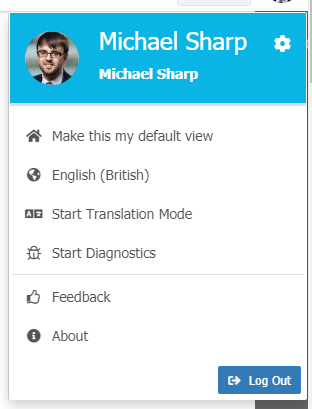


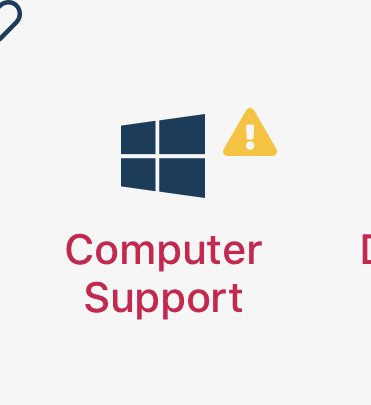


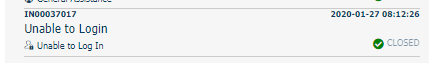


Auto Assign to most available Analyst - clarification
in Service Manager
Posted
ok no problem - thanks @James Ainsworth and @Martyn Houghton