-
Posts
665 -
Joined
-
Last visited
-
Days Won
8
Content Type
Profiles
Forums
Enhancement Requests
Posts posted by Michael Sharp
-
-
@Martyn Houghton the service already has a HUD but it isn't being displayed. Looks as though the out of the box default workflow is being run without a service. Really odd?
Mike.
-
Really not sure what's going on but a new business process point blank refuses to run for me. I've so far:
- Created a new BP, validated/activated/published (showing as Active in the BP list)
- Assigned the BP to a catalog item which ran the default BP where all functions are unavailable except assign (and no HUD)
- Changed the BP to an existing one, ran fine
- Changed the PC to the basic request one, did not run
- Tried renaming the BP and re-applying to catalog item, did not run
- Tried copying the BP and re-applying to catalog item, did not run
- Request/process is not present in "Manage Executed Processes"
- Created a new catalog item, did not run
Need help/suggestions please???
Regards and thanks,
Mike.
-
Is it possible to branch progressive capture based on customer details? In my current example, I would like to create a service call out form for an office printer however would only like to present the relevant printers to that customer (we have a fleet of 40+ MFPs but a user would only use two of these based on their "site").
Regards,
Mike.
-
-
1 hour ago, Steven Boardman said:
@Michael Sharp in the settings section, could you clear the cache, logout and then see if the data returns when you log back in?
Worked a treat thanks @Steven Boardman - feel free to delete this post.
Mike. -
56 minutes ago, Steven Boardman said:
@Michael Sharp in the settings section on the mobile, which client build are you seeing?
@Steven Boardman I'm seeing platform 3327 and client build #133
-
-
On the desktop version of the Employee portal, the Me Too button isn't going green as in the mobile web app. I think this is clearer for the end user to acknowledge they have reported their affected issue. It's also a little laggy.

Regards,
Mike.
-
Also really glad these have been addressed and look forward to seeing them @Steven Boardman!
-
2 hours ago, Steven Boardman said:
@Michael Sharp there is an update which is almost ready which will address:
* Colour issues
* Amends to the differences in text ratios.
Hopefully this will be available shortly.
Regarding the request list not appearing if no active requests exist, i can't replicate on the full or mobile versions - could i ask you to start a new post on this one with some screen shots to help us?
On the Me Too not being green, are you referring to the mobile or full employee portal?
@Steven Boardman apologies will raise a couple of new posts for the further issues
-
@Bob Dickinson We've also adjusted "My Staff's Requests" to "My Team's Requests" but I suspect that will have a shallower uptake for you. The idea of an ownership of staff didn't go down too well here!
Mike.
-
On 5/7/2020 at 12:15 PM, Bob Dickinson said:
Hi @Michael Sharp
We will get this amended so it's capitalised by default.
But in the mean time for an immediate fix, you can simply update the translation string in the admin tool (under the Service Manager translations)The string you need to search for is: user.view.requests.requests
From there you can change it to the correct case.
Hope this helps
Bob
This has been extremely useful thanks @Bob Dickinson. I've adjusted the "Post something new...." to "Provide an update..." in the user request timeline as our pilot users suggested this was misleading and meant post a new fault.
Regards,
Mike.
-
 2
2
-
-
@James Ainsworth any feedback on this one please?
-
@Steven Boardman @Daniel Dekel has there been any progress on this? Also, I've found that the "request list" is not visible in the app unless you have a request open/on hold? As a consequence, you cannot view closed requests?
Other issues outstanding:
- Service icon colours do not match the desktop version (screenshot previously provided)
- Request list colours are not the same as the desktop version (screenshot previously provided)
- Me too button no longer goes green when clicked (this made it clearer that a user had registered their issue) on known issues
- Text on text widgets is a lot bigger in ratio on the app than the desktop (screenshot previously provided)
Regards,
Mike.
-
On 5/5/2020 at 9:24 AM, James Ainsworth said:
Hi Mike,
Automatic updates of cloud based subscription models is very common these days. All of our customers Hornbill platforms and some aspects of the applications are being continuously updated. This has been the case since the creation of Hornbill. Your Hornbill will have had potentially thousands of changes applied. This ability to incrementally update Hornbill automatically has huge benefits to our customers as we add more features that you get to take advantage of, along with improvements to our technology.
We do provide previews of changes that have a high impact, such as the new Employee Portal. We have also had complete UI re-writes in the past where again, a preview was offered. In most cases when new features are added, they are not enabled. This gives you a chance to learn about how you want to use these features before providing them to your end users. With minor tweaks to the UI which may be a simple alignment or a change to an icon or a layout on a form has changed, these are happening every day. Providing previews of these minor tweaks may not be the best use of your time being that they are a daily occurrence. We do provide pop-up training on new features to make users aware of changes, but do not add these pop-ups to minor UI tweaks.
Automatic updates are likely to be used more throughout all of our applications. While there may be some minor UI changes that you come across, the real benefit is that you will always be up to date with the latest features and fixes.
Kind regards,
James
@James Ainsworth I don't wholly agree with your comments here unfortunately - as these comments would generally apply to non-production/time-sensitive use services e.g. Facebook, Netflix and others. Changes to the styling for example I appreciate would be a waste of your customer's time reviewing however changes to the operational aspects of the system I think do merit a weekly or monthly notification in advance of those changes going ahead or should be considered to be instead included in your update roll-ups.
Removing the House notification on the top ribbon is a good example of this and I don't get the impression this was customer led (or queried with) due to grumbles above and I can't see anything on the forums to request this. Also, the drop down icons were not tested properly but rolled out automatically which (particularly if affecting a more popular browser) could have had severely impacting results.
I'm not averse to automatic updates at all but we rely on your product to deliver based on tight SLAs and think it unfair to have to react to unexpected changes to the behaviour of the product as well - this is one of the sold benefits of using Hornbill, as we are usually in control of these adjustments.
Regards,
Mike.
-
On 5/5/2020 at 10:23 AM, Michael Sharp said:
Like I said @James Ainsworth this wouldn't be greatly practical as ALL BPMs would need to be adjusted to display disability/furlough/leaver notices and would only apply at the point in time the BPM process is triggered. This would not apply to existing requests necessarily either if this is something more recently added for that customer. Examples include:
"Only contactable by email/SMS due to hearing impairment"
"Sarah is working remotely during lockdown, calls to direct dial/extension are not possible at this time"
"This user is leaving the business, please review any suspicious requests to your supervisor"
"This user has now left the business - please close the request or pass to a suitable alternative customer"
"Bill has lost his iPhone, mobile communications not possible at this time"
"This member of staff is now on furlough, please verify if you are allowed to provide support from HR before proceeding"
"This member of staff is now on furlough - return to work date to be reviewed by HR on 26/04/2020"
Regards,
Mike.
@James Ainsworth has there been any traction on this please?
Thanks,
Mike.
-
On 4/9/2020 at 11:50 AM, Steven Boardman said:
@Michael Sharp we are looking at the options around this, and to see if it is feasible for the details section. There are a few considerations, including the Favourites option, where users can mark the service as a favourite, so this would need a new home, and also in Service Manager the description is a mandatory field, so there would always be a value in this field, so this would need to be altered as well, if we were to look to hide based on on there being no data to display.
Hi @Steven Boardman has there been any traction on this please? I can see there has been support for this suggestion from others.
Mike.
-
The fix works perfectly thanks. Could "Respond By" be added in its place please? We think it is important for users to see this and is an achievable SLA which we would like to publish @Mohamed
Thanks and regards,
Mike.
-
5 minutes ago, Victor said:
@Michael Sharp the logs seems empty as it does not have DEBUG enabled. Can you enable this and run it again, the logs should have more this time but don't post it here as it most likely contain user data...
Mine is already set to as yours is above? Is this correct?
Mike.
-
1 hour ago, Michael Sharp said:
HI, unfortunately this is not applying the roles still. I've attached the output for the batch file but also the log file hasn't been generating?
Regards,
Mike.LDAPLog.txt
-
HI, unfortunately this is not applying the roles still. I've attached the output for the batch file but also the log file hasn't been generating?
Regards,
Mike.LDAPLog.txt
-
25 minutes ago, Victor said:
@Michael Sharp is that the Self Service User and Basic Role in your screenshot not being applied to newly imported users?
First think we would need to check is if you are using the latest version for the LDAP Import tool? https://github.com/hornbill/goLDAPUserImport/releases/latest
Thanks for the response @Victor. The rule is not applying to either added or existing users. Have updated the LDAP client and will see what happens at 13:00 (my next sync cycle).
Mike.
-
38 minutes ago, Bob Dickinson said:
Hi @Michael Sharp
We will get this amended so it's capitalised by default.
But in the mean time for an immediate fix, you can simply update the translation string in the admin tool (under the Service Manager translations)The string you need to search for is: user.view.requests.requests
From there you can change it to the correct case.
Hope this helps
Bob
Thanks @Bob Dickinson!
-
Could you let me know once available please @Mohamed



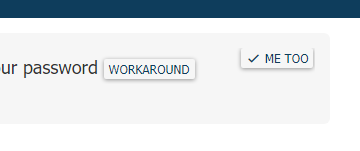


Business Process Won't Run
in Service Manager
Posted