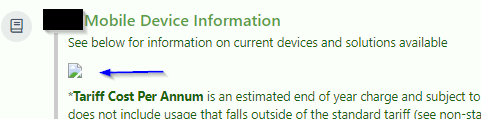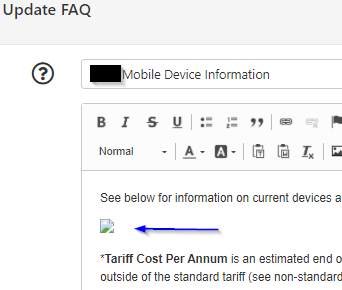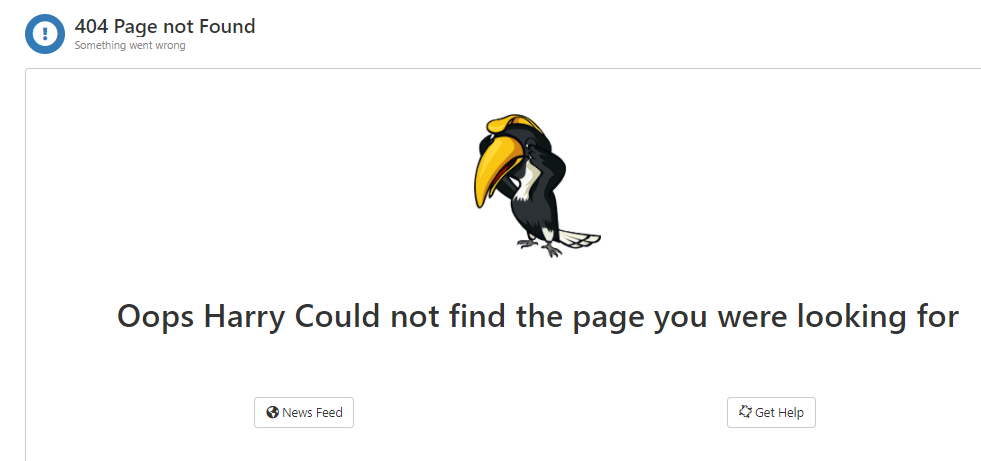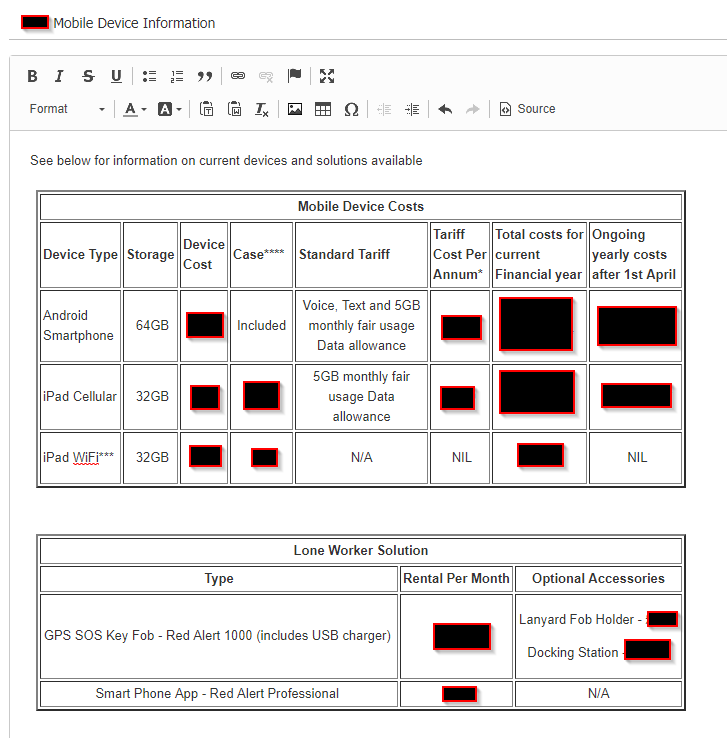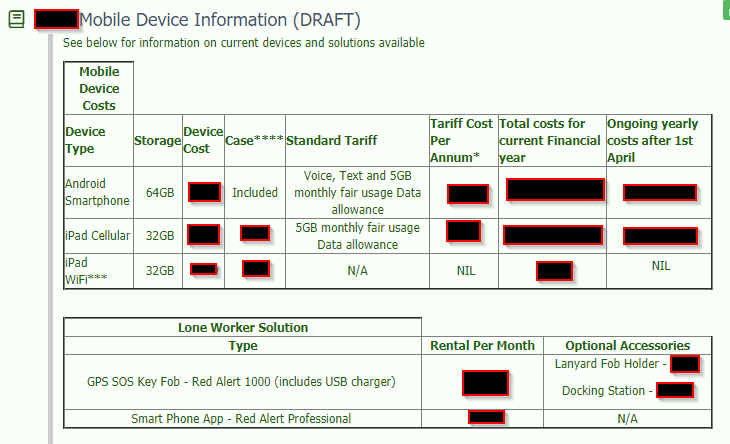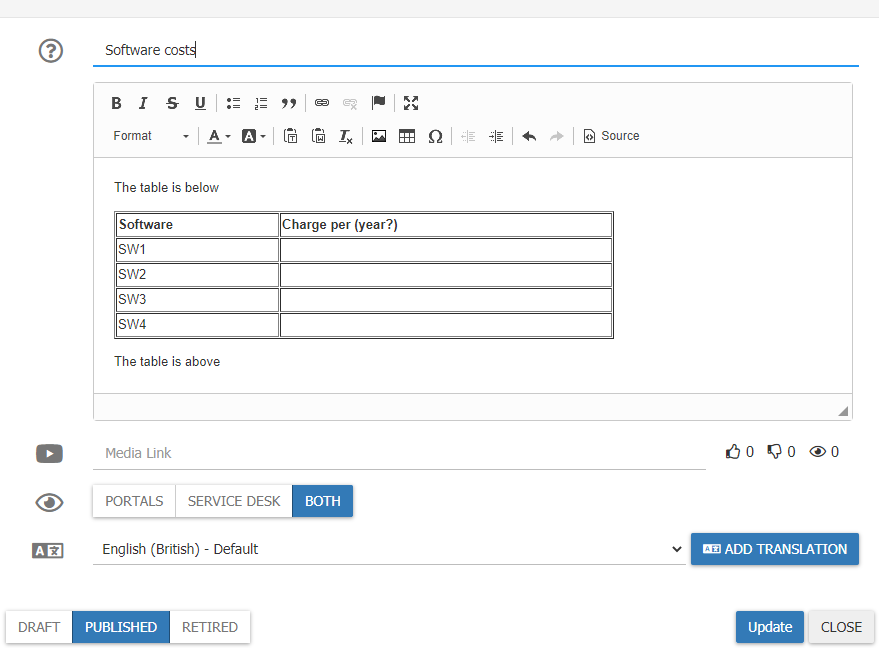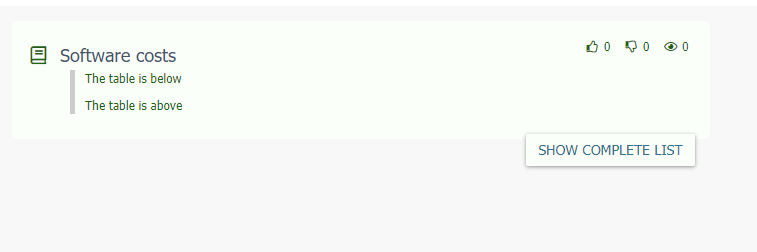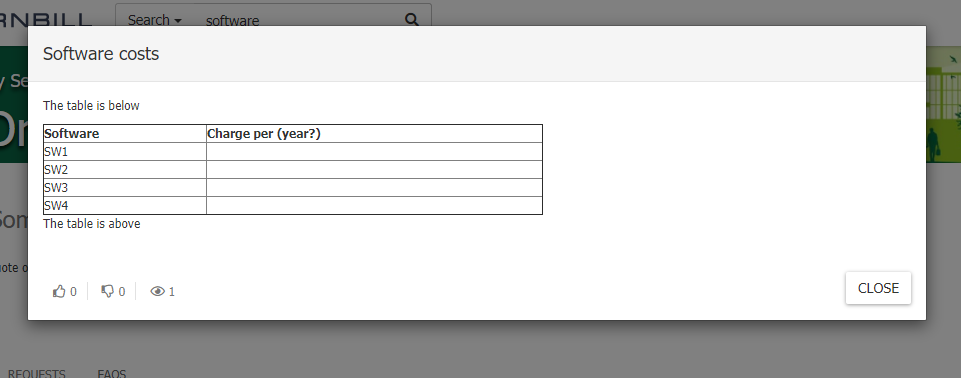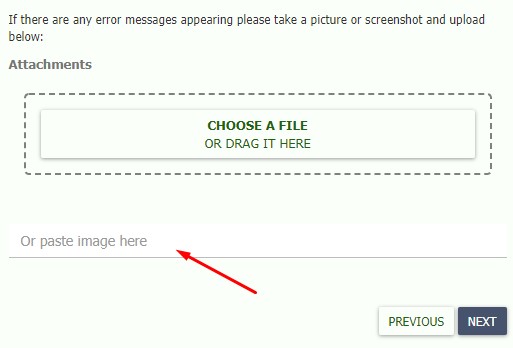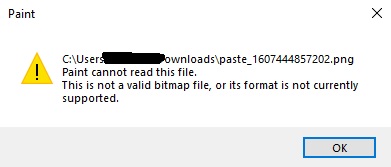WFMKC
Hornbill Users-
Posts
22 -
Joined
-
Last visited
Content Type
Profiles
Forums
Enhancement Requests
Everything posted by WFMKC
-
@HGrigsby Wondered if you'd had any further response to the support call you raised? This is still not working for us and we're not getting much response unfortunately via the forum for this.
-
@James Ainsworth Think I maybe need to add a bit of additional context here. As you have seen, we use 'Suspend' to manage the time (in our case 2 working days) before the BPM progresses to the next stage if it doesn't receive an email update (any email update progresses the request). The issue for us appears to be that the suspend is never expiring when no update is received, therefore the call remains permanently stuck at the 'Wait for off hold' stage when it should actually progress to the next stage, which is to send a further reminder email to an authoriser (specified by a custom field in the original capture) and again suspend for 16 hours. After this if a response still isn't received, it should progress to a closed state as not authorised. If at any stage an email is received updating the call, it will progress. This has always worked fine since implementation over 3 years ago, until after 19 July when it seems to have stopped. I believe this corresponds with 'Service Manager' update that seemed to cause various issues for several customers. As Archana has stated, we haven't changed anything it just stopped working after this date. I wonder, is it possibly linked to this?
-
@Steve Giller To add further information to the issue. This is the current setting of the nodes mentioned above in our Hornbill instance confirming they are setup correctly. We've been using these nodes for sometime and apart from the initial issues referred to above, they've worked well up to the 19 July. When requests are now resolved, instead of the SLA timer moving to the 'Resolution Paused' state, it just continues to count down (example below of a resolved call with resolution counter still active). We could really do with a resolution to this as it does appear to be an issue introduced after the update applied on 19 July and I suspect is an issue for anyone else using this functionality.
-
@Steve Giller I'm the colleague @Marius is talking about. I've managed to narrow it down to views I've setup where one of the conditions is 'Source' and 'Is not' (doesn't then matter what the 'is not' is). When this filter is active, none of the charts (regardless of how many I have set to visible) show and I get the 'There are no charts configured or visible' message. I've managed to work around this, but just wanted to highlight as it seems to be a bug that wasn't there prior to the updates and may eventually catch others out!
-
Service Manager - Assets field layout change
WFMKC replied to Jake Thaker's topic in Service Manager
@Steve Giller Hi Steve. Any idea why the visibility of 'Functional Availability' on each asset type would keep switching back on? I've edited each asset type under 'manage asset types' to make sure this is not visible (it's not something we want to use). When I save and go to an asset of that type, it has disappeared but then when checking a few days later, it re-appears and going back to 'manage asset types' I note the visibility box for 'Functional Availability' on each asset type has returned. I've removed this twice now on all assets but it keeps coming back. Any ideas? -
Seems to be working again now for us, albeit with a new orange bar across the top of the screen when loading the page. Try refreshing if still not working
-
This seems to be our experience also
-
Yep, same here
-
All good for us now. Thanks for the swift response
-
Nope. Clearing cache not working for us either or incognito mode
-
Yes, this is an issue for us as well
-
+1
-
Can confirm we have this issue too. It isn't fixed after a logout/login or if clearing the cache. Using Edge or Chrome.
-
@AndyG Just noticed today no images are working in our FAQs anywhere across our instance (Portals, Service Desk or when editing). Examples below: Portal Service Desk Editing I'm not sure when these stopped working, but pretty certain they have been OK in the last couple of weeks. When right clicking on the image icon within service desk or portal and selecting open the link in another tab, we get this... Any ideas why this has just started for us. Even if we create a new FAQ and add an image (using the image button), it doesn't work. Tested on Chrome and Edge on a Windows PC and also via the mobile PWA, not working on anything. Is anyone else affected by this? Is it likely to be related to the new UI that has gone live today?
-
hi @Daniel Dekel Has the fix for this been implemented as it is still an issue for us, example below of a table within the editing tool and then how it appears in Employee Portal. Anyone else still have this issue? How it looks when editing... How it looks on the Employee Portal...
-
@Daniel Dekel I can confirm this is still an issue and is also documented in this post; Fairly urgent - FAQs not displayed when using a table - Service Manager - Hornbill Community Forums. Would be good if we could have an update on this. Thanks
-
Fairly urgent - FAQs not displayed when using a table
WFMKC replied to Michael Sharp's topic in Service Manager
Can confirm we also have this issue and it is when accessing FAQs in the Employee Portal. I've included screenshots below of a mocked up article, but this is now affecting existing articles that were working a couple of weeks ago. Admin view: Employee Portal view: Service Desk view: Prior to this, there has been an ongoing issue with the formatting of tables as well which I believe is covered in this post; FAQ Formatting - Employee Portal - Hornbill Community Forums. Do we know if there is an update to this or has there been a Core-UI update in the last couple of weeks that has possibly caused this new issue? -
We have an issue after a user has used the 'paste image here' option when raising a call using the Employee Portal. When pasting the image, the file is attached to the open ticket with a name of 'paste_xxxxxxxxxxxx.png' (where x is replaced by randomised numbers). When attempting to open any of these images (in any of the available image/photo applications), they appear to be corrupt and throw up an error message (see attached example). If the same copied image is first pasted into a 3rd party program (such as MS Paint), saved as a PNG file then attached to the call, this issue doesn't occur. Therefore it would appear Service Manager is corrupting the file when saving it as a PNG file. Does anyone else have this issue or know how it can be resolved? Seems this has only started recently as we can go back to calls raised about 3 weeks ago and open attachments pasted into calls in the same way without issue.
-
Erorr 522 when accessing Hornbill instance [RESOLVED]
WFMKC replied to John C's topic in Service Manager
Just come back for us. Try refreshing -
Sometimes Customer Updates do not take the call off-hold
WFMKC replied to samwoo's topic in Service Manager
We seem to be having the same problem. Has been working fine but all of a sudden customers are updating comments and the calls aren't coming off hold (even though we have the 'On customer response change sub-status to..' set to an off hold status). This seems to be across all services. Would be good to get a response from Hornbill on this. -
Hi James, We have already setup your suggestion and have a folder for processed requests within the email. However we'd still prefer to not have to use this, we like to keep things tidy. We don't consider it good practice to use the email for permanent storage. We previously used Supportworks and had that configured to attach the email to the call. So never kept any emails as they were either copied into the body of the call raised or attached to the call. This worked seamlessly for calls manually logged from email via an agent and also emails picked up by the auto responder. We just assumed Service Manager would do the same thing. Could this possibly be considered as a future enhancement? I'm sure there are others who would like to keep their Service Manager mailbox tidy as we do.